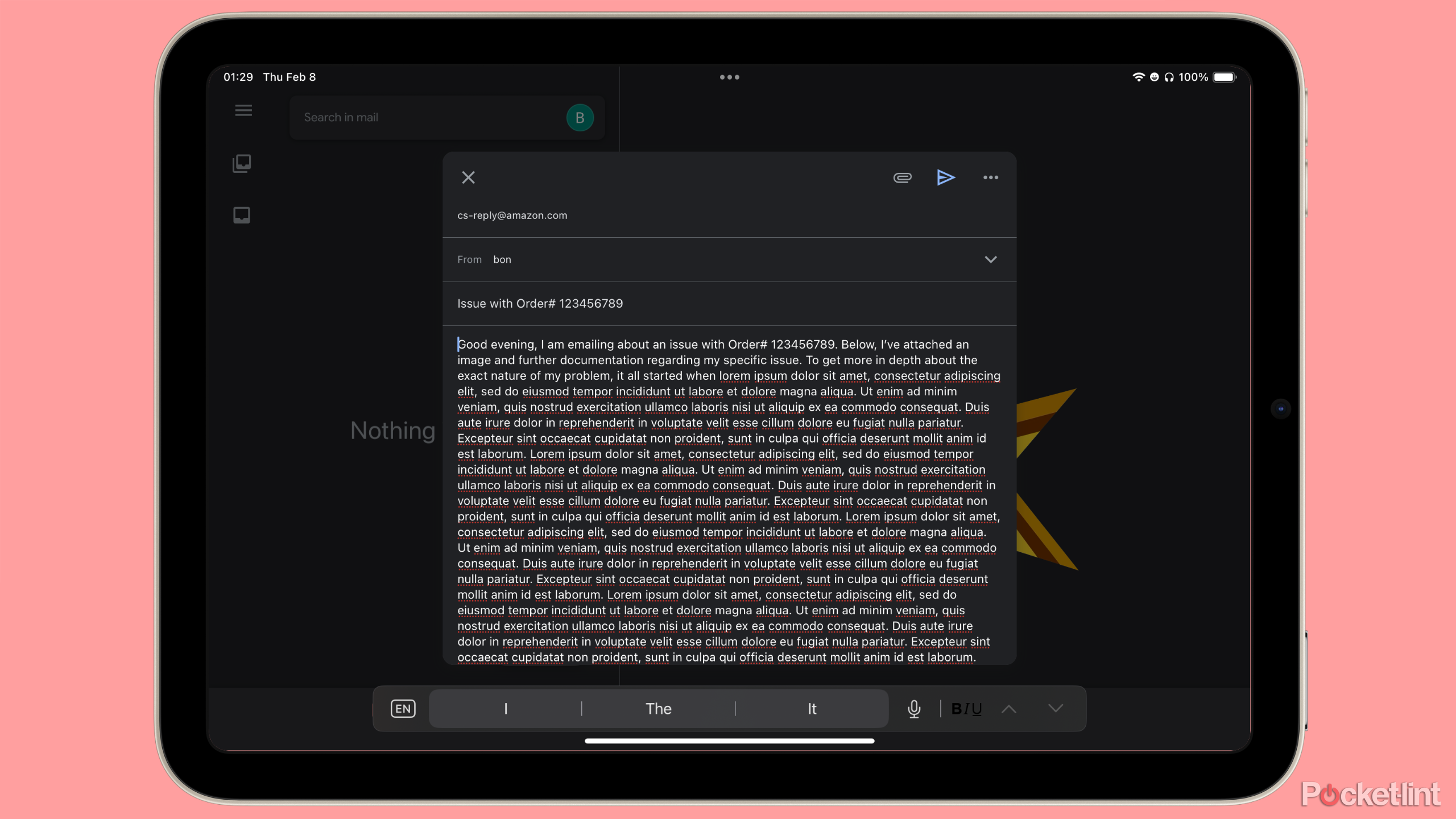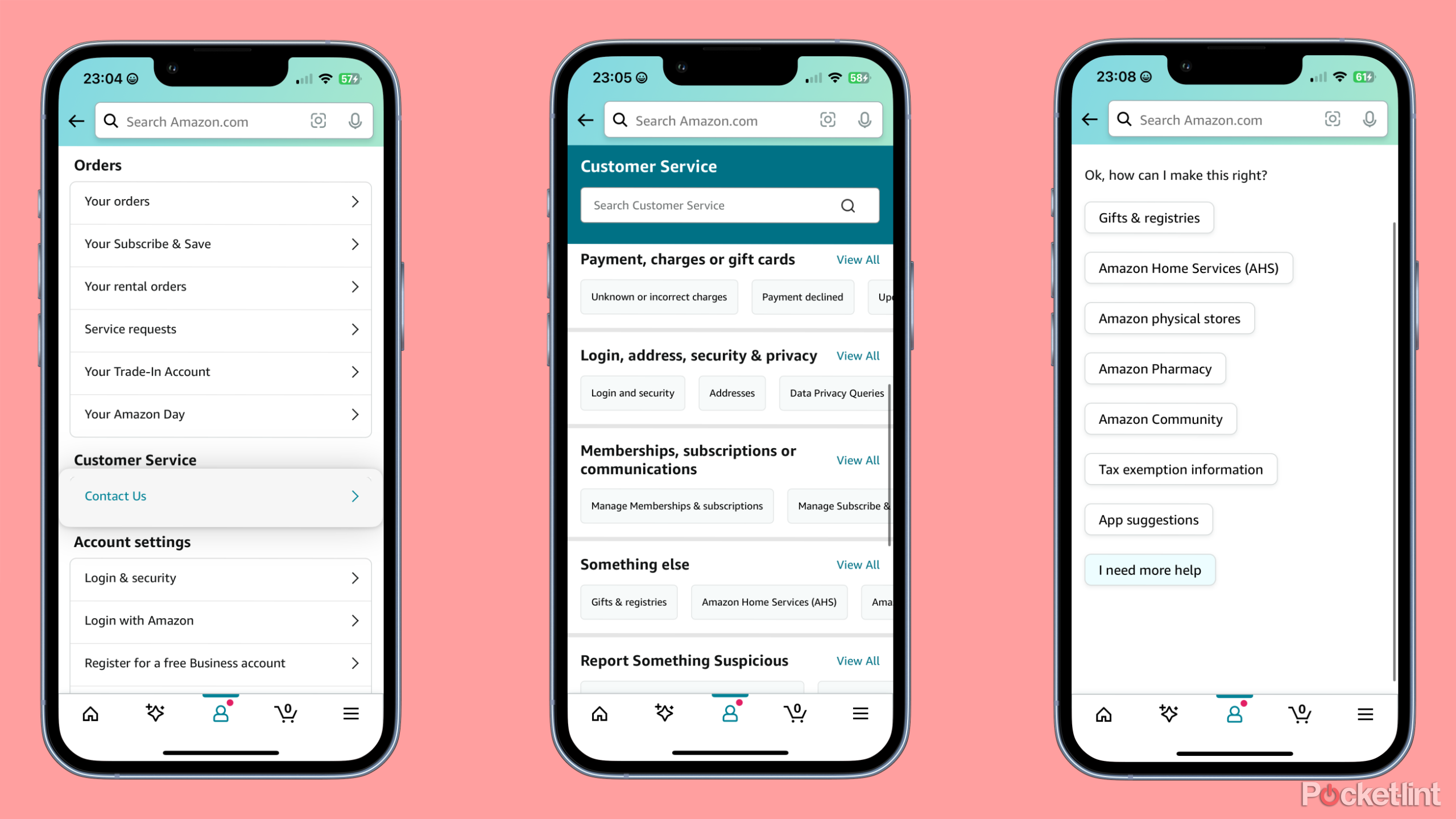Key Takeaways
- Contact Amazon customer service via phone at 1-888-280-4331 for more personal and immediate assistance.
- Alternatively, you can email Amazon customer service at cs-reply@amazon.com, but make sure to include enough detail to avoid back-and-forth communication.
- Use the online chat feature on Amazon’s customer service help page or on the Amazon app for automated assistance or to connect with a live representative.
For being the largest online retailer in the world, Amazon’s customer service can be surprisingly difficult to get in touch with when the need arises. And the need does arise from time to time, whether it’s for misplaced packages, damaged goods, or something else entirely.
These 14 Amazon Fire TV hacks leveled up my watching experience
Some Fire tips and tricks to get more out of your device.
Thankfully, once you know how to get in touch, the process can be quite simple. Even better, you have multiple options at your disposal for getting ahold of Amazon’s customer service, ranging from a phone call, to email, and to a live text chat with an Amazon representative.
Sometimes, the simplest way is the best way
When it comes to customer service, the time-proven method of contact is the phone.
Amazon’s customer service phone number in the US is 1-888-280-4331, and you can call that number at all times of the day. Once you’ve placed the call, you’ll be greeted by an automated system. The automated voice will ask to verify your account, and most commands will be entered verbally, so be sure to speak as clearly as you can.
Yes, phone lines can be annoying between wait times and being given over to automated systems. However, there are still many good reasons to prefer contacting by phone. For one, you may just prefer the assurance of talking. Or, you may not feel up to describing your issue over text. Either way, there are plenty of reasons to contact Amazon’s customer service over the phone.

Amazon tips and tricks: Best shopping hacks to know
There are loads of secret tips and tricks we’ve found that could save you money and totally change how you use Amazon.
Less savory option
If you’re less inclined to speak to another person, whatever your reasons may be, the less savory option is to contact Amazon’s customer service via email. The email address for Amazon customer service is cs-reply@amazon.com.
When emailing Amazon customer service, be sure to include as much detail on your issue as you can. Without enough detail, you’re just going to end up going back and forth with a representative, or maybe multiple representatives. To save yourself, and Amazon customer service some time, make sure you explain yourself entirely within your initial email.

Amazon Alexa Easter eggs: 100 fun things to say to Alexa
These questions and commands will give you new material to explore with Alexa.
Talk to a live representative online
One final method for contacting Amazon customer service is to do it via online chat. Unfortunately, getting to a live representative through online chat does require jumping through some hoops.
First and foremost, to get into a chat, you’ll want to start on Amazon’s customer service help page. The page will be populated with your recent orders and a library of common issues for you to choose from. Choosing any of these will take you to an automated chat that will attempt to help you resolve your issue without involving a customer service representative.
Before you hop into an automated chat and start spamming variants of the phrase “speak to a representative,” give the process a chance. Amazon’s automated customer service system is robust, and most issues are listed within their help library. Whether it be canceling an Amazon order, requesting a refund, or modifying your two-step verification settings, there are a ton of problems the automated system can help you solve.
Of course, there are times when your issues will fall well outside of anything Amazon has anticipated in their help library. In either case, you’ll want to find the “Help with something else” option on Amazon’s help page. Clicking this option will send you straight to a chat. This chat will be automated at first, but if your issue is beyond the automated system’s capabilities, a representative will be brought in to help.
Accessing customer service by chat on your phone
If you are contacting Amazon customer service through the Amazon app on your phone, the process will look a little different than contact via the web page. However, the process is still simple enough.
- Open the Amazon app.
- Tap into your account tab.
- Select Your Account.
- Select Contact Us.
- Select View All near the top of the Something else tab.
- Select I need more help.
From there, you’ll be in the same automated chat environment that is available on the web page. After some back and forth with the automated system, you’ll be able to get through to a live representative.
No matter what your needs are, there are plenty of ways to get in contact with Amazon’s customer service. While it can seem like an arduous process, knowing how to get where you need to be makes all the difference in the world.
Trending Products

Cooler Master MasterBox Q300L Micro-ATX Tower with Magnetic Design Dust Filter, Transparent Acrylic Side Panel…

ASUS TUF Gaming GT301 ZAKU II Edition ATX mid-Tower Compact case with Tempered Glass Side Panel, Honeycomb Front Panel…

ASUS TUF Gaming GT501 Mid-Tower Computer Case for up to EATX Motherboards with USB 3.0 Front Panel Cases GT501/GRY/WITH…

be quiet! Pure Base 500DX Black, Mid Tower ATX case, ARGB, 3 pre-installed Pure Wings 2, BGW37, tempered glass window

ASUS ROG Strix Helios GX601 White Edition RGB Mid-Tower Computer Case for ATX/EATX Motherboards with tempered glass…