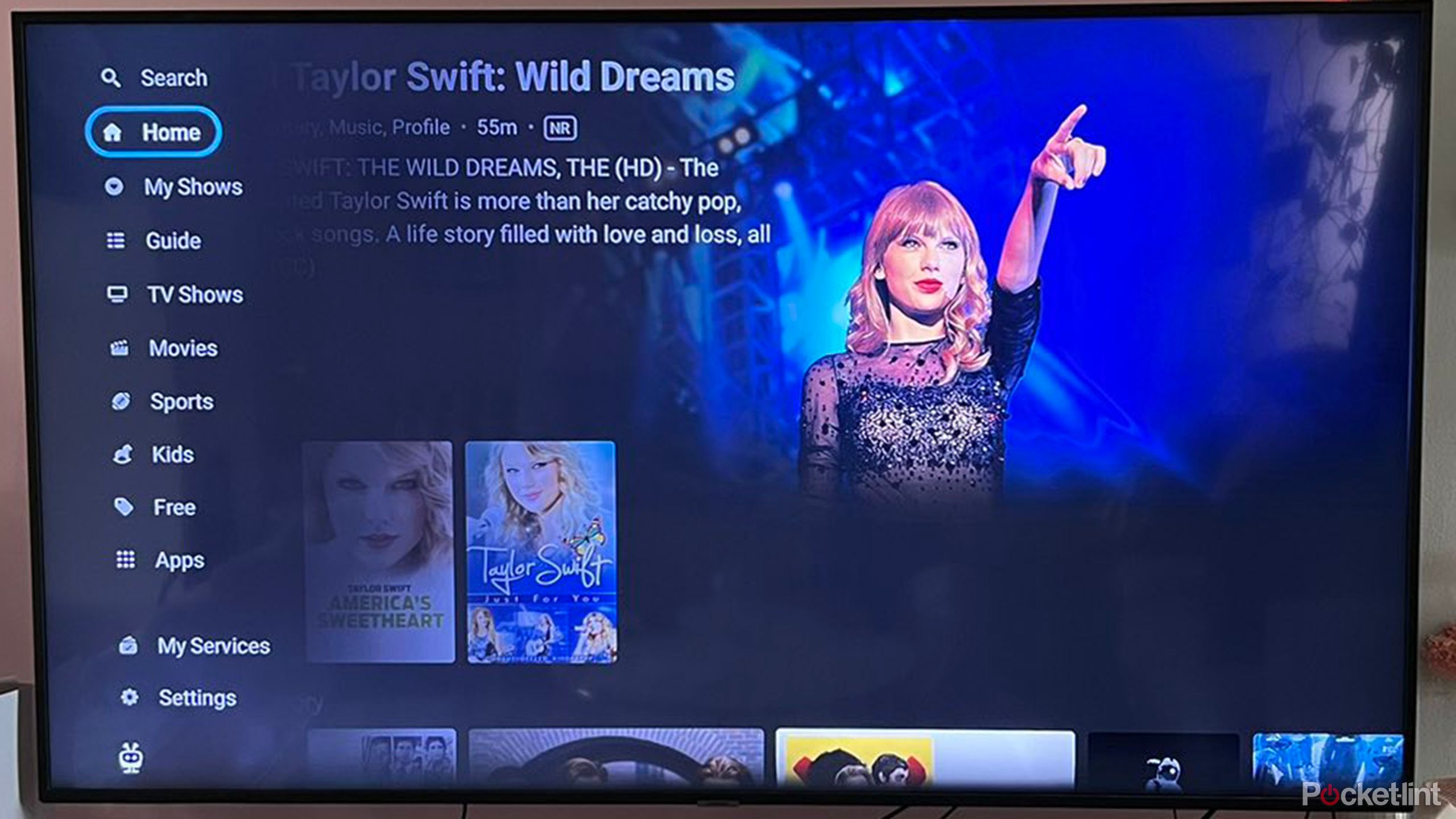It’s easy to forget amid all the competition in the smart TV industry that your fancy unit with an advanced screen doesn’t necessarily need to come with a smart platform. And if you don’t like your current smart platform, it can end up overwritten, in a way, by investing in a streaming stick.
LG TVs now support Dolby Atmos in Apple Music — here’s how to listen
You can listen to tracks mixed for Dolby Atmos from the Apple Music app directly on your LG TV.
I tested out the TiVo Stream 4K, a comprehensive streaming stick that uses Android TV, and I was reminded it’s always worth exploring ways to make your content consumption easier and all your devices work for your viewing habits. What you have may work for you now, but what’s available could make things better.

TiVo Stream 4K
Recommended
Affordable streaming stick providing access to vast catalog of apps as well as free and live programming. Supports 4K resolution, Dolby Atmos and Dolby Vision while using Android TV platform.
- Large catalog of apps and channels
- Fast and intuitive
- Affordable
- Tedious setup
- Outdated remote
- Too many extras
Setting up the Tivo’s streaming stick
Create a profile and start streaming
The initial installation process can be either tedious or fulfilling, depending on how excited you are to get going. Right out of the box, you’re ready to plug in the stick to your TV. It recommends against drawing power from the TV, so you cannot simply plug in the USB outlet to another port behind your unit.
It is worth taking the time to help the platform know what you like because its job is to help you keep things organized and introduce titles you might like.
Instead, it includes an adapter, which means you need to find an outlet, a process that can become a problem if the situation in and around your TV is already cluttered. I was not thrilled at needing to string another cable down from my mounted TV to an already crowded lineup of cables that includes a gaming console, a soundbar, and a smart lighting system.
Once the device is plugged in, signing up and getting going is simple, albeit time-consuming. After you’ve created a TiVo account, you’ll have to go through the process of creating a profile, downloading your desired apps, and logging into all of them. I have a Samsung smart TV, and TiVo did take note of some apps and automatically logged me in, saving me a bit of time, but for the most part, I had to try to remember passwords or reset them entirely.
It’s simultaneously important and annoying to have to give TiVo a sense of what you like in terms of TV and film. It’ll give you a ‘this-or-that’ type choice for a few rounds before allowing you to scroll and pick titles you like.
I admit, I did not provide my TiVo a lengthy or completely accurate rundown of what I prefer to watch, and as such, my immediate suggestions were pretty dismal. It may seem trivial, but it is worth taking the time to help the platform know what you like because its job is to help you keep things organized and introduce titles you might like. The less you put in, the less you get out.
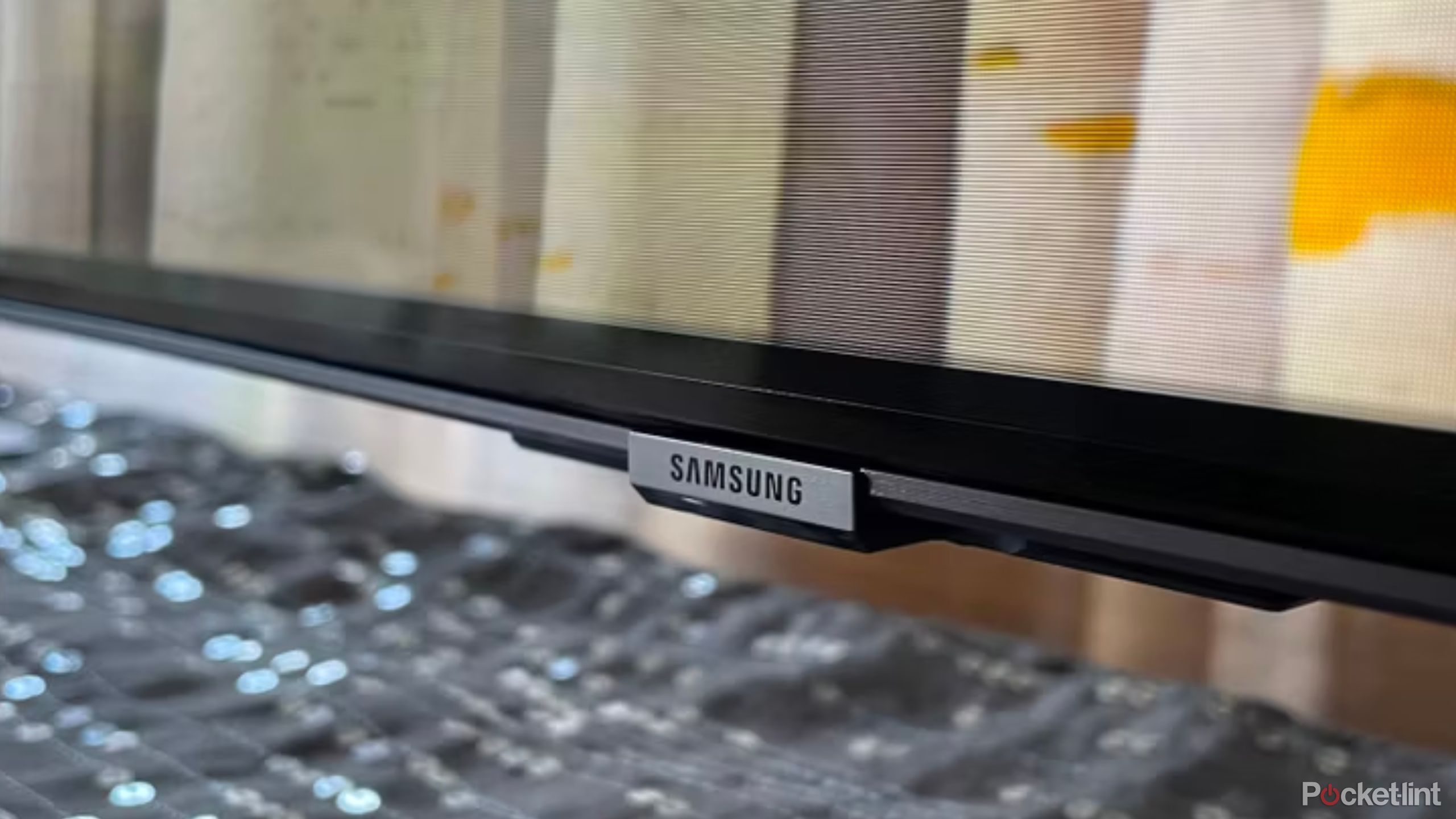
7 features every Samsung TV owner should try
Samsung TVs offer convenience, efficiency, and even a bit of luxury at your fingertips.
Price, specs, and availability
$40 for 4K is quite the deal
The TiVo Stream 4K retails for around $40, making it a much cheaper way to turn your TV into a smart device rather than buying a Smart TV altogether. It’s generally cheaper than Amazon’s option, but a bit pricier than Roku’s comparable stick. It’s readily available at Amazon and Best Buy, and can also be purchased directly from TiVo online.
TiVo Stream 4K
- Operating System
- Android TV
- Downloadable Apps
- Google Play
- Resolution
- 2160p (4K)
- Ports
- HDMI
- Connectivity
- Wi-Fi 802.11
- Brand
- TiVo
It uses Android TV. It provides 4K video resolution capabilities and is compatible with HDR10 and Dolby Vision in terms of video as well as Dolby Atmos for audio. It includes Google Assistant and a built-in Chromecast, and it accesses apps via Google Play.
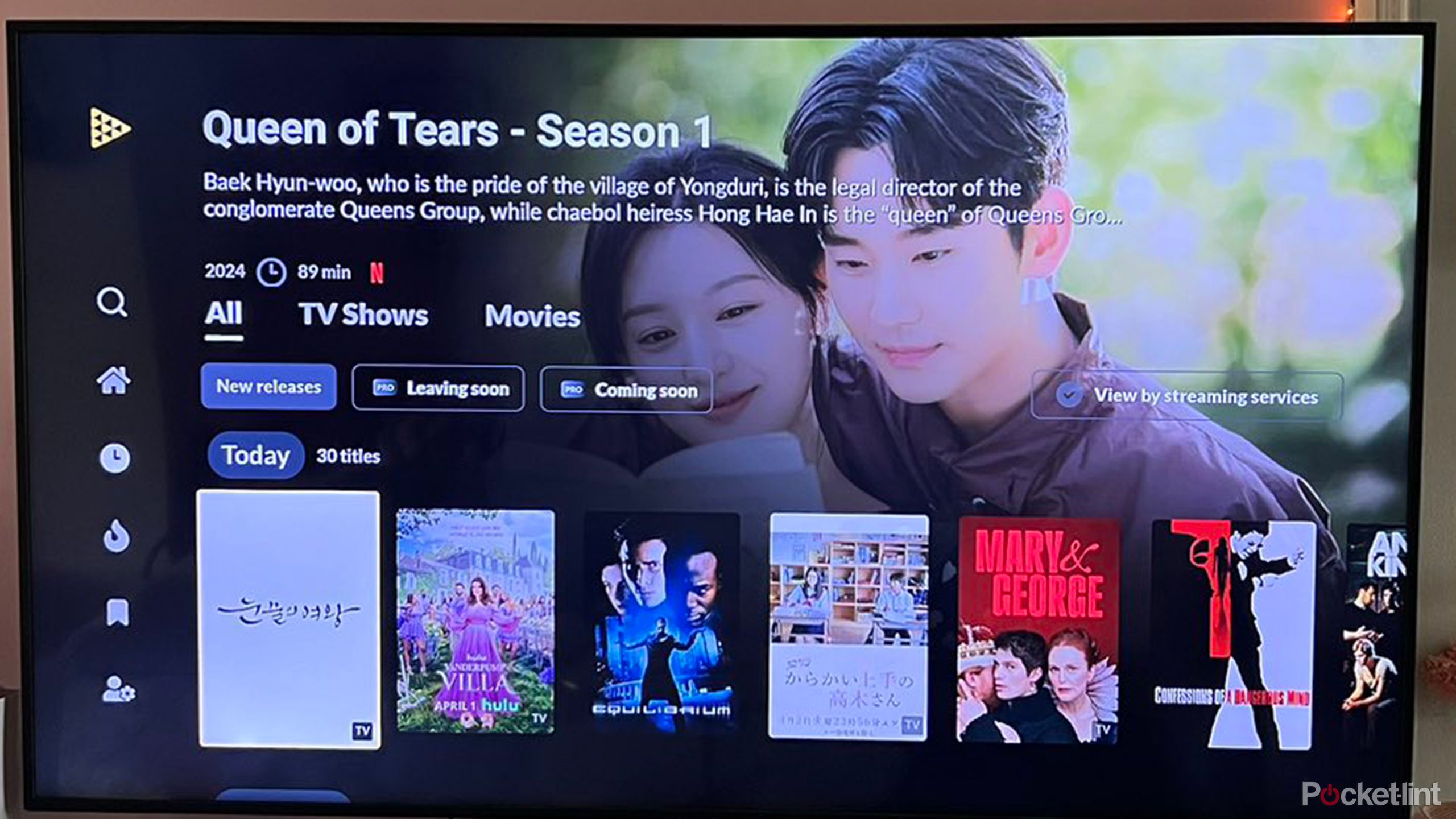
5 tips and tricks for keeping your TV picture bright and clear during sunnier months
As the weather warms up and you’re spending more time watching TV outside, here’s how to keep content looking clear.
Interface and navigation
Lots of choices can be helpful or overwhelming
TiVo stream 4K offers access to a range of apps both popular and niche, paid and free, for direct on-demand streaming and live TV. This includes Netflix, Disney+, Amazon Prime as well Pluto TV, Tubi, and Sling TV. All of it adds up to a lot that will only make life easier if you take time to understand what’s available and organize your content.
Interfaces such as this are designed to help those who enjoy TV but maybe aren’t necessarily always sure what they want to watch. It does this by utilizing two features. The first is aggregating all content from all the services onto one screen. Instead of going platform by platform to see what’s available, you can just list your preferred apps, paid or otherwise, and content will appear and more or less be categorized in a useful way.

7 apps I always install on my smart TV
Whether the TV is running Android, webOS, or otherwise, these apps are my first priority to get up and running.
It’s worth taking time not only to let TiVo what content you like, but also by selecting favorite channels, titles, and platforms.
The second way in which this helps those who are oversaturated and overwhelmed with choice is by encouraging organization. It’s worth taking time not only to let TiVo what content you like, but also by selecting favorite channels, titles, and platforms. A partnership is required between you and your TiVo in order to get the most out of it, otherwise, instead of scrolling a bunch of services to find out what to watch, you’re just scrolling one with everything available. Either way, you’re still scrolling.
Navigation can be a bit cumbersome, and it definitely takes some time getting used to. There are a lot of tabs that pop out on the left side of the screen, and finding exactly what you’re looking for in terms of apps and specific content takes a bit of trial and error initially. It’s populated by a few too many options for my liking, with separate tabs for TV, movies, sports, kids’ content, and free titles (which are never really free because they come with ads).
However, it is definitely fast and convenient. I was reminded that you just don’t need a stick to enhance a ‘dumb’ TV, but instead you can use it to extend the longevity of an aging smart one. There are some apps that are just slowing down quite a bit on my Samsung, and using the stick will be the preferred option as it’s simply faster.

5 ways a Fire tablet is better for your kids than an iPad
With parental controls, a durable design, affordable pricing, and child-friendly content, the Fire tablet emerges as the ultimate tablet for kids.
Features and perks
One great app and a decent remote
That I can access this app on the TV instead of simply my phone is a huge boon, mainly because when I’m ready to watch a title, it’ll jump right to the streaming service and be ready to play.
My favorite feature above all others is the chance to use the JustWatch app on my TV. This is my best friend when it comes to keeping track of the many films and TV shows I have watched, am currently watching, and want to watch. That I can access this app on the TV instead of simply my phone is a huge boon, mainly because when I’m ready to watch a title, it’ll jump right to the streaming service and be ready to play.
The remote control is simply fine. If you’re enhancing an old TV, it’ll be nice to have an upgrade, but it’s not much better than any remote you’ll find on most newer TVs. It only has one ‘jump-to’ button, and that’s for Netflix, and it doesn’t allow for any favorites to be programmed in. It does allow for voice control, if you’re keen on using that to navigate.

You can use your iPhone as an Apple TV remote. Here’s how
No remote? No problem — you can easily control your Apple TV or other AirPlay compatible TV via your iPhone.
The ability to take the stick with you on the go is also a huge bonus. It’s small enough that it makes for easy transport, and once you set up the device, you can just unplug it and pop it back in when you wish.
For those concerned about your TV spying on you, the stick presents a clever way to push back on those fears. If you have a smart TV, you can turn off the Wi-Fi permanently and simply use the TiVo Stream 4K to make your TV smart when you want to use it.
Verdict: Is TiVo the stick of choice?
For a good price, this 4K streaming stick provides access to just about every app that you might need, and surely plenty that you don’t. There is a lot of content and options available, and sometimes it’s too much, so it’s important to take time to get all your services in a row and your profile as accurate as possible.
For a good price, this 4K streaming stick provides access to just about every app that you might need, and surely plenty that you don’t.
If you put in a little time and effort to learn all the TiVo Stream 4K has to offer, it can make your entertainment consumption a lot smoother and maybe even help you discover new shows and films.
Trending Products

Cooler Master MasterBox Q300L Micro-ATX Tower with Magnetic Design Dust Filter, Transparent Acrylic Side Panel…

ASUS TUF Gaming GT301 ZAKU II Edition ATX mid-Tower Compact case with Tempered Glass Side Panel, Honeycomb Front Panel…

ASUS TUF Gaming GT501 Mid-Tower Computer Case for up to EATX Motherboards with USB 3.0 Front Panel Cases GT501/GRY/WITH…

be quiet! Pure Base 500DX Black, Mid Tower ATX case, ARGB, 3 pre-installed Pure Wings 2, BGW37, tempered glass window

ASUS ROG Strix Helios GX601 White Edition RGB Mid-Tower Computer Case for ATX/EATX Motherboards with tempered glass…