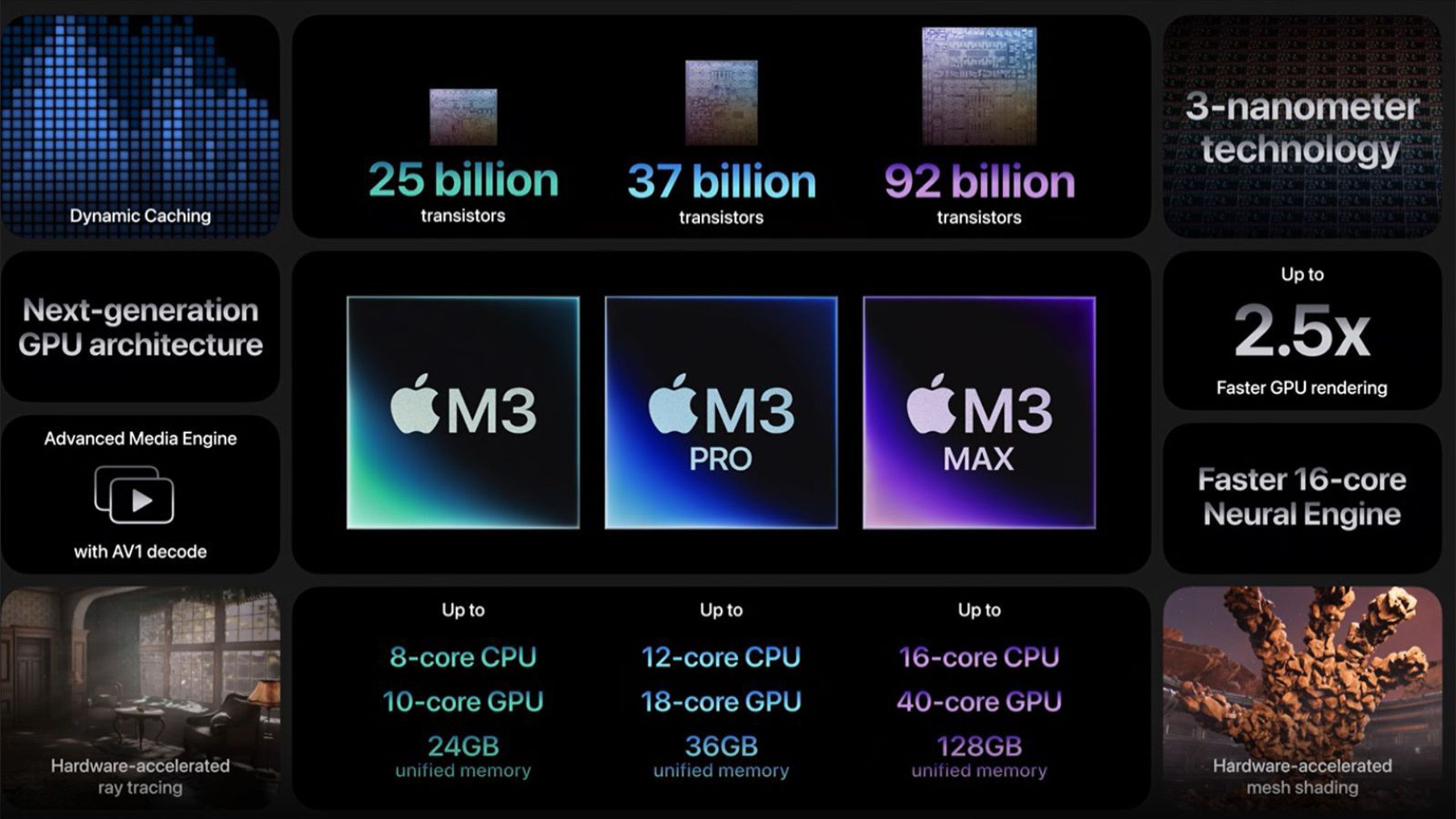-
MacBook Air M3 13-inch
New release with M3 upgrade
The upgraded M3 MacBook Air is every bit as good as the M2 MacBook Air, sans the fact that it has a stronger processor. Otherwise, Apple didn’t change the formula much. After all, if it ain’t broke, there is no need to fix it.
Pros- The M3 chip is better than the M2 chip in every way
- Still great at all the same things the M2 MacBook Air is great at
- Only marginally more expensive than its predecessor
Cons- Base configuration still lacks ample memory and storage
- Most improvements are in the GPU, which only matters if you use the GPU
-

Apple MacBook Air 13 (M2, 2022)
M2 design eerily similar to M3
$999 $1099 Save $100
The 2023 M2 MacBook Air is not only one of the most affordable MacBooks, but has enough power to get through most day-to-day tasks without much drama. Its base specs leave a bit to be desired, but once configured properly, it’s a great laptop for school and work.
Pros- Surprisingly affordable for a MacBook
- Not too different from its successor
- Great for college, productivity, and most types of work
Cons- Base configurations have low memory and storage
- You’re not saving a lot of money from a base model M3
Key Takeaways
- Pricing for M2 & M3 MacBook Air is similar, starting at $999 for M2 & $1,099 for M3.
- The M3 MacBook Air boasts faster performance, Dynamic Caching, and an updated Neural Engine for a 15-30% performance increase.
- Battery life remains similar with a slight advantage in efficiency for the M3, with both rated at 18 hours by Apple.
Apple has formally launched its new M3-powered MacBook Air in both 13-inch and 15-inch variants. New laptop releases are always exciting but can leave recent purchasers feeling cheated. After all, they just bought a new M2 MacBook Air laptop a few months ago, and now it’s not the new kid on the block anymore. How much better can the M3 MacBook Air be?
That is what we’re here to find out. Is the MacBook Air M2 still worth buying in the wake of its successor’s release or is the M3 version the only way to go now? Let’s dive into the specs of both machines and see what makes them different.

5 changes in Apple’s 2024 MacBook Air models
Faster performance, improved Wi-Fi, and a fingerprint-free Midnight color are just a few things to care about.
Pricing, availability, and specs
Regarding pricing and availability, these two MacBook Air models are nearly identical with only minor price differences. The M2 MacBook Air can be had for $999 at tons of retailers along with Apple directly. A fully maxed-out M2 MacBook Air costs $2,199 and comes with 24GB of memory, 2TB of storage, and a slightly upgraded M2 chip.
The M3 MacBook Air starts at $1,099 for the 13-inch variant and $1,299 for the 15-inch variant. The former was the M2 MacBook Air’s starting price until recently. It’s available directly from Apple along with a ton of retailers, including Best Buy, Amazon, and many others. A fully equipped 15-inch M3 MacBook Air caps out at $2,499 for 24GB of memory and 2TB of storage.
-
MacBook Air M3 13-inch Apple MacBook Air 13 (M2, 2022) Operating System macOS macOS CPU 8-core Apple M3 8-core Apple M2 GPU 10-core 8-Core GPU RAM 8GB / 16GB / 24GB 8GB / 16GB / 24GB Storage 256GB / 512GB / 1TB / 2TB 256GB / 512GB / 1TB / 2TB Battery 52.6 Wh 52.6 Wh Display (Size, Resolution) 13.6-inch Liquid Retina (2560 x 1600) 13.6-inch Liquid Retina (2560 x 1660) Speakers Four speaker system Four speakers Colors Midnight / Starlight / Space Gray / Silver Midnight / Starlight / Space Gray / Silver Ports MagSafe 3 charging port / 2 Thunderbolt 4 USB-C ports / 3.5mm headphone jack MagSafe 3 / 2 Thunderbolt 4 / 3.5mm headphone jack Dimensions 11.97 x 8.46 x 0.44 inches (304.1 x 215 x 11.3mm) 11.97 x 8.46 x 0.44 inches (304.1 x 215 x 11.3mm) Weight 2.7lbs (1240 grams) 2.7lbs (1240 grams) Price Starting from $1099 Starting from $999 Adaptor and Battery 30W USB-C Power Adapter / 35W Dual USB-C Compact Power Adapter 30W USB-C Power Adapter / 35W Dual USB-C Power Adapter Finish Aluminum Aluminum Keyboard Backlit Magic Keyboard with Touch ID Magic Keyboard with Touch ID Webcam 1080p webcam 1080p Connectivity Wi-Fi 6E (802.11ax) / Bluetooth 5.3 Wi-Fi 6 (802.11ax) / Bluetooth 5.3
 Design and display
Design and display
The M2 and M3 MacBook Air are functionally identical in terms of design. Nothing illustrates this more than the fact that Apple uses the exact same stock image for all of its currently available laptop models. Folks with the M2 MacBook Air looking to get into something that looks and feels different should look elsewhere. Even with a magnifying glass, it would be hard to tell the older and newer MacBook Airs apart.
Why fix a design if it’s working?
Fortunately, Apple’s design and display formula is good, so there isn’t much of a concern. Both laptops are housed in machined aluminum cases that sport Liquid Retina displays. The 13-inch variant has a 2560 x 1600 resolution while the 15-inch gets 2880 x 1864. We’re big fans of the Liquid Retina display and have been for years. No matter which MacBook Air you get, it’ll be a treat to look at and hold.
The M2 and M3 MacBook Air also share ports. The left side includes a MagSafe 3 charging port along with two Thunderbolt 4 USB-C ports. The opposite side has a lonely 3.5mm headphone jack for folks who still like wired headphones. Despite having the MagSafe 3 charger, all currently available versions of the MacBook Air come with a USB-C power adapter in the box. Some models come with an optional 35W Dual USB-C power adapter, or you can opt to pay a little extra for a 70W USB-C adapter. All of which will charge the MacBook Air via its USB-C ports instead of the MagSafe adapter.
In short, no matter which MacBook Air you buy right now, they are going to look and feel identical. They have identical color choices, ports, materials, and overall design. The display is also the same. Thus, there is no reason to upgrade from an M2 to an M3 MacBook Air based on these factors alone.
Performance upgrades and similarities
Performance is where you’ll see the biggest difference between the M2 and M3 MacBook Air. Apple boasted some serious gains in the M3 chip, although in some areas more than others. For the M2 MacBook Air, you can get the 8-core CPU and GPU variant or the 8-core CPU and the 10-core GPU. You can get a similar configuration in the M3 MacBook Air with an 8-core CPU and GPU or an 8-core CPU with a 10-core GPU.
Where you’ll see the M3 improvements
Included with the M3 chip is Dynamic Caching, which allocates system memory to the GPU in real-time. Additionally, the M3 is made on a 3-nanometer process instead of the 5-nanometer process on the M2, which results in more transistors on the same-sized chip. Apple also boasts improvements to its Neural Engine for AI tasks.
Apple
Thus, folks with the M3 can expect a 15-30% performance boost in regular activities and a 25% improvement in graphics-oriented apps and tasks. The Neural Engine received a roughly 20% bump in performance as well. That’s a pretty sizable boost in all metrics. However, you’ll likely need to be doing some pretty hardcore computing to see it.
While the M3 MacBook Air clearly wins on paper, the M2 MacBook Air is able to hold its own. The increase in performance is quite large, and people who do intensive tasks like video editing or code compiling will notice a difference. However, people who have a lighter workload will likely only notice marginal gains compared to the M2.
Battery life comparison
Battery life is another thing that both the M2 and M3 MacBook Air should have in common. On paper, both machines have the same 52.6 Wr battery and come with the same 30W USB-C power adapter. Users can upgrade to the 35W Dual USB-C power adapter if they prefer and there is an even stronger power adapter available if they want it. Thus, the charging and battery usage experience should be remarkably similar.
Performance, charging, and speed
However, one of the big things with new processors is that efficiency changes as well. Apple not only said that the M3 was stronger but also more efficient. Thus, the M3 should give you slightly better battery life overall, assuming both machines are doing the exact same tasks. MacBooks have legendary battery life as it is, so even a modest bump would put the M3 at the top of the laptop battery leader boards. With that said, we’re talking a few extra minutes here, so it’s not going to be a massive difference.
Apple’s estimates put both laptops at around 18 hours of battery life. Based on our review of the 15-inch M2 MacBook Air, Apple’s estimates might be an underestimation, although that’ll depend entirely on what kind of tasks you do. Obviously, heavy tasks like video editing will use more battery than lighter tasks like web browsing.
In any case, the M3 MacBook Air technically wins here. Even if it has the same battery life as the M2 MacBook Air, as Apple claims it does, the M3 is more powerful overall, so getting higher performance while maintaining the same battery life is still very impressive.
Apple
Software and other features
Outside of performance, there’s very little to differentiate the M2 and M3 MacBook Airs until we get to features and software. Apple has saved a few fun little features for its newest MacBooks, and other than performance, this is where you’ll see the biggest difference between the two generations of the MacBook Air. However, we’ll start simply. Both laptops run macOS 14 Sonoma out of the box, so you’ll have feature parity between the two.
Dual monitor support comes in clutch
One of the biggest changes with the M3 is — for the first time since Apple started using its own processors — official support for dual monitors. The M3 MacBook Air will have the ability to do so natively. The M2 MacBook Air only supports a single external monitor.
According to Apple, dual monitor support only works if the MacBook Air is closed, as seen in the image above. That means you’ll need an external mouse and keyboard too. However, with everything set, the MacBook Air M3 can be turned into a sort of Mac Mini, which is pretty cool.
Apple
The M3 MacBook Air also leans more into AI. We talked earlier about the upgrades to the Neural Engine and this is where you’ll see it. Apple claims that the M3 MacBook Air is the best consumer laptop for AI, and boasts its ability to work with large language models (LLMs) and diffusion models for image generation. The M2 MacBook Air can do these things too, but slower.
A few other features that the M3 has that the M2 doesn’t are support for ray tracing and mesh shading, AV1 video support, Wi-Fi 6E over the M2’s Wi-Fi 6, and better fingerprint resistance on the Midnight and Starlight colorways. The M3 MacBook Air also gets better voice isolation from its webcam microphone, although the M2 doesn’t necessarily struggle in this arena. The winner here is clear. The M3 comes with more features.

Apple MacBook Air 15-inch (2023) vs MacBook Air 13-inch (2022): What’s the difference?
Wondering how the MacBook Air 13-inch and MacBook Air 15-inch compare? We’ve got all the details right here.
The bottom line: Which MacBook Air is better?
While the two laptops are demonstrably similar in a lot of ways, the M3 MacBook Air benefits greatly from its newer processor, greater expanse of features, and improved support for things like AI. Plus, its GPU is heavily improved in terms of performance and modern features such as ray tracing. If you don’t own a MacBook Air, and you’re buying one for the first time, the MacBook Air M3 is easily worth the extra $100 and it’s not even a conversation.

MacBook Air M3 13-inch
Editor’s Choice
Now, if you already own an M2 MacBook Air, the conversation gets a little more complicated, because the M2 didn’t all of a sudden become a bottom-tier setup just because something new came out. For the vast majority of tasks, you’ll barely notice the increase in performance. The screen, battery life, design, port selection, and keyboard are all identical to the newer model. Since macOS isn’t the best choice for gaming, the graphical improvements are nice to have, but ultimately don’t affect usability that much unless you specifically need them. The M2 MacBook Air is still a very good device.

Apple MacBook Air 13 (M2, 2022)
The second best MacBook Air
$999 $1099 Save $100
So, our recommendation goes like this. If you don’t currently own a MacBook Air and you want one, the M3 MacBook Air is the one to get. Yes, the M2 is slightly less expensive. However, we believe that the updates to the M3 more than justify the price difference. However, if you own an M2 MacBook Air already, there is no need to run out and spend another $1,000 on the upgraded model unless it has something you specifically need. If you wind up with an M2 MacBook Air, there’s no shame in that. It’s still a very good laptop.
Trending Products

Cooler Master MasterBox Q300L Micro-ATX Tower with Magnetic Design Dust Filter, Transparent Acrylic Side Panel…

ASUS TUF Gaming GT301 ZAKU II Edition ATX mid-Tower Compact case with Tempered Glass Side Panel, Honeycomb Front Panel…

ASUS TUF Gaming GT501 Mid-Tower Computer Case for up to EATX Motherboards with USB 3.0 Front Panel Cases GT501/GRY/WITH…

be quiet! Pure Base 500DX Black, Mid Tower ATX case, ARGB, 3 pre-installed Pure Wings 2, BGW37, tempered glass window

ASUS ROG Strix Helios GX601 White Edition RGB Mid-Tower Computer Case for ATX/EATX Motherboards with tempered glass…