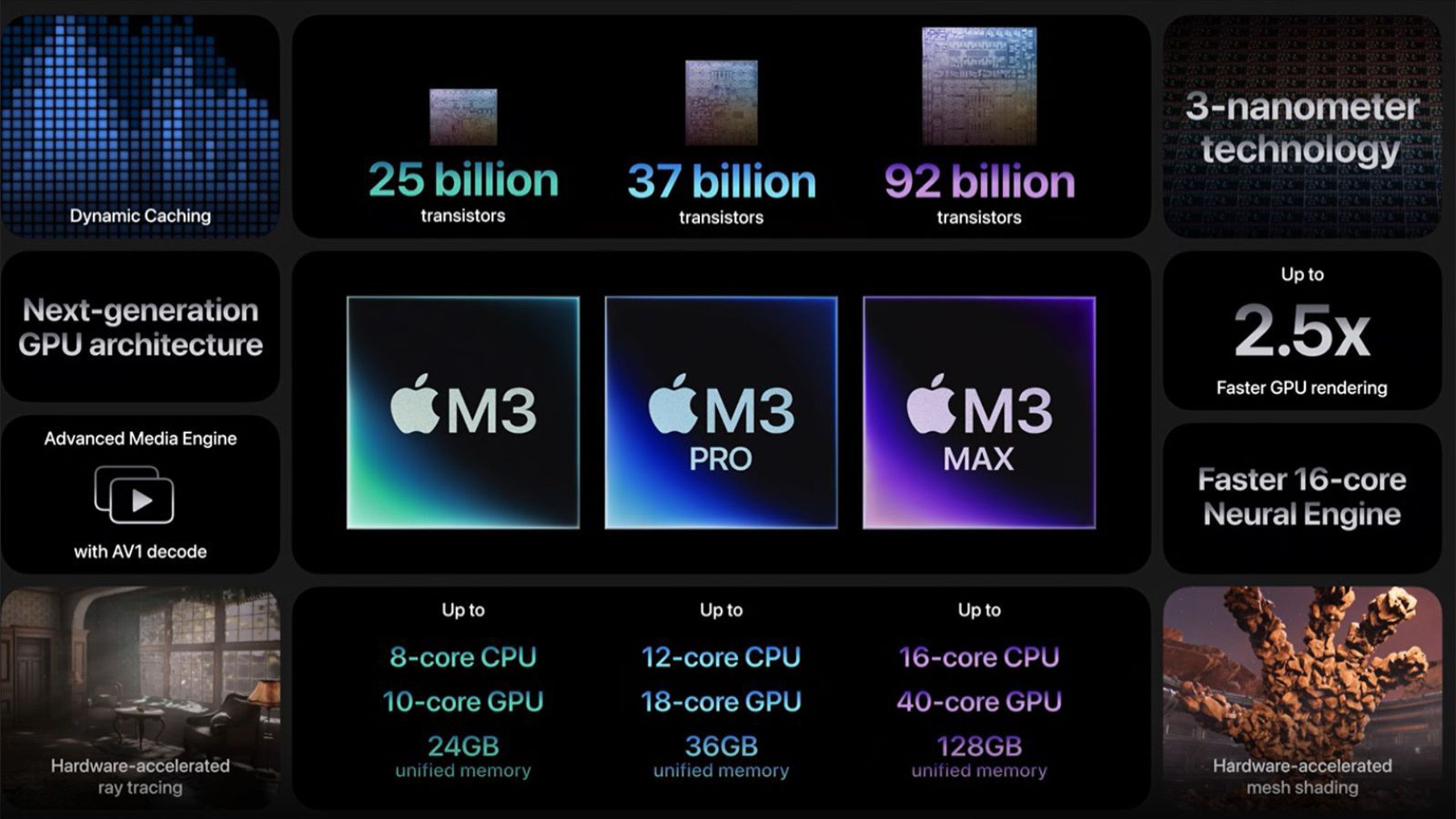-
MacBook Air M3 13-inch
Great design with M3 power
The newest MacBook Air with M3 chip is an excellent performer that further improves on Apple’s laptop formula. It’s quick, it looks great, and has an impressive battery life, and all that in a small, nifty package with two different screen sizes.
Pros- Excellent screen
- Marvelous battery life
- Best-in-calss performance
Cons- Excellent screen hampered by the distracting notch
-

13-Inch Apple M1 MacBook Air
Oldie but goodie
The M1 MacBook Air might be getting on with age a bit nowadays, but it’s still an excellent laptop for casual use and basic tasks, making it a great choice if you’re bargain hunting, or simply don’t need all the power in the world for your word processing.
Pros- Excellent value, especially i you but refurbished or used
- Still plenty fast
- No notch
Cons- No media engine
- No MagSafe charging
- Sofware updates will be coming to an end quite soon
Key Takeaways
- Apple silently released the M3 MacBook Air with significant improvements over the M1 model.
- The M3 offers faster performance, enhanced display with a notch, and additional features like Wi-Fi 6E and Bluetooth 5.3.
- While the M3 is a better choice for speed and features, the M1 remains a capable option at a lower price point.
Usually, Apple likes to make quite a big deal about its product releases, building up the hype before the product hits the shelves. However, the company also sometimes chooses to blindside the whole tech world and suddenly release a product without fanfare. This is exactly the case with the latest M3 MacBook Air.
Apple has come a long way from its first Apple Silicon machine, and the comparison between the M3 MacBook Air and the M1 model shows these changes rather well.
As we explored in the M3 MacBook Air vs M2 MacBook Air comparison, the silent release might be motivated by quite subtle changes from generation to generation. Not wanting to seem underwhelming, Apple went for a silent spec refresh to the redesigned chassis.
Even though the differences between the M2 and M3 might be rather subtle, the story is completely different when you compare the M1 MacBook Air to the newest model. Apple has come a long way from its first Apple Silicon machine, and the comparison between the M3 MacBook Air and the M1 model shows these changes rather well.

Apple iPhone 15 Pro Max vs iPhone 14 Pro Max: Actionable differences
The iPhone 15 Pro Max has more features compared to the 14 Pro Max, but is it worth the upgrade? Let’s take a look.
Price and availability
Old, but discounted or new, but full price?
The first big difference between these two models is their availability. With the release of the M3 MacBook Air, Apple finally, after four years, stopped selling new M1 models on its website. That means you’ll still be able to buy it from third-party retailers, but Apple is not stocking it anymore, only refurbished models.
Of course, the lack of official availability doesn’t mean that you cannot buy the M1 MacBook Air anymore. Not only is it still available brand new online from some sellers, but you can also get great refurbished or used deals, making it quite an affordable machine.

Apple Trade-In guide: Turn your old Apple devices into cash
Here’s everything you need to know about Apple’s trade-in program and how much you can get for your Apple devices.
The M3 MacBook Air, however, is freshly out of the oven and readily available both on Apple’s website, and in other retail stores. It starts at $1099 for the 13-inch version with 8GB RAM and 256GB storage, and goes up to $2499 for the 15-inch, 24GB/2TB model.
Specifications — the deep dive details
There’s new Apple Silicone in town
The biggest difference specs-wise between the two models is right in their name. The M1 MacBook Air comes equipped with the M1 chip with 8 CPU cores and either 7 or 8 GPU cores, depending on the model. Aside from that, you get 8/16GB of unified memory, as well as 256GB/512GB/1TB/2TB of internal, non-expandable storage. You also get a 49.9Wh battery and a 16-core neural engine, but no media engine. The M1 MacBook Air comes in only one screen size, the well-known 13.3 inch format.
The M3 MacBook Air, on the other hand, comes equipped with the shiny, new M3 chip. It’s quite an improvement over the older design, which we will get into in more detail later. It also comes with 8 CPU cores, albeit much faster than the M1 variant. You also get either 8 or 10 GPU cores, a 16-core neural engine and a built-in media engine, which is responsible for decoding video codecs, enormously accelerating tasks such as video editing.
The M3 MacBook Air comes in two screen sizes: 13.6 inch and 15.3 inch. You can spec it up with 8/16/24GB of unified RAM and 256GB/512GB/1TB/2TB of internal non-expandable storage.
The specs of the two machines in more detail
-
MacBook Air M3 13-inch Apple MacBook Air (M1, 2020) CPU 8-core Apple M3 Apple M1 chip Storage 256GB / 512GB / 1TB / 2TB 256GB, 512GB, 1TB, 2TB Battery 52.6 Wh 49.9WH, Up to 18 hours use, 30W charging supported Display (Size, Resolution) 13.6-inch Liquid Retina (2560 x 1600) 13.3in IPS, 2560 x 1600, 227ppi, 400nits Ports MagSafe 3 charging port / 2 Thunderbolt 4 USB-C ports / 3.5mm headphone jack 2 x Thunderbolt, 3.5mm Dimensions 11.97 x 8.46 x 0.44 inches (304.1 x 215 x 11.3mm) 30.41 x 21.24 x 0.41-1.61cm, 1.29kg
Design updates and improvements
A lot’s changed in the last few years
The difference you’ll notice right off the bat between the two devices is their totally different design. While the M1 MAcBook Air is one of the last laptops using Apple’s older design language, the new M3 MacBook Air is proudly presenting a new design, which differs quite significantly from the old one.
We’ll leave the display differences for the next part of the comparison, but just know that there are significant differences there as well. When it comes to the outside of the laptop, the M1 MacBook Air is a familiar wedge shape with tapered edges. It’s iconic, but it is a bit long in the tooth.
The new M3 MacBook Air continues the design language first introduced with the M1 Pro and M1 Max MacBook Pros in 2021. It’s a bit more squared off, with straight angles and rounded corners. It also comes in four colors now: Midnight, Starlight, Space Gray and Silver. The laptop looks really sleek and modern, with top-notch build quality, and some colors even introduce a new fingerprint-resistant coating that was first seen in the M3 Pro/M3 Max MacBook Pro.
Display brightness, refresh rates, and pixels
One size fits all? Not anymore
As I’ve mentioned before, one of the big differences between these two machines is their displays. Here, however, the advantages of the M3 are not as clear-cut, as the M1 has strengths of its own in the display department.
Starting from the older model, the M1 MacBook Air has a familiar screen, introduced with the 2018 redesign of the Air. It’s a nice, 13.3 inch, 2560 x 1600px panel that delivers great color accuracy and is an overall excellent display. It’s only 60Hz and its bezels are quite big for 2024, but it still gets the job done very well. What’s worth mentioning, as you’ll see a bit later, is that it doesn’t have any camera cutouts or notches, so nothing disrupts your viewing experience.
The M3 MacBook Air, quite notoriously still, has opted for something a little bit different. It is equipped with a 13.6 inch, 2560 x 1664px screen for the 13-inch model or a 15.3 inch 2880 x 1864px display for the 15-inch device. It’s even more color-accurate and gorgeous in general, but still refreshes at only 60Hz.
The big difference is right at the top of the display, where in both M3 configurations you’ll find a notch that houses a 1080p camera. It’s, there’s no way around it, disruptive to the otherwise excellent screen, so you’ll have to learn to ignore that gash if you go for the M3 model. That being said, it also ensures that the bezels are extremely thin, so you get something nice in return at least.
Apple
Performance
M3 brings the speed
Finally, we’re approaching the category where the new M3 MacBook Pro can really stretch its legs — performance. When Apple switched over to using Apple Silicon, the tech world was taken aback by both how fast the new chips were, and how energy efficient they remained. After four years, though, the third generation is even better and offers amazing performance.
Let’s start with the M1 MacBook Air though. It has to be said that even after these four years, it’s still a capable little machine, especially considering how light and energy efficient it is. It might not top the charts anymore, but it’s still much more than enough for all your everyday tasks, and maybe even a little bit of photo or video editing. It is hampered by the lack of a media engine, so higher-resolution video editing might not be within your reach, but it’ll still do just fine with 1080p.
The M3 MacBook Air is a completely different story. Two generations after the M1, it’s quite a performance beast, but you’ll have to be mindful of the 8GB of memory in the base configuration.
The M3 is around 35% faster in multicore applications and 25-30% faster in single-core applications than the M1, with the 10-core GPU being at least 50% faster than the 8-core GPU in the higher-spec M1. It’s a bloodbath, but it’s not even the whole extent of the performance gains.
The M3 is much more powerful than the M1, but keep in mind that it doesn’t mean that the M1 is by any means slow, it’s still a perfectly fine chip for casual use.
Thanks to the media engine, the M3 can easily handle multiple streams of 4K footage, so you can easily edit even heavy video on this slim and easy-to-carry-around laptop, or you could even game on it if you find a game that works on macOS — such as Baldur’s Gate 3. Not to mention the Neural Engine, which is around 60% faster than the one in M1, so all the AI workloads should be a breeze.
Generally, the M3 is much more powerful than the M1, but keep in mind that it doesn’t mean that the M1 is by any means slow, it’s still a perfectly fine chip for casual use.
Battery life and charging
A definite boost in battery life
Honestly, even though the performance was something that many people loved about the Apple Silicone transition, it’s not the most impressive change. This title has got to go to the battery life, which is stunning in both the M1 and the M3 MacBook Air.
Interestingly, the battery life on both the M1 MacBook Air and the M3 MacBook Air is equally impressive — literally. All three MacBook Air models in the M1 and M3 lineup are rated at 15 hours of web browsing or 18 hours of video playback using the Apple TV app.
There is a difference in charging though, but it’s less about the speed. While the M3 MacBook Air can be charged both with the MagSafe connector, and using regular USB-C charging, the M1 MacBook Air only supports the latter. It lacks a MagSafe port, so there is no magnetic goodness for the older generation.
Software and other features
There are a few more differences that you should know about when choosing between the two, or maybe wondering whether it’s time to switch to the newer generation.
The first big upgrade that the M3 MacBook Air brings to the table is support for two external monitors. . The big downside to Apple’s regular Apple Silicone chips was a lack of support for more than one display, and the M3 fixes that. Mind you that you can still only use two external screens, and that only works if your laptop is closed and not using the internal screen, but it’s still quite an improvement over only one external screen on the M1 MacBook Air.
You’ll also see quite a big difference when it comes to software support. The M3 MacBook Air comes equipped with macOS 14 Sonoma, so you could expect around 6-7 more versions of macOS to be delivered to the laptop.

Apple macOS Sonoma: All the features now available on your Mac
This is everything you need to know about the latest Mac software update, macOS Sonoma (macOS 14), including features and compatible Macs.
The M1 MacBook Air, on the other hand, was released back in 2020 with macOS 11 Big Sur. You can upgrade it to Sonoma, of course, but we currently don’t know how much longer Apple plans to support it via software updates. Based on past update lifespans for Intel-based Macs, we guesstimate three to four more updates. So, the lifespan of your M1 machine will be significantly shorter than the M3 counterpart.
There are other, more minor differences worth mentioning. The M3 MacBook Air supports Wi-Fi 6E and Bluetooth 5.3, while the M1 version only supports Wi-Fi 6 and Bluetooth 5.0. You also get a 4-speaker setup with the 13-inch M3 Air and a 6-speaker setup with the 15-inch, while the M1 only has a paltry 2-speaker setup that sounds noticeably worse than the newer versions. Even the headphone jack is better on the M3 version, as it supports higher-powered headphones than the regular jack on the M1.
Bottom line: Which MacBook Air is better?
After seeing all these differences and improvements, it’s quite easy to see that the M3 MacBook Air, whether the 13-inch or the 15-inch model, is the better performing computer. It is significantly faster, comes with a better (although notched) screen, and brings support for newer features. Whether you need a simple computer for note-taking, photo or video editing, or even a bit of Mac gaming, the M3 MacBook Air is a great choice.

MacBook Air M3 13-inch
Editor’s Choice
That being said, the M1 MacBook Air is not a bad computer at all, and you shouldn’t be discouraged from buying it even now. It might be slower and lack some more advanced features, but as a casual work and entertainment laptop it still handles everything you throw at it like a champ. You even get the notchless screen, which is such a boon for anyone who doesn’t like to have their field of view interrupted by strange cutouts.

13-Inch Apple M1 MacBook Air
Bang for your buck
FAQ
Q: M3 MacBook Air vs M1 MacBook Air: Should you upgrade
Now that we know which laptop is technically better comes the more difficult question: should you already upgrade your M1 MacBook Air? Here, as usual, the answer is not that simple.
Generally, if you’re still happy with the performance of your M1, you really should stick with it. It’s still a very capable machine, and its battery life and performance should last you quite a few more years if all you’re doing is working, editing text, or doing some schoolwork. It’s still capable enough for most casual uses.
However, there is no denying that the M3 MacBook Air is a better, faster laptop, and it comes with a set of advantages. You might want to switch to the new Air if you often edit videos, as making use of the media engine in the M3 will speed up this process significantly. What’s more, the performance is excellent as always, and will easily last you for years to come.
Trending Products

Cooler Master MasterBox Q300L Micro-ATX Tower with Magnetic Design Dust Filter, Transparent Acrylic Side Panel…

ASUS TUF Gaming GT301 ZAKU II Edition ATX mid-Tower Compact case with Tempered Glass Side Panel, Honeycomb Front Panel…

ASUS TUF Gaming GT501 Mid-Tower Computer Case for up to EATX Motherboards with USB 3.0 Front Panel Cases GT501/GRY/WITH…

be quiet! Pure Base 500DX Black, Mid Tower ATX case, ARGB, 3 pre-installed Pure Wings 2, BGW37, tempered glass window

ASUS ROG Strix Helios GX601 White Edition RGB Mid-Tower Computer Case for ATX/EATX Motherboards with tempered glass…