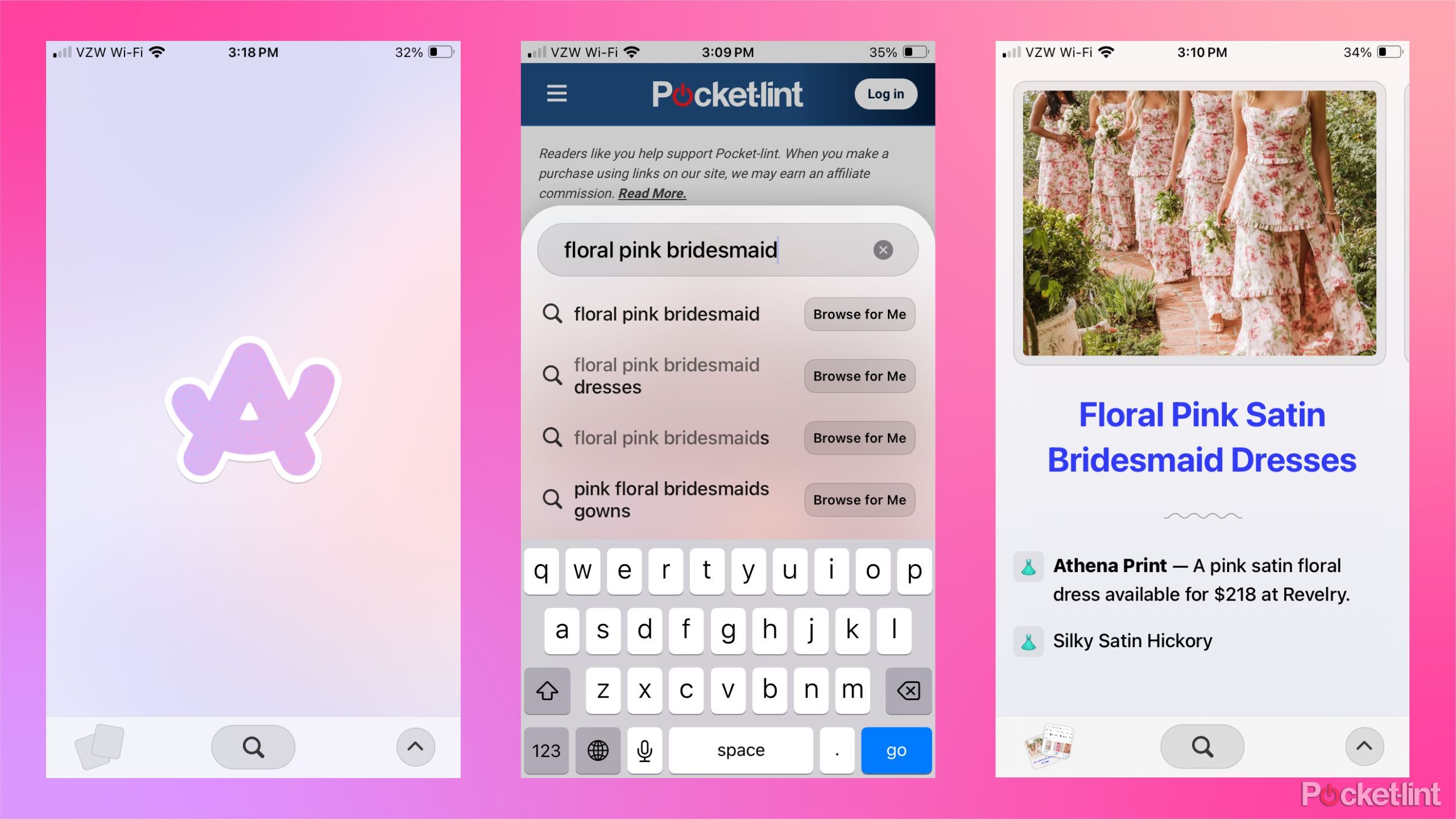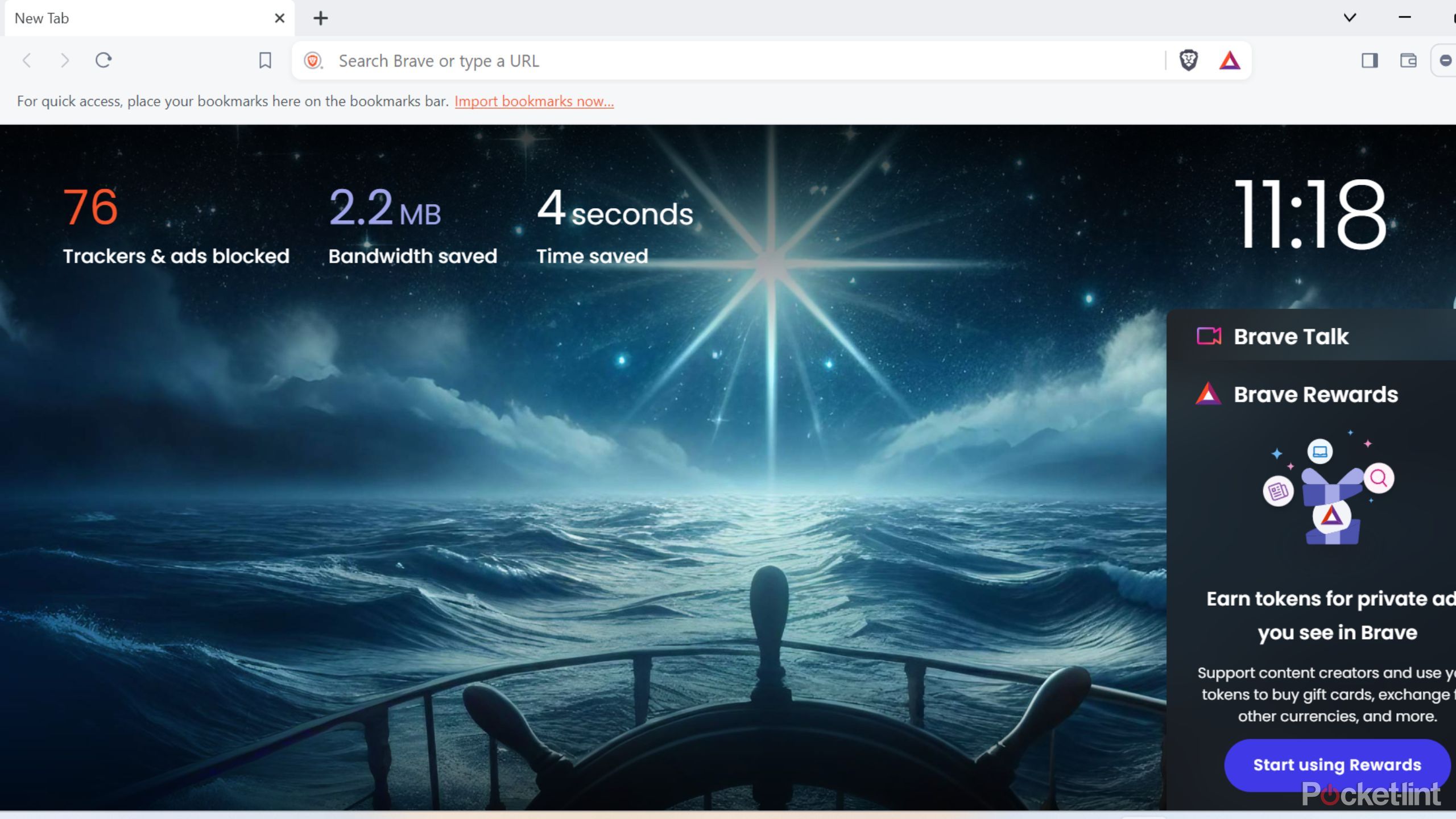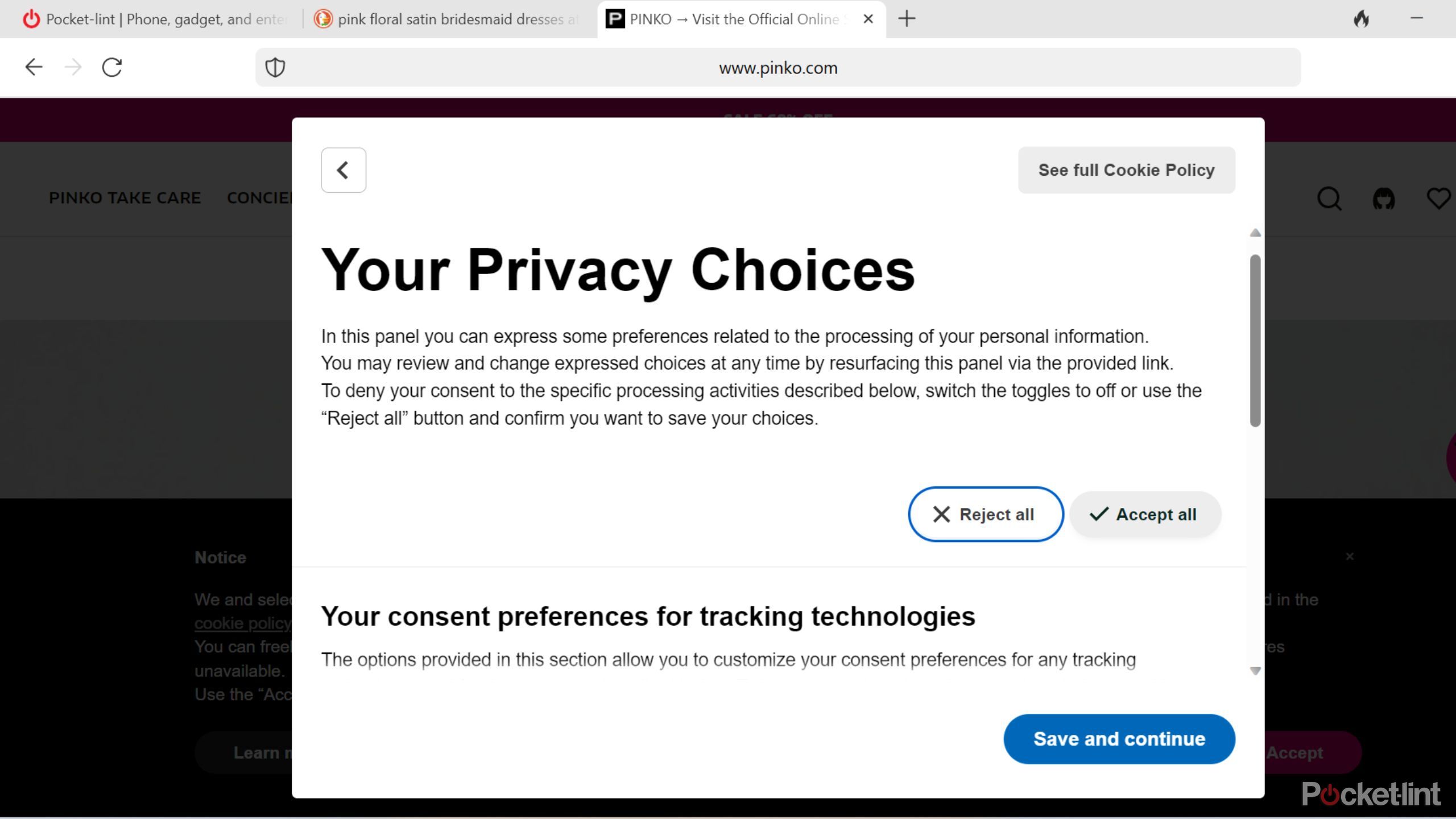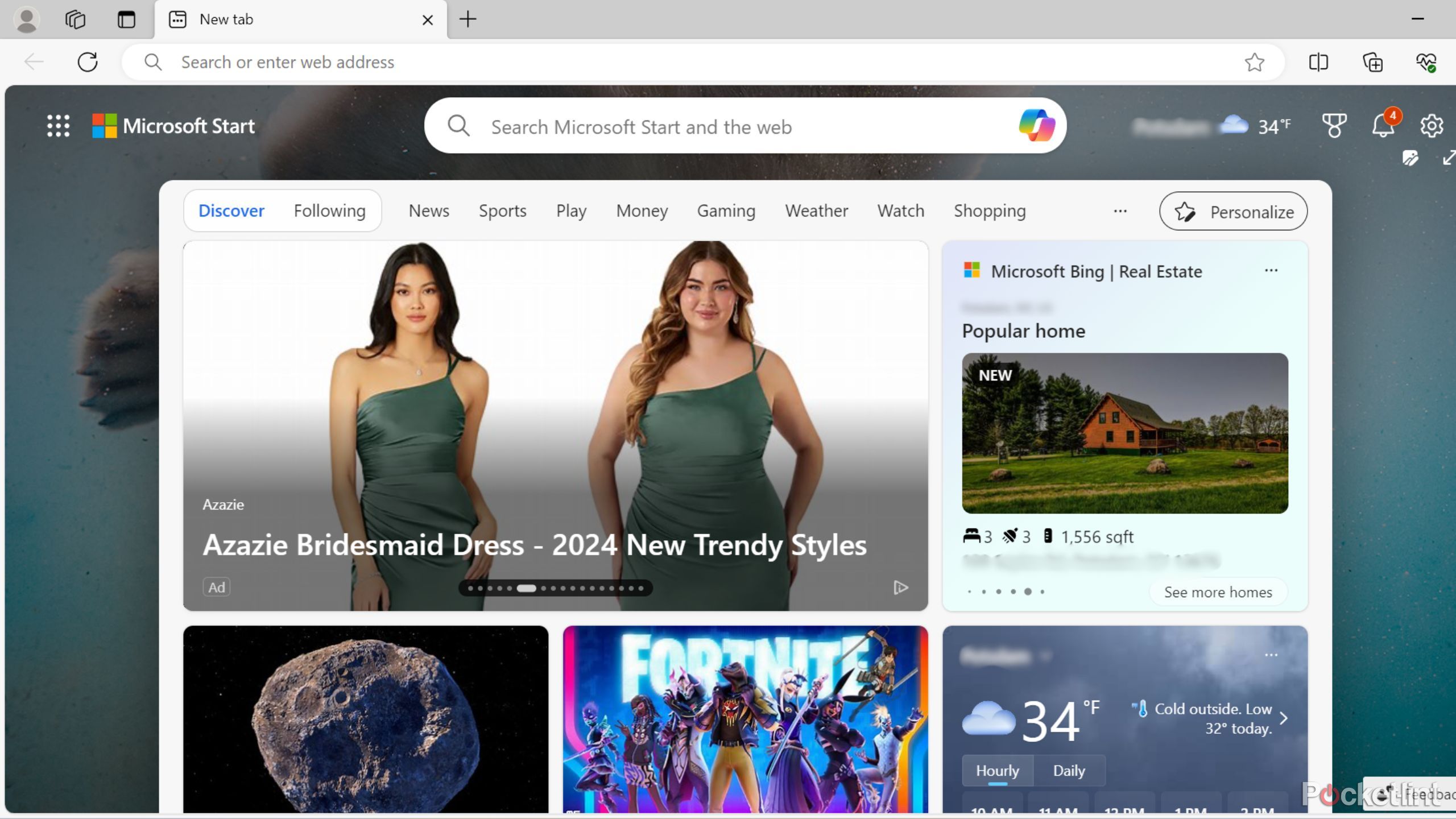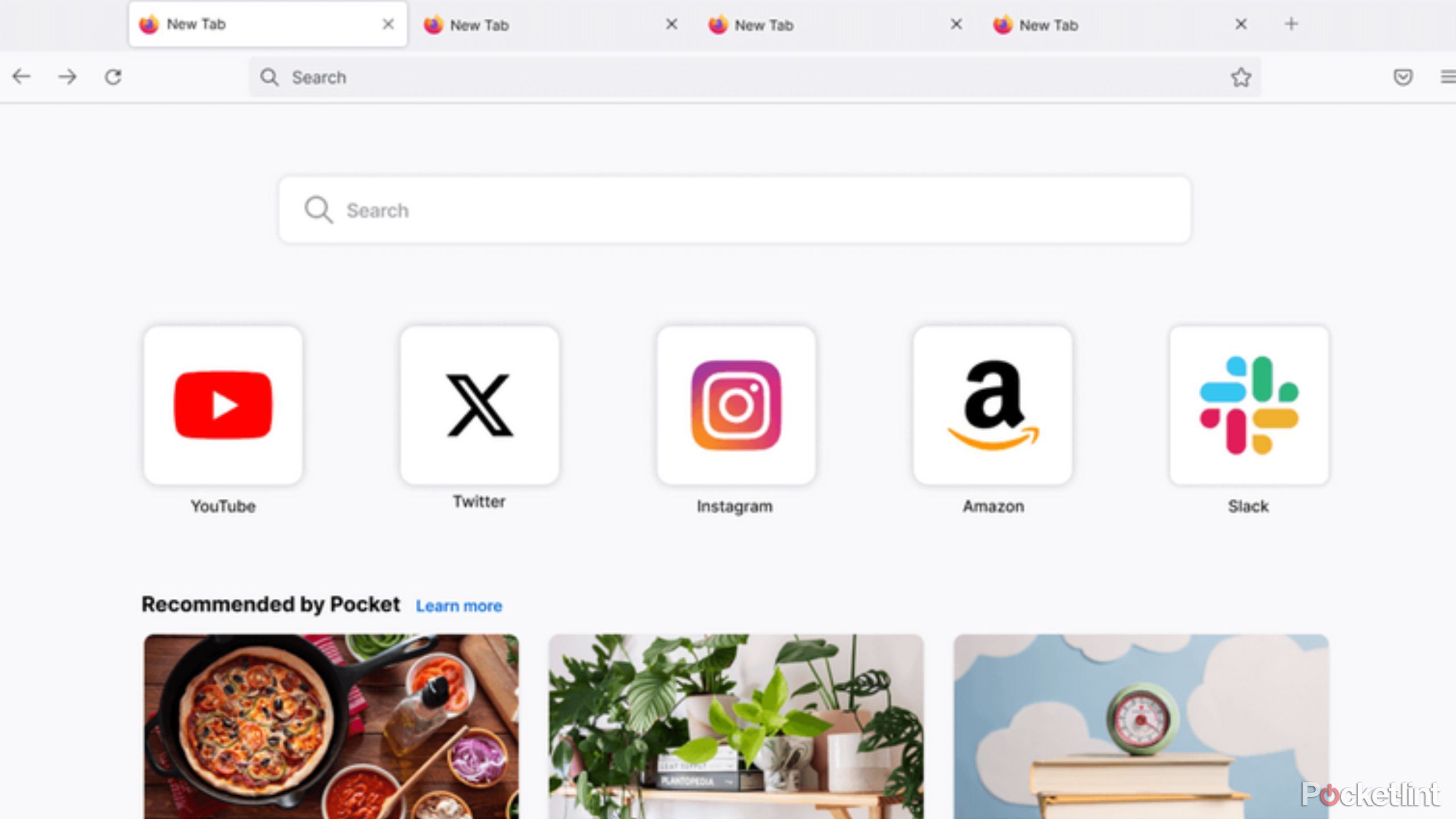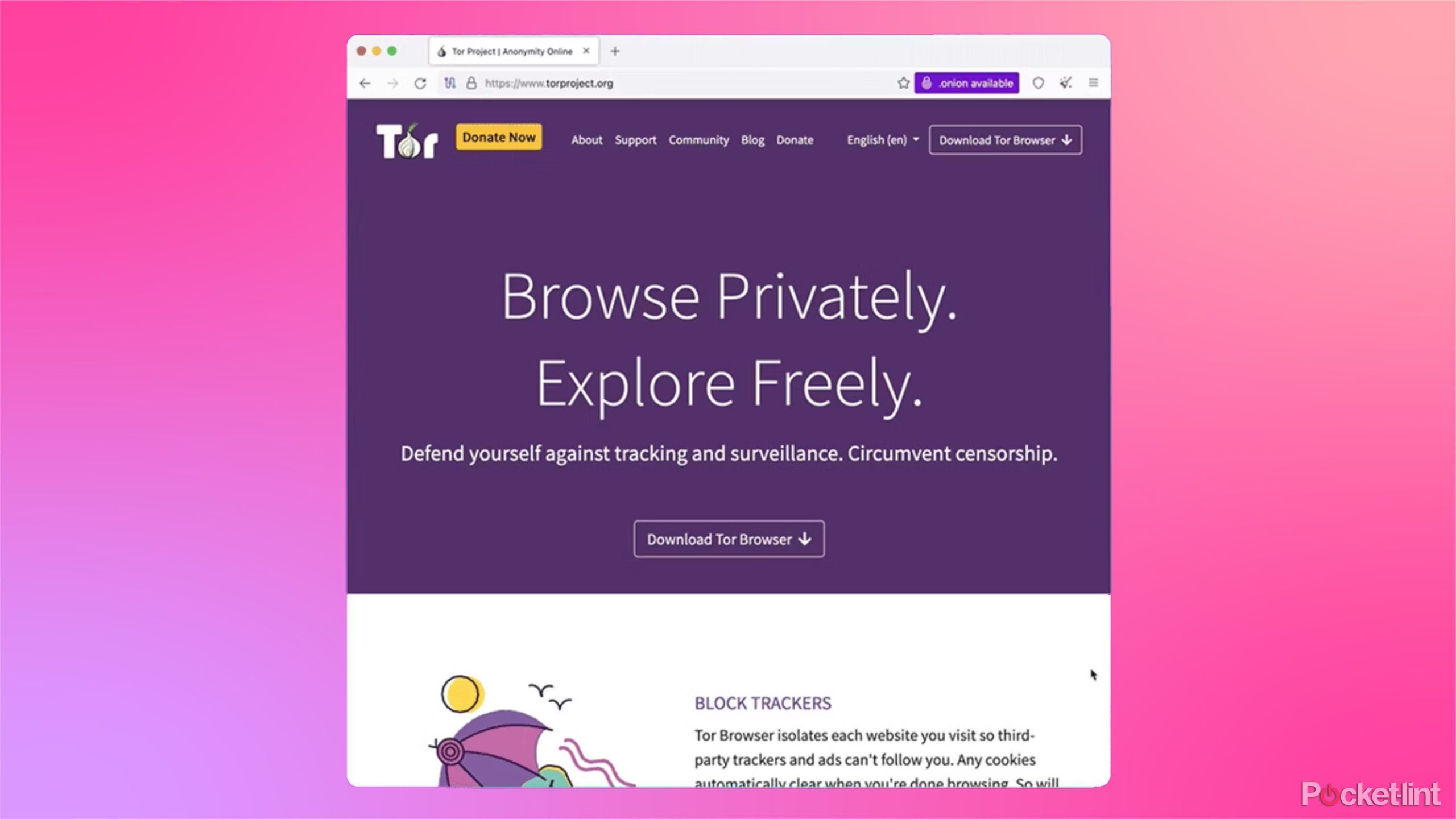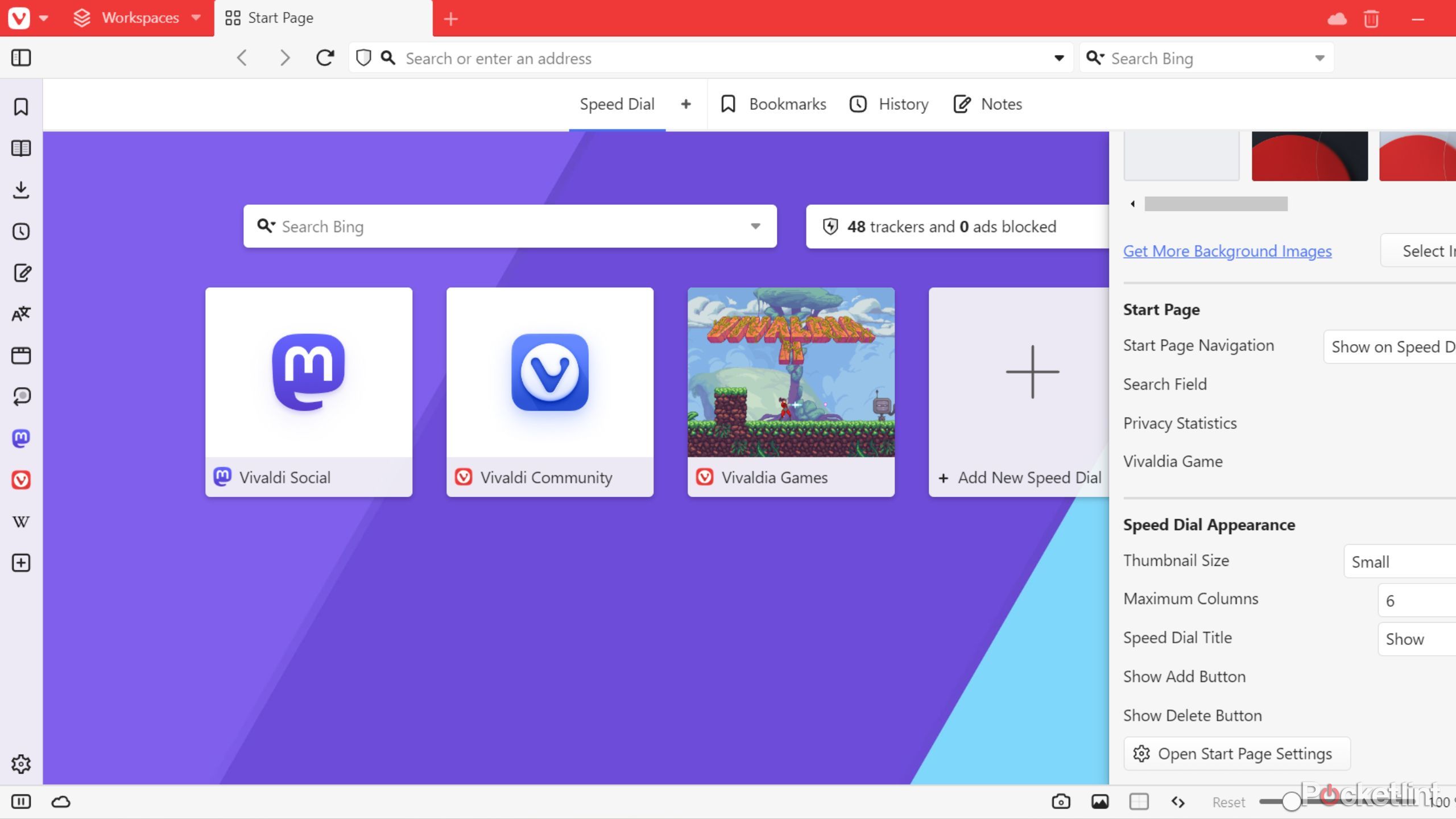Key Takeaways
- Chrome isn’t the only option — try browsers like Arc Search, Brave, DuckDuckGo, Edge, Firefox, Tor, and Vivaldi for more customization and privacy.
- Arc Search offers a fun AI search feature and personalized browsing experience for iPhone users.
- Brave, DuckDuckGo, Firefox, Tor, and Vivaldi all provide excellent privacy features and alternative search engines to Google.
Whether on your laptop, tablet, or mobile device, internet browsing is one of our daily pleasures. If you surf for work or entertainment, Chrome isn’t the only browser option. Just because it’s the most well known and used, doesn’t mean it’s the best browser for your needs, especially if you’re frustrated with data collection, want to escape the Google monopoly, or want something more customized.
A highlight of any browser is its user-friendly organization while presenting interactive content like different tabs, extensions, favorites, history, or even discovery add-ons. As the tool that presents users the World Wide Web, it grants access to specific websites and loads content pages. Chrome is an incredibly fast performing browser, but it’s not the only one.
Some browsers include their own search engines (although you can change to a different one if you prefer) and some are simply browsers that use other search engines. Some donuts come jelly-filled and some donuts are plain, awaiting added frosting — but all donuts have their specific fans.
To see if I could leave Google behind in 2024, or at least find a comparable Chrome alternative, I tested all the browsers on this list, exploring their common features and experiencing their strengths, weaknesses, and unique tools.
How to lock your Chrome incognito tabs behind Face ID on iPhone or iPad
Google Chrome browser on iOS devices has a neat feature: The ability to lock incognito tabs with Face ID, Touch ID, or a passcode.
1 Arc Search browser
New favorite for iPhone

Arc Search is a recent update from The Browser Company out of New York for the iOS mobile platform, marketed as “your new default mobile browser.” It’s a fun and niche combination of browser and AI search engine, with traditional search engine options and customizations seeping out of every angle. Only available for iPhones and iPads at the time of writing (I’m on the Windows wait list, and you can expect a deep dive when the desktop version lands), it’s an enjoyable and intuitive platform.
“I was most excited about trying the Browse for me AI search. I’m on the hunt for a bridesmaids dress for my best friend’s wedding…”
I was most excited about trying the Browse for me AI search. I’m on the hunt for a bridesmaids dress for my best friend’s wedding and my parameters are: pink, floral, and satin. I’ve been scouring the internet for three weeks now prior to taking advantage of this assignment for my personal research and I wanted to see which browsing experience could present some new options.
The Browse for me AI was fun, and I appreciate the way it presents results with plenty of detail and description. I didn’t see any different results listed from my previous Google searches, but I enjoyed the data presentation. As is a weakness with most AI, the sourcing can be frustrating. It will describe what I think will be the perfect dress in text, but the link below lands on a more general page instead of a subpage. That said, I’ll be keeping ARC on my iPhone and using it often.
You still need to explore and be curious when using any AI search. It’s a good assistant and can get you some basic information, but it’s not a full dive into the subject. It can get you a great quick answer, but likely not a fully authoritative one due to its sourcing quirks and lack of access to materials behind paywalls.
The custom tabs and settings on Arc Search were easy to find, utilize, and personalize. ARC Search performance is speedy, responsive, and provides an exciting mobile option for iPhone users.
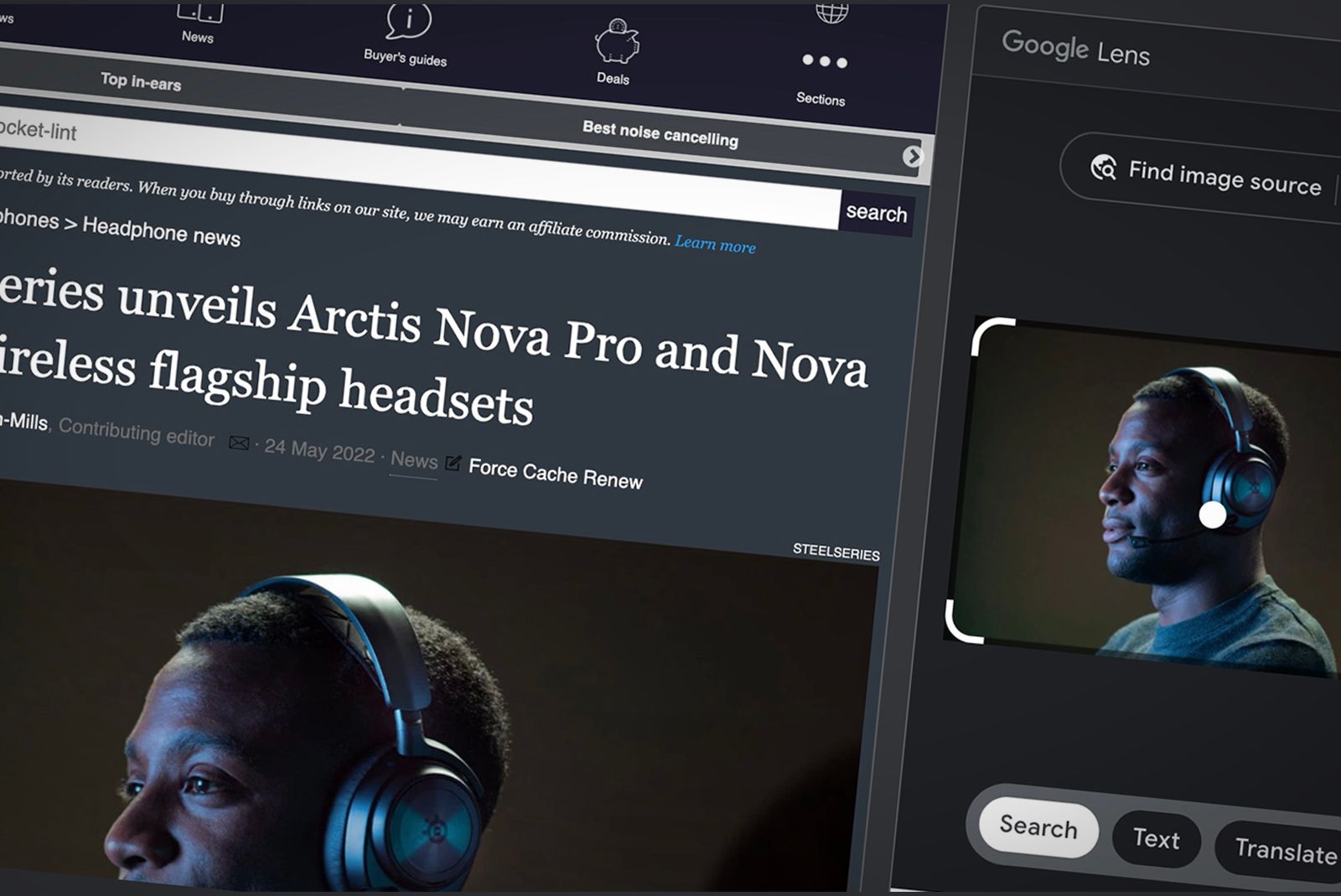
How to use Google Lens in Chrome browser to search any image
Google Lens can give you useful information about images — and it’s accessible through Chrome and via Google Search.
2 Brave browser
Web navigation is not just for the stout of heart

Brave has somewhat gamified privacy. It rewards content ranking based on user-preference rather than influence with its Brave Rewards and Wallet (crypto). Brave Rewards is one of its most unique features when compared with other browsers. As many content creators and websites use ads to support their business model, Brave allows users to directly support their favorite ones with BAT (Basic Attention Tokens) sent directly to the creators and sites instead of seeing their ads.
It uses the same base code from open-source Chromium (which Chrome is built on), so specific extensions you love can be downloaded directly from the Google Play Store and importing settings, bookmarks, and favorites is a breeze. Brave is meant for extra privacy protection for your search data and habits and does an impressive bit of warfare on ads and tracking software, while still providing a fast browser experience. Other features like VPN, online communication systems, and a news platform are available.
The Brave search engine performed my bridesmaids dress search input incredibly well too, and actually displayed results I had yet to see in my three weeks of casually surfing — another plus in my book. It hits the jackpot for many looking for a Chrome alternative: Chromium based, secure, ad blocking, and fast.
1:04
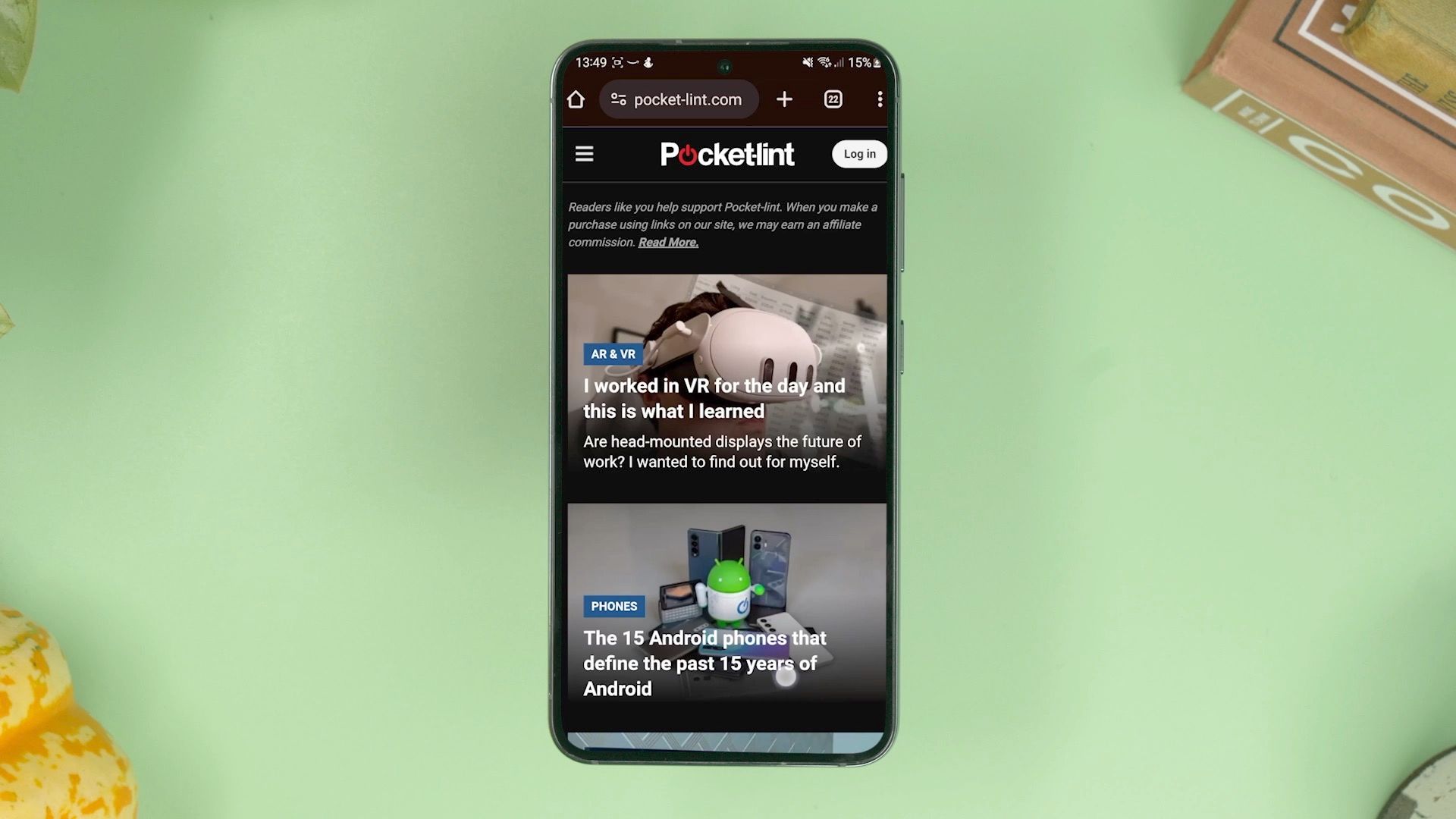
How to force Google Chrome to show any website in dark mode
Dark mode makes your battery last longer, and it’s easier on the eyes at night. Here’s how to activate it in your Google Chrome web browser.
3 DuckDuckGo browser
Duck the ads, pop-ups, and tracking

I’ve used DuckDuckGo’s search engine for years when I hit my limit with ads and tracking frustration. But this was my first time using the browser and search engine together. It has a simple download process, allows for easy import of Chrome settings and favorites, and walks you through simple steps to set up your privacy choices moving forward.
The DuckDuckGo browser promises to block trackers and ads at your settings’ discretion, even within email and apps. Search results are free from targeted advertisements, as DuckDuckGo doesn’t track your user data. You’ll also notice fewer ads within their search engine overall and the results will rank according to relevance to your keywords, not through ad-based algorithms.
My time with the browser and search engine combo was well spent. I experienced speedy searching, fewer pop-ups, and a more targeted search experience. Accessibility was front and center with screen reader explanations too. I saw a few different results in my bridesmaids dress search, no advertisements, and an entirely different series of ranked websites to explore, which I found intriguing.
4 Edge browser
Not your mother’s Internet Explorer

Microsoft’s Edge browser is becoming relatively popular again and has become a dark horse in recent years as it claws back users from its Internet Explorer-mocked days. It’s now a modern, fast, and intuitive browser that offers something different to the Chrome experience and market. Edge is utilizing AI and a refreshed design to display a personalized and straightforward browser. Bing, Microsoft’s search engine, has also come a long way.
Microsoft Copilot is a sidebar addition for webpage summaries from search engines and to ask quick questions. Much like Arc Search, this AI refresher is likely to be the future of user-friendly browsing. It’s another Chromium based system, meaning many of Chrome’s performance specialties will work well on Edge, including extensions, importing favorites, and utilizing Google accounts.
It promises secure browsing, including a few Edge specific features like Microsoft Defender SmartScreen, Password Monitor, InPrivate search, and Kids Mode. You’ll get less of the ad blocking and tracking on Edge compared to other results on this list, but if that’s not your major concern about leaving Chrome, this is fine as it offers some cool functions for usability — even a smart shopping AI pop-ups through Copilot showing deals, discounts, and coupons. Microsoft is well known for accessibility tools as well, which Edge provides tenfold.
My bridesmaid’s dress test on Edge using Bing was relatively similar to the same results I saw when on Chrome using Google search engine. When I returned to the Edge homepage upon my next refresh, I had some alternate dress options waiting to explore in the ad carousel window. They were nothing like what I was looking for, but maybe with more use they could get there.

Copilot: Everything you need to know about Microsoft’s AI
Microsoft’s AI leverages the capabilities of GPT-4. It’s available in Bing, Edge, Windows, and there’s a Pro version. Here’s what you need to know.
5 Firefox browser
Mozilla brings the speed fight to Chrome

I think of Firefox as the inbetween browser option between a Chrome or Edge style and the locked down secure Brave and DuckDuckGo style. Because of this, for me, Firefox is a great fit for everyday use. The desktop and mobile apps have been downloaded since I acquired my devices as my personal browsers. Firefox doesn’t use the Chromium base like Edge and Brave, so extensions are a bit different, but it does allow extensions though the Firefox add-ons page.
Tracking defense is boosted from what you’ll find on Chrome and Edge, with third-party trackers mostly blocked and Firefox provides a browsing mode, Firefox Private Network, which won’t record any of your browsing data and deletes it all upon closing the window. Firefox doesn’t have its own browser but gives you the option to pick from popular options like Google, Bing, Yahoo!, and DuckDuckGo.
It plays well with other devices using the browser by syncing data, if you prefer syncing browser data across your laptop and mobile. Even using the same search engine from Google or Bing in Firefox when performing my quick bridesmaids dress search, I found alternate results. I enjoy Firefox and have been a fan for years. The speed and reduced use of your device’s memory is excellent and a highlight over Chrome.

How to get Google Search on Android to open in Chrome by default
The Google Search widget on Android opens search results in the Google app by default – here’s how to make it open in Chrome instead.
6 Tor browser
Private browsers are like onions, private browsers have layers
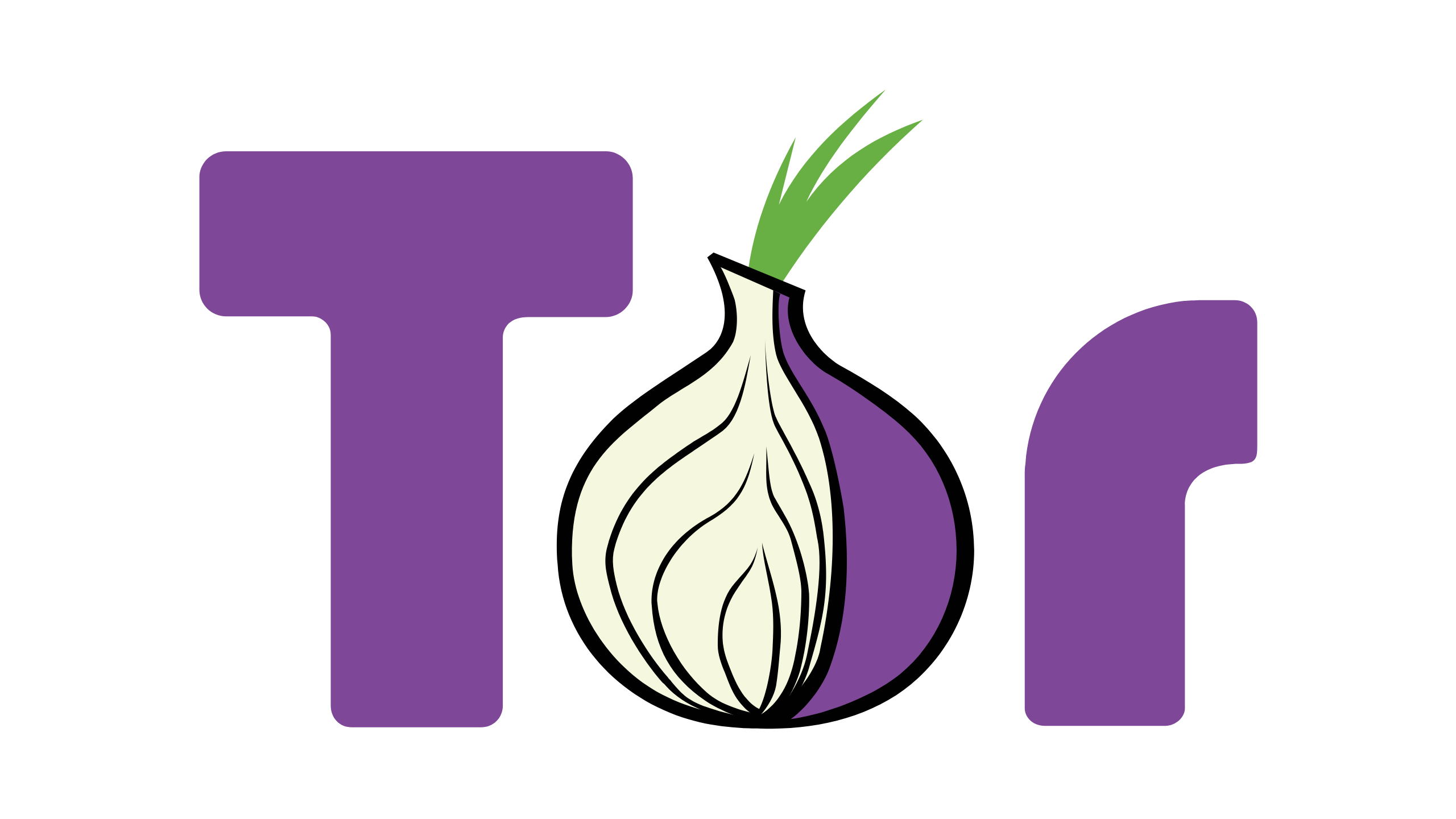
One aspect of web browsing not yet mentioned is the concept of censored and uncensored content. Most mainstream browsers have some degree of standards to display on the “clear web.” The Tor browser allows access to all your normal clear websites and access to content usually blocked through these standards, commonly dubbed “dark web” sites.
The Tor browser was a labor of love crafted by The Onion Routing (Tor) network, who initially saw concern over personal information privacy connected with government and corporate tracking as early as the 1990s. However, it was just not accessible for mainstream users as you had to be quite tech-savvy to engage with this specific protocol prior to the browser development. Onion routing is a specific type of internet engagement developed for greater anonymity.
As it is now, the browser makes the Tor protocol much more popular and uses a version of Firefox with open source code for its building blocks. The Tor browser doesn’t record user data and bounces all of your communications through a large network to obfuscate your personal information. It protects against surveillance, blocks third-party trackers, encrypts your traffic three times, and opens censored networks.
“Now, my bridesmaids dress search felt a bit paltry to test what I view as the beast of the browser privacy world, but even maids of honor deserve uncensored, private internet access, so I persisted.”
Tor was honestly fun to use, as this week was my first experience with it, and other than the slight slow down in performance due to surveillance blurring techniques, it’s a solid browser for intuitive use. Now, my bridesmaids dress search felt a bit paltry to test what I view as the beast of the browser privacy world, but even maids of honor deserve uncensored, private internet access, so I persisted.
Truly, I found solid results that felt new, fresh, and global. Better for my current ‘shopping’ around mindset than needing something shipped to my house right now, but I enjoyed it.
If you’re an iOS user, there isn’t an official Tor browser app, but the developers have something close, and recommend the Onion Browser for iPhone and iPad.
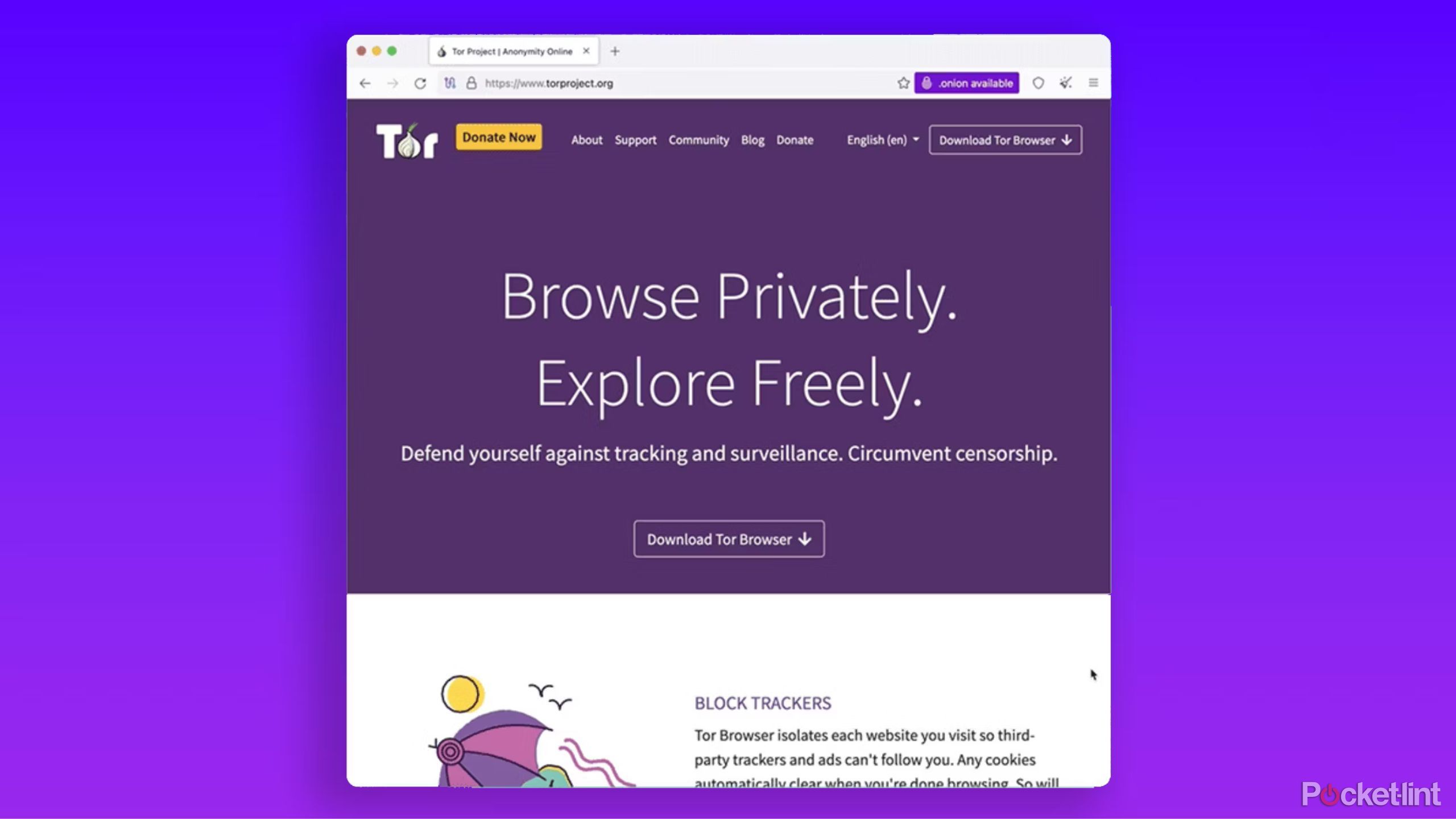
How to use Tor browser to surf the web anonymously
The Tor browser can be used for secure and anonymous internet surfing, even on the Dark Web. Here’s everything you need to know.
7 Vivaldi browser
A designer browser just for you

Our final pick rounding out our Chrome alternatives is a fan favorite: Vivaldi. To describe the Vivaldi browser in one word would be “custom.” Vivaldi is a Chromium platform that has a custom user interface (UI), privacy in mind, and productivity tools. Seems like the magic combination for the perfect browser. For many users, it really is a perfect fit, hitting the balance between usability, ethics, and privacy that some other browsers can miss. My one caution is that, to get the most out of Vivaldi, you need to put time into personalizing it and learning its interfaces.
If that sounds doable for you, Vivaldi should impress with a fast experience, ad blocking, no user data tracking, a password manager, and tons of organization and productivity tools. I used all of these browsers throughout the week for similar purposes. I have had experience with some and loved them for years, like Firefox, DuckDuckGo, and Edge. Of the newer-to-me browsers, Vivaldi came out for me as my favorite new desktop browser.
“My bridesmaid dress hunt continued and Vivaldi delivered.”
My bridesmaid dress hunt continued and Vivaldi delivered. I finally found a couple of new options that fit my request perfectly, and I felt like an online shopping wizard as it’s familiar to popular browsers but with fun add-ons and tab groupings.
I’ll be continuing my dress shopping with Vivaldi on my desktop and Arc Search on my mobile. So long, Google Chrome.
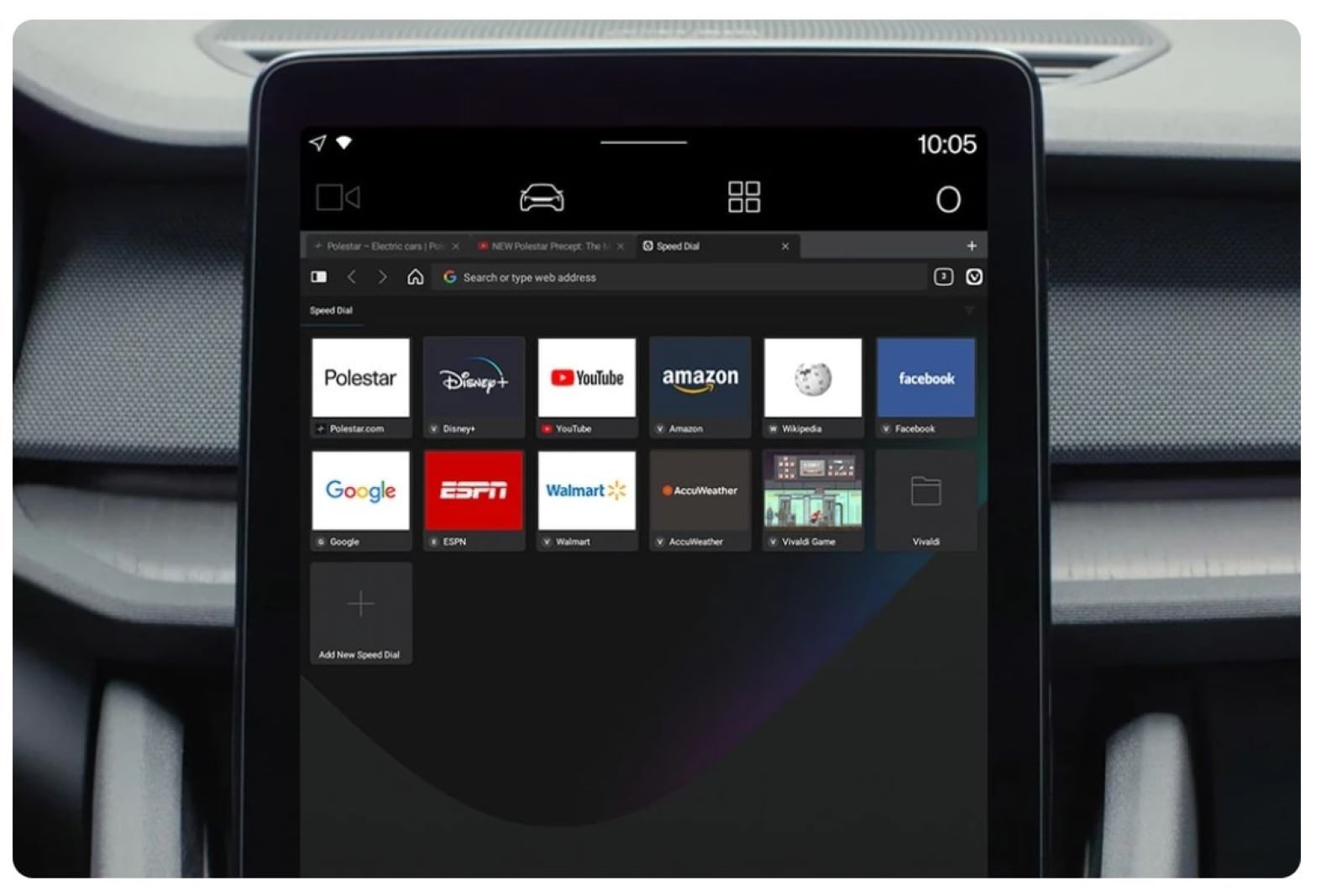
What is the Vivaldi browser, and should you try it?
Here is everything you need to know about Vivaldi, a customizable and feature-rich web browser.
Trending Products

Cooler Master MasterBox Q300L Micro-ATX Tower with Magnetic Design Dust Filter, Transparent Acrylic Side Panel…

ASUS TUF Gaming GT301 ZAKU II Edition ATX mid-Tower Compact case with Tempered Glass Side Panel, Honeycomb Front Panel…

ASUS TUF Gaming GT501 Mid-Tower Computer Case for up to EATX Motherboards with USB 3.0 Front Panel Cases GT501/GRY/WITH…

be quiet! Pure Base 500DX Black, Mid Tower ATX case, ARGB, 3 pre-installed Pure Wings 2, BGW37, tempered glass window

ASUS ROG Strix Helios GX601 White Edition RGB Mid-Tower Computer Case for ATX/EATX Motherboards with tempered glass…