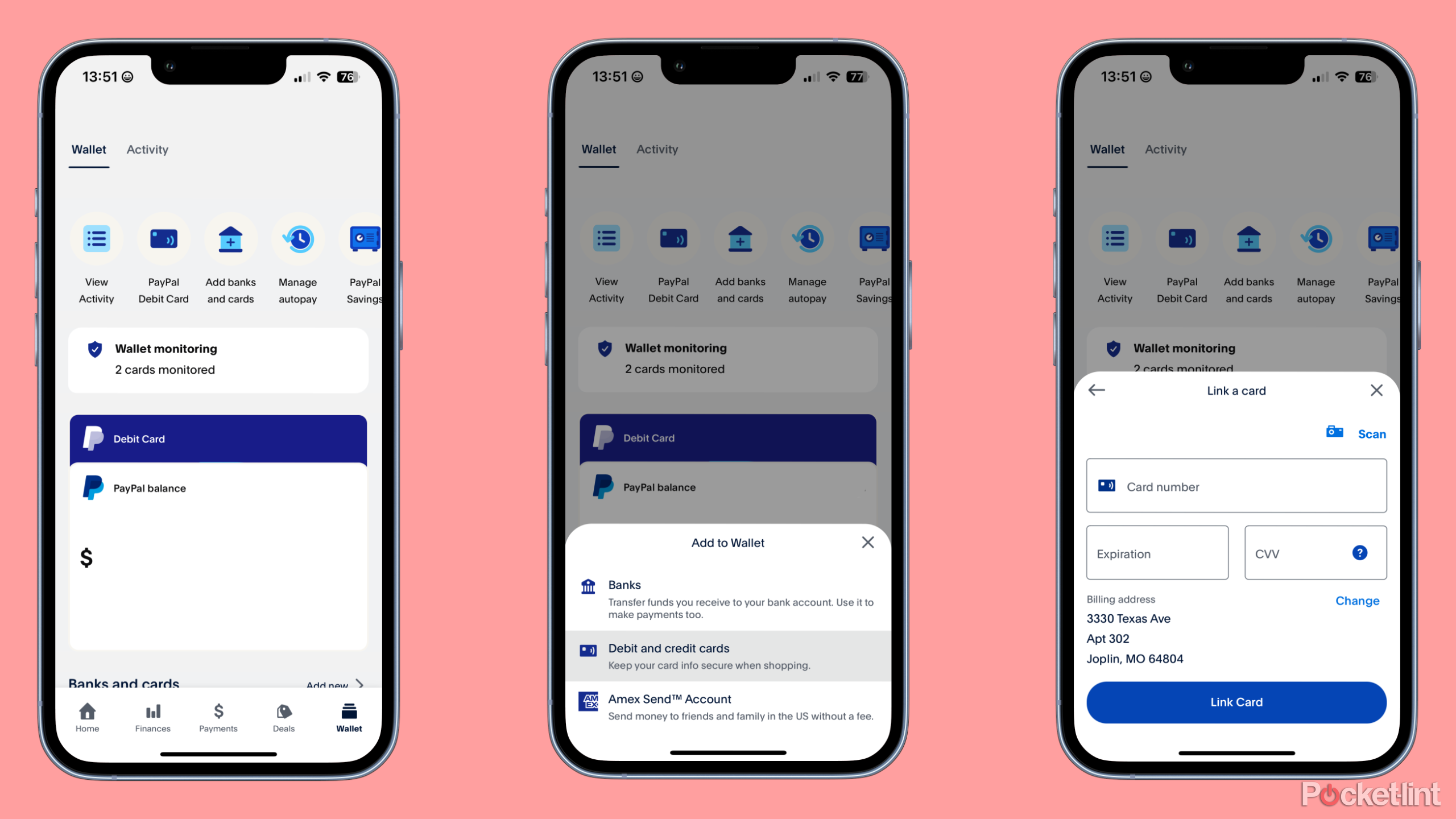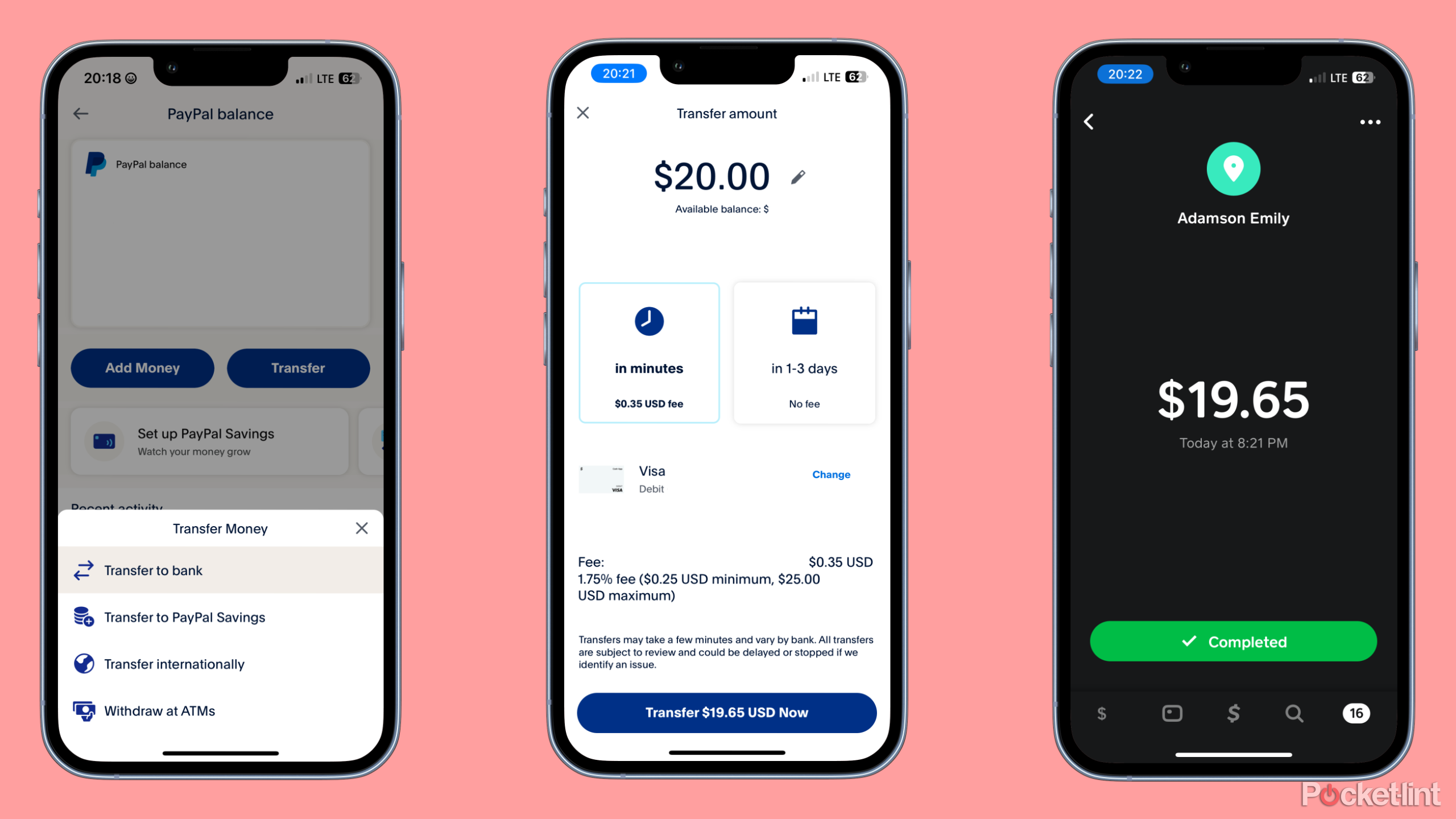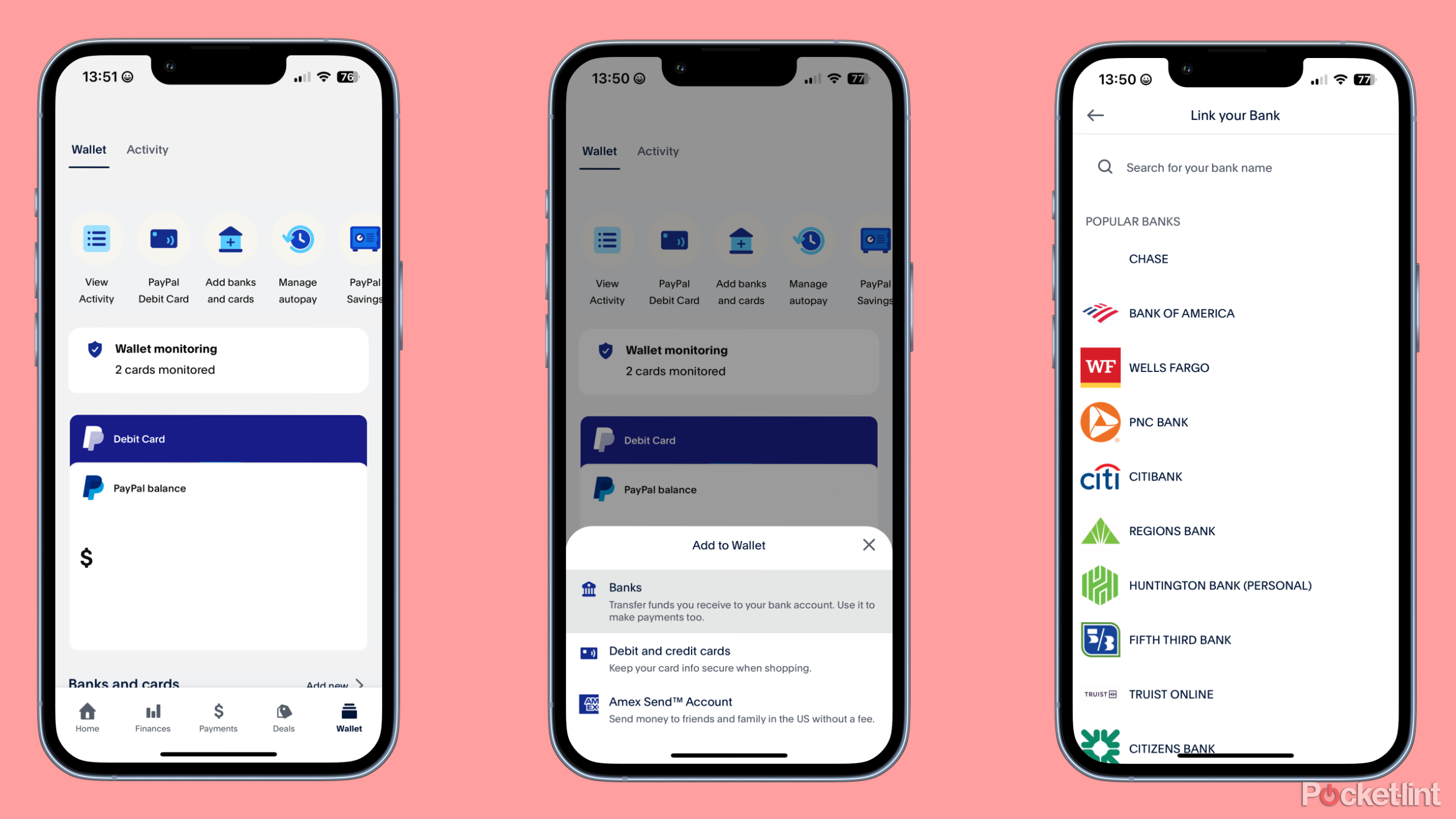Key Takeaways
- Transfer money from PayPal to Cash App easily using either a Cash App card or a linked bank account with a few simple steps.
- For Cash App card transfer, link the card to your PayPal account and select the card as the transfer option.
- For bank account transfer, link both your bank account to PayPal, initiate the transfer, and add the money to Cash App from your bank account.
There are many apps out there for sending and receiving money, and two of the most enduring ones are PayPal and Cash App. As convenient as apps like these are, sometimes you do need to take money from one to the other.
Whatever your reasons may be, it is possible (and simple) to transfer money from your PayPal to your Cash App. And it only takes a couple of quick steps to get your money transferred over.
How does PayPal work and can you ‘buy now, pay later’ with it?
Everyone has come across PayPal at some point, but what exactly is it, how does it work, and can you ‘buy now, pay later’ with it? We break it down.
How to transfer money from PayPal to Cash App
Sending money from PayPal to Cash App is a simple enough process. The few prerequisites you’ll need to transfer the money are, of course, a PayPal account and a Cash App account. Depending on your preferences and what is available to you, you will also either need an external bank account or a Cash App card.
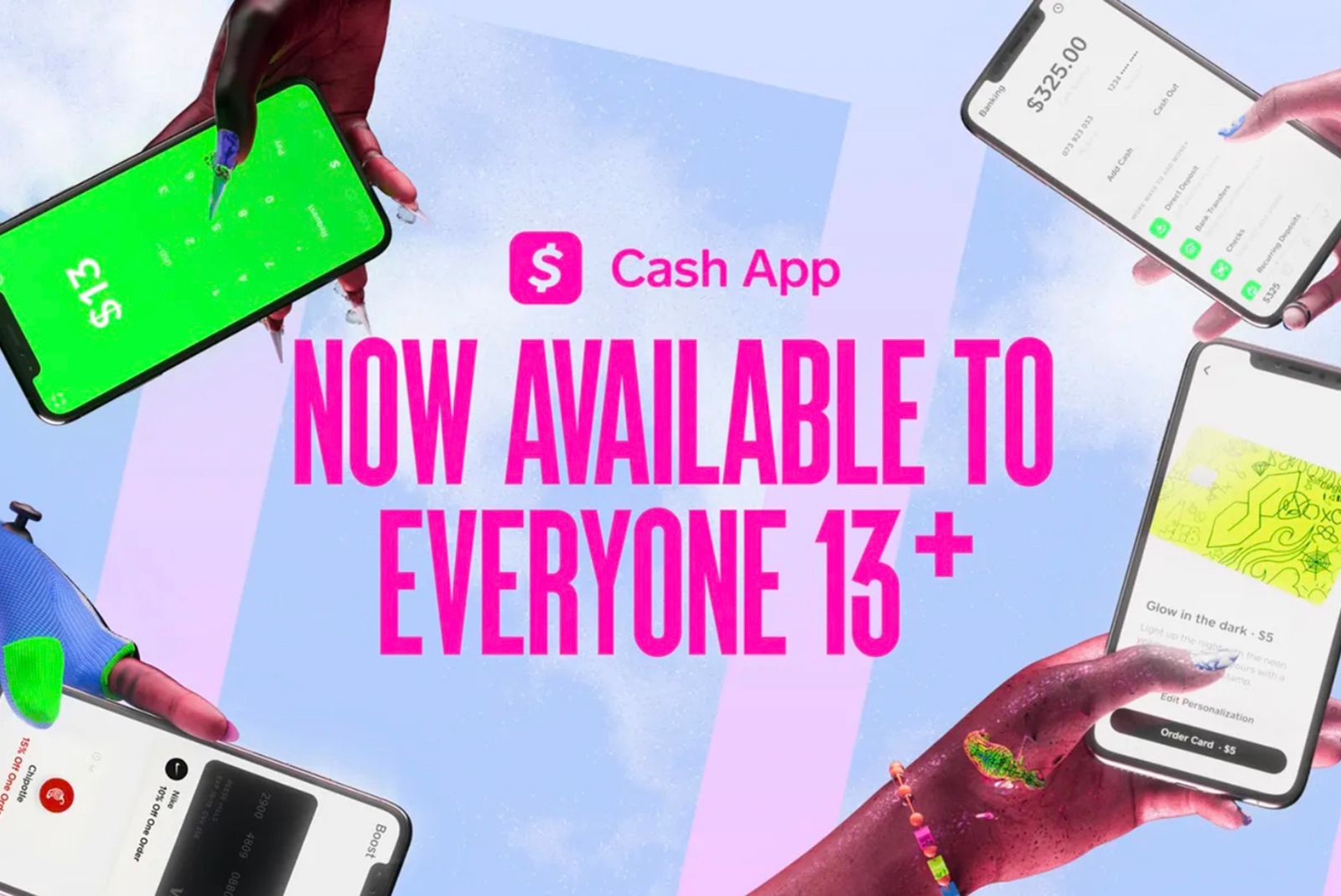
Beating out Venmo, Cash App starts letting teens use its payment services
Square has opened up its Cash App to teens, by announcing that people over 13 years old can use the app to spend or send money to friends.
Unfortunately, there is no real way to directly transfer money from your PayPal account to your Cash App account without either. However, both methods will allow you to transfer money from your PayPal to your Cash App pretty easily, albeit with a small fee for instant transfers.
Option 1: Transfer using a Cash App card
The most direct method available is to use a Cash App card to facilitate the transfer.
Naturally, the first thing you’ll need to do for this method is to get a Cash App Cash Card if you don’t already have one. These cards can be ordered directly through the app and will be immediately available to use digitally. Once you have the Cash App card, be it physically or digitally, you’ll need to link it to your PayPal account.
Add Cash app card
- Open the PayPal app.
- Tap Wallet.
- Tap Add banks and cards.
- Select Debit and credit cards.
- Scan or enter your card info.
With your Cash App Cash Card linked to your PayPal account, transferring money is simple and easy. More importantly, it’s also very direct. Sending money from PayPal to Cash App using a Cash Card means the money goes directly into your Cash App account.
Transferring funds
- Open the PayPal app.
- Tap Wallet.
- Select your PayPal balance.
- Tap Transfer.
- Select Transfer to bank.
Once you’ve selected “Transfer to bank,” you’ll be greeted with a screen full of transfer options. The only option it is important that you select is that the card you are transferring to is your Cash Card. Aside from that, you’ll have options on how much money you’re transferring and how fast you want it transferred.

What is Gemini? Google’s AI model and GPT-4 alternative explained
Gemini is here and outperforming GPT-4, by integrating text, images, video, and sound. Here’s everything you need to about Google’s AI model.
Standardly, your money will be transferred in 1-3 days for no fee. However, if you want to speed the process up, you can pay a 1.75% fee to make the transfer instant. The 1.75% fee is capped out at $25, meaning that in the instance you’re transferring more than $1,428, the fee won’t go higher than $25.
Option 2: Transfer using a bank account
In the instance that you either don’t or can’t, have a Cash Card, you still can send money from PayPal to Cash App. The process just becomes a little more roundabout. The first step in this whole process is to actually have a bank account separate from PayPal or Cash App.
Link your bank account to your PayPal account
Just like with a Cash Card, you will need to link your PayPal account and your bank account to proceed. However, the process for linking your bank account and PayPal account is a little bit different.
- Open the PayPal app.
- Tap Wallet.
- Tap Add banks and cards.
- Select Banks.
Once you’ve opened the bank search screen, you’ll just need to find your bank or manually enter your account details. After that, your bank account and PayPal account will be linked. However, you can’t quite stop linking there.
Link your bank account to your Cash App account
Ultimately, you are going to need to also be able to transfer money to your Cash App from your bank account, so you’ll need those two accounts linked. Thankfully, the process is very simple.
- Open Cash App.
- Tap the account icon.
- Select Linked banks.
- Select Link a bank.
From there, you’ll just follow the on-screen instructions to link up your bank account. Afterwards, you can return to the same screen and link your debit card for simpler transfers between your Cash App account and your bank account.
Transferring using your bank account
With all of your accounts linked, you are now officially ready to transfer money from your PayPal to your Cash App. The process is a little convoluted, but will ultimately get your money where it needs to be.
- Select your PayPal balance.
- Tap Transfer.
- Select Transfer to bank.
- Initiate the transfer.
- Once the money is in your bank account, open Cash App.
- Tap your Cash balance.
- Select Add Cash.
- Select the amount your transferred from PayPal and tap Add.
Although much more roundabout, the end result is the same. Your money will now have successfully navigated from your PayPal to your Cash App. It should be noted that, just like with transferring to your Cash Card, the amount you transfer to your bank account is subject to fees depending on speed. However, adding money to Cash App from your bank account does not have a fee attached.
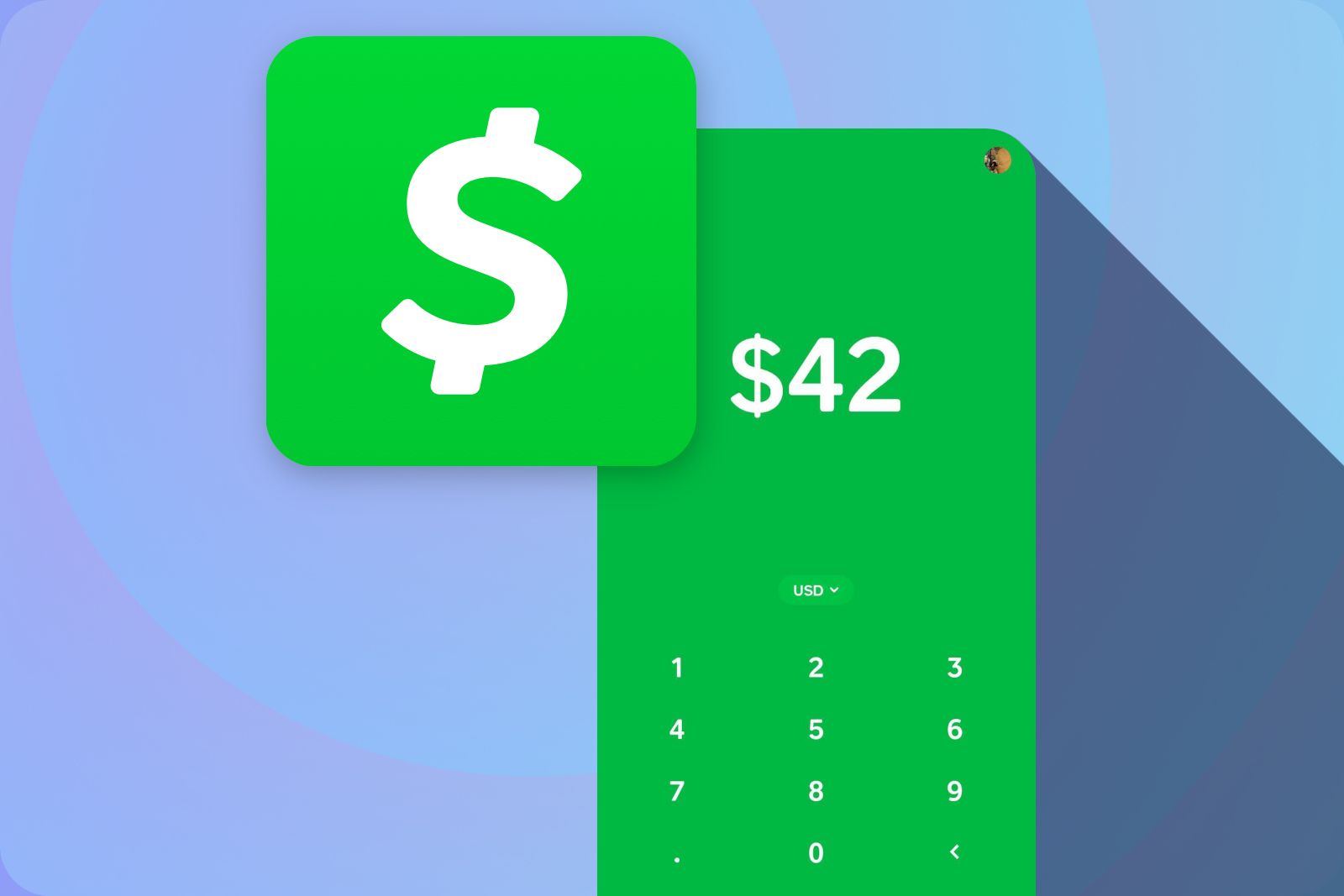
What is Cash App and how does it work?
Cash App competes with the likes of PayPal, Acorn, and other online personal finance service providers. But what does it actually offer?
Why would you send money from PayPal to Cash App?
People might move money from PayPal to Cash App for a few practical reasons. They might want to keep all their money in one spot, use Cash App’s special deals like Cash Boosts, or send cash to friends who only use Cash App. Plus, Cash App’s easy design and features like buying Bitcoin or investing in stocks can be more appealing for those looking to do more with their money in one app.
Trending Products

Cooler Master MasterBox Q300L Micro-ATX Tower with Magnetic Design Dust Filter, Transparent Acrylic Side Panel…

ASUS TUF Gaming GT301 ZAKU II Edition ATX mid-Tower Compact case with Tempered Glass Side Panel, Honeycomb Front Panel…

ASUS TUF Gaming GT501 Mid-Tower Computer Case for up to EATX Motherboards with USB 3.0 Front Panel Cases GT501/GRY/WITH…

be quiet! Pure Base 500DX Black, Mid Tower ATX case, ARGB, 3 pre-installed Pure Wings 2, BGW37, tempered glass window

ASUS ROG Strix Helios GX601 White Edition RGB Mid-Tower Computer Case for ATX/EATX Motherboards with tempered glass…