A nice, well-placed TV with a large, crisp display is the cherry on top of a well-furnished living room. Whether you like watching TV, using streaming services or YouTube, or maybe playing games while lying on the couch, it’s a great centerpiece of every house and a great place to rest and chill.
However, with the TVs getting thinner and lighter, and the trends in interior design getting increasingly minimalist, putting your TV on a TV stand is a thing of the past now. Nowadays, if you want your TV to be a centerpiece of your house, you’re probably looking into mounting it on the wall. It not only doesn’t take as much space, but it also — with a proper mount — allows for a much more versatile TV, even allowing it to swing around your display. Plus, you can finally mount it at a proper height, making watching movies and TV that much more comfortable.
5 reasons to buy a Samsung TV over a Sony TV
An emphasis on brightness and beauty has me leaning Samsung.
 How to handle a TV: Pre-mount care
How to handle a TV: Pre-mount care
Before attempting to mount — or even pick up — your TV, it’s important to remember some rules on how to handle this fragile piece of tech. Generally, they are pretty common sense, but keeping them in mind is crucial for a proper mount along with your and your TV’s safety.
First, remember that the display of the TV is its most fragile part, so you need to protect it by all means necessary. What it means is: when you’re lifting the TV, grab it by the bottom, where the bezels are the biggest, so you don’t touch the screen itself. When laying the device down, set it screen-side down, on a soft towel or a rug. That way, its weight will be distributed equally on the chassis, not risking any damage to the display.
Speaking of lifting the TV, we recommend getting a partner to help you. You can handle it by yourself with a smaller device — say, under 45 inches — but anything bigger will be much safer if you work on mounting it with someone else.
 How to find a good mounting position
How to find a good mounting position
An important step when getting ready to mount your TV is finding the perfect spot for it. This essentially means two things — you want a spot that fits your needs (it’s a good place for the way your living room is set up, and fits the whole vibe), but it also needs to be a proper place for a TV. You should consider things such as lighting (the sun can reflect off of your screen, making it more difficult to watch something in the daylight) and the height of your device.

6 ways to make your TV seem brighter
TV is in its “dark era” — but in picture rather than content. As a cinephile, here’s how I tackle a hard-to-see screen.
First, the placement. In general, you want to avoid places where sunlight could shine directly into your screen, as it creates glare and reduces visibility. Aside from that, you’re basically free to do whatever you want. Of course, mounting it over a heat source — a fireplace, for example — might not be the best idea, but in general, you should just adjust the TV placement to the rest of your room.
The height of the TV is another thing, but fortunately, finding the perfect height for you should be pretty easy and comfortable at the same time. The rule of thumb for the height of the TV mount is this: when sitting on the couch (or any other thing you’ll most often watch the TV on), your eyes should be level with the center of the display. That way, your head is in the most comfortable position, and you don’t need to look down or up when watching your shows.
How to choose the right mount for your TV
You might have already chosen a good place and height to mount your TV, but it won’t work at all without a proper mount. Here, the decision is once again not that simple, as the size and weight of your TV are not the only things to consider.
However, let’s start with the basics — the size and (more importantly) weight of your TV. If you’re mounting a smaller device, almost all mounts should work just fine, but the bigger and heavier they are, the more carefully you should inspect the spec sheet of the mounting system that you want to buy. A good rule of thumb is to leave yourself around 10% slack — meaning if your device weighs 20kgs, you should get a mount that supports at least up to 22kgs.
Not all mounts are created equal: 3 mount types to note
However, that’s not the only thing you should think about. TV mounts can be divided into three general groups: fixed, tilting and full-motion.
Fixed mounts
Fixed mounts are the simplest ones, and they allow you to mount the TV in a fixed position, parallel to the wall. They are budget-friendly, easiest to install and generally the least problematic, but give you no wiggle room when it comes to moving the display around.
Titling mounts
Tilting mounts are the middle of the road option. Once mounted, you will be able to tilt the screen of your TV by a few degrees up and down. It’s extremely useful if, for example, you could only mount the device very high up — tilting it down will make the display much more visible.
Full-motion mount
The third and most versatile type of TV mount is the full-motion mount. This type of mount is equipped with a specialized arm that allows you to tilt the TV, as well as move it forward and back, as well as left and right. It’s great if you want to be able to see your TV from various places in the room, or even position it so that watching it from another room could be possible as well. The downside of such mounts is usually their higher price and a lower weight limit for the TV.

This underused setting is how to level-up your smart TV
Smart TVs are pretty smart, but calibration makes them look and perform even better.
So, once you’ve chosen both your spot for the TV, and the mount, it’s time to start drilling. In order to do so, you’ll need some tools:
- Drill
- Screwdriver
- Pencil
- Stud finder
- Wire finder
- Level
- Tape measure
- Ratchet (if not included with mounting hardware)
- Mounting hardware (usually bundled with the mount of your choice)
How to mount a TV
Mounting a TV might seem a bit daunting, but in reality it’s quite a simple job if you follow a few rules and a proper order of operations.
1. Attach the mounting bracket to your TV
The first thing to do does not involve drilling yet. Find the mounting bracket that came with your mount, together with the corresponding screws. Then, when your TV is lying screen-down, attach the mounting bracket to the corresponding VESA mounting points at the back of the TV. You will need to screw in four screws. First, screw them all in any order, until you feel slight resistance. Then, going in the X pattern, tighten them until the bracket is snug against the TV, and one half-turn more.

Best fixed TV wall mounts: Excellent low-profile brackets to achieve a flush flatscreen
Ditch the TV stand and free up space by mounting your TV onto the wall with a sturdy, fixed bracket.
2. If you have a drywall wall, locate the studs with the stud finder
If you have a drywall wall, you will first need to locate studs behind the drywall — you will need to drill into them, as the drywall will not hold the TV on its own. You can use the stud finder to do so, and then mark the location of studs with a piece of tape or a pencil.
3. If you have a brick, cement, or any other type of hard wall, check for the wires inside the wall
If you do not have a drywall wall, you do not need to check for the studs — the wall itself will be more than enough to support the TV mount. However, it’s good practice to check for in-wall cables before you drill, so grab a wire finder and check the vicinity of where you’ll be drilling. Some instruction manuals will advise the use of drill hole anchors for hard walls as well.
4. Mark drill holes
It’s time to start measuring and marking the holes. To do it properly, first mark the general height of where you want the mount to be, based on the height criteria we mentioned before. After that, you have two choices. Some mounts come with a paper stencil that you can glue onto the wall to help guide your drill. If you have it, stick it to the wall using a level, so that it’s ideally horizontal.
If you have a drywall wall, remember that screws should go into the studs, preferably in their center, so fit the placement of the stencil to the placement of your studs.
If you do not have a stencil, that’s totally fine — you can just use your mounting plate to mark all the needed holes. Just pick up the mounting plate and hold it against the wall exactly where you want it. Level it and once it’s ideally in its place, mark the drill holes with a pencil.
5. Drill holes
Once you have all the holes marked, you just take the correct drill (look into the mount manual to know what size you need exactly) and drill into the wall. If you’re really unsure, you can puncture the wall a bit using something pointy and sharp, so you have a guide for the point of your drill. The depth of the holes should also be given in the manual, and it varies based on the screws that you’re using.
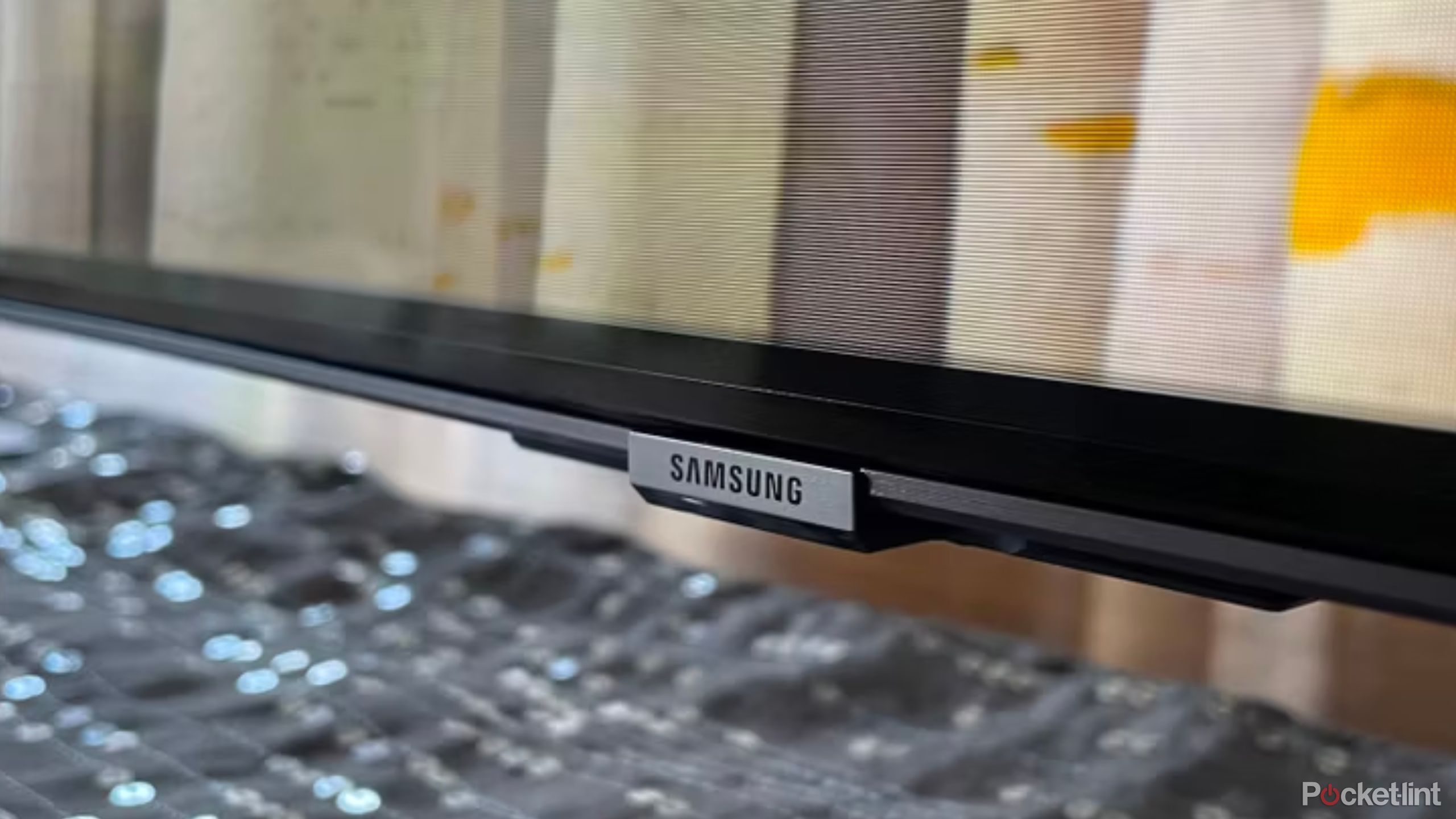
7 features every Samsung TV owner should try
Samsung TVs offer convenience, efficiency, and even a bit of luxury at your fingertips.
6. Attach the mounting plate
After drilling the holes, you only need to attach the mounting plate and the TV itself. Depending on the mount, you might need to insert tension pins into the holes you drilled — consult with the manual if that’s the case for you. Then, to attach the mounting plate, simply stick it to the wall and insert all the screws into the corresponding holes.
Tighten them just a bit in a random order at first, and use the level to make sure the mounting plate is perfectly horizontal. Then start tightening them in an X-pattern. Tighten until the plate is firmly attached to the wall, and then give it one more turn for good measure.
7. Attach the TV to the mounting plate
Finally, after all that measuring and drilling, it’s time to mount the TV. This is usually one of the easiest steps in the whole process — you just need to guide the mounting bracket on the TV into corresponding slots on the mounting plate that is attached to the wall. You might have to screw some screws in, especially if you have a full-motion mount, but that is all that needs to be done to attach your TV to the wall.
Trending Products

Cooler Master MasterBox Q300L Micro-ATX Tower with Magnetic Design Dust Filter, Transparent Acrylic Side Panel…

ASUS TUF Gaming GT301 ZAKU II Edition ATX mid-Tower Compact case with Tempered Glass Side Panel, Honeycomb Front Panel…

ASUS TUF Gaming GT501 Mid-Tower Computer Case for up to EATX Motherboards with USB 3.0 Front Panel Cases GT501/GRY/WITH…

be quiet! Pure Base 500DX Black, Mid Tower ATX case, ARGB, 3 pre-installed Pure Wings 2, BGW37, tempered glass window

ASUS ROG Strix Helios GX601 White Edition RGB Mid-Tower Computer Case for ATX/EATX Motherboards with tempered glass…











