Key Takeaways
- AirPods Pro 2nd Gen has a volume control notch for easy access and productivity.
- Adjusting volume with the stem’s divot can increase productivity while working or commuting.
- Using the AirPods’ volume control feature can save time and reduce distractions from a phone.
When the AirPods Pro 2 debuted, it was noticeable how similar the new buds looked to their predecessor, the first-generation AirPods Pro. A more unnoticed feature is the second-gen AirPods Pro 2 (USB-C)‘s volume control notch on the earbud’s stem.
3 reasons to upgrade to the newest USB-C equipped AirPods Pro 2
In September, Apple released the 2nd-Gen AirPods Pro 2 just shy of a year after their predecessors. Are they worth upgrading? Well, that depends.
A small divot in the earbud’s stem, the notch is about a centimeter or two long and thin enough to where it doesn’t even reach the stem’s edges, but it’s nestled squarely within the stem’s narrow perimeter. While it may first appear as a new design feature, the notch is actually a touch-control center, and it can help you skip, pause, and play audio along with what’s become my favorite feature: turning music up or down without even needing to touch a phone.
How to use the notch on the AirPods Pro 2 to adjust your volume
Using the AirPods as touch controls to manage the volume is easy, simply:
- Place the buds in your ear and start listening to audio via Bluetooth connection.
- Using your index finger, gently swipe up on the notch to turn the music up. Swipe in a downward motion to turn the music down.
I find that as useful as the feature can be, it can be awkward to adjust, since the divot is so small and subtle. For the most effective swipe, use your thumb to stabilize the back of the stem as you use your index finger to swipe and control the volume.
Why use the AirPods Pro 2’s stem to adjust your volume?
When I first heard of the feature, I’ll admit I was skeptical as to how useful the volume control might be, especially when volume adjustment via output source, whether it be a phone or laptop, is a fairly intuitive process.

3 reasons OnePlus Buds 3 win over AirPods Pro (and 2 ways they don’t)
These five feature differences have me reaching for the new OnePlus Buds 3 over my AirPod Pro 2’s –most of the time, but not always.
However, almost two years later, it’s become one of my favorite features for the following reasons:
Productivity
Like many modern day professionals working remotely, I often get distracted by going on my phone. Whether it’s just checking one more email or text notification or falling down the Instagram feed rabbit hole, my screen time isn’t something I’m proud of. Often listening to music while I work, I also find that when I go to adjust my audio volume, I end up creating a new Spotify playlist or organizing my phone widgets. Eliminating another reason to touch my phone enhances my productivity with a simple swipe.
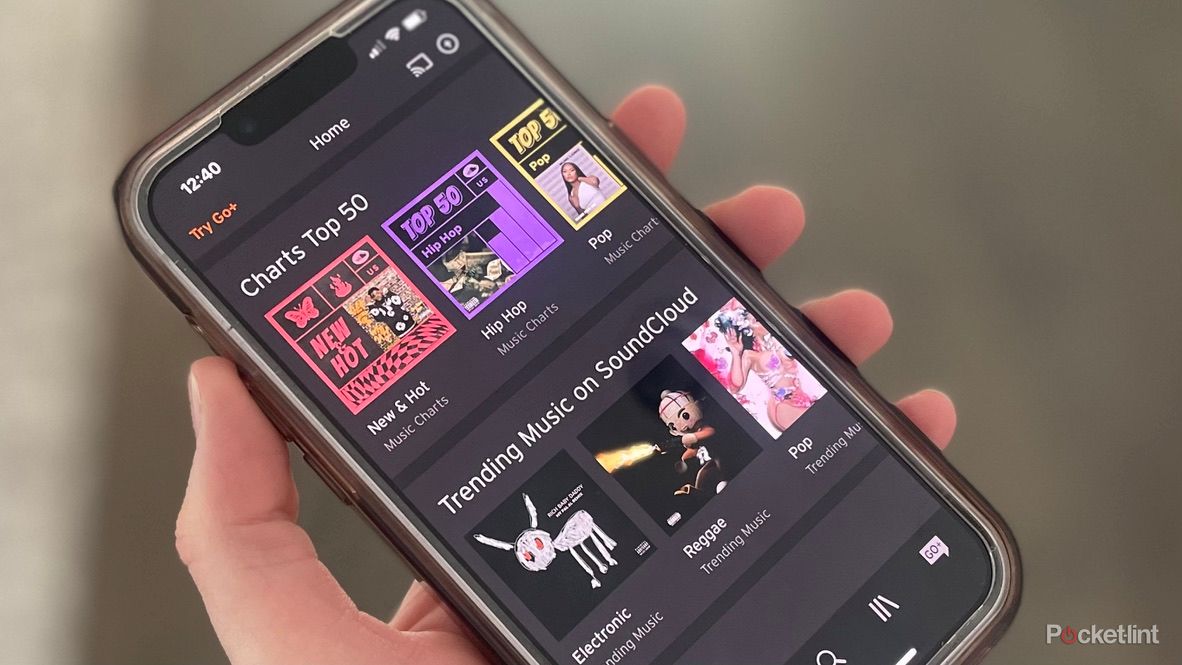
Why SoundCloud beats Spotify for discovering underground music
Some of the most popular musicians had humble SoundCloud beginnings, and the platform has more talent to discover with its access to niche artists.
Use when your phone is out of reach
Ironically, in an age where everything, especially smartphones, are trackable, I still have a horrible habit of misplacing my phone. Always finding it hasn’t strayed too far, I only stop to look at the end of a task instead of pausing both my productivity (and my playlist) and opt for controlling the volume via my AirPods instead.
Convenience
Living in New York City, walking is not only physical exercise, but a mode of transportation. That said, you need to constantly be on the lookout and my hands are often more cup-holders than phone-operating extremities.
8:10

Bose’s new Open Ultra earbuds are the fashion and function success I can’t stop wearing
They may not be part of Bose’s QuietComfort lineup, but my ears don’t want any other buds. Think transparency mode — but better.
Still, my earbuds provide for on-the-go entertainment, and controlling the volume to adjust to my surroundings is a must. Therefore, just using my finger to control the volume rather than fumbling around in my tote bag searching for a phone is a smart and efficient maneuver.

Apple AirPods Pro 2nd Generation (USB-C)
FAQ
Q: Does the second-gen AirPods Pro 2 (USB-C) have a stem volume control notch?
Yes, both the original lighting AirPods Pro 2 and the second iteration with the USB-C charging case feature earbuds with a control center situated nicely on the stem, allowing users to control the volume.
Q: Can you control volume on the 1st Gen AirPods Pro stem?
No. Apple’s first generation AirPods Pro has a force sensor for other touch control capabilities, but not the ability to adjust volume.
Trending Products

Cooler Master MasterBox Q300L Micro-ATX Tower with Magnetic Design Dust Filter, Transparent Acrylic Side Panel…

ASUS TUF Gaming GT301 ZAKU II Edition ATX mid-Tower Compact case with Tempered Glass Side Panel, Honeycomb Front Panel…

ASUS TUF Gaming GT501 Mid-Tower Computer Case for up to EATX Motherboards with USB 3.0 Front Panel Cases GT501/GRY/WITH…

be quiet! Pure Base 500DX Black, Mid Tower ATX case, ARGB, 3 pre-installed Pure Wings 2, BGW37, tempered glass window

ASUS ROG Strix Helios GX601 White Edition RGB Mid-Tower Computer Case for ATX/EATX Motherboards with tempered glass…










