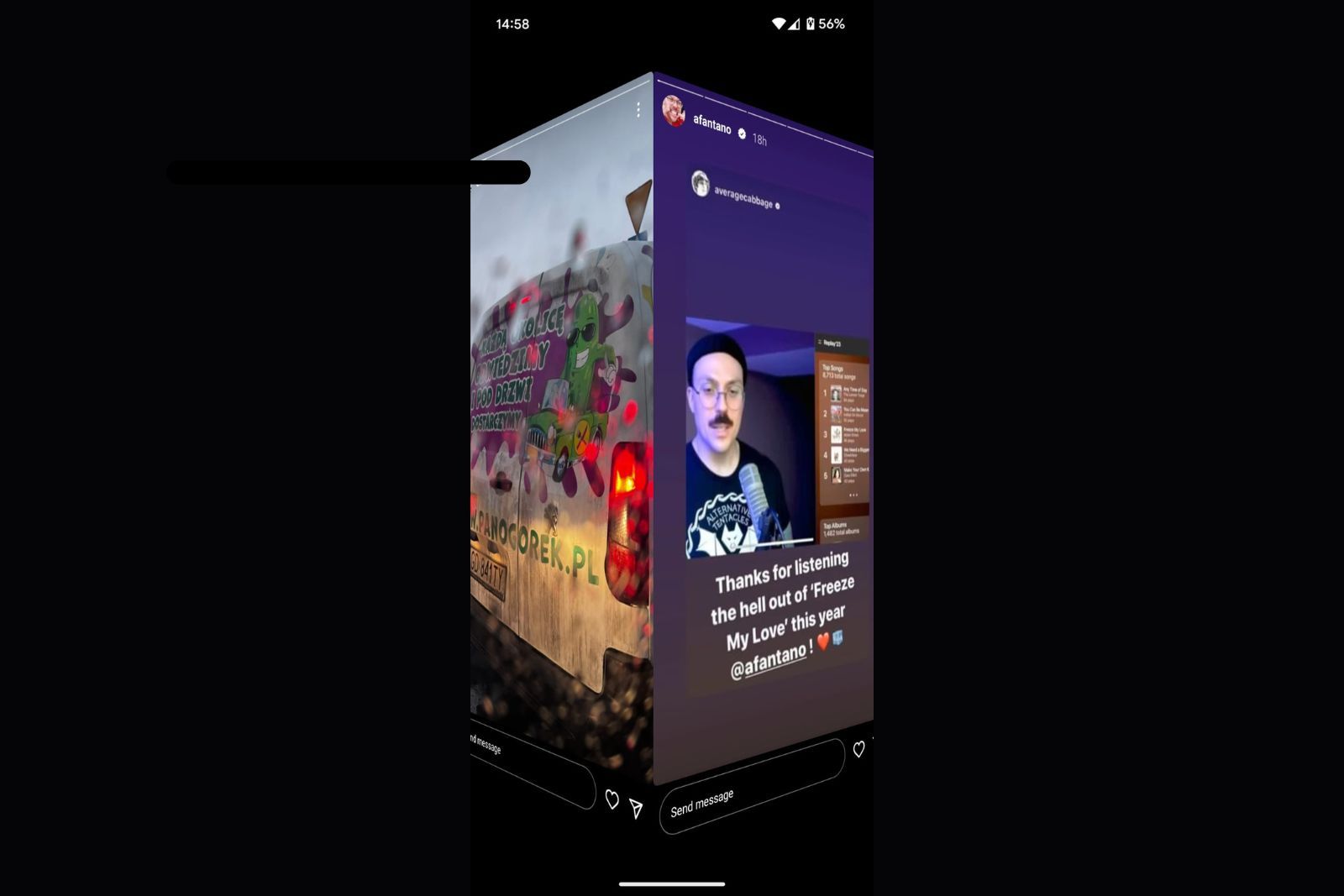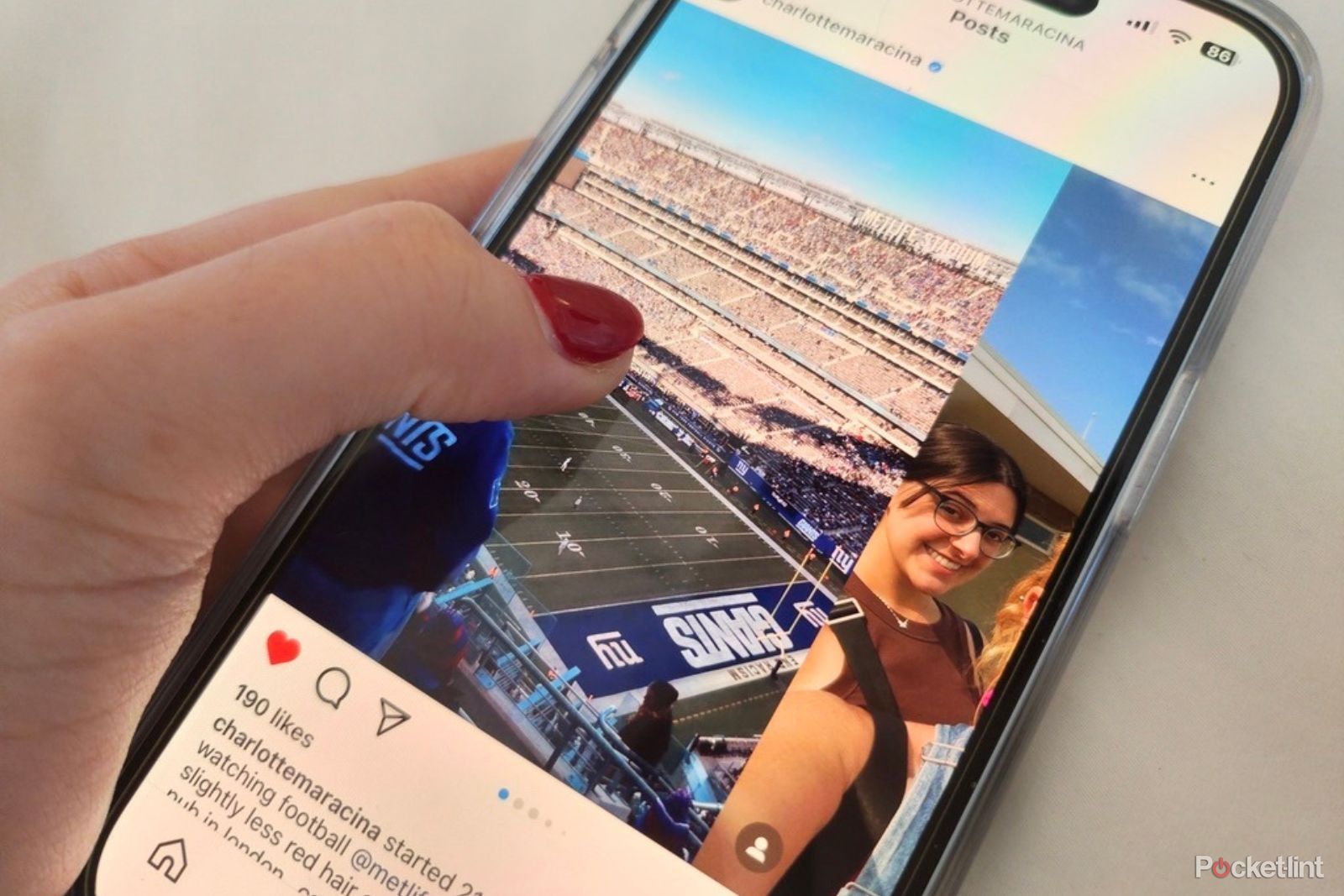Key Takeaways
- Instagram does not officially allow you to view Stories anonymously, and your username will be visible to the user whose Story you view.
- But one way you can view Stories without registering as a viewer is to check them out from adjacent Stories on mobile.
- Another option is to create a separate Instagram account to view Stories without giving away your identity, but this only works for open profile pages.
When trying to keep up with all your friends, Instagram Stories are a great source of information about their lives. Stories can give you snippets of your friend’s days, showing you know what they’ve been up to, and allowing you to quickly respond and start a conversation. However, sometimes you’d like to check on someone and keep that to yourself.
Normally, everyone viewing Instagram Stories shows up on a list of viewers — but can you avoid that? The short answer is yes. But before you start screenshotting away (and giving yourself away), keep reading on exactly how to do so.
1:21
How to hide your Instagram online status and last active time
Instagram shows when you are online or you were last active, but you might want to hide it. Here is how.
Can you anonymously view Instagram Stories?
What you need to know
Natively, Instagram does not allow you to view stories anonymously, even with some kind of Incognito Mode. Given the platform values engagement, it doesn’t come as much of a surprise. That’s why the app even features quick reactions to stories and shows you who views them in the first place. Normally, once you play a story, it is instantly registered as a view, and you appear in the list of people who view that piece of content. There is no way to hide your username and no way to wipe your name from the viewed list.
Sometimes, you’d really like to view someone’s content without them realizing it. Maybe you’re trying to get over your ex but want to see their latest story without giving them the satisfaction, or just need to do a little bit of snooping on your crush – we’ve all been there. Fortunately, there are some ways of going through Instagram Stories without showing up as a viewer. They are a bit inconvenient and do not let you see much, but if you absolutely need to check a story out, they will surely scratch that itch.
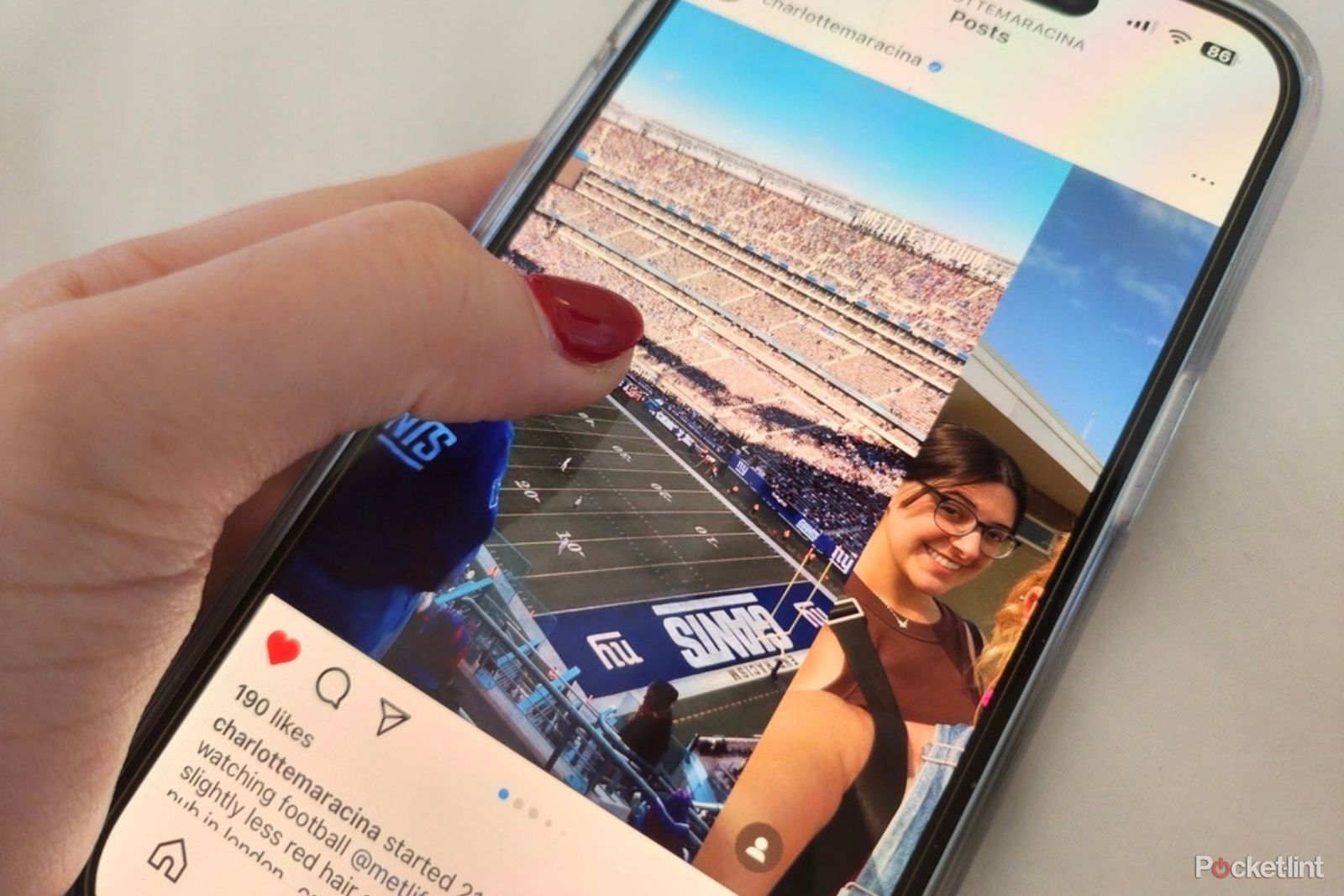
How I create an Instagram photo dump, and 3 tools you’ll need to perfect yours
Posting Instagram photo dumps is more than a fad, it’s become a craft. Here’s our tips and tools to curate the perfect aesthetic.
Can you view Instagram stories without an Instagram account?
TL;DR: No.
Solen Feyissa on Unsplash
First, you could quickly come to the conclusion that you might check that story out anonymously by just logging out of your account, or browsing Instagram in an anonymous window in your browser. Unfortunately for your sneaky needs, that’s not possible. Instagram only allows logged-in accounts to open Instagram Stories, which does make sense.
This is done to protect your privacy, so your content is only accessible to validated accounts.
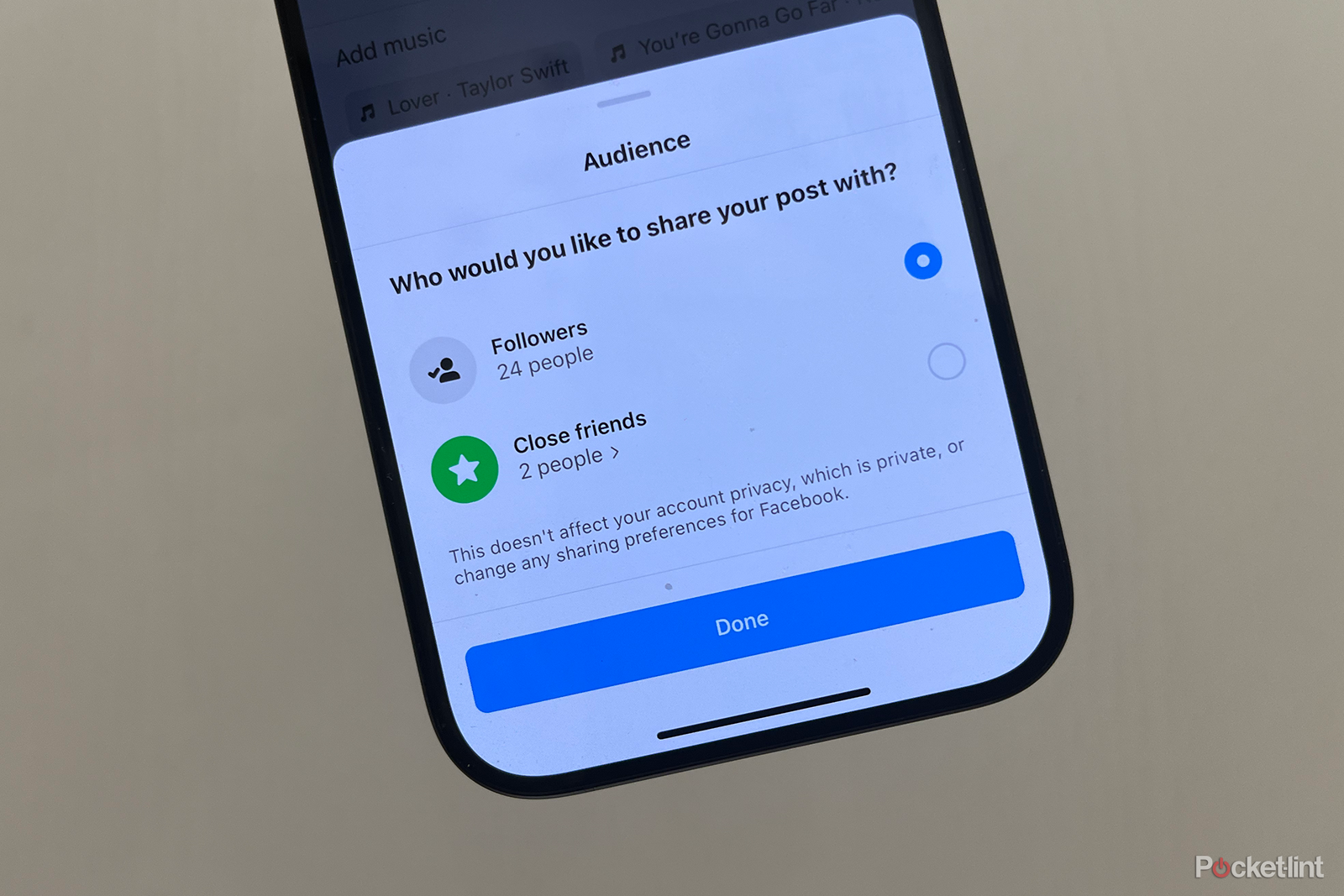
How to create an Instagram Close Friends list and only share with close friends
Limit the audience for your posts, notes, reels, or stories by creating a Close Friends list.
How to view Instagram Stories anonymously
As you can see, there is no native way to turn on some kind of incognito mode and check out people’s Insta Stories. However, if you need to see a post without the other side realizing you did, there are some tricks you can pull off to do so. Here are two of the best ways to do it, plus one that we wouldn’t recommend at all.
Adrian Sobolewski-Kiwerski/ Pocket-lint
Option 1: View adjacent stories without registering them
Probably the easiest way to check out a story without registering as a viewer is to check them out from adjacent stories. The Stories bar at the top of the main page is your best friend here. When you open one of them, after you see every story posted by one person, it scrolls to another person’s stories. You can use that to check out the next post without registering as a viewer.
This method, however, only works on your mobile device, so you risk exposing your stalker status if you try this way on your PC.
It’s a neat trick that has some limitations. You will only be able to see the oldest story, as there is no way to swipe further, and you will not see any videos 0- just a still picture. However, if you just need a quick glance at what someone is posting, this is our method of choice.
- Open the Instagram app on your mobile device.
- In the Stories bar at the top of the main page, tap on a story to the left of the one you want to check.
- Once the story opens, tap on it and hold your finger to pause it.
- Now, without lifting your finger, swipe slowly to the left to open the story that you want. However, be careful, as you do not want to complete that swipe. When the carousel view opens and you can see the two stories together – the one you opened and the one you wanted to see – pause again and do not lift your finger. Now you can check that story out.
- Once you’ve satisfied your curiosity, slowly swipe your finger back to the right, coming back to the story you started with. When the carousel view closes, and you can again see just one picture or image, you’re free to close that post. Your view of the adjacent story will not be registered. Of course, as we’ve mentioned, if it was a video, you’d have no way of playing it, but it works great as a quick preview.
Option 2: Create another Instagram account
There is another way to view a person’s stories without giving up your profile: It’s creating another profile. That might be a bit more work, but you can just keep your secondary profile and use it for whatever you want – maybe you have a creative side and will post some of your creations there, or just follow some accounts that you don’t want showing up on your main page.Of course, this works best if the person you want to check out has an open profile page. If they have a private account, the chances that they add your secondary account are rather slim, so you might be out of luck there. Either way, here’s how to set up a new account on Instagram when you already have one:
- Open the Instagram app.
- Tap on your profile picture in the bottom right corner.
- Click on the menu icon (the three lines) in the upper right corner.
- Tap on Settings and privacy.
- Scroll all the way down and tap on Add account.
- In the pop-up menu, choose Create new account.
- Now you’ll have to pick a username. Once you’re done and the app makes sure it’s available, tap Next.
- The next step is setting your password. Choose one that’s secure and tap Next.
- Now you have an important choice to make. You should choose the Add new phone or email option, as this allows you to deal with your accounts separately. Once you do that, add all the missing info – a different email address than the one used for your primary account, as well as a new profile pic, bio etc.
- Now your new account is set up, and you can use it to check out the stories that you wanted to see without giving it away.
Option 3 (but we don’t recommend): Using a third-party site
There is one more alternative, but it’s one that we do not recommend, so we’ll just quickly mention it.
There are some third-party apps that claim you can browse stories anonymously while using them. These should work, however they often require access to your account or might be dodgy in some other way. Just to be safe and to make sure your account and other details are secure, we strongly advise against using such sites.
Pocket-lint nor its staff recommend using these methods for anything other than playful curiosity. We believe it is important for online users to remain respectful and kind online.

4 game-changing Instagram DM tricks for editing and managing chats
Meta has updated Instagram with features like the ability to edit and pin chats. Here’s how to use them all to upgrade your Instagram DM experience.
FAQ
Q: Can you view Instagram Stories from a private account?
Private accounts are for those who want to keep their Instagram profiles under the radar. If you want to keep things more personal, or just don’t like the attention of random people that start following other accounts, that’s a great way to go. On the other hand, if you want to check someone out on Insta and their profile is set to private, you might be in a bit of a pickle.
Private accounts lock their posts behind a mandatory validation from the profile owner, but their stories are also protected in the same way. There’s no way to check them out other than getting acceptance from the user first, so you cannot really do that anonymously. It would go against the idea of private profiles, so it shouldn’t be much of a surprise.
Q: Will someone know if you screenshot their Instagram story?
No. Instagram, unlike Snapchat or FaceTime video, does not (yet, at least) notify users when a screenshot has been taken.
Trending Products

Cooler Master MasterBox Q300L Micro-ATX Tower with Magnetic Design Dust Filter, Transparent Acrylic Side Panel…

ASUS TUF Gaming GT301 ZAKU II Edition ATX mid-Tower Compact case with Tempered Glass Side Panel, Honeycomb Front Panel…

ASUS TUF Gaming GT501 Mid-Tower Computer Case for up to EATX Motherboards with USB 3.0 Front Panel Cases GT501/GRY/WITH…

be quiet! Pure Base 500DX Black, Mid Tower ATX case, ARGB, 3 pre-installed Pure Wings 2, BGW37, tempered glass window

ASUS ROG Strix Helios GX601 White Edition RGB Mid-Tower Computer Case for ATX/EATX Motherboards with tempered glass…