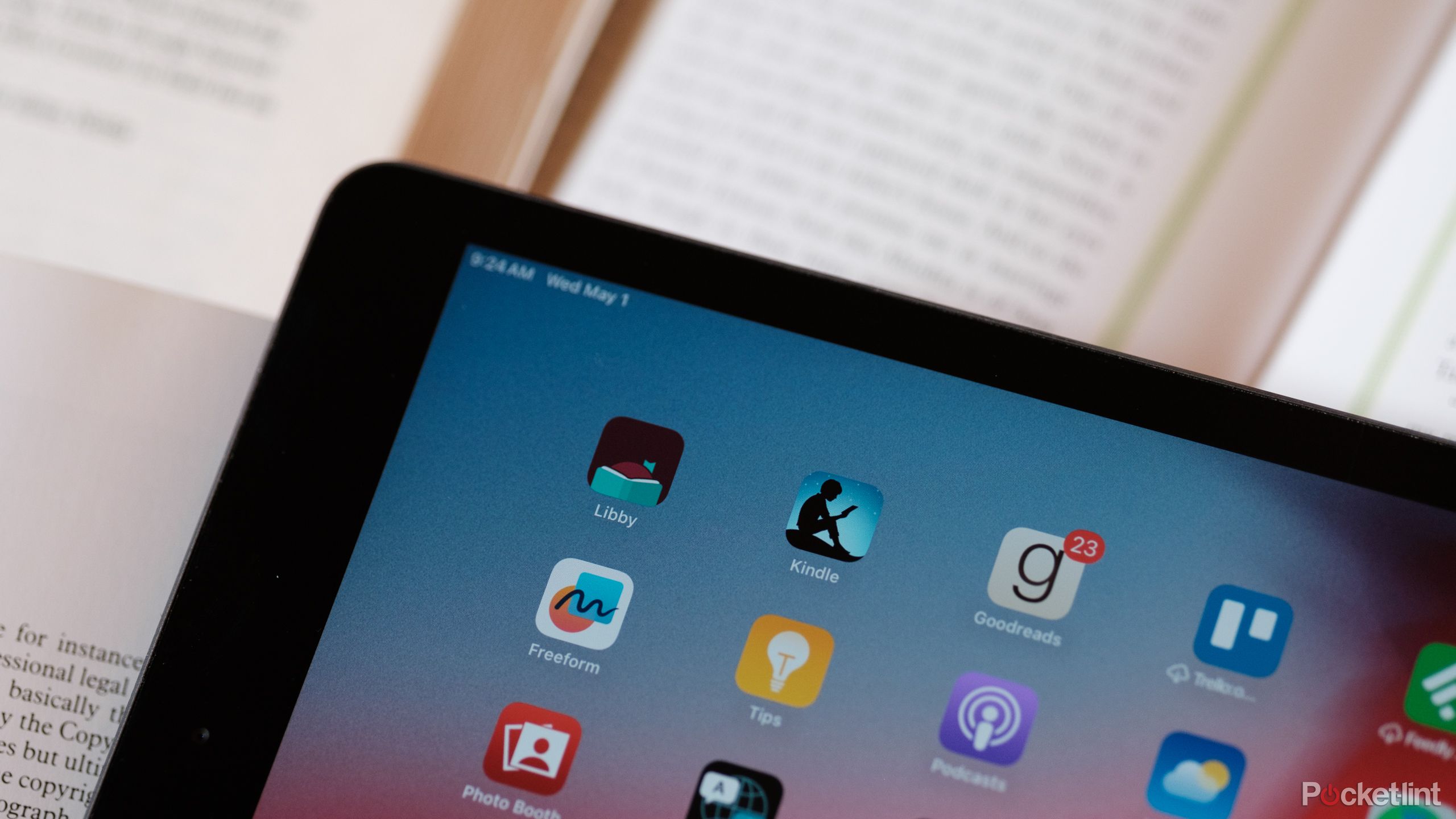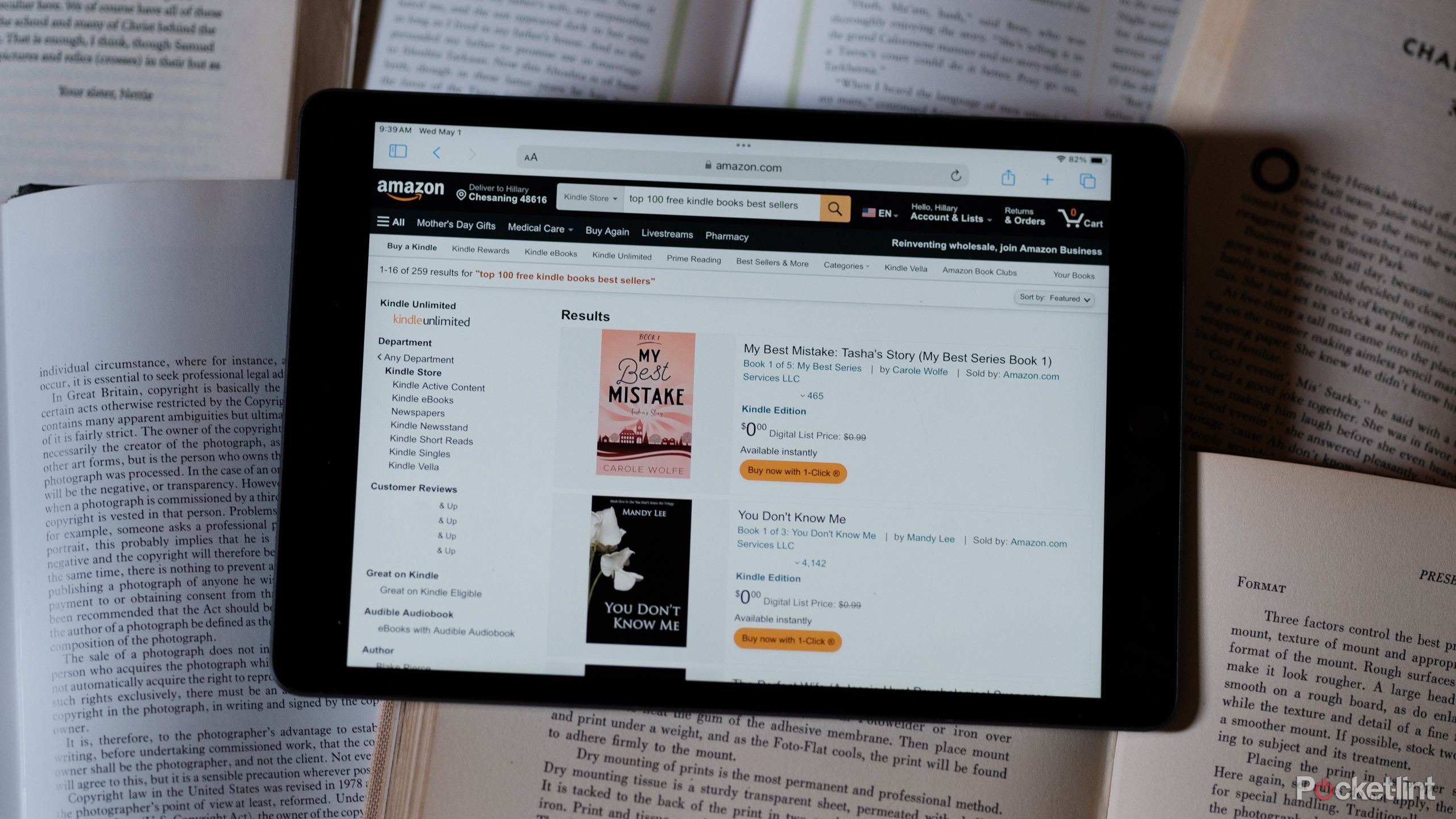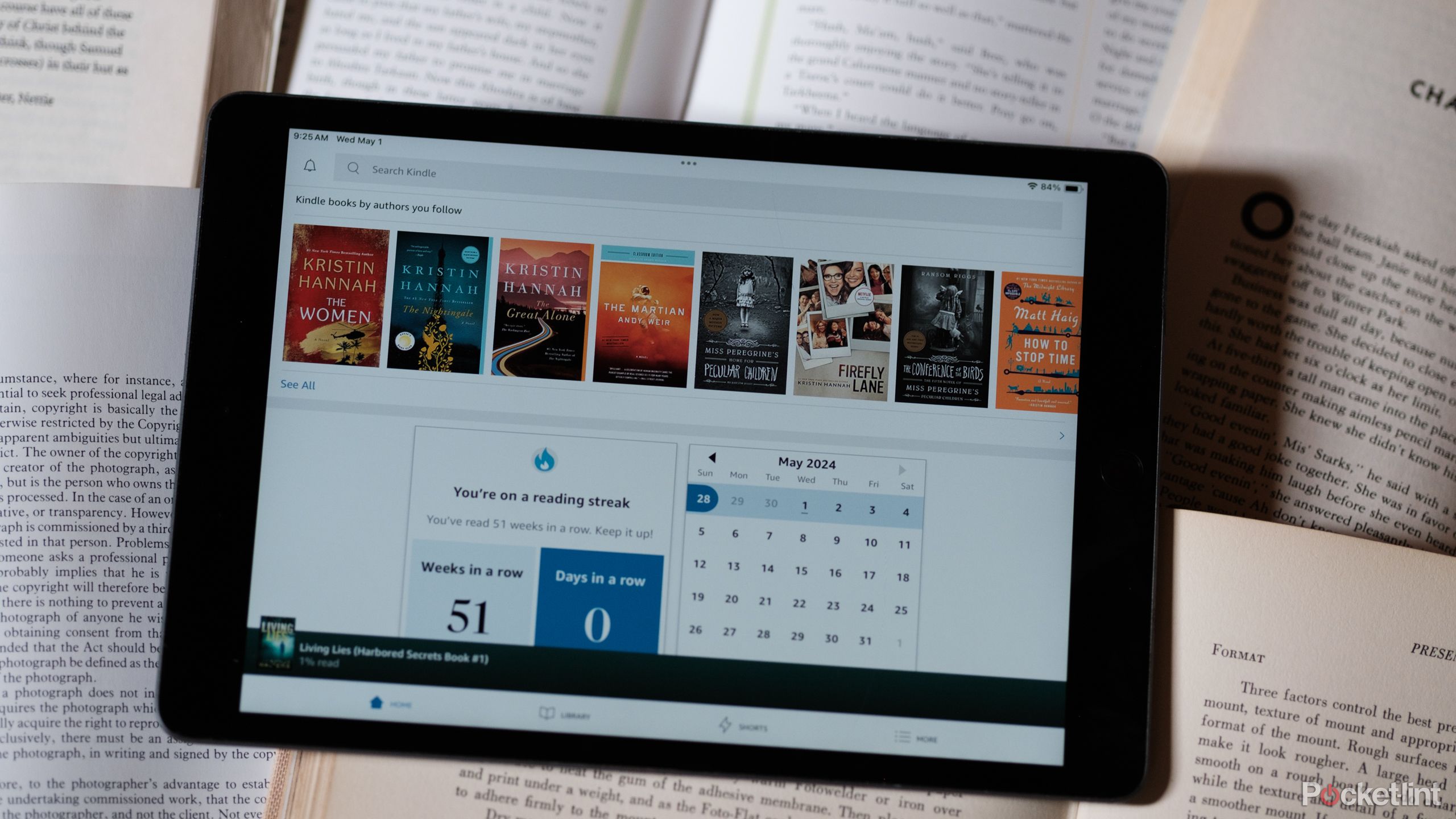Key Takeaways
- Get Kindle books free from your library
- Libby is the best way to get new, popular titles free
- You can also use Amazon’s top 100 list, find classics for free, and subscribe to free eBook alerts
When you devour one or two books a week, reading is an addiction that can really add up — unless you score some Kindle books free. My daily need for my cortisol-relieving reading habit has migrated and adapted over the years from physical books, to a Kindle eReader, to the Kindle app on my iPad. But one thing that hasn’t changed? I don’t spend a big chunk of my budget on books.
I probably get at least 90 percent of the books that I read for free. No, I’m not an eBook pirate, I’m just a big supporter of libraries.
Best Kindle: Which model of Amazon’s eReader is right for you?
There are five models of Kindle currently available, and we’ve reviewed every one over the years. Here’s our expert advice on which is the best.
In fact, I probably get at least 90 percent of the books that I read for free. No, I’m not an eBook pirate, I’m just a big supporter of libraries. Using platforms like Libby, I can check out a book without actually driving to the library, worrying about misplacing a library book, or paying late fees. But, libraries are not the only source for free ebooks (just my personal favorite). Here are a few different ways to (legally and ethically) score Kindle books free.
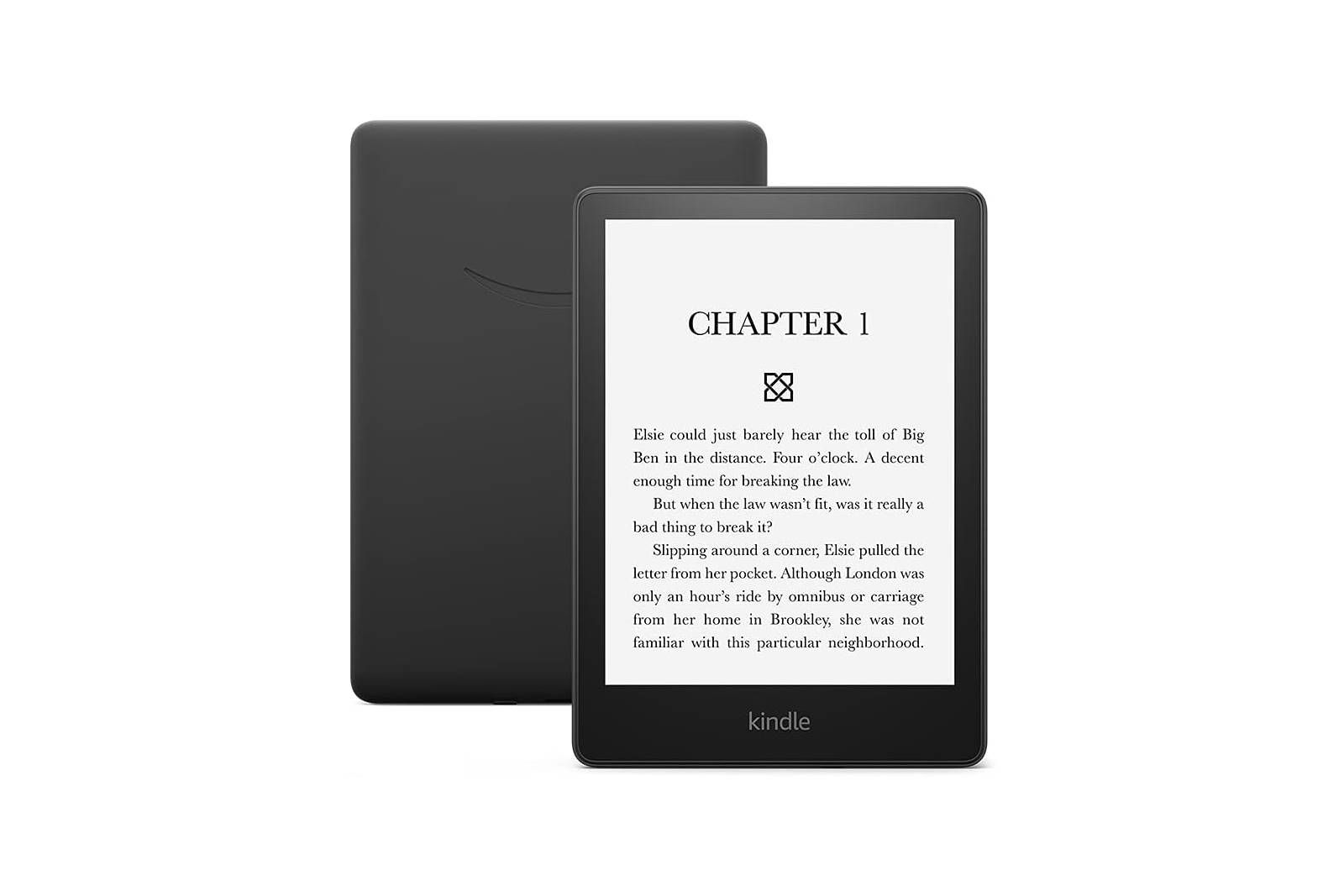
Amazon Kindle Paperwhite
The Amazon Kindle Paperwhite offers the ultimate eReader experience with a long-lasting battery life, high definition display, and endless access to your favorite books.
How to get Kindle books for free
Libby is the best way to get new, popular titles free
A majority of my eBooks come from Libby, an app for checking out digital books from a library. Libby works much like the physical library does: You are only borrowing the title for a short time, not keeping it in your Kindle collection permanently. But because it is an eBook, it’s returned automatically on the due date, skirting any fees for overdue or lost library books.
Libby only has a certain number of copies of each title in its collection, but you can reserve a book and it will automatically be delivered once a copy is available. For the most popular titles, you may have to wait a few weeks or even a few months. Libby also doesn’t have every single Kindle book out there — I still buy a handful of books by a favorite author or on a topic I want to research — but with my app showing 59,000 titles available currently, it’s hard to run out of reading material.
While Libby is free, you will need a library card from one of the participating libraries.
While Libby is free, you will need a library card from one of the participating libraries. With over 22,000 participating libraries in the U.S, odds are fairly good that you live near a library that offers Libby loans. Once you have the library card, you don’t need to visit the library in person (and some libraries allow you to register for a library card completely online).
Scoring free library books from Libby
- If you don’t have one already, get a card from a library that participates in OverDrive or Libby. When you register, make sure to ask for your pin number, otherwise the rest of the information that you need is located on the card itself.
- Download the Libby app (Google Play, App Store, Kindle App Store). You can wirelessly send books to your Kindle from Libby, so you don’t necessarily have to install the app on the same device that you read from.
- Once installed, open the Libby app. Follow the prompts to add your library card. You’ll need the card number as well as the pin. (If you don’t know your pin, call your library to retrieve this data). You can also access the option to add a library card at any time by tapping on the three line menu icon and Add Library.
- Browse available titles by tapping the library or building icon and looking through the different guides and lists, or tap the search icon to look for a specific author, title, or topic.
- Once you find a book, tap on the Borrow button. If a book isn’t immediately available, tap Place Hold and you’ll receive a push notification when it is available.
- Tap the book icon to view your current books.
- Tap the Read With, then select Kindle to send the book to your Kindle. Some books can only be read in the Libby app, but a majority can be sent to your Kindle.
- The title will open in an Amazon webpage. Tap the yellow Get Library Book button.
- Open your Kindle app or eReader and refresh your library. Your ebook will now appear in your library, though sometimes you have to wait a few minutes for the book to download.
- Read your book. The book will automatically be returned on its due date, though you can navigate to your shelf and select Manage loan and then Renew loan to see if the book is eligible for a longer loan.
6:04
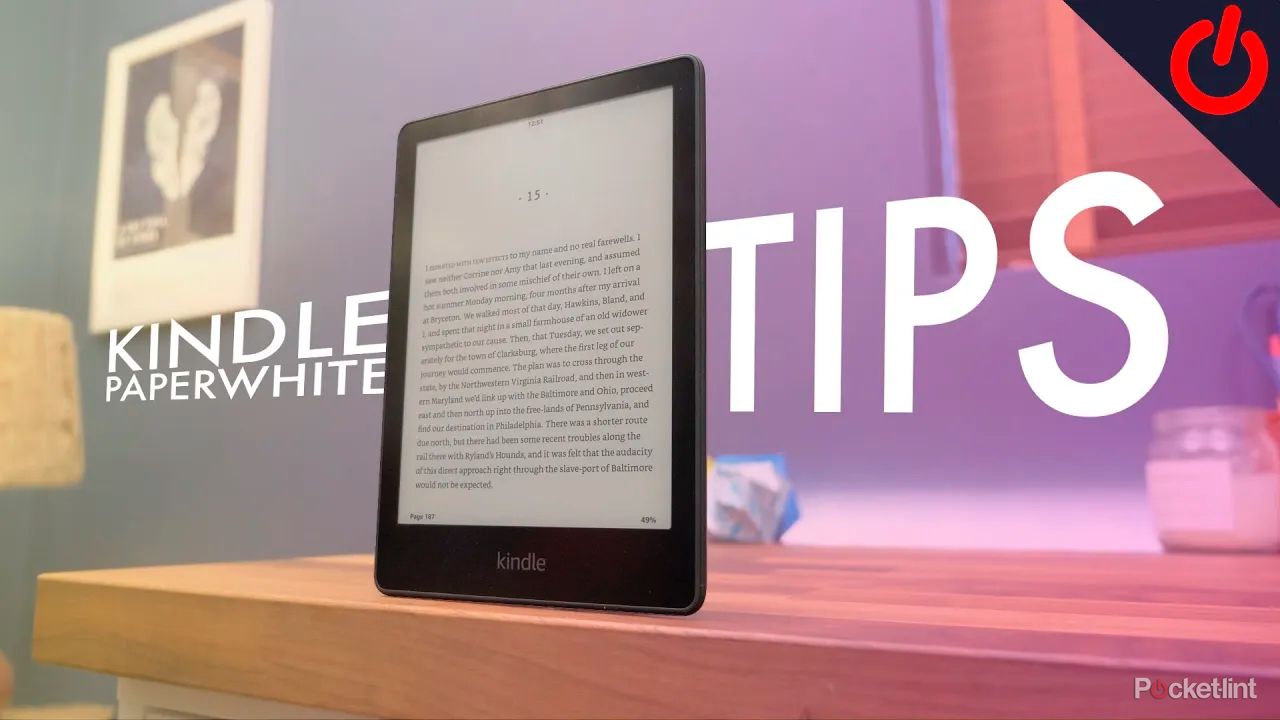
10 Kindle Paperwhite tips and tricks to help you master your e-reader
Kindles are easy to use, but there are plenty of not-so-obvious features worth getting the hang of. Here are our favorite Paperwhite tips and tricks.
Other ways to find free books for your Kindle
While checking out an eBook from the library is often the only option if you want new releases and best-selling authors, it’s far from the only place to find free digital books.
1. Use Amazon’s top 100 list of free books
Surprisingly enough, Amazon can be a good resource for free eBooks as well. Publishers and self-published authors will occasionally discount the first book in a series to nothing at all, as a sort of free sample to encourage readers to then buy the rest of the series. Be forewarned that free book may end in a cliffhanger that has you reaching for your wallet. But, if you are looking for a new read, don’t yet have a library card and have a budget of absolutely nothing, looking at Amazon’s always-changing list of top 100 free Kindle books is a good place to start.
2. Find the classics for free
The reason that I bought my first Kindle? I had a college lit class requiring several classic novels, but by getting them as free ebooks I saved enough money to actually buy the Kindle itself. Books with expired copyrights are part of the public domain, which means their digital counterparts are often free. Project Gutenberg, Open Culture and ManyBooks are three places to find such classics for free.
3. Get free eBook alerts delivered to your inbox
Instead of manually checking Amazon’s list of free eBooks, you could instead get them delivered to your inbox. Some platforms send subscribers a list of free Kindle books in their favorite genres. It’s an easy way to regularly find new free and discounted Kindle titles. BookBub and Free Booksy are two such platforms that deliver the deals to your email.

7 best audiobook apps: Audible isn’t your only choice
I’ve compared the cost, catalogs, and UIs for the top audiobook apps, including Libby, Libro.fm, Chirp, Everand, LibriVox, Spotify, and Audible.
FAQ
Q: Are Kindle books free with Amazon Prime?
An Amazon Prime membership doesn’t grant you free access to the entire Kindle library, but the membership does get you access to selected titles that are part of Prime Reading. Not to be confused with a Kindle Unlimited subscription, Prime subscribers have access to a rotating list of Kindle titles that includes both classic and recent hits by visiting the Prime Reading list.
Q: Where can I find eBooks for free?
There are a number of different ways to find free Kindle books. For bestsellers and recent titles, using a library card and the Libby app is an excellent option. You can also download many of the classics that are in the Public Domain for free. Or, you can visit Amazon’s list of the top 100 free eBooks or subscribe to newsletters to find new free books.
Q: Can you get free library books on Kindle?
Yes! If you have a card with a library that participates in Libby, you can get free eBooks sent to your Kindle device. Just like the library’s physical books, they are not yours to keep forever and are automatically returned on the due date.
Trending Products

Cooler Master MasterBox Q300L Micro-ATX Tower with Magnetic Design Dust Filter, Transparent Acrylic Side Panel…

ASUS TUF Gaming GT301 ZAKU II Edition ATX mid-Tower Compact case with Tempered Glass Side Panel, Honeycomb Front Panel…

ASUS TUF Gaming GT501 Mid-Tower Computer Case for up to EATX Motherboards with USB 3.0 Front Panel Cases GT501/GRY/WITH…

be quiet! Pure Base 500DX Black, Mid Tower ATX case, ARGB, 3 pre-installed Pure Wings 2, BGW37, tempered glass window

ASUS ROG Strix Helios GX601 White Edition RGB Mid-Tower Computer Case for ATX/EATX Motherboards with tempered glass…