You can browse the web, play games, and watch TV and movies on your phone, but tablets make the experience all the more enjoyable, thanks in part to their large screens. In fact, that extra room can make enough of a difference that, with the right accessories, a tablet can even replace your laptop for most basic tasks. It’s easy to pay a healthy chunk of change for a high-end tablet that’s as powerful as the laptop you already own, but you don’t need to spend over $500 to get a great tablet experience.
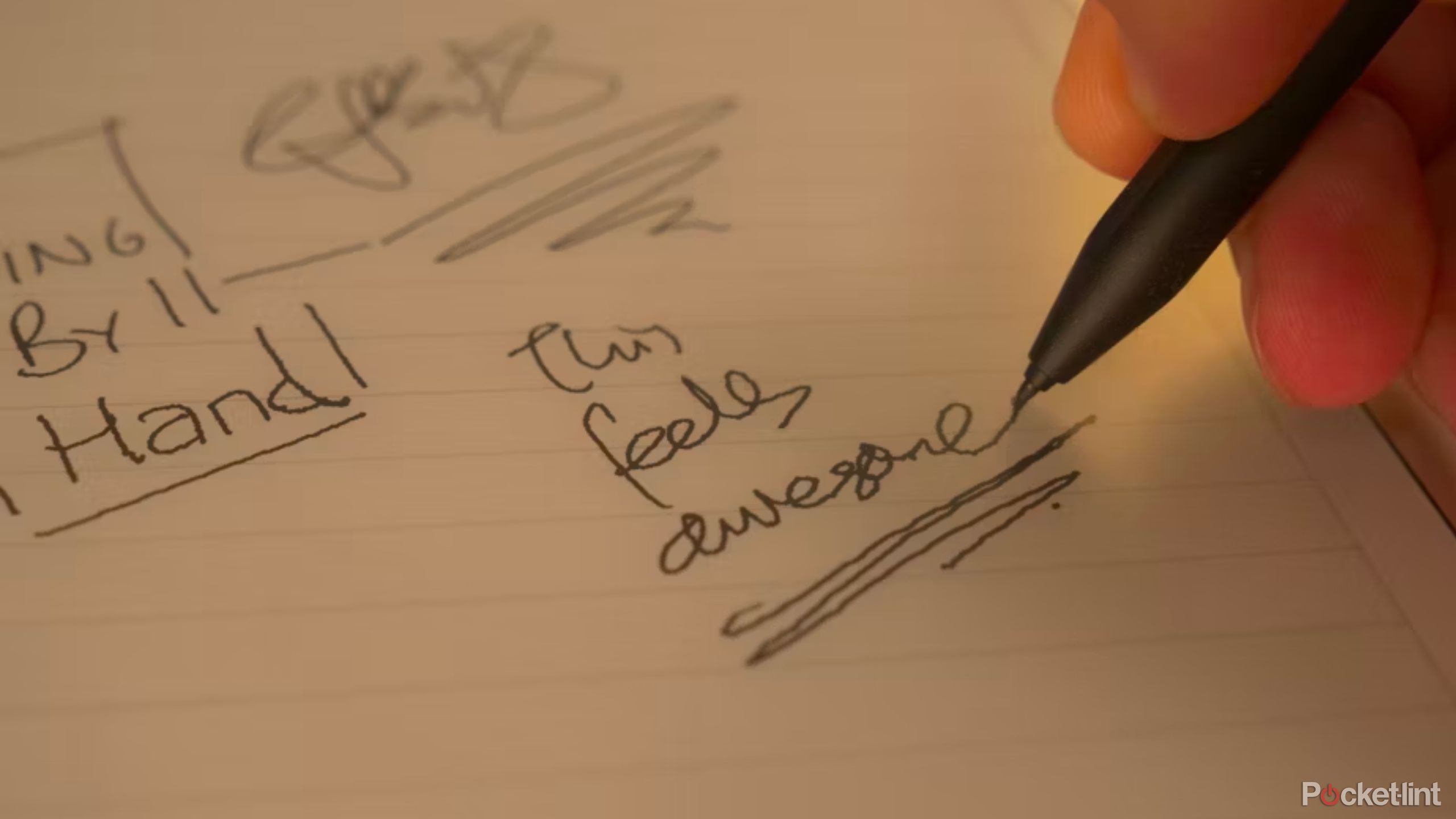
The best note-taking tablets
Capture your best ideas in a notebook that never runs out of pages with these great note-taking tablets.
A good budget tablet still has to have a long battery life, a screen big enough for binging your favorite show, and internal components that are powerful enough to run more than one app at a time, without costing an arm and a leg.
Despite its age, we think Apple’s 9th-generation iPad is the best overall option in terms of price, battery, and access to an excellent library of optimized apps. But there are plenty of other options to consider too, whether you’re in the market for an even bigger screen or a different operating system, so read through the list below to find the budget tablet that works best for you.
Best budget tablets: Our top picks

Apple iPad 9th Gen (2021)
1. Best budget tablet overall
Great tablet apps make all the difference
$249 $329 Save $80
The 9th generation Apple iPad is several years old at this point, but more than capable at being a productivity and entertainment device thanks to its 10.2-inch Retina display and A13 Bionic chip.
- Great screen
- Good enough processor
- Tablet apps on iPadOS are very mature
- Expensive
- Limited base storage
Apple’s 9th generation iPad doesn’t feature the company’s newest all-screen design, nor its support for new accessories like the Magic Keyboard Folio. But you really don’t need any of that.

Apple iPad 10.2-inch (9th Gen, 2021): Modern classic or ready for a rethink?
The 10.2-inch iPad, now in its 9th Gen, has the ‘classic’ design — but that’s now looking dated. So does this iPad deserve a place in Apple’s line-up?
The iPad’s 10.2-inch Retina display is large enough and very high-resolution, the A13 Bionic chip can still run most, if not all apps, save some pro-video, photo, and audio editing software, and TouchID is arguably more reliable than FaceID for unlocking your device. The real advantage though, and justification for the iPad as our top pick, even if by some definitions it’s on the high end of “budget,” is Apple’s App Store.
Thanks to the popularity of the iPad, the App Store is full of far more tablet-optimized experiences than anything you’ll find on Google’s Play Store, and exclusive apps and games that you’ll only find on Apple’s devices. It’s both a luxurious and easy-to-use device, even several years old at this point.

OnePlus Pad
2. Best premium budget tablet
A screen that’s a major step up
$400 $480 Save $80
The OnePlus Pad is OnePlus’ first tablet and its high refresh-rate display and battery life are a great example of flagship hardware being offered at an affordable price.
- Beautiful high refresh rate display
- Long battery life
- Premium finishes
- Accessories can get pricey
The OnePlus Pad is one of the best kept secrets of 2023. An excellent first draft of a tablet from a company long known for making premium hardware at an affordable price. The OnePlus Pad has rounded sides, a centrally-placed camera on the back and a webcam on the front, and is seemingly designed to be used in horizontal orientation, not unlike the 10th-generation iPad.

OnePlus Pad: The Android tablet to buy in 2023?
The first OnePlus tablet is here, but its price puts it up against stiff competition. Has the newcomer got what it takes to compete?
The key difference, other than running Android, is you’re getting a far superior display and much longer battery life. The quality of the display and the battery life were standout features when we reviewed the OnePlus Pad.
You’ll get an LCD panel on the Pad, much like the iPad, but it’s 11 inches instead of 10.2 inches, and runs at a max 144Hz refresh rate, making the whole experience of swiping through apps and web pages far more smooth. The battery life based on our tests fared far better than the iPad’s typical eight to 10 hours. With light use, we were able to get the OnePlus Pad to last nearly a week on a single charge. And it still supports a keyboard case and stylus if you’re looking for other input methods.

Samsung Galaxy Tab A9+
3. Best budget tablet for price
Big display and a bigger battery
$190 $220 Save $30
The Samsung Galaxy Tab A9+ pairs the company’s excellent hardware design with a large 11-inch display and quad speakers with support for Dolby Atmos.
- Large battery
- 11-inch display
- Slim and lightweight design
Samsung’s Galaxy Tab A9+ is larger than average, but is otherwise an entry-level Android experience. As a sequel to the Galaxy Tab A8, it carries over its basic flat-edged, squared-off design, but internally, it has a Qualcomm Snapdragon 690 chip, and starts with 4GB of RAM and 64GB of storage, which should make it feel a bit faster and more responsive.

Samsung Galaxy Tab A8: Just about enough, never more
The Samsung Galaxy Tab A8 is a tempting budget tablet that never excels, but doesn’t disappoint.
The tablet’s 11-inch display is 1080p rather than 4K, which should be good enough for watching video (especially if you’re already paying for ad-support plans on streaming services).
Unique to Samsung’s tablets, the Galaxy Tab A9+ also gets you access to Samsung DeX, the company’s software layer that turns Android into a window-based operating system that works well with a keyboard in mouse. You might be hindered by this tablet’s limited memory, but it’s nice that it’s an option on a such a cheap device.

Amazon Fire HD 10 (2023)
4. Best budget tablet for Alexa
It’s Amazon-only
The Amazon Fire HD 10 isn’t radically different from its predecessor, but it does come with better cameras and a comfortable battery life.
- Full HD display
- 5-megapixel cameras
- Amazon Alexa buit-in
You accept a major compromise when you buy an Amazon tablet. The new Fire HD 10 is running a version of Android with Amazon’s heavy customization layered on top, but it doesn’t have access to Google’s Play Store. That means app selection is limited to what’s available in the Amazon Appstore, which has a smaller library of apps, and few options once you venture outside the world of streaming and social media apps.

Amazon’s latest Fire HD 10 is a cheap tablet that nails the basics
Amazon’s Fire HD 10 gets the job done, and there’s nothing wrong with that.
However, you can sideload apps and even get the Google Play Store up and running, but that takes some tech-savvy. When you consider how affordable the Fire HD 10 is, that compromise is easier to accept. And the tablet is technically improved, too.
The Fire HD 10 has 3GB of RAM and is 25% faster than the previous 10-inch Amazon tablet. It’s also lighter and more durable, which makes it easier to carry around, and less of a problem if dropped. It’s not a looker by any means, but for watching video or playing games, it’s a solid tablet option at an unbeatable price.

Amazon Fire Max 11
5. Best budget tablet for style
The nicest tablet Amazon makes
Amazon’s Fire Max 11 is the company’s largest and most premium tablet, with an aluminum body, fast processor, and long battery life.
- Octa-core processor
- Up to 14 hours of battery life
- Access to Zoom and Microsoft 365
The Fire Max 11 is Amazon’s most premium tablet because of its slim, aluminum body and large screen, but thanks to aggressive pricing, it’s also cheap enough to reasonably put on a list of the best budget tablets. For a little over $200, you can get an octa-core processor, up to 14 hours of battery life, and 2,000 x 1,200 resolution display.

Amazon Fire Max 11: Amazon’s best tablet yet
Amazon pushes its Fire tablet range up a notch, delivering a more ‘serious’ tablet that’s still very affordable.
There’s even an 8MP webcam for video calls through Zoom. You’ll still have to deal with the previously stated limitations of Amazon’s Fire OS — namely how few apps run on it — but Amazon has taken steps to make the Fire Max feasible for getting some amount of work done, with access to enterprise apps like Microsoft 365 and a keyboard case that turns the Fire Max 11 into a compact laptop.

Lenovo Tab P12
6. Best Android budget tablet
12-inches of screen to play with
$330 $350 Save $20
The Lenovo Tab P12 is an Android tablet with a high-quality webcam for calls and a large high-resolution display.
- 12.7-inch screen
- Able to support four-app split screen
- Support for Dolby Atmos
- Not reasonable to use in vertical orientation
Lenovo is more known for its laptops than its tablets, but the company has reliably put out Android devices that are large canvases for taking notes or watching video. The Lenovo Tab P12 is a step-down from the Lenovo Tab P12 Pro, but still offers a nice way to get a large, relatively high-resolution display for simple computing tasks.

Lenovo Tab P12 Pro: Big screen for smaller budgets
The Lenovo Tab P12 Pro is a more affordable alternative to an iPad Pro 12.9 or Samsung Galaxy Tab S8+, but does its performance hold its own?
The Lenovo Tab P12 uses a MediaTek Dimensity 7050 octa-core processor with 8GB LPDDR4x RAM and 128GB of flash storage. Not the most powerful option out there, but good enough for everyday tasks.
More importantly, Lenovo’s Tab Pen Plus, the stylus designed for its tablets, can magnetically attach to the back of the Tab P12, and be used as a controller for the camera, music player, or to advance slides in a presentation. It’s a far more useful accessory than the standard stylus, and Lenovo includes it in the box with the Lenovo Tab P12.

Lenovo IdeaPad Duet 5
7. Best ChromeOS budget tablet
The best of laptops and tablets
The Lenovo IdeaPad Duet 5 is a Chrome OS laptop with a detachable keyboard and stand that let it easily become a tablet.
- Flexible 2-in-1 design
- Runs Android apps
- Bright OLED display
- Chrome OS is better with a mouse and keyboard
The Lenovo IdeaPad Duet 5 is the larger sibling of the Lenovo IdeaPad Duet 3, with a 13.3-inch display rather than the 10.95-inch one on the Duet 3. It also uses the same 2-in-1 design that lets you move between tablet mode and laptop mode. The tablet uses a Qualcomm Snapdragon 7c Gen 2 to power things, has an 8MP camera on the outside, and a 5MP horizontally-oriented webcam for 1080p video calls. That’s a lot of the same specs as the IdeaPad Duet 3, but more than enough for the basic browsing that makes up most of what people do on Chrome OS.
In terms of price and features, the IdeaPad Duet 5 is our most expensive pick, but despite being mostly a browser masquerading as an operating system, it allows you to do things that an Android or iPad tablet doesn’t let you do. So taking that into mind alongside the added price of a 13-inch display, it’s worth making the exception if it meets your needs.
The bottom line: What is the best budget tablet?
A good tablet doesn’t come cheap, but you’d be surprised at how much you can get for only a few hundred dollars. For the best possible budget tablet experience, the 9th generation iPad has everything you need. A bright, high-resolution display, a powerful-enough processor, and importantly, access to a great app store full of excellent tablet apps.

Apple iPad 9th Gen (2021)
Editor’s Choice
$249 $329 Save $80
The OnePlus Pad is more expensive than the iPad, and worth the extra price if you appreciate buttery-smooth high-refresh rate displays and a battery life that can last for days with casual use. For the most affordable of the budget tablets, the Samsung Galaxy Tab A9+ gets two of the things people look for in a tablet: a big screen and a big battery, and you don’t have to spend even as much as an entry-level iPad costs.
How we picked the best budget tablets:
We’ve used, reviewed, and enjoyed almost all the tablets on this list, and have in-depth experience using iPadOS and Android for both productivity and media consumption. We based our picks on the core belief that you can get a great tablet experience for $400 or less, and you really don’t have to give up that much to get there.
We tried to keep in mind the different reasons people buy a tablet, and the basic features you shouldn’t have to give up. That includes a nice screen that’s good enough to use outside, and extra-enjoyable to watch content on, and inside, a powerful enough processor that can run games and allow simple multitasking between apps, and battery life that lasts all day. On top of that, we made these picks with the knowledge that not all tablet operating systems are created equal or have access to the same number or quality of tablet apps. When a tablet’s software posed a potential limitation, we tried to note it.
FAQ
Q: How much storage does my tablet need?
It really depends on what you’re planning on using your tablet for, but in general, the more storage the better, especially if you plan on storing movies and TV shows on your tablet for travel. Nowadays, most entry-level budget tablets start with 32GB of storage. That’s limited, but totally fine if you only need to store a few episodes of a show for a flight. If you plan on keeping a large collection of games, videos, and music on your tablet, anything 128GB and up is a good starting place.
Q: Do budget tablets offer stylus support?
All touchscreen tablets support a capacitive stylus, but for more than just a replacement for finger input, you’ll need to look more carefully. Our top pick, the Apple iPad, supports the Apple Pencil, which can track pressure for more accurate pen strokes. The OnePlus Pad can also work with an optional stylus. If you plan on writing and taking notes, or even more importantly, drawing, on your new tablet, investing in a stylus is a must.
Q: How long should a budget tablet’s battery last?
At the very least, a full day of use. What that looks like for you will vary depending on several factors, like the actual size of your tablet’s battery and what you typically use it for. If you can get around 10 hours of battery life out of your budget tablet, you should be well covered for most scenarios. Anything beyond that is gravy, though it could mean your tablet has a thicker build.
Trending Products

Cooler Master MasterBox Q300L Micro-ATX Tower with Magnetic Design Dust Filter, Transparent Acrylic Side Panel…

ASUS TUF Gaming GT301 ZAKU II Edition ATX mid-Tower Compact case with Tempered Glass Side Panel, Honeycomb Front Panel…

ASUS TUF Gaming GT501 Mid-Tower Computer Case for up to EATX Motherboards with USB 3.0 Front Panel Cases GT501/GRY/WITH…

be quiet! Pure Base 500DX Black, Mid Tower ATX case, ARGB, 3 pre-installed Pure Wings 2, BGW37, tempered glass window

ASUS ROG Strix Helios GX601 White Edition RGB Mid-Tower Computer Case for ATX/EATX Motherboards with tempered glass…










