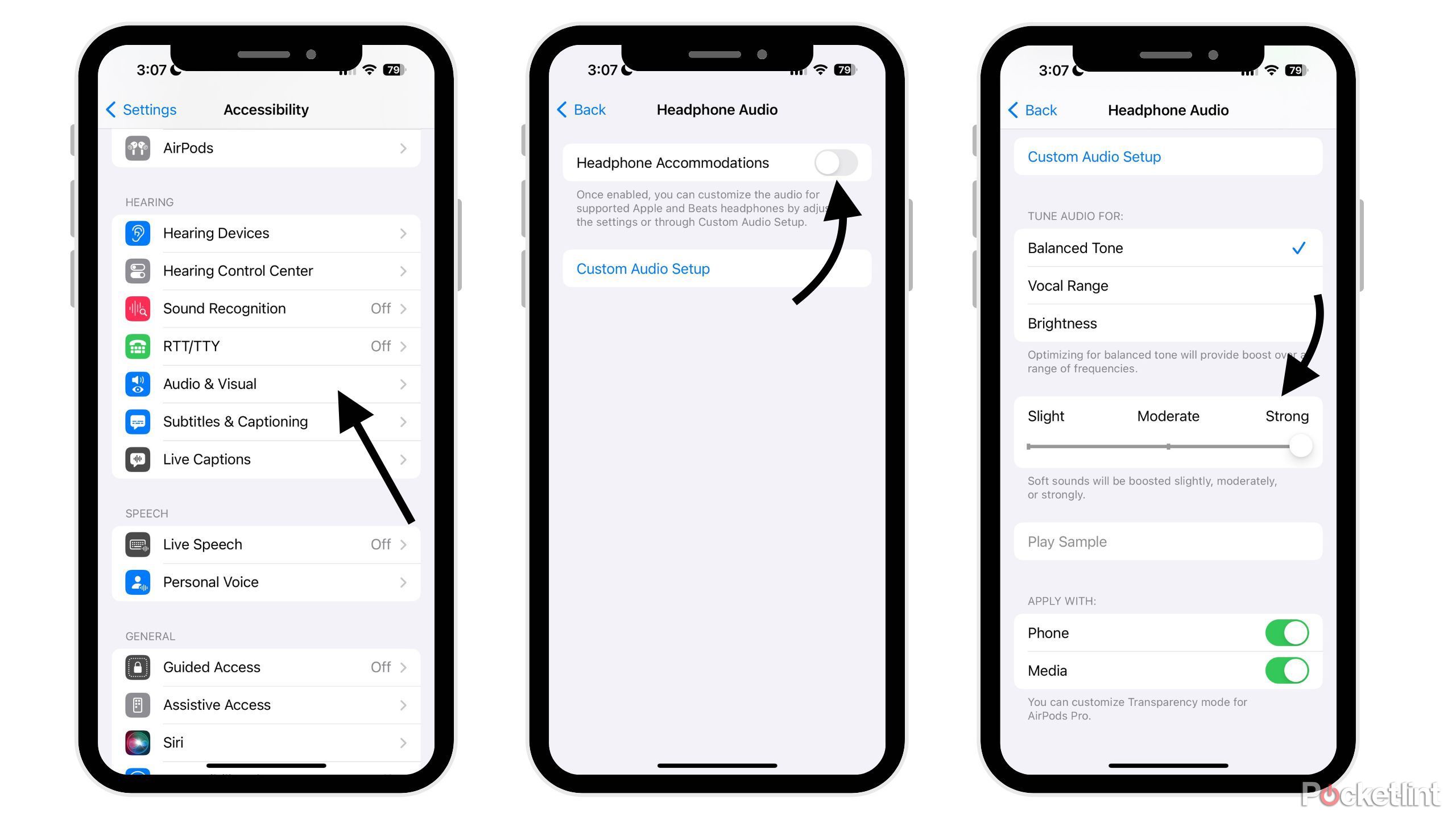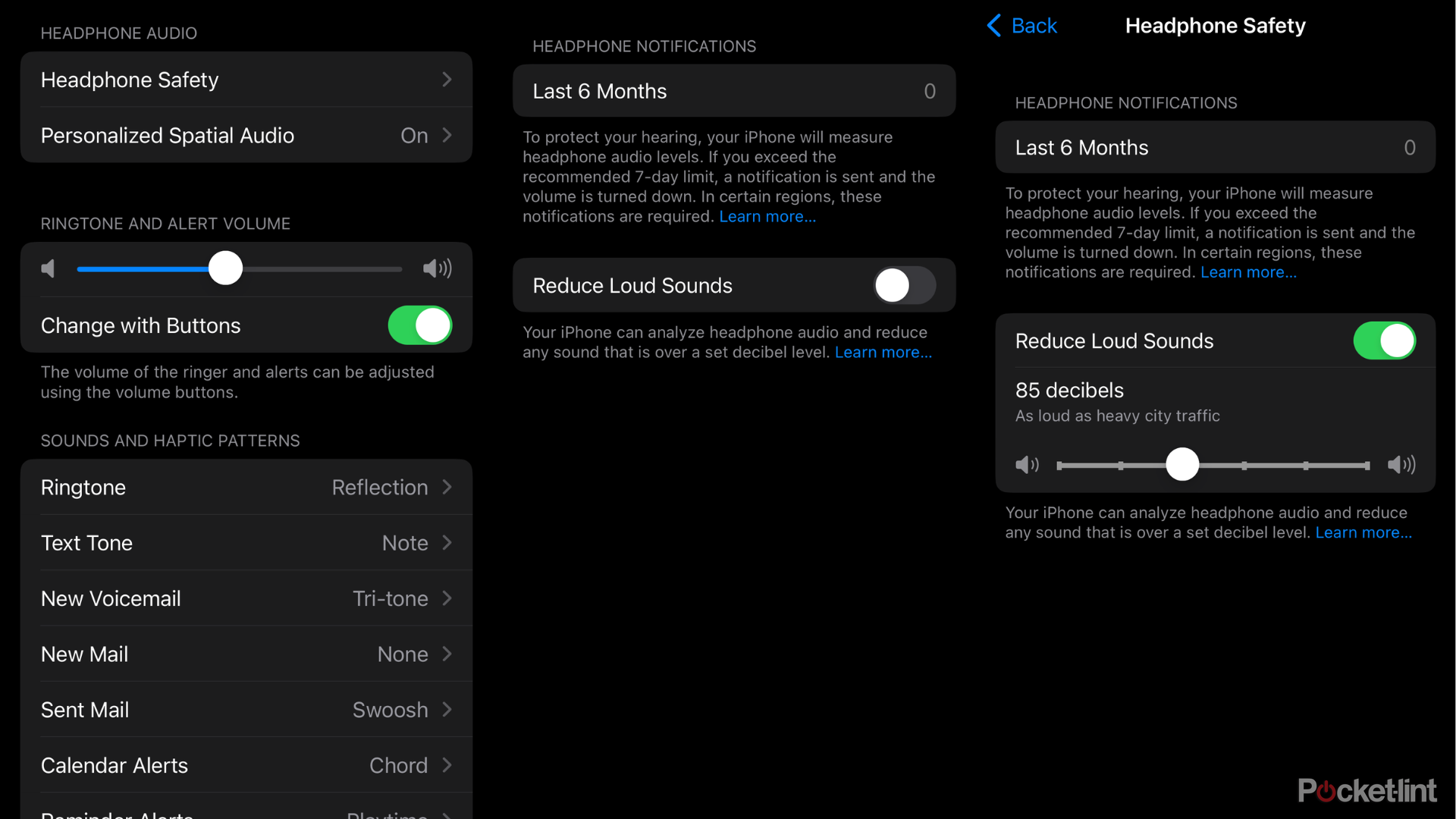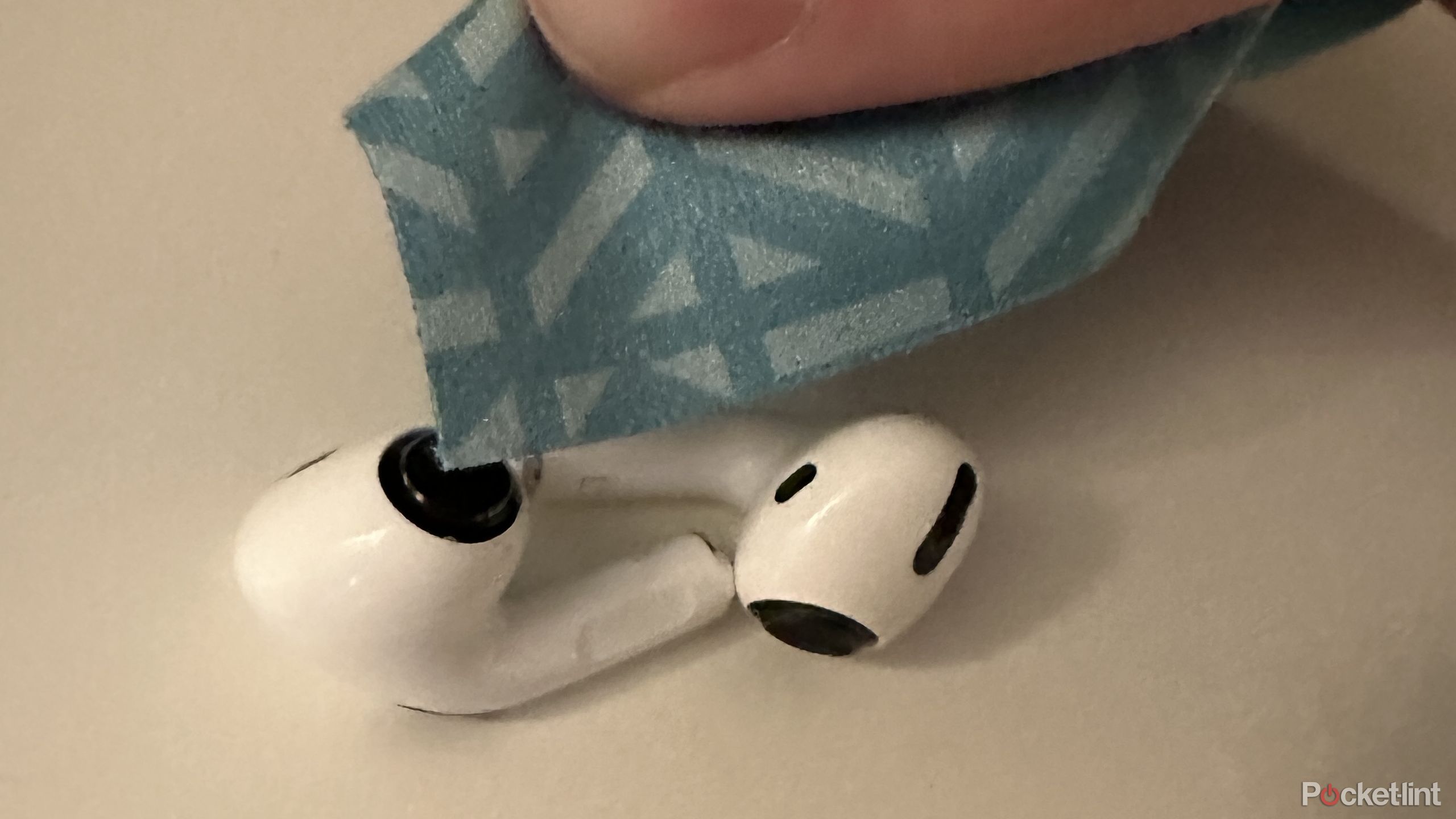Key Takeaways
- A quick an easy way to make the volume output on your AirPods higher is by turning up the iPhone’s vocal range to increase device sound output.
- Your iPhone volume might be capped. In Settings, you can increase the volume threshold, but be sure to do so at a safe listening volume.
- Routinely clean your AirPods or earpods to ensure there’s no debris blocking the sound.
I love my AirPods Pro, but after two years of almost everyday wear, they’re not as loud as they used to be. Don’t get me wrong, they still have great sound, but there are moments I’ve been walking around the city trying to turn them up louder just to realize the volume is as loud as it can go.
Why adding cameras to AirPods could be a bad idea
Opinion: Apple is reportedly exploring adding cameras and sensors to AirPods, but that could be hard to justify.
Maybe my hearing has simply gotten worse over the years, but I investigated different methods of making my AirPods Pro louder and can happily say I found these three hacks that make for an immediately louder, fuller listening experience.
1 Turn up your iPhone’s speaker vocal range
Makes audio louder in all aspects

Apple AirPods Pro 2nd Generation (USB-C)
One of the best ways to make your AirPods louder is by turning up the vocal range for your speakers. Turning up the vocal range will make voices in audio louder by making other aspects of the audio lower.
Here’s how to do this:
- Open Settings
- Scroll and click on the ‘Accessibility‘ option
- Under Accessibility, go to the ‘Audio and Visual’ section
- Toggle the ‘Headphone Accommodations’ option
- Once the accommodation is turned on, go to ‘Vocal Range’
- For louder sound, hit ‘Strong’ for the vocal range
2 Check if your volume is capped
Your settings might be limiting your AirPods’ capabilities
In order to safely listen to music without damaging your hearing, the decibels of volume is typically capped by default. You can change this in three easy steps:
- Go to ‘Settings.’
- Scroll to ‘Sounds and Haptics.’
- Hit ‘Headphone Safety.’
- Turn ‘Reduce Loud Sounds’ on.
- Adjust the volume to your desired decibel.
If you listen to music or podcasts several hours a day, raising the volume you listen to your audio at may have damaging effects on your hearing.
According to the World Health Organization
, a safe listening volume is between 60-85 db.

4 iPhone features for healthy listening habits
These built-in iPhone features help prevent not hearing damage while listening to your favorite songs and audio.
If you’re listening to your music louder than 90 db, you should restrict your listening time to 10-15 minutes a day.
3 Properly clean the wax out or your AirPods
If sound is muffled, something might be blocking the buds
If the sound on your AirPods still seems muffled, make sure you’ve cleaned the earpods of your AirPods Pro. To clean them you’ll need cotton swabs, rubbing alcohol and a paper towel or microfiber cloth. Carefully use the cotton swab to clean all the sound openings where there could be built up wax or debris.

How to clean and disinfect your AirPods and AirPods Max
Based on our own experience and Apple’s official steps, here’s how to properly spring clean your in or over ear Apple headset.
When cleaning, make sure you’re not pushing the dirt further into the speakers. While you’re at it, you may as well clean the outside of the AirPods along with the case.
Basic instructions for cleaning the earpods of AirPods Pro:
- Clean the speaker of the earpods with a dry cotton swab
- Remove debris with a dry bristle brush
- Don’t use anything sharp to clean your earpods
FAQ
Q: Will turning up the vocal range affect other aspects of AirPods Pro sound?
Yes, turning up the vocal range will affect other aspects of your listening experience. The vocal range makes the speaker’s voice louder, which is great if you exclusively listen to podcasts, but makes the bass lower when listening to music. If you prefer a louder bass, I don’t recommend turning the vocal range up.
Q: How do I switch back to default headphones settings?
Switching back is really simple. All you need to do is go to ‘Accessibility’ and shut the headphone accommodations off.
Q: Will this hack work on an Android?
Unfortunately, this tip is only suitable for Apple users with devices that have an iOS 15 update or newer.
Q: Are there any other solutions to adjusting the AirPods volume?
If you’ve tried everything above and your AirPods still have wonky sound, sometimes disconnecting your AirPods from your device and reconnecting them will fix faults. When in doubt, you can always bring them to Apple for assistance.
Trending Products

Cooler Master MasterBox Q300L Micro-ATX Tower with Magnetic Design Dust Filter, Transparent Acrylic Side Panel…

ASUS TUF Gaming GT301 ZAKU II Edition ATX mid-Tower Compact case with Tempered Glass Side Panel, Honeycomb Front Panel…

ASUS TUF Gaming GT501 Mid-Tower Computer Case for up to EATX Motherboards with USB 3.0 Front Panel Cases GT501/GRY/WITH…

be quiet! Pure Base 500DX Black, Mid Tower ATX case, ARGB, 3 pre-installed Pure Wings 2, BGW37, tempered glass window

ASUS ROG Strix Helios GX601 White Edition RGB Mid-Tower Computer Case for ATX/EATX Motherboards with tempered glass…