Key Takeaways
- Fall detection on Samsung Galaxy Watches sends an SOS message to emergency contacts if a fall is detected.
- An alarm on the watch goes off if it detects a fall, giving you 60 seconds to respond.
- Fall detection is auto-enabled on your device.
Smartwatches like the Google Pixel Watch and Samsung Galaxy Watch series offer various safety features, one of which is fall detection. The Samsung Galaxy Watch 5, 5 Pro, and 6 series all offer fall detection, but this feature isn’t enabled by default. You have to manually turn it on in order for it to work.
What is fall detection on the Galaxy Watch?
A potentially life-saving feature
With fall detection enabled, your Samsung Galaxy watch will sound an alert and send an SOS message to designated emergency contacts if you experience a sudden fall or a drop. Your SOS and current location are sent via phone call to whomever you have linked with the fall detection feature. Then that person can decide whether to call emergency medical professionals or if everything is fine.
9:39

Samsung Galaxy Watch 6 Classic review: You spin me round
With its stainless steel body, classic look and rotating bezel, does it add enough to the experience to make it worth more than the regular Watch 6?
If you have fall detection enabled on the Samsung Galaxy Watch and the smartwatch detects a fall, an SOS alarm will go off, and you have 60 seconds to respond and turn it off. This is helpful because if you take a minor fall and don’t need to alert your loved ones, you can simply abort the SOS call to them directly on the watch face, so you don’t have to worry about every little tumble plaguing your emergency contacts with a panic-inducing SOS call.
 How do you turn on fall detection on the Galaxy Watch?
How do you turn on fall detection on the Galaxy Watch?
As mentioned, it’s not enabled by default
Here are the steps to enable fall detection on your Galaxy Watch:
- Open the Galaxy Wearable app on your phone.
- Navigate to the Galaxy Watch page and tap Watch settings.
- Select Safety and Emergency.
- Tap SOS and hit the toggle for Hard fall detection to the “on” position.
- This will prompt you to enable permissions.
- Tap Hard fall detection and choose when you want it to be active.
- Select Always, During physical activity, or Only during workouts.
- Then tap back.
- Tap Emergency Contacts to select which emergency contacts will receive the SOS if and when a fall is detected. You can select an existing contact from your contact list or add a new contact by entering their information.
Now, you’re all set. You can now feel a little less anxious about riding your bike alone, running in the dark before work, or any other activity that might cause you to fall and get injured without having someone with you to help.

How does a Samsung Galaxy Watch measure your stress?
Feeling quite stressed is, unfortunately, quite common these days. Your Galaxy Watch can help you get a hold of that feeling.
FAQ
Q: Should I use fall detection on the Galaxy Watch?
Fall detection is one of those features that a lot of people glaze over when choosing what type of smartwatch to buy or when looking at how to use their smartwatch. However, safety features like fall detection are the type of thing that you don’t put much stock into until an emergency, in which case, they can truly save your life.
The accelerometer on the watch uses an algorithm to differentiate hard impacts from a fall versus jolting forward if you stop short in a car or have other rapid changes of direction.
What is great about the fall detection safety feature is that you have a built-in assistant to alert your emergency contact if you have fallen. You don’t have to worry about calling to get help when you’re already dealing with an injury.
Trending Products

Cooler Master MasterBox Q300L Micro-ATX Tower with Magnetic Design Dust Filter, Transparent Acrylic Side Panel…

ASUS TUF Gaming GT301 ZAKU II Edition ATX mid-Tower Compact case with Tempered Glass Side Panel, Honeycomb Front Panel…

ASUS TUF Gaming GT501 Mid-Tower Computer Case for up to EATX Motherboards with USB 3.0 Front Panel Cases GT501/GRY/WITH…

be quiet! Pure Base 500DX Black, Mid Tower ATX case, ARGB, 3 pre-installed Pure Wings 2, BGW37, tempered glass window

ASUS ROG Strix Helios GX601 White Edition RGB Mid-Tower Computer Case for ATX/EATX Motherboards with tempered glass…