Key Takeaways
- Improved battery life is needed for mobility, aiming for a solid 5 hours of usage, even with some added weight.
- An OLED screen is essential for visual quality, ensuring colors pop and games look more visually appealing.
- Focus on a more comfortable design catering to hands of all sizes, addressing gripping issues and awkward button placement.
No one anticipated the Steam Deck’s arrival, much less its massive success upon launch. Valve had previously ventured into the hardware market with the Steam Machine and Steam Controller, which yielded less than ideal results. Therefore, expectations were understandably moderate when the news of a new handheld device emerged.
However, that wasn’t the case across the board, as Steam Decks sold out instantly, and numerous individuals were placed on waiting lists before they could finally receive their devices. The high demand wasn’t without reason. The Steam Deck is essentially a super-powered Nintendo Switch capable of running (almost) all your Steam games on the go.
Valve Steam Deck
The Steam Deck is a portable gaming device developed by Valve Corporation that allows users to play PC games on the go.
I’d be just as excited as anyone if a Steam Deck 2 were officially announced, but there are a few features it would need to have before I’d invest my money without a second thought.

Why I passed on Steam Deck and bought the Nintendo Switch OLED instead
And how I learned to stop worrying about the next-generation Switch.
1 Better battery life
No more energy paranoia
The entire point of a handheld is to be able to take it on the go, right? Technically, the Steam Deck serves that purpose, but not as well as I need it to. It all depends on the game and settings, but I can’t rely on my deck to last even 3 hours at most. This situation leaves me constantly stressed about conserving battery and planning when and where I can recharge it.
For a Steam Deck 2, I want to be able to comfortably throw my deck in my bag, pop it out once I get on the plane or in a car, and just enjoy my game without obsessively glancing at the battery level. I’d be more than willing to sacrifice a bit of extra weight if it meant I could get a solid 5 hours of life out of it.
2 OLED screen or bust
It should be standard
This is somewhat of a stretch since we technically do have a Steam Deck with an OLED screen, but it’s the newest and most expensive version. If I had held out before buying a Steam Deck, this wouldn’t be a problem, but I didn’t and can’t justify purchasing a new one just for that sweet OLED screen alone. It’s the same story with the Switch OLED model; it tempts me, but not quite enough without something extra on top.
For the Steam Deck 2, don’t even give me the option to skimp out on an OLED screen. I know they’re more expensive and prone to burn-in, but the level of quality and how it makes colors pop is just incredible. We already know that simply putting a game on an OLED screen alone, without any technical enhancements, can make games look as though they’re receiving a graphics boost. It’s time to make this the standard.
3 More comfortable design
My little hands can’t take it anymore
Pocket-lint
If there’s one thing a handheld needs to nail more than anything else, it’s comfort in holding. And look, I understand that it’s practically impossible to create a single device that’s comfortable for every person’s hand size, but there’s considerable room for the Steam Deck to improve in this regard. Just because I have small hands doesn’t mean I should be fumbling and cramping while trying to use it.
Having the sticks and buttons clustered near the top not only makes it awkward to balance, but I also struggle to reach the back paddle buttons. I constantly feel like my Steam Deck might slip out of my grip at any moment. Please, Valve, do your best to make Steam Deck 2 friendly to hands of all shapes and sizes.
4 An official Steam Controller
One controller to do it all
It’s great that the Steam Deck can pair with almost any controller I already have. However, what isn’t great is that none of them can do everything the Steam Deck itself can do. This leaves you compromising on controls in one way or another, no matter which controller you pair. Keep that option available for those who want it or for games that don’t need many buttons. But let’s eliminate the guesswork from controllers and button mapping by creating a dedicated Steam Deck controller.
What I’m really asking for is a superior Steam Controller. There was a lot of potential in the original, but now that Valve has gleaned so much from the Steam Deck, it seems much more sensible to introduce a new version, a new model. Make it seamless to pair, automatically map controls just like the deck, and easily incorporate those handy community control configuration options.
5 Full Steam compatibility
Verified on deck
Nothing is worse than purchasing a game on Steam, thinking it would be perfect for your Deck, only to realize it isn’t compatible. Admittedly, that list is small, but this only makes the disappointment sting even more when it does happen. If this is Valve’s official portable Steam machine, we shouldn’t have to wonder or sift through spreadsheets to know which games will work on it.
The Steam Deck is designed to simplify PC gaming, but this one hurdle significantly holds it back. Imagine how simple life would be if you never had to question whether a game in your library would work on your Steam Deck. Make it happen, Valve.
6 Better stock at launch
Don’t put me on another waitlist
I understand that meeting the demand for any product launch is difficult, but if I hear it’s going to be another PS5 or original Steam Deck situation for the launch of the Steam Deck 2, I’m not even going to bother. Putting money down and having to wait months on a list until I finally get one just kills all the fun of getting a new product. You understand how popular these are now, so there’s no excuse not to increase your initial production to satisfy demand.
If we can’t all get a Steam Deck 2 right away, the wait at least has to be shorter. If not, it just gives scalpers more reason to increase prices for people desperate to get their hands on one.
7 More Steam Deck colors
Just a little self-expression
One of the best parts of getting a Gameboy back in the day was choosing which color you went with. Obviously, atomic purple was the best, but you could also get a nice range of colors to give your handheld a little personality and help it stand out. A console that just sits in your home doesn’t need many color options, but a handheld is something you take out in public. You should want to show it off.
We only need to look at Nintendo again to see the potential here. People buy entirely new Switches just for custom colors. Steam Decks probably can’t get away with that, but what about even replaceable covers like the PS5? Let people mix and match covers, and release new ones over time so we can add some flair to our Decks without having to buy a whole new one.
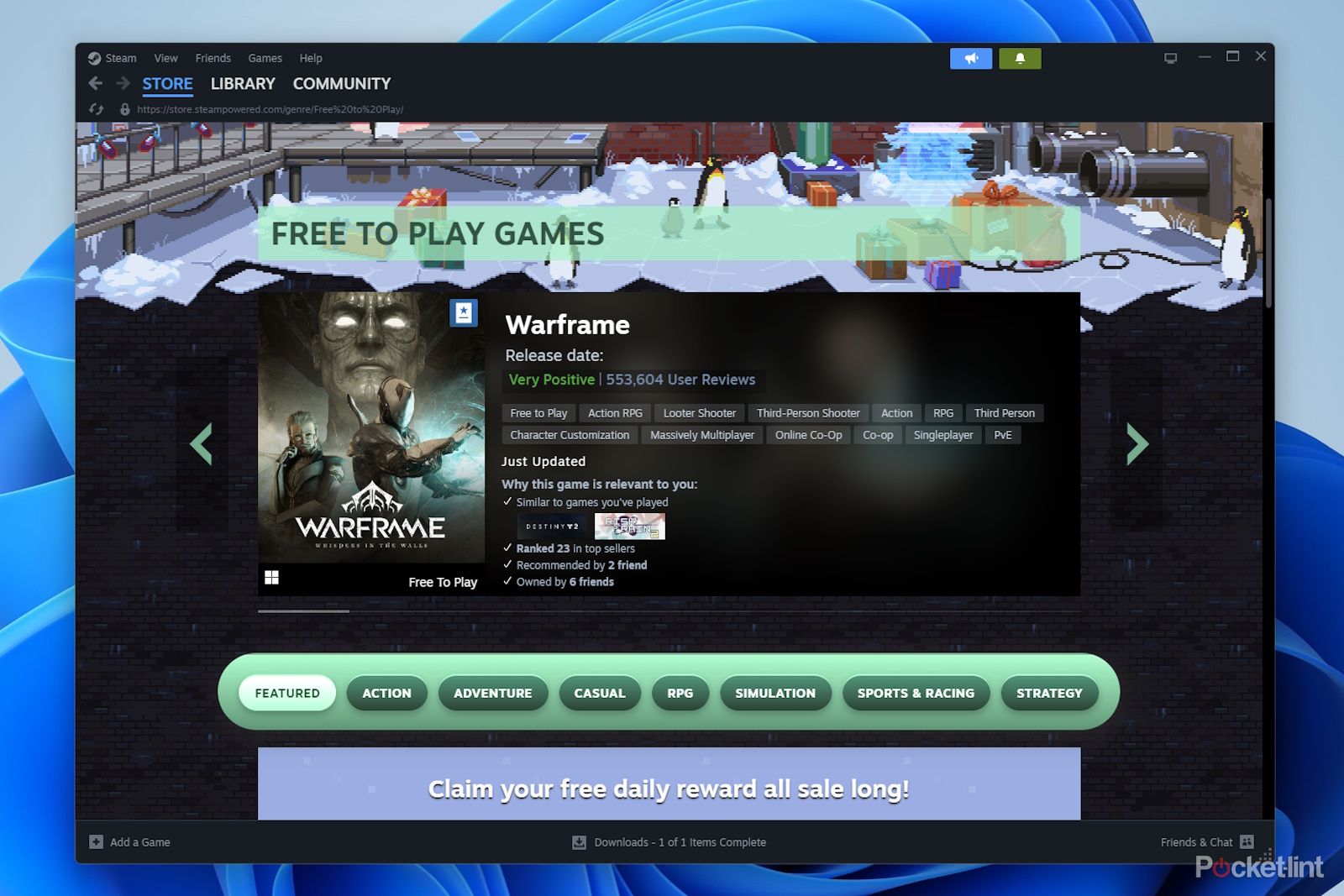
14 free Steam games that won’t cost you a thing to play
Steam’s library of games is vast, and it hosts a surprising number of completely free games. Here are some of the best out there right now.
Trending Products

Cooler Master MasterBox Q300L Micro-ATX Tower with Magnetic Design Dust Filter, Transparent Acrylic Side Panel…

ASUS TUF Gaming GT301 ZAKU II Edition ATX mid-Tower Compact case with Tempered Glass Side Panel, Honeycomb Front Panel…

ASUS TUF Gaming GT501 Mid-Tower Computer Case for up to EATX Motherboards with USB 3.0 Front Panel Cases GT501/GRY/WITH…

be quiet! Pure Base 500DX Black, Mid Tower ATX case, ARGB, 3 pre-installed Pure Wings 2, BGW37, tempered glass window

ASUS ROG Strix Helios GX601 White Edition RGB Mid-Tower Computer Case for ATX/EATX Motherboards with tempered glass…

















