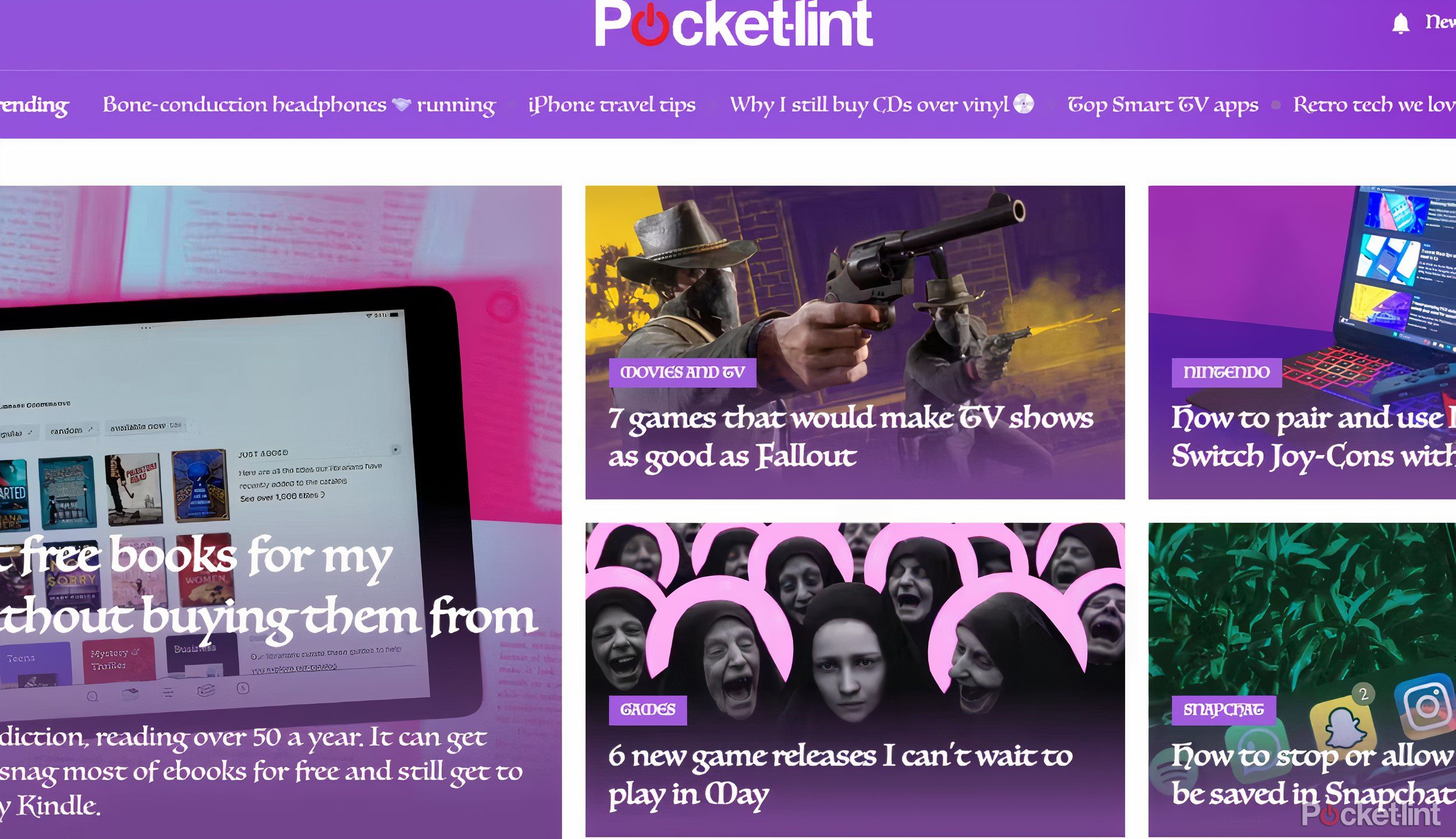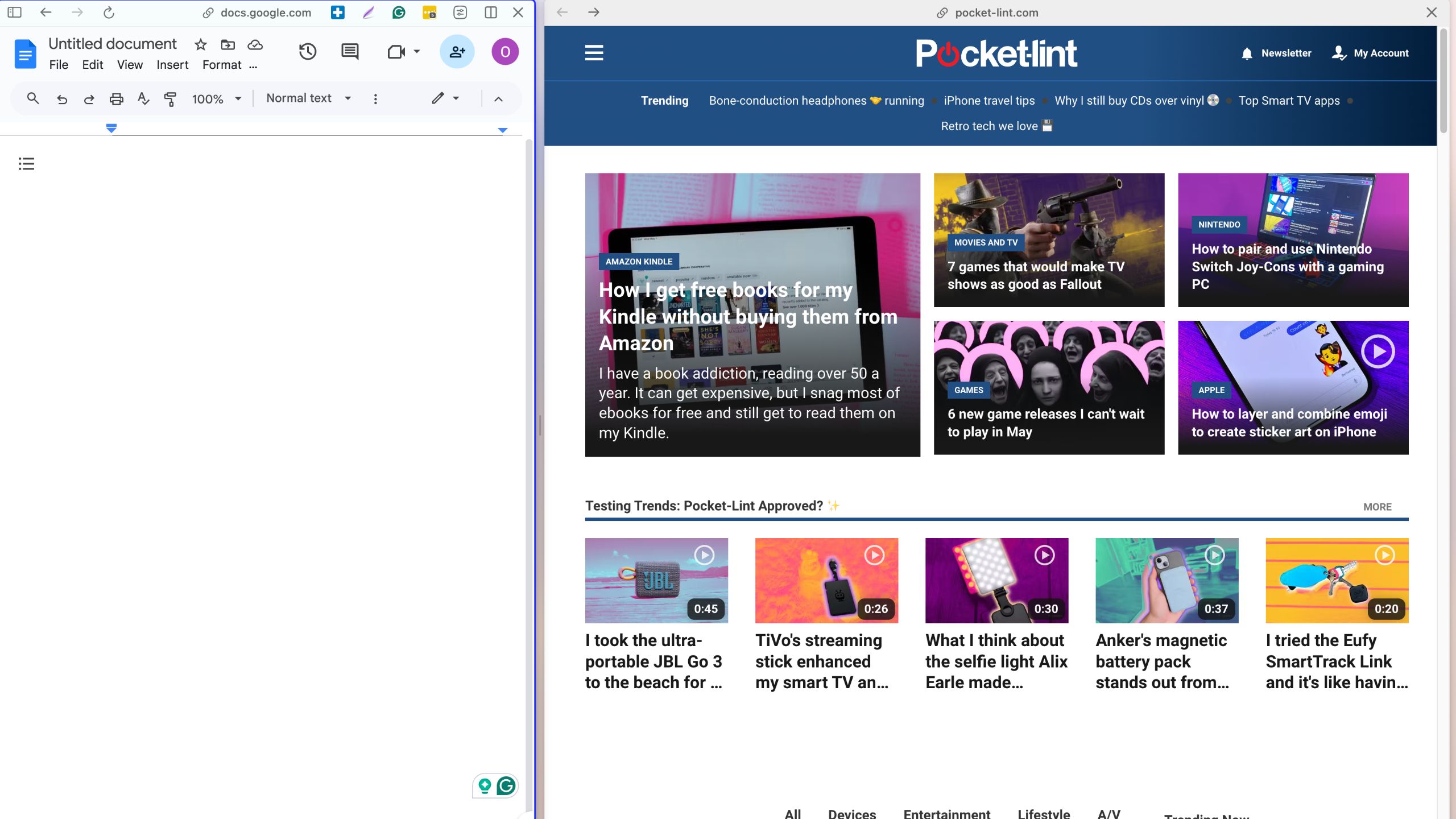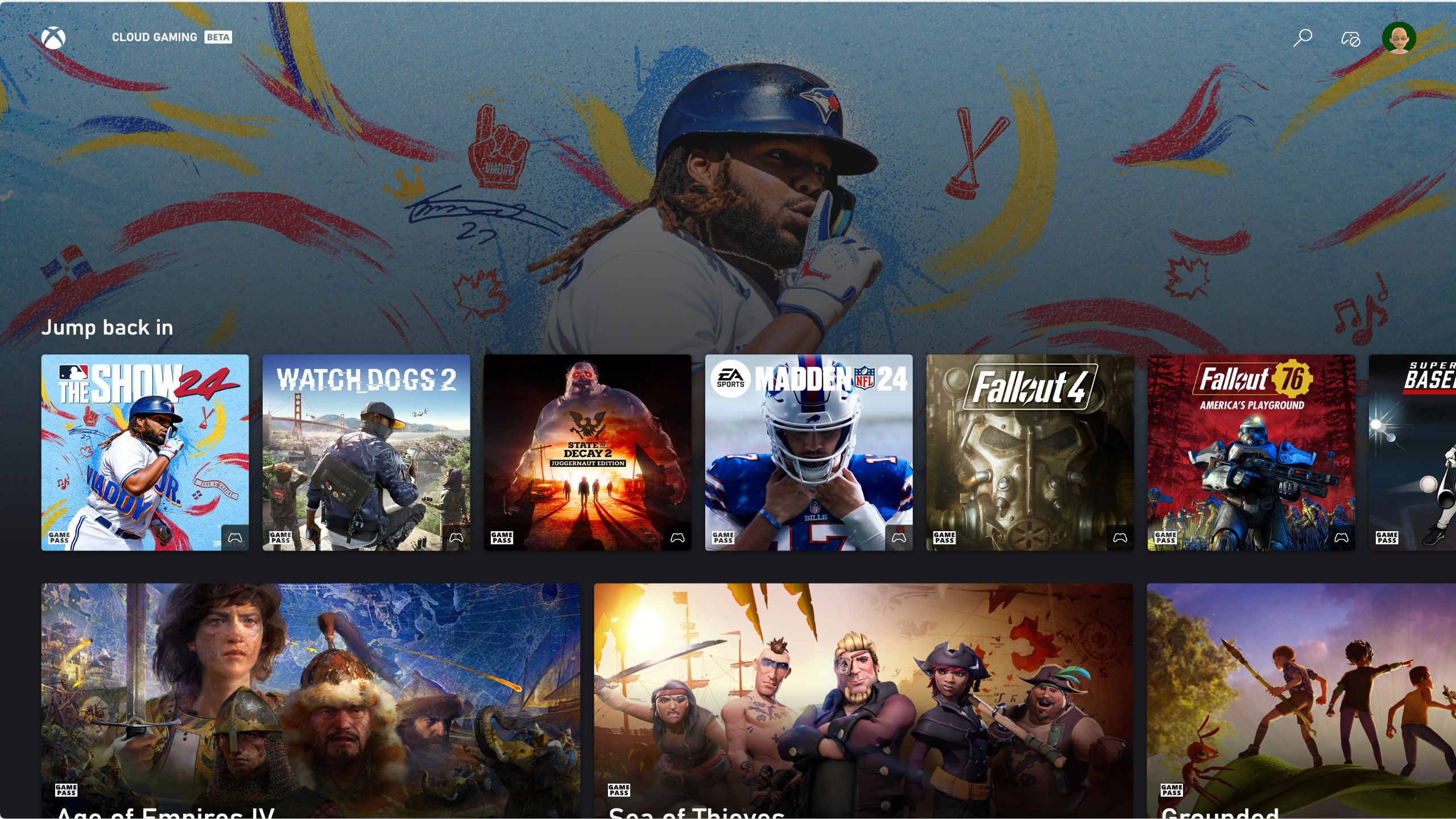Key Takeaways
- Arc Browser has the potential to surpass popular browsers like Chrome due to its impressive speed and customization options.
- Arc’s Boost function allows users to change website appearance, delete elements, and save changes permanently.
- Arc allows users to organize bookmarks into separate Spaces, enhancing browsing efficiency for multitasking and productivity.
For years now, a few major browsers like Microsoft Edge, Mozilla Firefox and Google Chrome have been used by the majority of the world. Regarding the Arc Browser, this particular offering is the little browser that could be used. This could be the one that takes over for Google Chrome and becomes the one that makes a dent in its popularity.
Arc Browser, in particular, has a significant opportunity to replace some of the most widely used browsers, including Chrome, Edge, Safari, and Opera. Its recent availability on Windows computers, after being exclusive to Apple devices, opens up a new world of browsing possibilities for Microsoft users.
I tried 7 Chrome alternatives to see which browser is better
If you see Chrome as a vampire draining data, there are alternative browsers. And I tried 7 of them.
Arc Browser stands out as a top contender due to its impressive browsing speed, a feature that has been proven on Macs. With its increasing adoption on Windows, it’s likely to outpace many of the established ‘biggies’. However, speed is just one of the many reasons why you should consider trying out Arc for yourself.

1 Boost Customization
Make your favorite websites look however you want
One of Arc’s more excellent features is the Boost function, which allows users to change the look and feel of any website they visit. Those who want to try out this function don’t need any web dev experience. However, for those who do have coding talent, you can use Boost to add code using either CSS or Java.
To access the Boost function, click the plus sign at the bottom of the left-hand side of the Arc browser and click “New Boost.” A table then pops up that allows users to change the font size, the color of both the font and the background of the web page, and even what font is printed on any website the user is browsing.
Currently, the different fonts are limited to about 20 choices, including wingdings, but that’s more than enough. Users can also change the size and decide if all the text on a website is lowercase, uppercase, or something in between.
The Boost table also offers the Zap function. This button lets users delete whatever they don’t want to see on a specific web page. If there’s a problematic image, users can simply zap it away and never see it again. Whole paragraphs of text can also be zapped away.
Users can also change the size and decide if all the text on a website is lowercase, uppercase, or something in between.
The changes made in Boost don’t go away just by refreshing or leaving the page, either. Once these changes have been made in Arc, they’ll stick around as long as the user wants. On the flipside, if a user wants to go back to a page’s original look, they can either turn the Boost off or delete it entirely, so no one is stuck looking at a Frankenstein of a website for the rest of eternity.
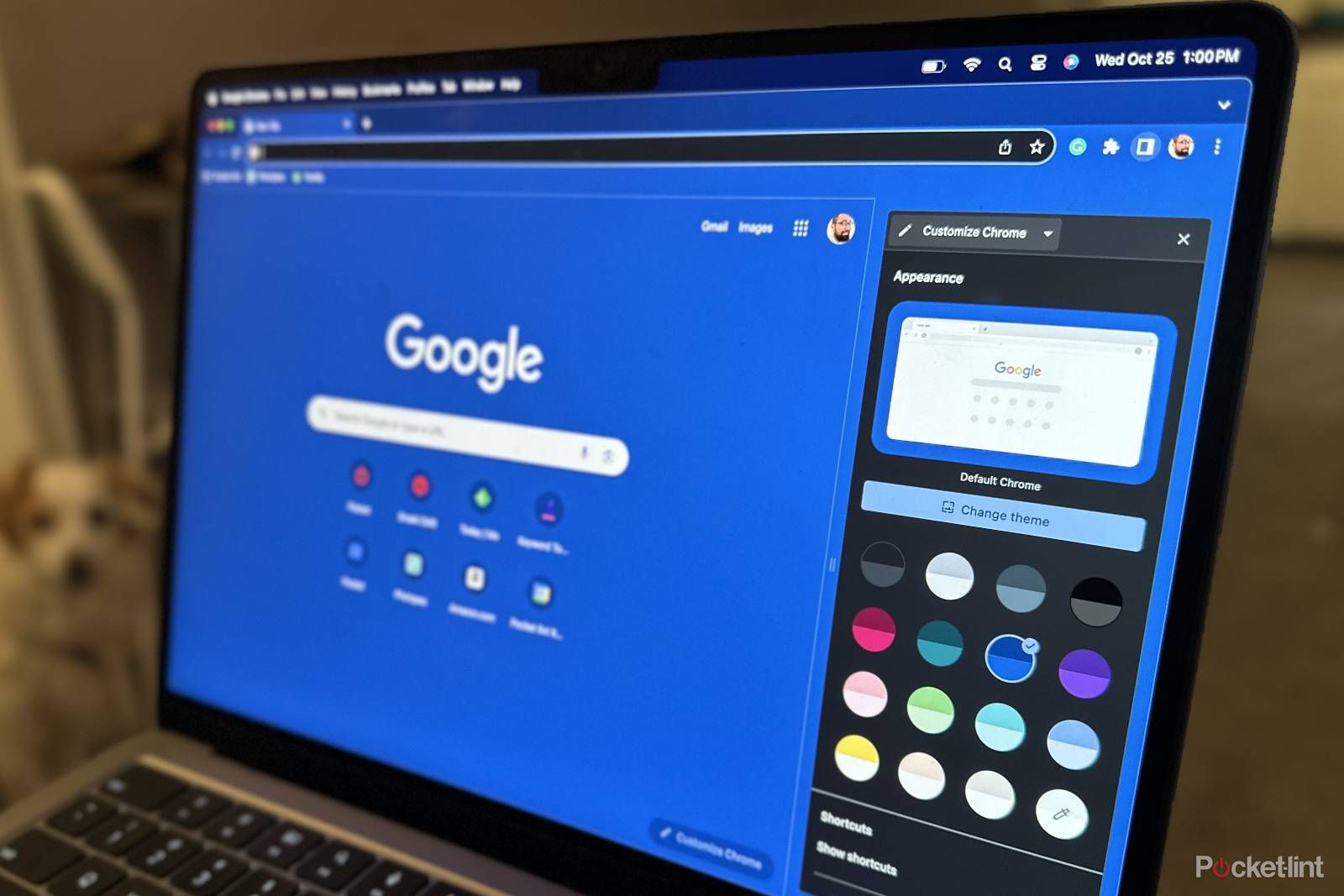
How to customize your Google Chrome browser
Chrome for desktop just got a major overhaul based on Google’s Material You design. Here’s how to customize your Chrome browser with the new features.
2 Spaces change organization and bookmarking for the better
A brand-new way to sort bookmarks for easier browsing
The biggest difference in the appearance of Arc and Chrome, Safari, Firefox or pretty much any other browser is that the users’ bookmarks are vertical instead of horizontal. However, that’s not what makes the Spaces function great. What makes Spaces great is that users can essentially set up tabs within tabs.
Each Space can be loaded as a blank area where users can load whatever bookmarks they want. For example, someone who might have 20 different folders of bookmarks in a similar category, such as banking or sports, can set up a dedicated Space for all these similar links.
Spaces allows these bookmarks to be pinned, but users can still browse and search using the new tab button. Once they’ve surfed the web a bit more and found another site they want to bookmark, they can pin it and save it forever or as long as they want.
Those pinned sites can also be moved from one space to another, copied over or deleted once a user doesn’t need them anymore. One of the nicest things about Spaces is users can have one where they keep all their bookmarks and then copy only what they want to another Space and then prune it as they see fit, knowing all those bookmarks are still there if they realized they cut a bookmark out prematurely.
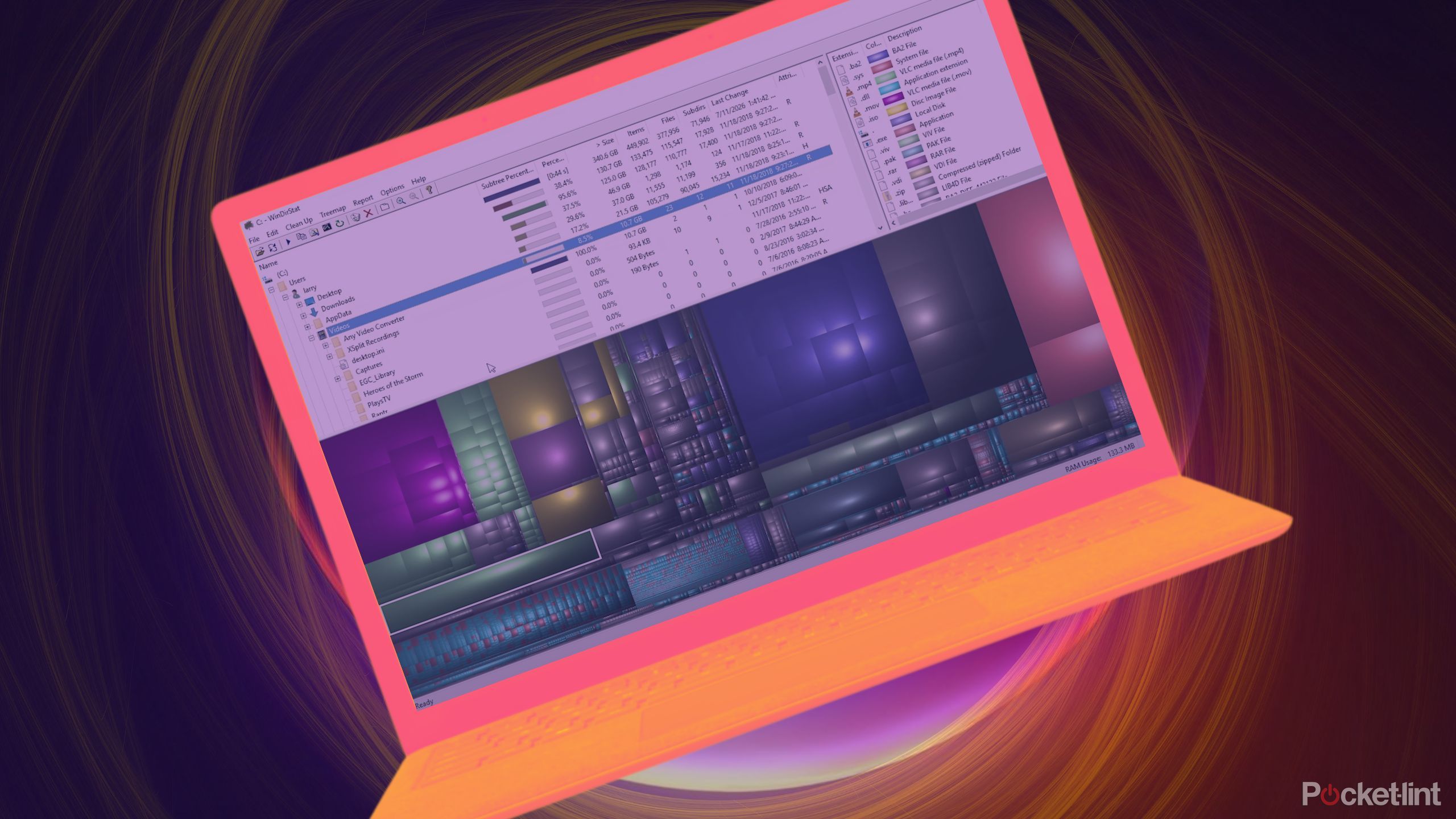
11 essential Windows apps that I install first on every new PC
Windows PC apps like GIMP, VLC, and Ditto Clipboard have honestly made my life so much easier. I know they’ll do the same for you.
3 Multitasking with Split View
Work goes faster with customizable split screens
For anyone who spends a quite a bit of their time on the internet trying to to get work done, the split view in Arc is a heck of a boon. Once the split view is triggered, users can stretch each side of the split to be entirely even, or one side is quite a bit bigger than the other.
If a side of the screen is squeezed, the text will also be adjusted so that there isn’t anything totally hidden. For those who might be writers, having an app like Google Docs open on one side of the split and a research site on the other can be pretty time-saving over having to flip back and forth between tabs.
Arc also allows something called Mini-Arc which opens a much smaller browser window in case there’s another site someone wants to take a quick look at.

How to pair and use Nintendo Switch Joy-Cons with a gaming PC
Whether you’re gaming on Steam, Battle.net, Epic, or any other PC gaming platform, you can use your Joy-Cons.
4 Chromium offers a familiar feel
Works with every site the more familiar big boys work on
If fear of the unknown is stopping someone from switching browsers, then users should know that Arc is safe in that regard because it runs on Chromium. In short, that means any site that is fully functional on Google Chrome, is also fully functional on Arc.
This can especially come in handy when wanting to watch a baseball game on MLB.TV or play a video game using Game Pass Ultmate. Xbox’s video game streaming service can be notoriously finicky on certain browsers, but the Chrome architecture of Arc allows users to play their favorite Game Pass games with zero issues.
All the different features that Arc offers can take a bit of adjustment, but those who try out the browser that’s only getting bigger and better will also find the time it takes to adjust is smaller than they might assume after first logging on.
If you’re not 100 percent happy with the browser you’re currently using, or just want to see if grass is greener on the other side, Arc is absolutely worth checking out.
Trending Products

Cooler Master MasterBox Q300L Micro-ATX Tower with Magnetic Design Dust Filter, Transparent Acrylic Side Panel…

ASUS TUF Gaming GT301 ZAKU II Edition ATX mid-Tower Compact case with Tempered Glass Side Panel, Honeycomb Front Panel…

ASUS TUF Gaming GT501 Mid-Tower Computer Case for up to EATX Motherboards with USB 3.0 Front Panel Cases GT501/GRY/WITH…

be quiet! Pure Base 500DX Black, Mid Tower ATX case, ARGB, 3 pre-installed Pure Wings 2, BGW37, tempered glass window

ASUS ROG Strix Helios GX601 White Edition RGB Mid-Tower Computer Case for ATX/EATX Motherboards with tempered glass…