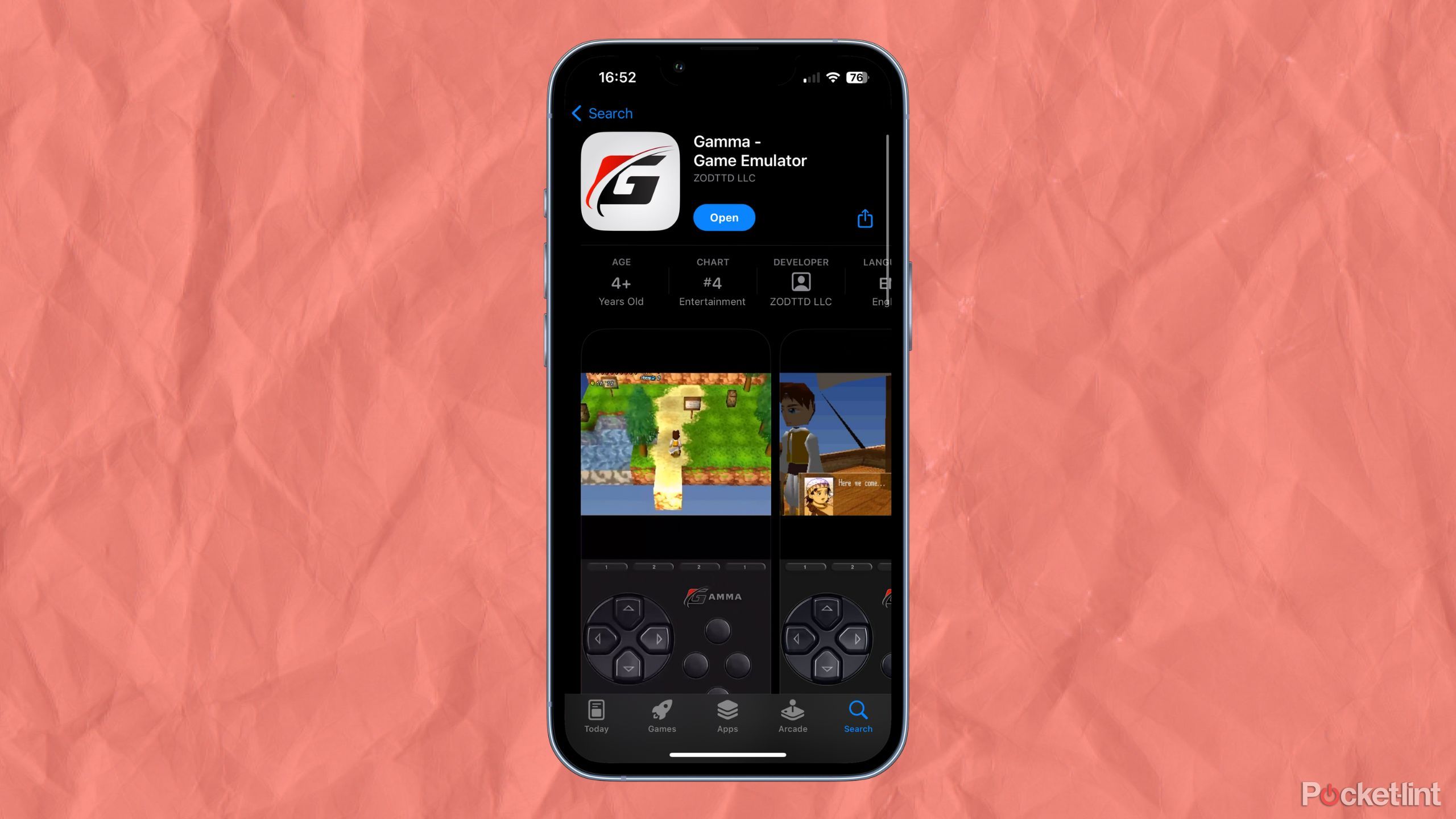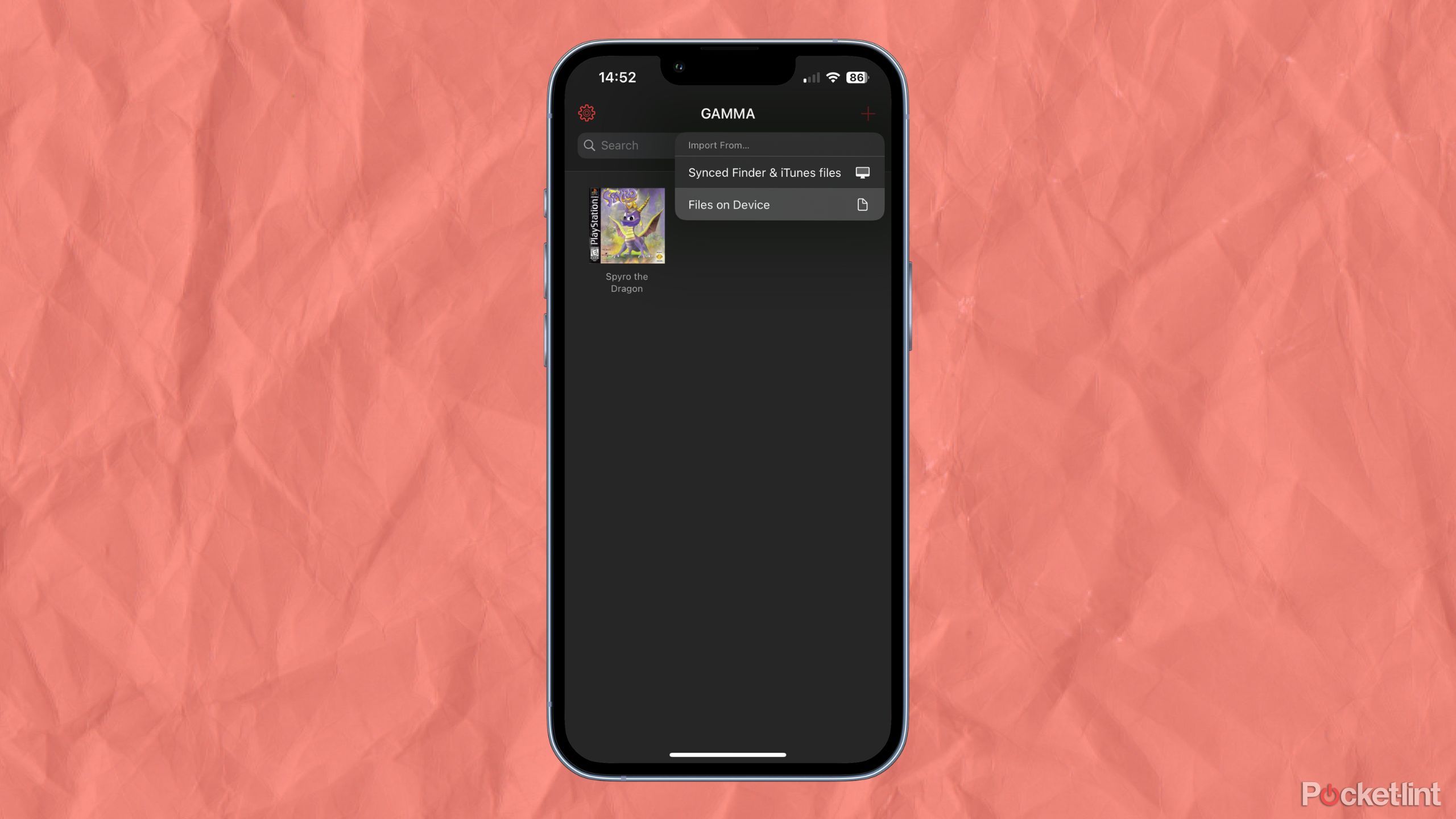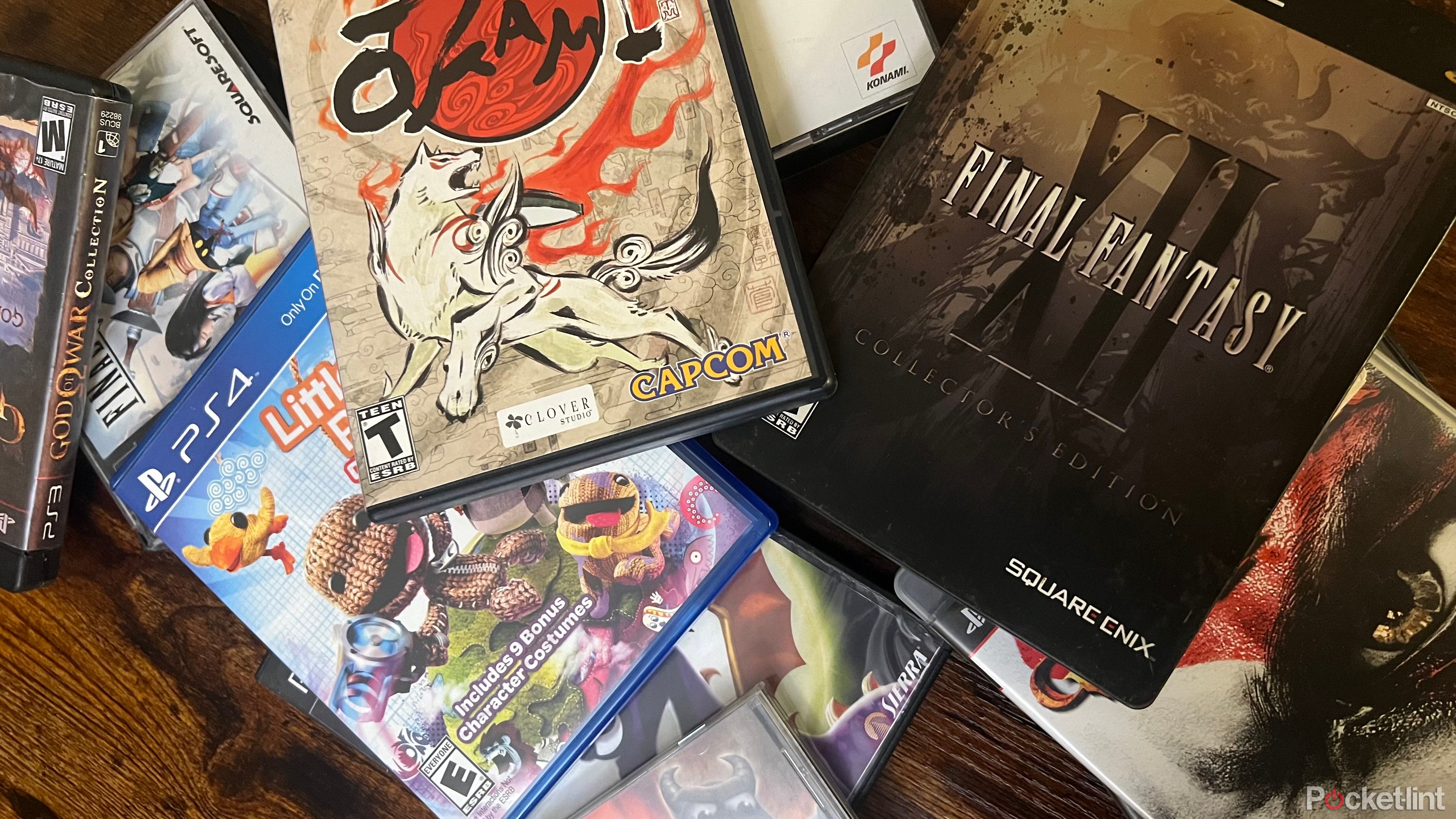Key Takeaways
- Gamma emulator provides PlayStation 1 emulation on iOS App Store now.
- Downloading and using the emulator is user-friendly for iPhone and iPad users.
- Better console emulators like Provenance and RetroArch will offer ad-free gaming soon.
The Delta emulator took the Apple App Store by storm, and now the Gamma emulator has arrived on the App Store as well. Gamma is a PlayStation 1 emulator, and although it hasn’t gained as much attention as Delta, it is still available for download on your iPhone or iPad. Many other emulators have come and gone from the App Store, but Gamma seems here to stay. Given this, it’s worth considering whether it’s worth your time to set it up. After all, playing your favorite PlayStation 1 games on your phone is an enticing prospect.
How to use the Delta emulator to play retro Nintendo games on iOS
The Delta emulator has made its mark on the Apple App Store — here’s how to install and use it on your iPhone to play Nintendo games.
How to get the Gamma emulator
As simple as one button press
Of course, with emulators now being allowed on the iOS App Store, downloading these emulators is as simple as can be. You’ll need to open the App Store on your iPhone or iPad and then search for Gamma. The app is completely free, as most legal emulators are.
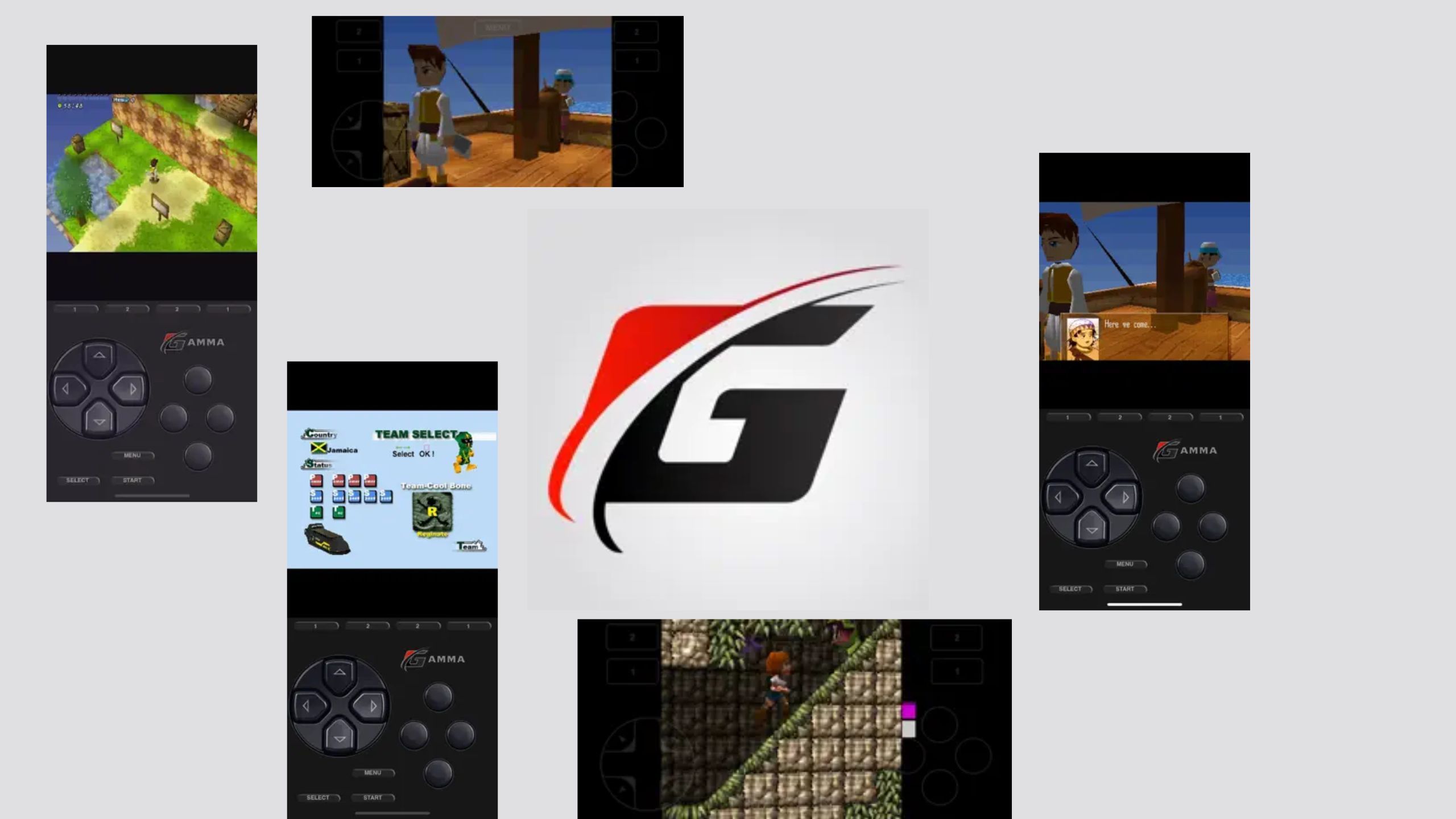
Gamma
Gamma is the first PlayStation 1 emulator to make its way to the iPhone’s app store. Gamma emulator features many expected features, such as Bluetooth support, save states, and more.
Interestingly, the app is available on iPad right now, unlike the Delta emulator. This means you can run the app on both an iPhone and an iPad, which is extremely practical using the app’s sync features.

The Delta emulator is on its way to iPad very soon
Everyone’s new favorite iOS emulator is coming to iPad, with developer Riley Testut teasing its upcoming release.
How to use the Gamma emulator
A simple and familiar method
As for actually getting the emulator up and running, it is very simple. Much like Delta, you need only follow a few simple steps.
- Open the Gamma App
- Press the plus button in the top right corner
- Press “Files”.
- Navigate to your ROM in Files.
- Tap on each ROM you wish to load into Gamma.
- Press “Open” in the top right corner.
Once that step is done, your ROMs will be in your Gamma library and can be tapped to open and play. No extra steps beyond these are needed to get any given PlayStation 1 game up and running with Gamma.

8 Delta emulator games to play on your iPhone
You can relive all your childhood favorites with Delta, but start with these classics.
How to obtain ROMs for Gamma
Emulation is perfectly legal, so long as you get your ROMs legally
As with Delta, you may wonder how you go about getting ROMs to play on Gamma. This can be done legally, and it’s actually much easier to do with PlayStation 1 games compared to the cartridge-based games that Delta emulates.
Copying ROMs from your own copy of a PlayStation 1 game that you own is perfectly legal.
Ripping ROMs from your own PlayStation 1 games isn’t going to require anything beyond a disc drive on your computer, and software such as ImgBurn or UltraISO. Copying ROMs from your own copy of a PlayStation 1 game that you own is perfectly legal, so long as you don’t distribute the contents or plan to use both the original and the ROM at the same time. Although there are plenty of websites online where you can obtain ROMs to play on any given emulator, doing so is a strictly illegal act of software piracy — even if you already own a copy of the game.
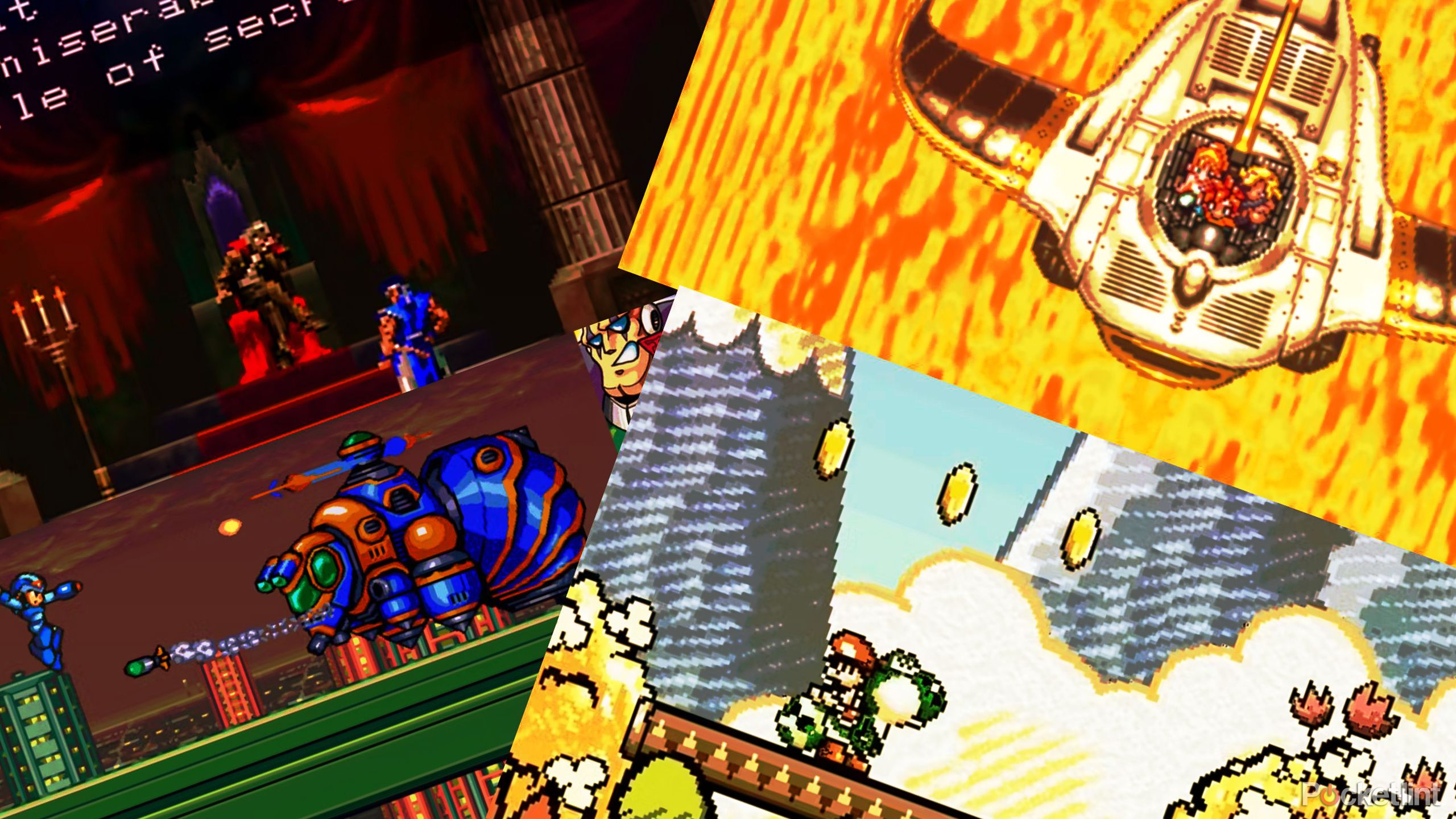
9 classic games we’d love to see get a remake
Some classic games are wasting away on old consoles. These are the ones that need a remake most.
Gamma works just like Delta
It’s not just you. It’s very similar.
If you download Gamma, you may notice that it is strikingly similar to Delta. Aside from not being able to emulate games from multiple consoles, the experience of using Gamma is almost exactly like that of using Delta. You can download various skins for your Gamma control layout, share saves between multiple instances of Gamma, and even the interface is almost exactly the same.
This, for the most part, is fantastic.
Delta is a great emulator, and having the exact same interface for PlayStation 1 emulation is fantastic. The simple menu interface makes for a very easy experience, and all the best small touches of Delta are present in Gamma’s interface. Features such as controller haptics make playing games on Gamma feel as doable as on Delta. However, it is worth noting that the extra buttons on a PlayStation 1 controller make the virtual interface feel a little cramped. In testing, I made more than a few accidental presses of the emulator’s menu button.

The best games of 2024 … so far
2024 is far from over but we’ve already had some banger releases. These are the best I’ve played so far.
Should you try Gamma on your iPhone or iPad?
There’s more to come, and probably better
With all this information in mind, is it worth your time to download Gamma and start playing your PlayStation 1 favorites on your phone? Despite being much like Delta, there is one major flaw that should keep you from jumping into using Gamma: ads. Anytime you enter a game in Gamma, you will be treated to an ad. In testing, I got an ad literally every time I exited a game and re-entered, even for something as simple as stepping out of a game for a few seconds to adjust the emulator’s settings.
Playing a mobile game with ads isn’t unusual. Just about every free game on the App Store is riddled with ads. But not every app on the App Store has ad-free alternatives on the way. Emulators such as Provenance and RetroArch are both seeking approval to be listed on the iOS App Store. Both have long track records in the emulation community and will be able to emulate PlayStation 1 games in addition to a plethora of other consoles.
If you are really eager to play titles such as Spyro the Dragon, Metal Gear Solid, or Final Fantasy VII on your iPhone, you’re probably better off waiting for an ad-free alternative to Gamma to make its way to the iOS App Store.
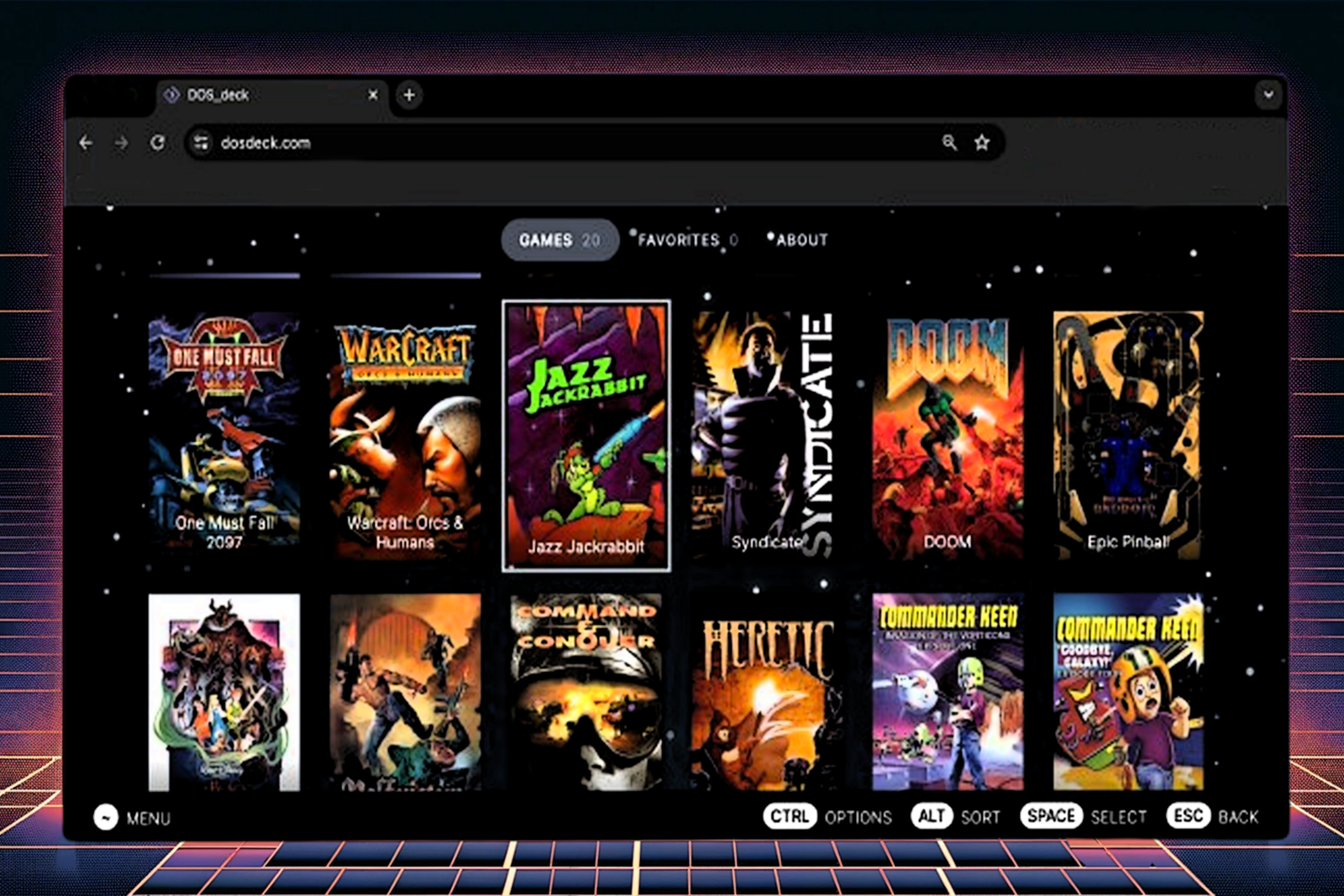
How I use DOS_deck to easily play free retro games on PC and Steam Deck
I tried DOS_deck and had a great time playing retro games for free. Want to get in on the nostalgia? Here’s how to run it on your PC or Steam Deck.
FAQ
Q: Can I use Bluetooth controllers with Gamma?
In theory, yes. Although many reviews on the iOS App Store note that using Bluetooth controllers is crashing the app. I had no crashes in testing, but it is worth bearing in mind.
Q: Are more emulators on the way?
Yes, there are many emulators currently seeking approval to be added to the iOS App Store. Folium, iDOS, Ignited, PPSSPP, Provenance, and RetroArch are all expected to make their way to the app store in the near future.
Q: How can I get ROMs to play on Gamma?
You must dump ROMs from your own copies of the games you wish to play on Gamma. Any other method is strictly illegal.
Trending Products

Cooler Master MasterBox Q300L Micro-ATX Tower with Magnetic Design Dust Filter, Transparent Acrylic Side Panel…

ASUS TUF Gaming GT301 ZAKU II Edition ATX mid-Tower Compact case with Tempered Glass Side Panel, Honeycomb Front Panel…

ASUS TUF Gaming GT501 Mid-Tower Computer Case for up to EATX Motherboards with USB 3.0 Front Panel Cases GT501/GRY/WITH…

be quiet! Pure Base 500DX Black, Mid Tower ATX case, ARGB, 3 pre-installed Pure Wings 2, BGW37, tempered glass window

ASUS ROG Strix Helios GX601 White Edition RGB Mid-Tower Computer Case for ATX/EATX Motherboards with tempered glass…