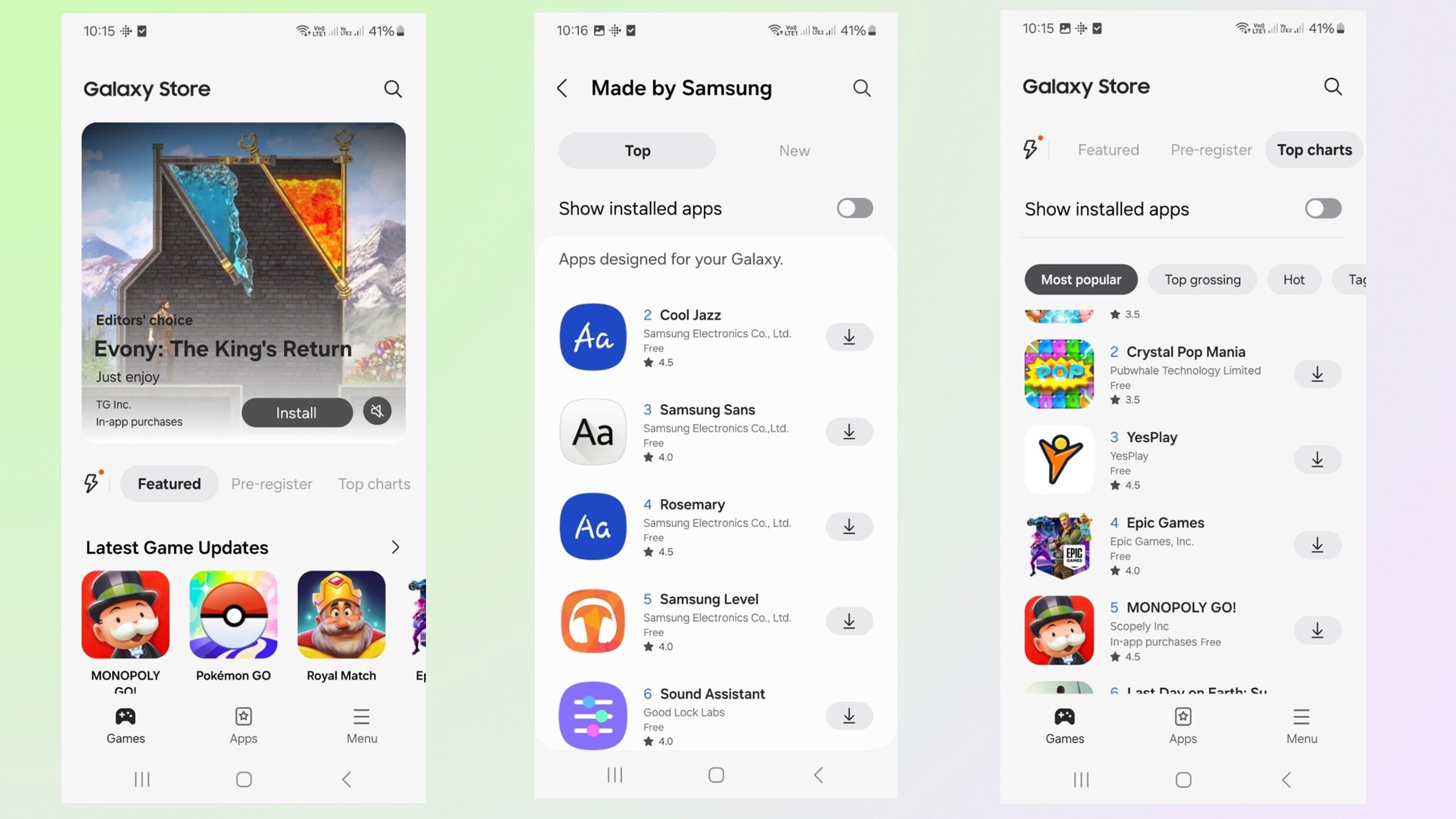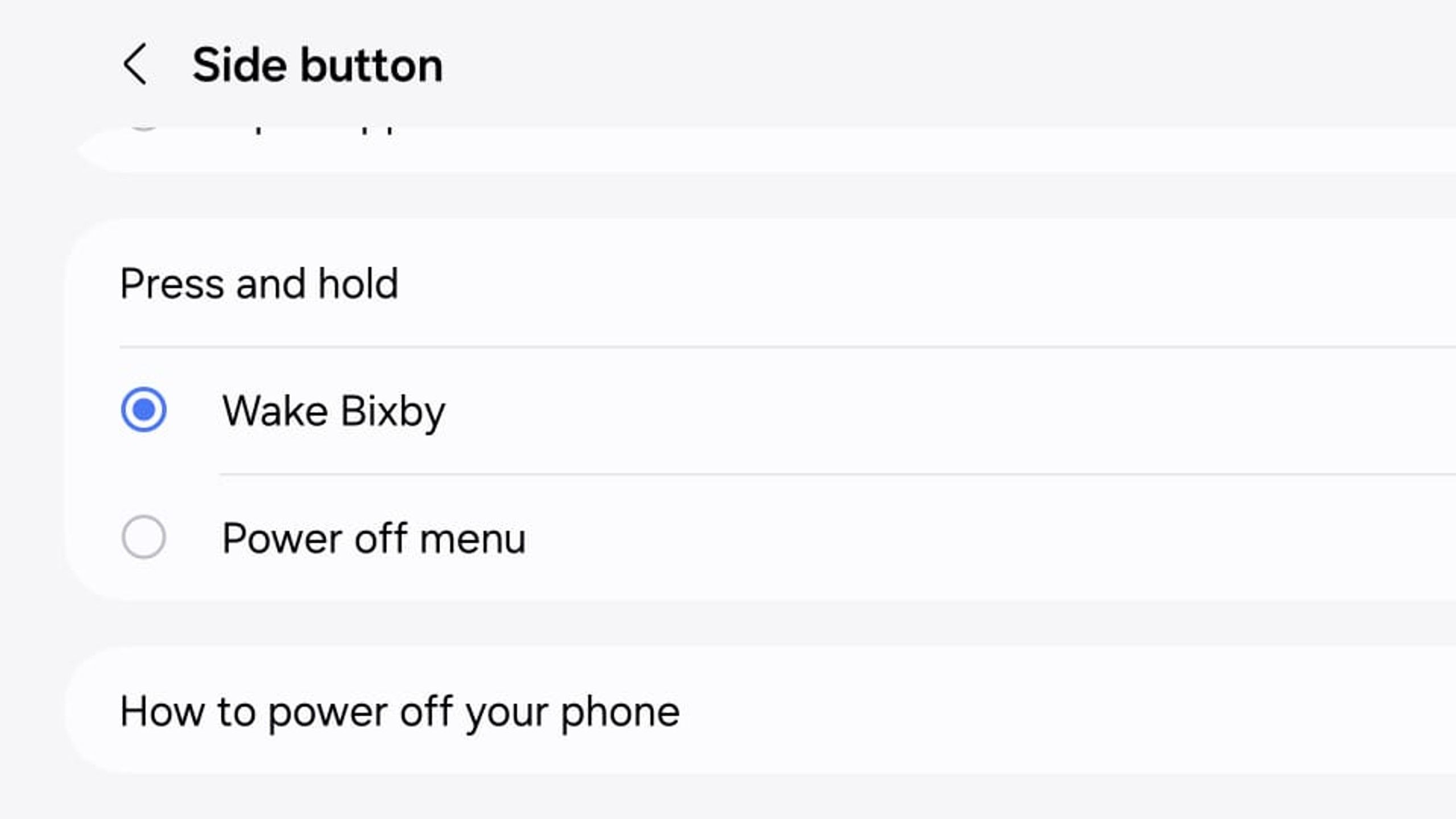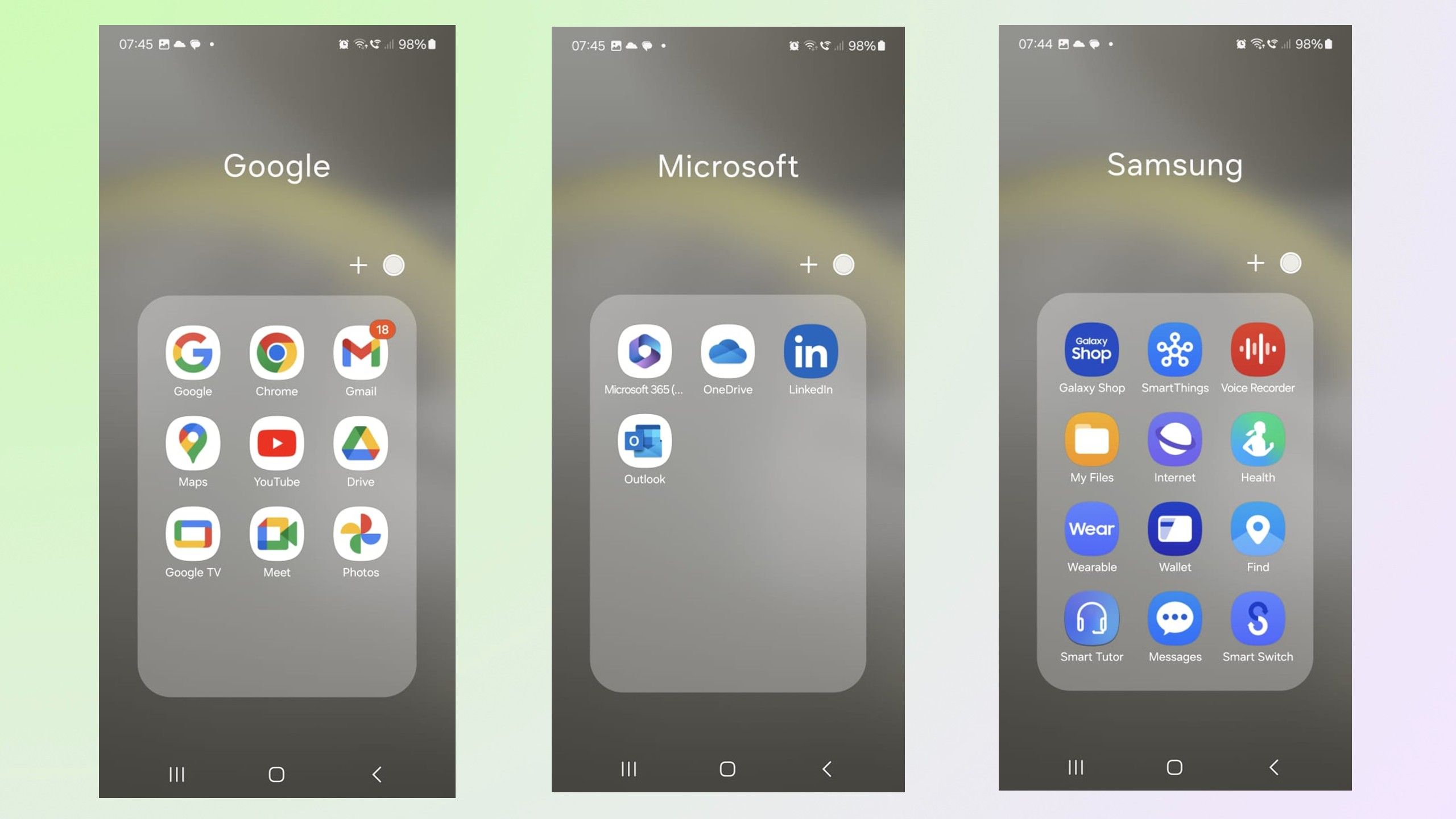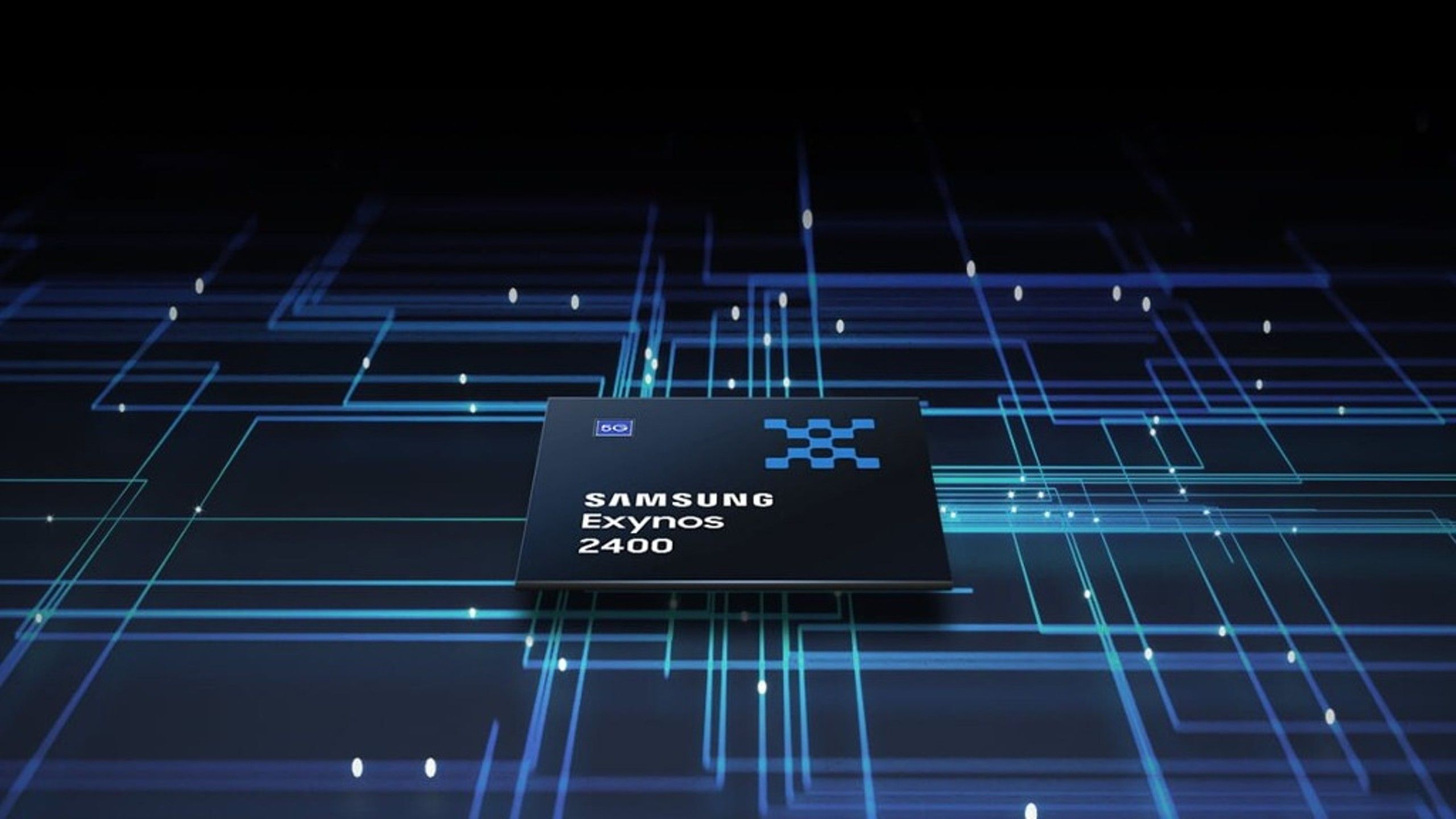Key Takeaways
- Make the Samsung Store more relevant by adding exclusive content.
- Improve charging speeds to stay competitive with other brands.
- Retire Bixby and reduce bloatware to enhance the user experience.
Samsung’s Galaxy S24 range may incorporate the latest AI tools and powerful hardware. However, the phones aren’t perfect and feature drawbacks that we think diminish the user experience and could be improved on.
We love the Galaxy S24, but fixing these five things would make it even better.
Best Samsung phones: An entire Galaxy of options
Have your heart set on a Samsung Galaxy phone? Let us help you make the right choice.
Our gripes with the S24 line range from interface issues that probably irritate most Samsung users to hardware issues many buyers won’t even notice. Many can be fixed with simple software updates, and hopefully, the hardware issues will get ironed out with the upcoming S25 line. We love the Galaxy S24, but fixing these five things would make it even better.
1 Make the Samsung Store relevant
Give us a reason to use it
Pocket-lint
iPhone users have the App Store, but Samsung Galaxy S24 users are spoiled for choice and have Google Play and the Samsung Galaxy App Store, which can be a blessing or a curse, depending on how you look at it. The Google Play Store has a far wider range of apps and games, giving users access to the games and books they’ve downloaded using their account. By comparison, the Samsung Store feels redundant because it has less content on offer, and the only reason to use it is for exclusives like Samsung Good Lock and Expert RAW. Many users also perceive that the Galaxy Store isn’t as secure as Google Play and don’t trust some apps on the platform.
Having a stricter vetting procedure or certification system for apps on the store could also entice new users to try out the platform without worrying about security issues.
Samsung tried rebranding the platform and adding incentives like rewards to get users to switch over, but it hasn’t been enough to make it a first choice when searching for apps. The company could fix this on the Samsung S24 by adding more must-have exclusives and maybe some free wallpapers and themes to enhance and improve the Galaxy Experience. Having a stricter vetting procedure or certification system for apps on the store could also entice new users to try out the platform without worrying about security issues.

9 apps I install first on any new Samsung Galaxy phone
From WhatsApp and Microsoft 365 to Fiton and Steam Link, the must-have apps for your new Samsung Galaxy phone.
2 Faster charging available across models
Bring them up to speed
Samsung’s S24 range could benefit from a charging speed upgrade to stay competitive with upstart brands. The measly 45W wired charging on the S24+ and Ultra models and 25W on the regular S24 are a few steps behind competitors like OnePlus and Xiaomi, which are hitting 150W and 210W speeds. Wireless charging speeds aren’t that great either, at just 15W for the entire lineup. To put that into perspective, the OnePlus 12 is around the same price as the entry-level S24 and offers 50W speeds with a compatible wireless charger.
It’s safe to say most users would appreciate being able to charge their phones in minutes instead of hours. If smaller niche brands can add fast charging for reasonable prices, there’s no reason why Samsung can’t add it to its supposedly cutting-edge premium range that costs the same, if not more.

Nomad’s Qi2 Wireless Charging Stand is the prefect introduction to wireless charging
An elegant 15W wireless charging stand for more than just Apple devices. What’s the catch?
3 Retire Bixby finally
There are better options out there
Pocket-lint
Samsung must realize that Bixby will never take off, and it’s time to put it out of its misery. Samsung released the AI assistant way back in 2017, and like Microsoft’s Cortana, finds itself at the bottom of the pile, under Siri, Alexa, and Google Assistant, as the AI tool of choice for most people. Bixby has its benefits, and power users will appreciate that it can control in-depth settings on their Samsung Galaxy. On the other hand, most buyers probably won’t use it, and it doesn’t deserve a dedicated button to activate it.
On the other hand, most buyers probably won’t use it, and it doesn’t deserve a dedicated button to activate it.
Most Samsung users prefer Google Assistant with its better speech comprehension and a wider ecosystem of compatible products. Samsung probably won’t give up on Bixby anytime soon, but it should at least give us the option to remap the button to wherever we choose. The double-press isn’t a problem because it can quick-launch the camera or open any app.
It’s the press-and-hold function that’s disappointing because it can only be assigned to waking up Bixby or the power-off menu. This issue could be fixed with a simple software update, and users will gain additional functionality and lose an unwanted virtual assistant.

6 features my Samsung Galaxy phone has that I use everyday
Dex, Document scanner, and other Samsung Galaxy tools to increase efficiency and make life easier.
4 Less bloatware on the UI
We’ll choose the apps we want
Pocket-lint
Google’s Pixel phones offer a smooth, clutter-free experience without bloatware to slow things down or get in the way. Samsung takes a different approach and stuffs its phones with the obligatory Android-based Google Apps, together with its proprietary alternatives that do the same thing.
Most people already have too many icons vying for space and would prefer not to have apps they didn’t ask for being pushed into their faces, especially if there’s no chance of ever using them. The Galaxy 24 range already has preloaded Microsoft and Google apps, and Samsung should at least try to reduce the bloatware apps on its phones to improve the user experience. It might be tricky because some, like DeX and Notes, are genuinely useful, while others, like the Samsung Members and Health apps, probably don’t have a huge following and don’t need to be on every S24 phone.
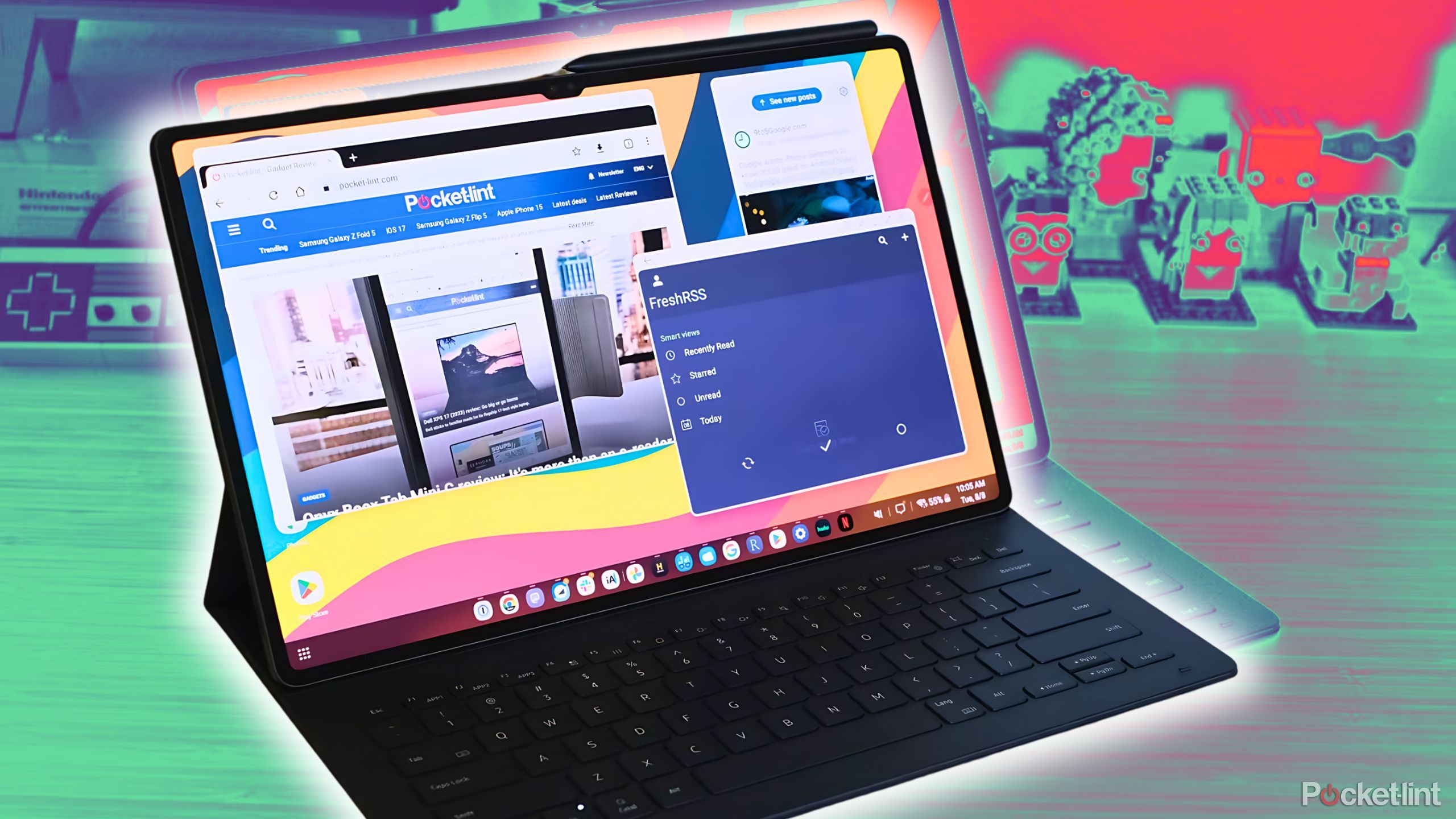
Is Samsung DeX a legit desktop alternative? I tried it to see.
Samsung DeX turns your Galaxy phone or tablet into a full-fledged computer. Here’s what you need to know about using it.
5 Standardized hardware for all consumers
Same specs for everyone, please, regardless of country
Samsung
It would be great if Samsung could give users around the world the same specs on the S24. Fans like myself rejoiced when the company went with the Qualcomm Snapdragon 8 Gen 2 for the entire S23 range instead of giving non-US customers a different processor like on the previous S22s. Things have gone backward this year, and international customers buying the Galaxy S24 and S24+ models must settle for Samsung’s in-house Exynos 2400 processor instead of the top-of-the-range Qualcomm Snapdragon 8 Gen 3 offered on the S24 Ultra and all US models.
I can’t help but feel shortchanged at getting lower specs from a premium product just because of where I live.
This problem isn’t an issue for US buyers, and most users elsewhere won’t know or care about having slightly lower performance on their new toy. However, things are different for me, and I can’t help but feel shortchanged at getting lower specs from a premium product just because of where I live. Logistics and demand could influence Samsung’s decision, but it’s a bitter pill for users who expect the best because they’re paying for it. The company has already proved it could be done with the S23 range, and hopefully, it can step up and offer the best hardware for everyone instead of only certain territories, as it has done with the S24 lineup.
We may be complaining about Samsung’s S24 range, but we still think it’s one of the best platforms, and you can’t go wrong with any picks. After all, the iPhone 15 isn’t perfect either and has its own problems that need fixing.

From Galaxy S to Galaxy S24 Ultra: A complete timeline of Samsung’s flagship phones
We’ve put together a timeline of Samsung Galaxy smartphones — starting with Galaxy S up to the more recent Galaxy S24.
FAQ
Q: Which S24 includes a stylus?
The S24 Ultra comes with a handy S Pen and has a built-in storage compartment to keep it safe when you’re on the move.
Q: Is it worth getting the regular S24?
The standard S24 has enough power for most users and is ideal if you want a compact phone at a decent price.
Q: Are Samsung Galaxy S24 phones water-resistant
All three models in the Samsung Galaxy S24 lineup have an IP68 rating to protect them against dust and moisture.
Trending Products

Cooler Master MasterBox Q300L Micro-ATX Tower with Magnetic Design Dust Filter, Transparent Acrylic Side Panel…

ASUS TUF Gaming GT301 ZAKU II Edition ATX mid-Tower Compact case with Tempered Glass Side Panel, Honeycomb Front Panel…

ASUS TUF Gaming GT501 Mid-Tower Computer Case for up to EATX Motherboards with USB 3.0 Front Panel Cases GT501/GRY/WITH…

be quiet! Pure Base 500DX Black, Mid Tower ATX case, ARGB, 3 pre-installed Pure Wings 2, BGW37, tempered glass window

ASUS ROG Strix Helios GX601 White Edition RGB Mid-Tower Computer Case for ATX/EATX Motherboards with tempered glass…