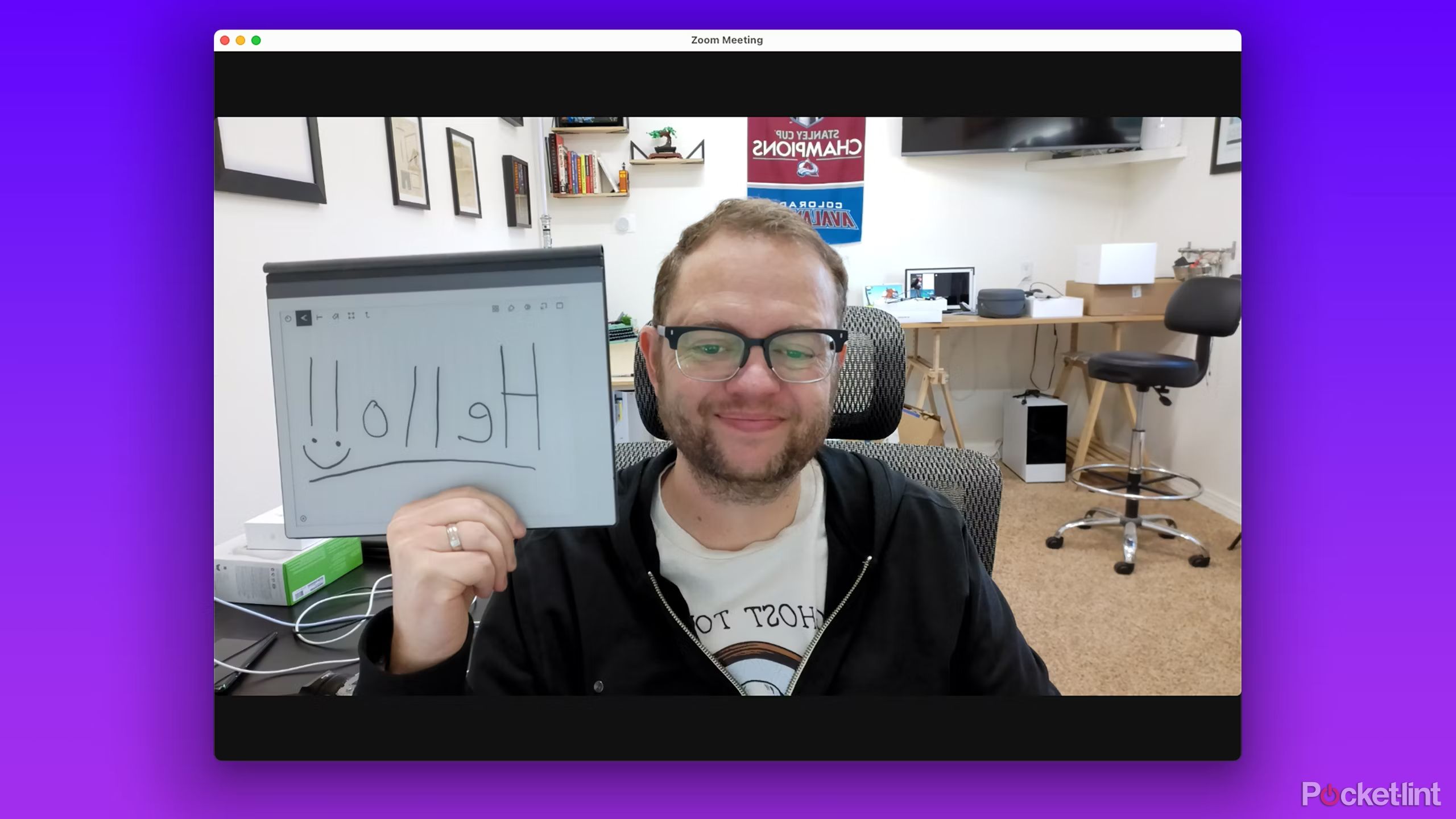Key Takeaways
- Repurpose your old iPhone by using it for gaming, VR, or as a dedicated iPod.
- Transform your old iPhone into a webcam, baby monitor, or in-car infotainment system.
- Give your old iPhone to your kids, let it be your work phone, or use it as an all-in-one remote.
Upgraditis. It’s a real thing. There’s no device so good that when the new model comes out, you don’t have an itch to bite the bullet and get the latest version. In some cases, doing this is definitely overkill, but there may indeed be plenty of compelling reasons to upgrade.
When it comes to your iPhone, you might hold fast for a generation or two, but eventually you’re going to want to get the newest version, if only so you can finally burn all your Lightning cables.
10 must-have apps I install first on any new iPhone
From AllTrails and Netflix to Spotify and Photoroom, the iPhone has some true app gems available.
When you upgrade, you could trade in your old iPhone, but that’s not the only option. There are plenty of ways that you can put that tiny supercomputer that’s lived in your pocket to good use. Here are just some of the ways you can repurpose your old iPhone.
1 Use it as a dedicated gaming device
Like having multiple hand-held consoles in your pocket
Hand-held gaming systems have been around for a long time, and the popularity of devices such as the Nintendo Switch and Steam Deck show that the desire for portable gaming hasn’t waned.
Your old iPhone makes an excellent hand-held gaming device. There are hundreds of games available in the App Store, with even more available for free if you have an Apple Arcade subscription.

How to use the Delta emulator to play retro Nintendo games on iOS
The Delta emulator has made its mark on the Apple App Store — here’s how to install and use it on your iPhone or iPad to play Nintendo games.
And now that Apple has finally allowed game emulators into the App store, you can enjoy your favorite retro console games, too, including games from classic consoles such as the NES, SNES, Nintendo DS, and Nintendo 64. Goldeneye on your iPhone? What’s not to love?
2 Turn it into a VR headset
Who needs an Apple Vision Pro?
Uriel Soberanes / Unsplash
If you’ve tried VR gaming, playing a game on your phone might feel a little outdated. If so, not a problem. You can turn your iPhone into a VR headset of sorts. With apps such as iVRy, you can play games from popular VR platforms using your iPhone, which will show two images on your screen then when viewed in close proximity give a VR effect.
In order to use your iPhone as a VR headset, you’ll also need something that you can use to hold it to your face. There are headset products you can buy that you can slide your iPhone into, or you can make one yourself using cardboard if you want a cheap and cheerful option.
3 Bring back the iPod
The perfect music machine
In 2007, Steve Jobs teased the audience during his Macworld keynote address by announcing that Apple was releasing three revolutionary new products. The first was a wide-screen iPod with touch controls, the second was revolutionary mobile phone, and the third was an internet communications device. Of course, it turned out that all three products were the same product: the iPhone.
And while much has changed over the years, iPhones still include those three crucial components to this day — which means your old iPhone can still be used as a dedicated iPod. You can stream music using Apple Music, or you can download music to your iPhone if you want to use it offline. You can listen to other streaming services, too, such as Spotify, Deezer, or Tidal. If your iPhone is old enough, you might even have the earphones that came with it, too. If not, Apple makes some pretty good wireless earbuds…
4 Give yourself one more remote to lose
One remote to rule them all
Do you have a collection of remotes that you lose on a daily basis? There’s the remote for your TV, the remote for your Apple TV, the remote for your surround sound system, and most of your life is spent hunting for one or another of them.
Your old iPhone has the potential to replace all of your remotes and can easily be used as your Apple TV remote without any effort at all. It means there’s one more chance that you might be able to find a remote when you need one, and you could potentially consolidate all of your remotes to just your iPhone.
The Remote app on your iPhone can be accessed from the Control Center with a quick swipe, can be used to control your Apple TV, and may even be able to power your TV on and off. There are also apps and IR blasters available that can allow you to use your iPhone as an all-in-one remote that can control multiple different devices. Just don’t lose your iPhone between the couch cushions.
5 Use it as a webcam
Take your videoconferencing game up a level
In a post-COVID world, many of us are working from home permanently, or at least more than we used to. So, videoconferencing has become bigger than ever. The trouble is, for many of us, the webcam built into our laptops isn’t often that great, to the point that other people on the call can’t even make out the titles on the carefully curated books that we’ve never read but have placed in the background to make us look clever.
It’s highly likely that the rear camera on your old iPhone is far superior to the webcam on your computer. Apple has made it easy to instantly turn your iPhone into a webcam for your Mac thanks to a feature called Continuity Camera. If you’re running iOS 16 or higher and macOS Ventura or higher, you can select your iPhone as a camera option in apps such as Zoom. You can ensure everyone can see your wrinkles in much better quality.
6 Use it as a baby monitor
Keep an eye and ear on your little ones
This is something I did with one of my old iPhones, and it worked beautifully. Instead of paying for an expensive video baby monitor, you can use your old iPhone instead. There are plenty of apps that will let you use your iPhone in this manner and monitor the camera feed from your current iPhone. You can hear live audio, too, so you’ll know when the baby starts crying before the piercing screams get loud enough to pass through walls.
It’s also really convenient to be able to check on your child just by raising your wrist and taking a glance at your Apple Watch, which is possible with many of the baby monitor apps in the App Store.
7 Separate work and personal life
Become instantly unreachable
Do you ever wish you could escape calls from your boss or your colleagues when you’re not at work? Your phone rings, and you dread to answer it, because you know it’s going to be a case of life imitating Office Space, with your boss telling you that you’re going to need to go ahead and come in on Sunday, too.
Why not turn your old iPhone into your work phone? You can strip away all the unnecessary apps, set it up so all of your work emails go to one phone and all of your fun emails to the other, and ensure that your boss and colleagues only have access to the work number. When your phone rings on a Saturday, you’ll have nothing to panic about.
8 Let your kids use it
It will stop them using your current iPhone all the time
Do you ever wonder why you bothered buying a phone when your kids end up using it more than you do? Do you regret showing them the Baby Monkey (Going Backwards On A Pig) video, because now they want to use your phone to watch it and sing along at every opportunity?
If this is you, then it’s just possible that your old iPhone could save your sanity, too. You can hand off your old model to your kids and strip out anything you don’t want them to access. You can delete Safari, for example, so they can’t see anything you don’t want them to online. Install YouTube kids, put a password on your Netflix and Disney Plus profiles so that they can only access the kids accounts, download some games that don’t have in-app purchases, and your old phone can keep them entertained for hours.
9 Use it as an in-car infotainment system
CarPlay without a new head unit
Do you wish you had CarPlay in your car, rather than the out-of-date stereo system that plays CDs even though you don’t own any? Well, rather than ripping out your entire infotainment system and replacing it with a CarPlay compatible one, why not just use your old iPhone instead?
With a cheap mount, you can use your old iPhone in your car to play music, be your navigation system, or play your favorite audiobooks as you drive. The only decision left is whether to use Apple Maps, Waze, or Google Maps as your navigation app of choice.
Trending Products

Cooler Master MasterBox Q300L Micro-ATX Tower with Magnetic Design Dust Filter, Transparent Acrylic Side Panel…

ASUS TUF Gaming GT301 ZAKU II Edition ATX mid-Tower Compact case with Tempered Glass Side Panel, Honeycomb Front Panel…

ASUS TUF Gaming GT501 Mid-Tower Computer Case for up to EATX Motherboards with USB 3.0 Front Panel Cases GT501/GRY/WITH…

be quiet! Pure Base 500DX Black, Mid Tower ATX case, ARGB, 3 pre-installed Pure Wings 2, BGW37, tempered glass window

ASUS ROG Strix Helios GX601 White Edition RGB Mid-Tower Computer Case for ATX/EATX Motherboards with tempered glass…