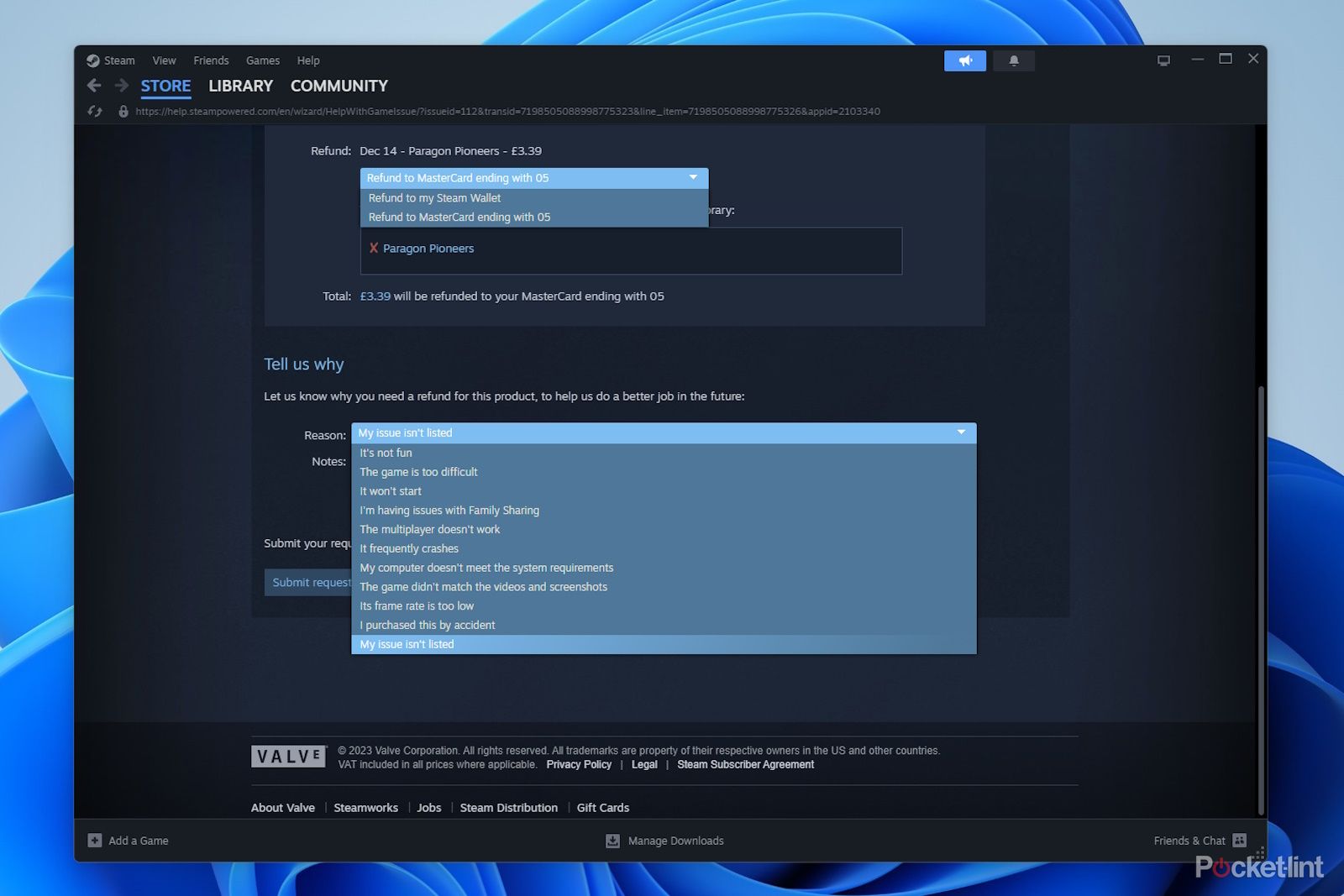Key Takeaways
- Steam’s refund policy lets you return games within 14 days if played under 2 hours.
- Follow steps in Steam Client for refund requests, giving precise reasons for refunds.
- Steam also allows DLC, gifted game, and sale period refunds, but not for externally bought games.
Steam has become ubiquitous in the PC gaming world, and for good reason. Not only does it host a great store, snappy game launcher, community features, and frequent sale periods, it also gives you the option to refund a game, even if you’ve played some of it.
If you ever bought a game via Steam and dealt with post-purchase regret because it was broken, buggy, or just didn’t live up to the hype, fear not. You might be able to return that game and get your money back.
Steam’s refund policy is also wonderfully forgiving because it lets you play up to two hours of a game and still be able to refund it. There are some requirements you need to meet though, so follow our guide to find out more on how to refund a game on Steam and get your money back.
How to use Steam Link to stream PC games to TVs, phones, and tablets
Want to make the most of your gaming PC even remotely? Here’s how to stream games to different devices using Steam Link.
 How to request a refund for a game on Steam
How to request a refund for a game on Steam
Once you’ve submitted the request, all you have to do is wait. Your request will need to be checked and Valve says that the approval process can take up to seven days. You should get an email when it is complete.
Gameplay and technical issues, purchasing by accident, and “it’s not what I expected” are often seen as the most likely reasons to request and receive a refund. Either way, here’s how to request your refund on Steam:
- Go to Help -> Steam Support in the Steam client.
- Select Purchases.
- Select the game you want to request a refund for.
- Select I’d like to request a refund.
- Choose a refund method. (This is the account or card you want your refund to be credited to.)
- Select a reason for the refund from the drop-down menu
- Write any additional notes in the text box that might help Valve understand why you should be refunded.
- Click Submit request.
We recommend entering further details in the “additional notes” box whenever possible. If there’s a problem with the game, with bugs or issues that others might be having, too, your information could potentially help with game fixes and improvements, or at least encourage Valve to consider these problems with a game that’s being sold on their store.

7 ways to fix slow game downloads on Steam
If you are finding that Steam is downloading slowly, then these tips might help speed things up.
Steam’s refund policy: Can you get a refund on Steam?
Valve says that you will be refunded for “any title that is requested within 14 days of purchase and has been played for less than 2 hours”. You can still request a refund for a game that falls outside these rules, but it’s down to Valve’s discretion whether they refund you.
Here are the reasons Steam allows you to select for a refund:
- The game isn’t fun.
- The game won’t start.
- You’re having issues with Family Sharing.
- The game’s multiplayer doesn’t work.
- The game frequently crashes.
- Your computer doesn’t meet the system requirements.
- The game didn’t match the videos and screenshots.
- The game’s frame rate is too low.
- You purchased the game by accident.
- Other (issue isn’t listed).
Ultimately, it’s down to Valve’s judgment whether to refund you or not, so ensure you have a good reason before you request a refund.

Steam Deck tips and tricks: Get more from your PC gaming handheld
The Steam Deck has been a revolution, but if you only just got one, here are some tips and tricks to help you have an even better time with it.
FAQ
Q. What if you can’t access your PC right now?
If you’re not on the PC you have Steam installed on, don’t worry. You can carry out the refund request in another way too. Just head over to the Steam Support site, log in there and follow the steps above.
Q. Will Steam punish you for requesting a refund?
While Valve is fairly lenient regarding Steam refunds, your request for a game refund can still be denied if the company believes you’re exploiting the system. Therefore, avoid frequently requesting refunds or attempting to speed-run games only to seek a refund afterward. If abused, your privilege to request a refund from Steam may be revoked, preventing future refund requests.
Q. Can you refund DLC and in-game content on Steam?
In addition to Steam games, you can also request refunds for other products, including DLC (downloadable content) and in-game items. Similar to games, you have 14 days to request a refund for DLC, provided you haven’t played the related game for more than two hours since the DLC was purchased. Additionally, the DLC must not have been “consumed, modified, or transferred.”
However, there are exceptions, such as if the DLC fundamentally alters the game in a way that cannot be undone. In these cases, such exceptions should be “clearly indicated as nonrefundable on the Store page before purchase.”
Q. Can you refund a game on Steam if you’ve been banned?
Valve enforces a stringent policy regarding banned players seeking refunds for games from which they are banned. If you receive a VAC ban (Valve Anti-Cheat ban) for a specific game, you are ineligible to refund that game. However, you can still request refunds for other games in your library.
Q. Can you refund gifted games on Steam?
If someone has gifted you a game on Steam and you decide you’d like to refund it, you’re in luck. Steam allows refunds for gifted games. If you haven’t redeemed the gift yet, you can request a refund as long as you haven’t played the game for more than two hours and it’s been in your account for fewer than 14 days. If you’ve already redeemed the gift, you can still request a refund as usual. If the refund request is approved, the funds will be returned to the original purchaser’s account.
Q. Can you refund a Steam game to get it cheaper on sale?
Another good feature of Steam’s refund policy is that it also works around sale periods. So, if you bought a game right before a Steam sale, without realising that was about to happen, and now the game’s significantly discounted, you can still get a refund.
As long as you meet the usual requirements, Valve says that you can request a refund for the full price of the game that you purchased and then buy it again at the discounted price, but it cautions that approved refunds “may take up to 7 days to process”.
Q. Can you request a refund for games bought elsewhere?
Unfortunately, you can’t refund a game that you bought elsewhere and ported onto Steam by entering its product key.
Steam allows users to redeem codes purchased elsewhere to add the games to their Steam library. Historically, this was used for CD/DVD keys where you had a physical copy of a game and wanted to add it to Steam. But in recent years, you can purchase games from the likes of Green Man Gaming, Humble Bundle, Fanatical, or other sites, and then redeemed these games on Steam.
This can sometimes be a good way to grab a bargain with discounted keys or bundles, making games more affordable. But, unfortunately, they won’t be refundable via Steam. If you need a refund for these kinds of games, you’ll have to contact the relevant site you purchased the key from.
Trending Products

Cooler Master MasterBox Q300L Micro-ATX Tower with Magnetic Design Dust Filter, Transparent Acrylic Side Panel…

ASUS TUF Gaming GT301 ZAKU II Edition ATX mid-Tower Compact case with Tempered Glass Side Panel, Honeycomb Front Panel…

ASUS TUF Gaming GT501 Mid-Tower Computer Case for up to EATX Motherboards with USB 3.0 Front Panel Cases GT501/GRY/WITH…

be quiet! Pure Base 500DX Black, Mid Tower ATX case, ARGB, 3 pre-installed Pure Wings 2, BGW37, tempered glass window

ASUS ROG Strix Helios GX601 White Edition RGB Mid-Tower Computer Case for ATX/EATX Motherboards with tempered glass…