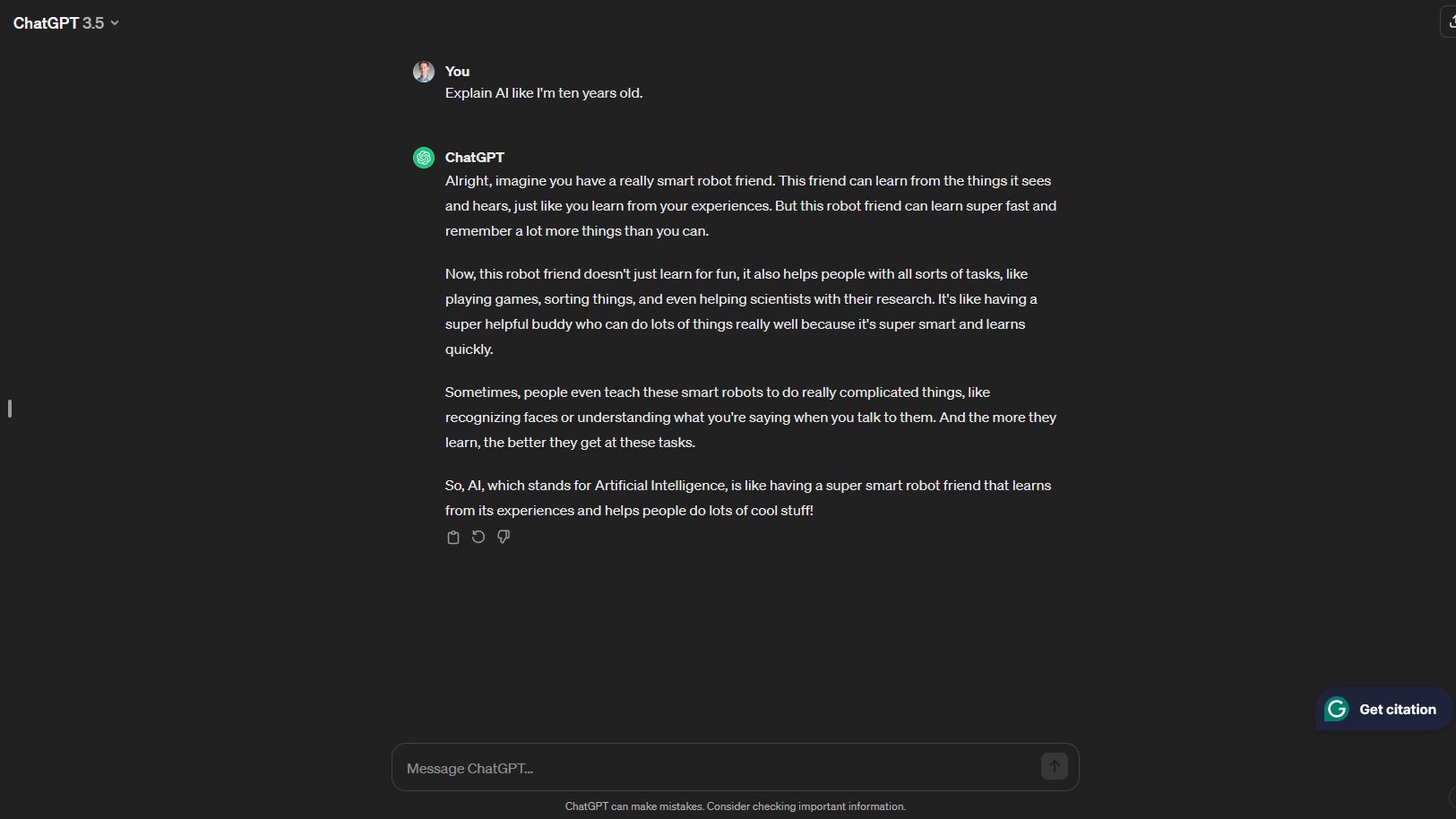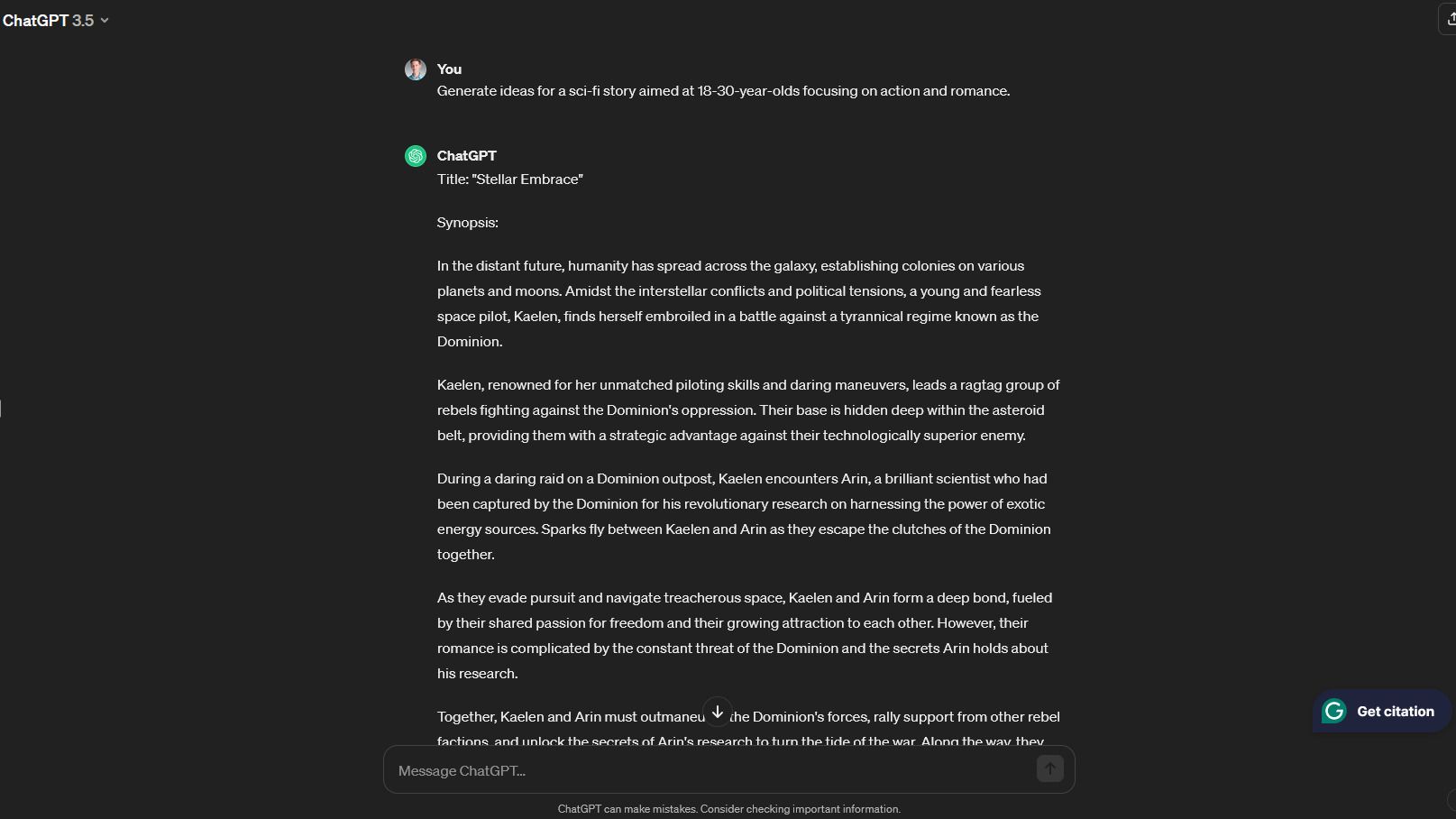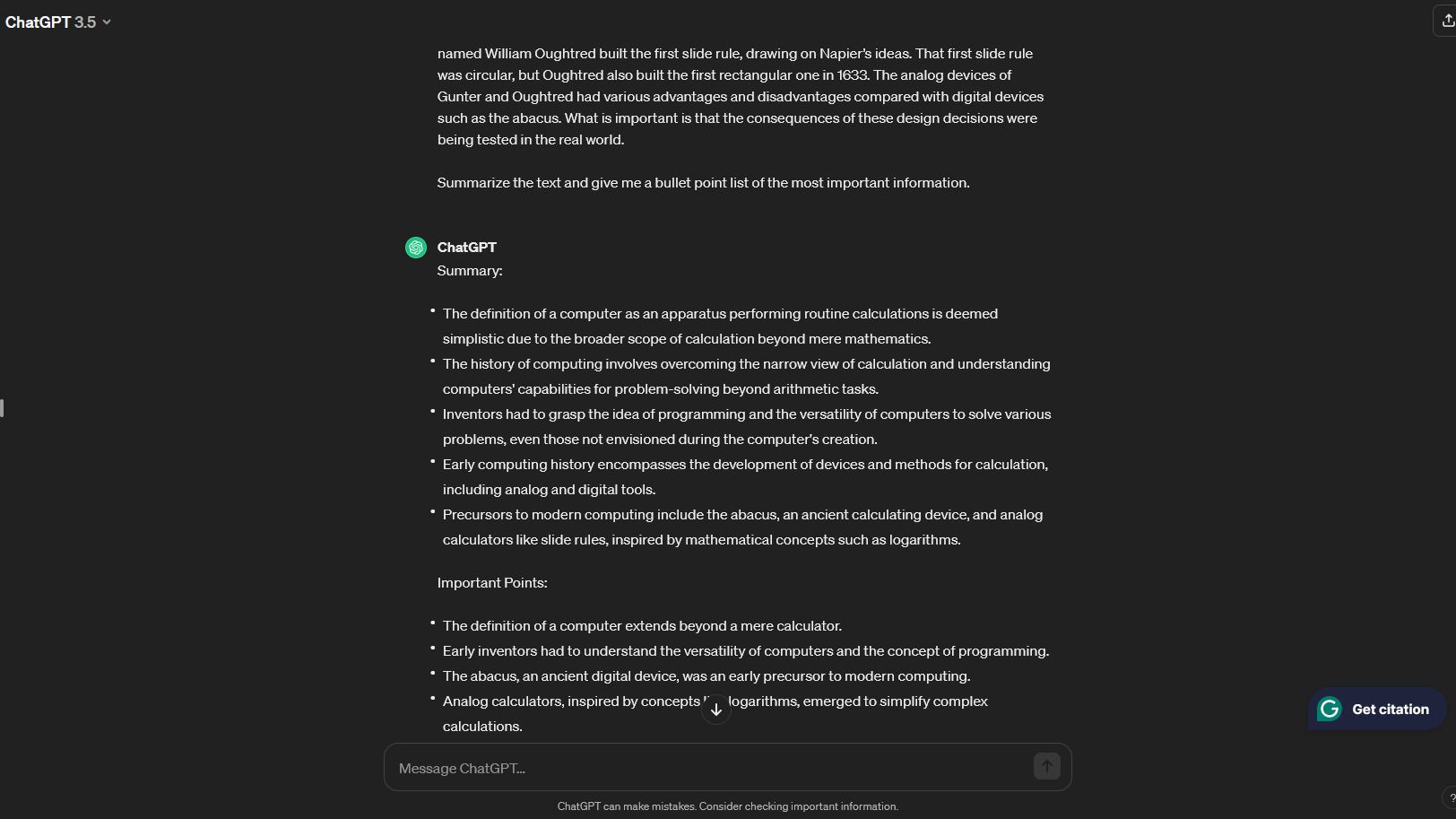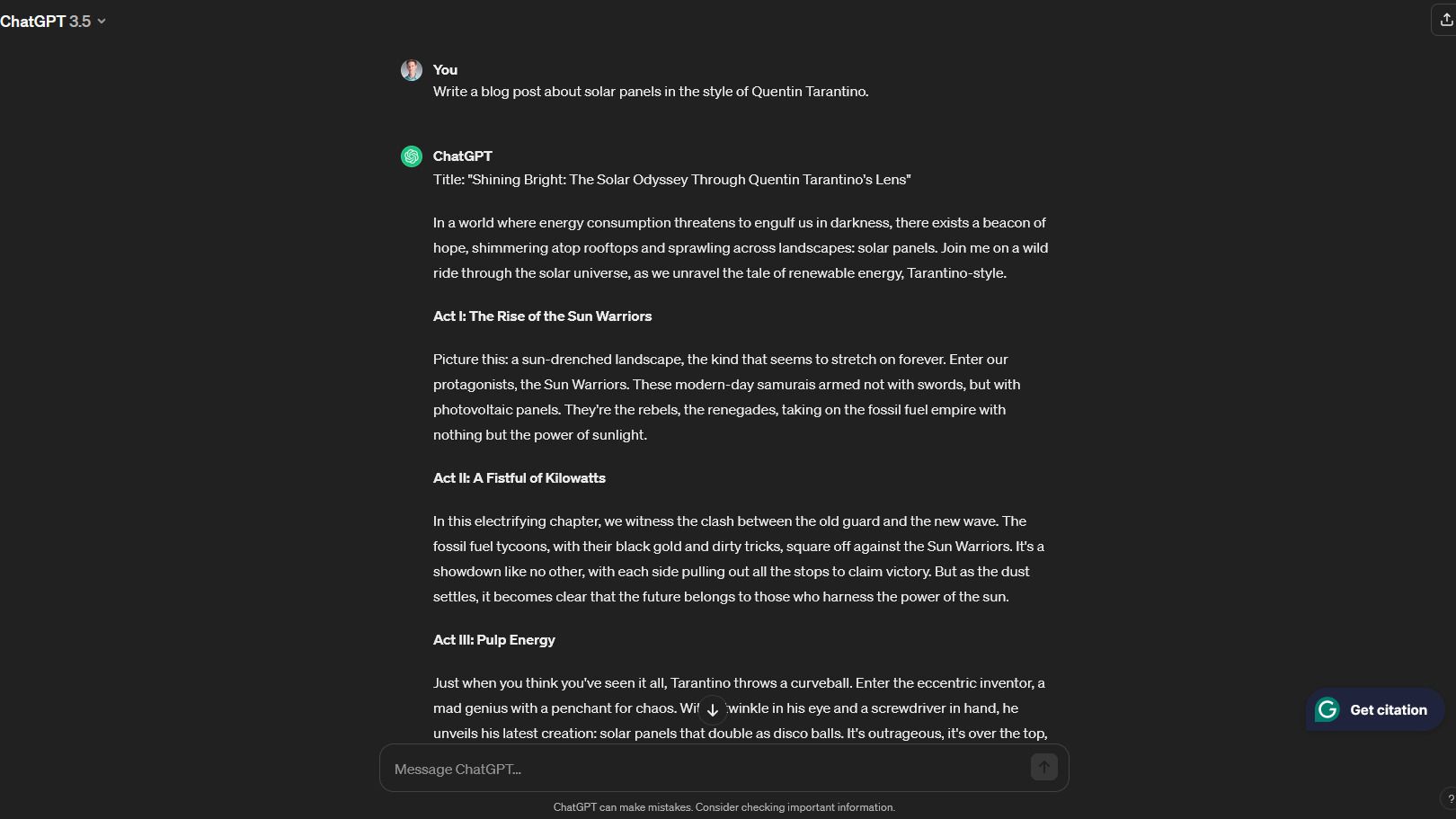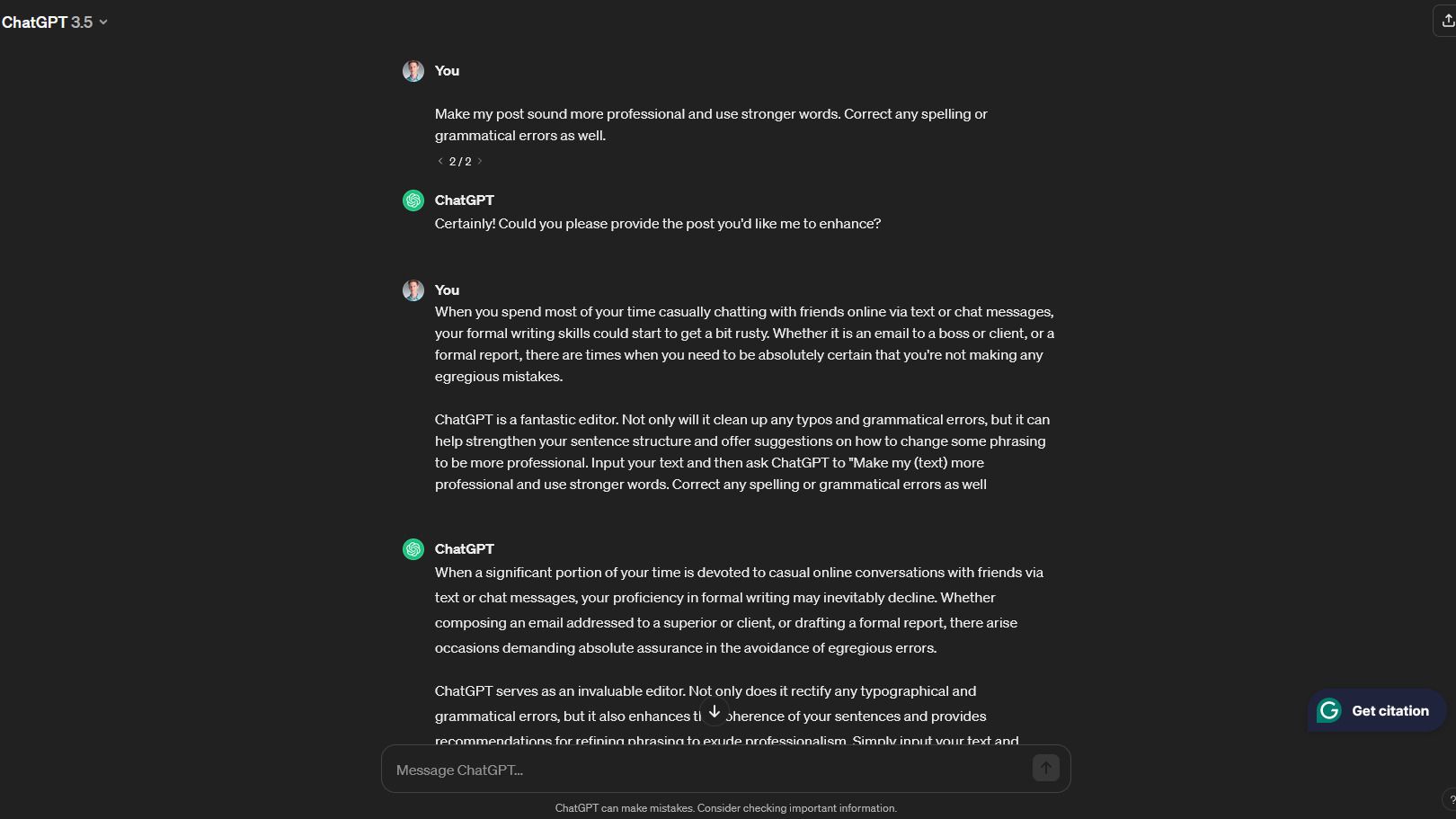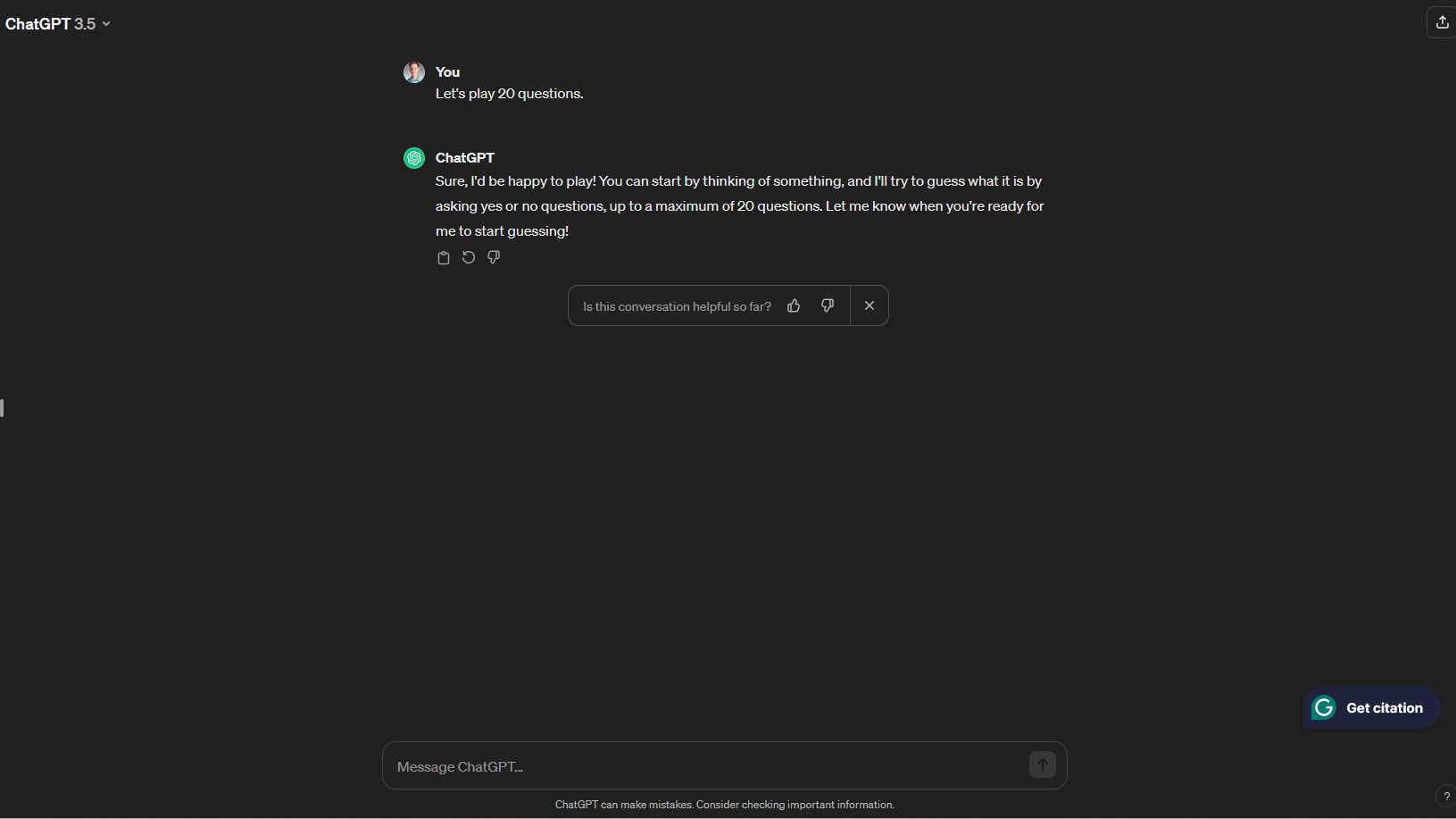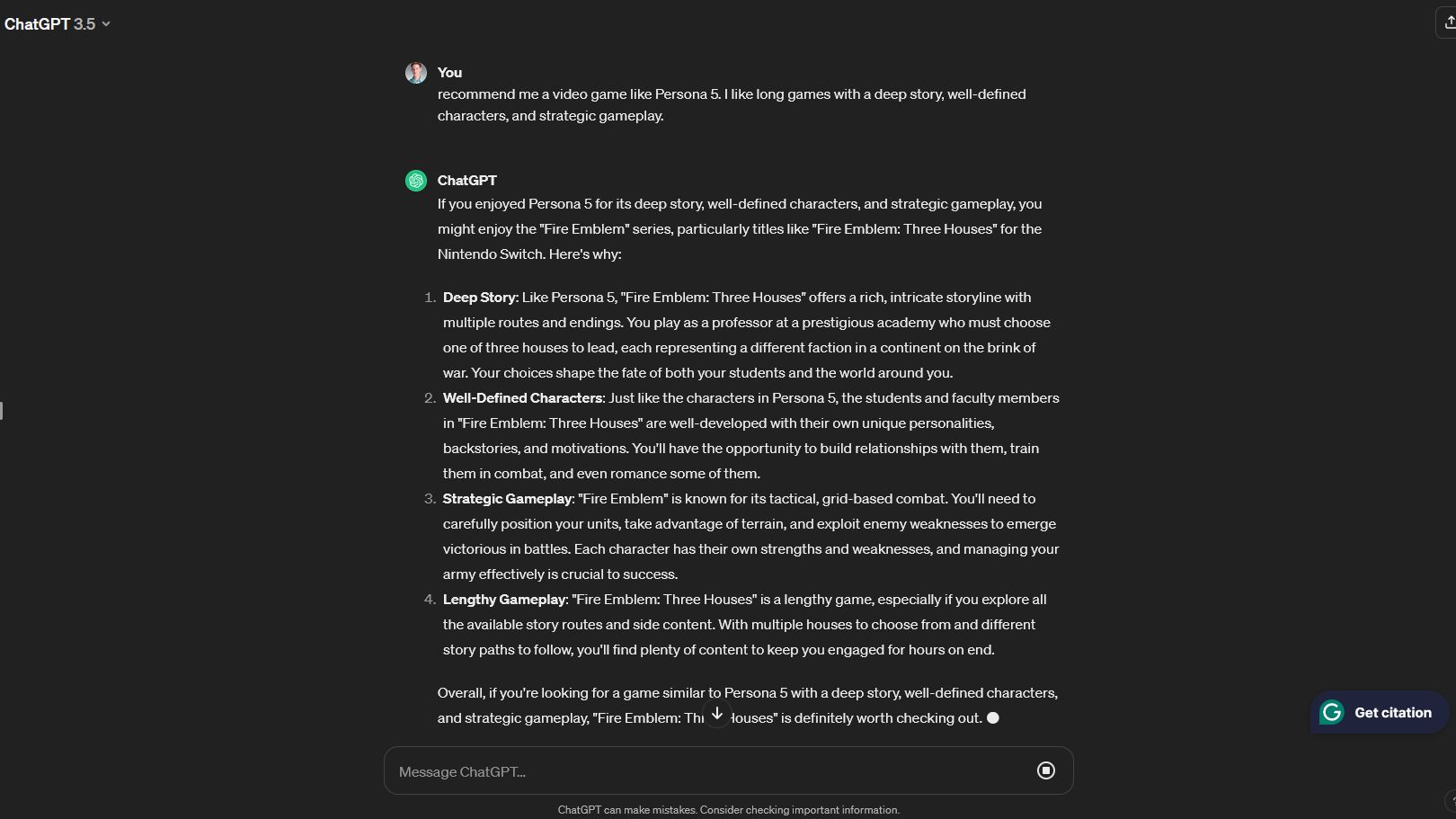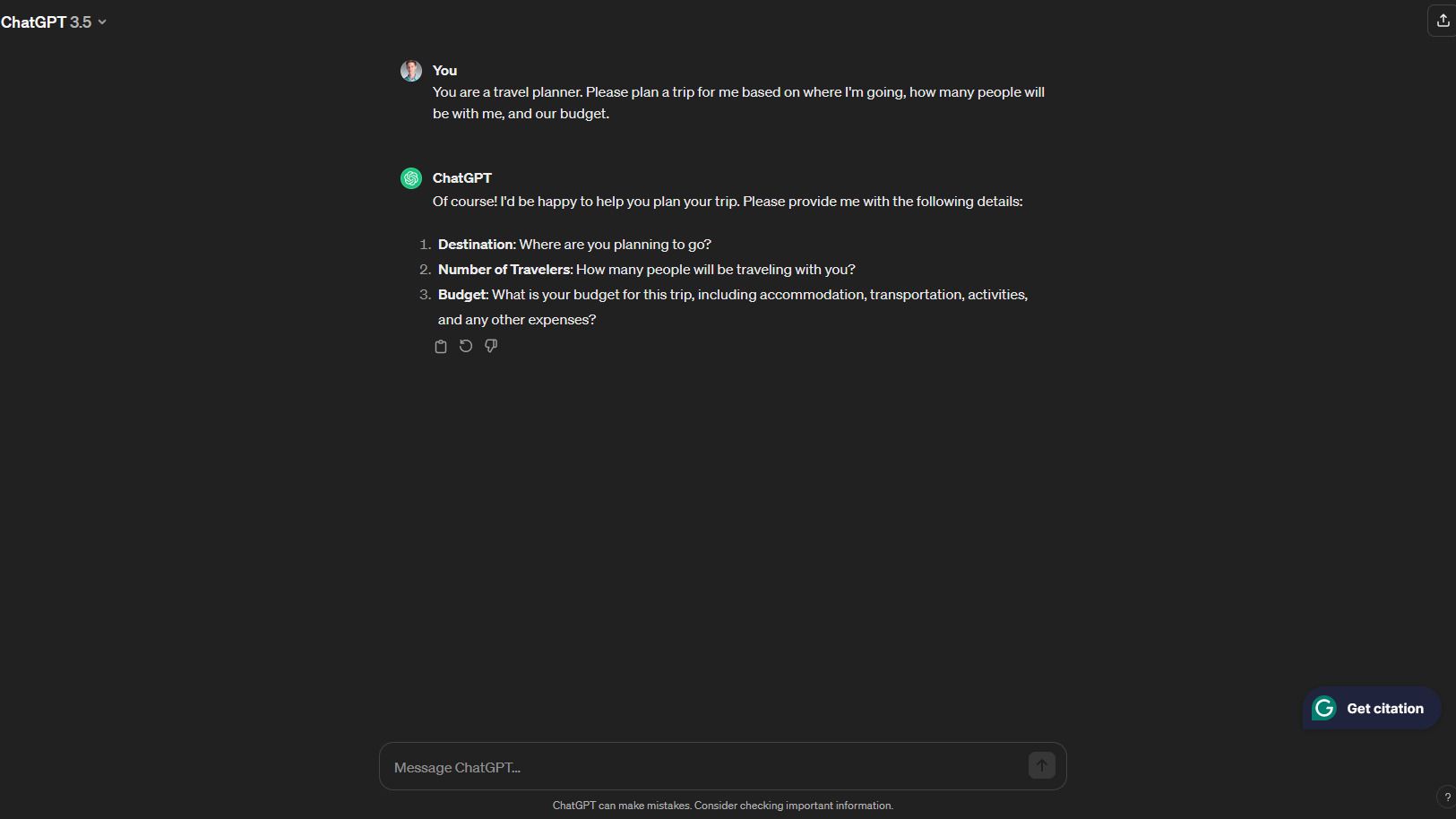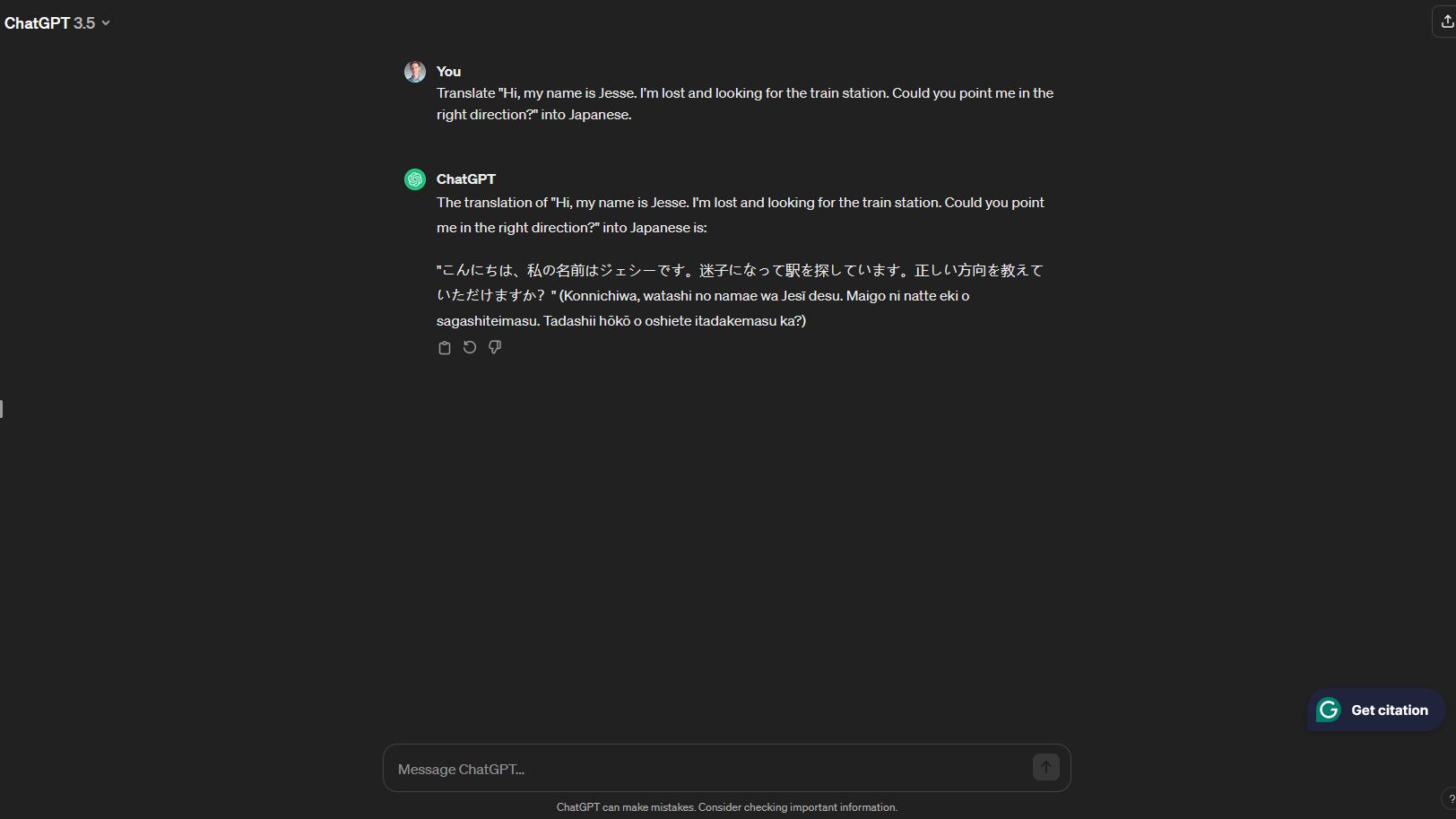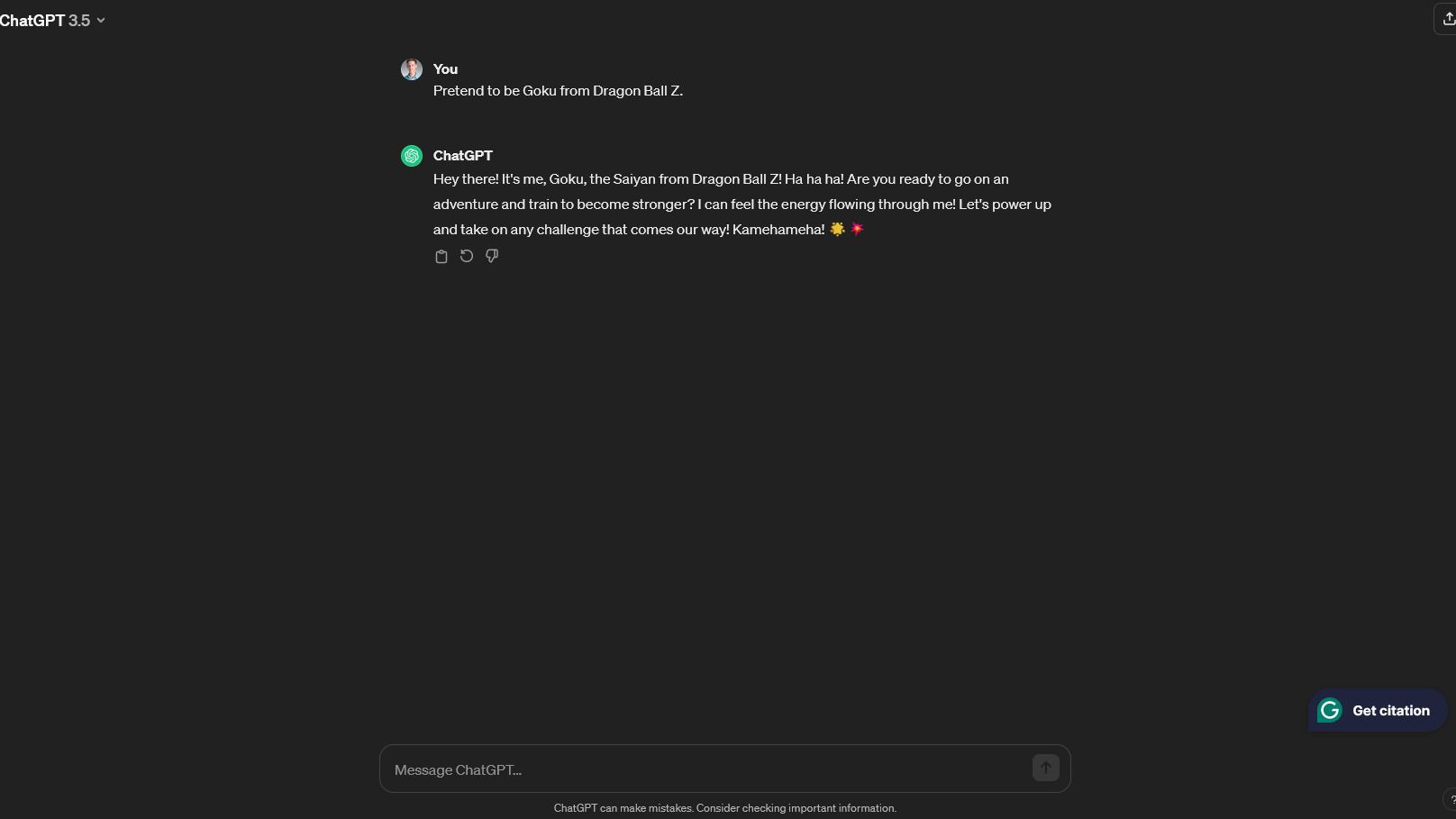Key Takeaways
- ChatGPT is a versatile tool that can be used to help with explanations, ideas, edits, games, recommendations, trip plans, translations, and characters.
- Use specific prompts to get tailored results and improve interactions with AI.
- ChatGPT is capable of simplifying text, brainstorming ideas, and translating multiple languages.
The possibilities that ChatGPT presents us with are almost limitless. This growing AI tool can assist with anything from writing and studying to practicing skills or creating stories. The only limiting factor is your imagination and how well you can prompt it. ChatGPT is getting smarter all the time, but some prompts get more out of it than others.
Talking to an AI like ChatGPT or Gemini, especially for the first time, can feel awkward. You may not know how to properly present what you’re asking to get the desired results, since it’s more like having a conversation than putting in keywords into a search engine. Let’s take a look at some of the best ChatGPT prompts you should try first to see what this AI can do and give you an idea of how to create your own prompts for your specific goals.
I tested ChatGPT Plus against Copilot Pro — here’s how each AI chatbot did
I created a ChatGPT Plus vs Copilot Pro battle to see which AI chatbot subscription service is really worth your $20 every month.
1 Basic explanations
Explain like I’m five
One of the best uses for ChatGPT is to provide you with a quick and simple answer to any question you have. Instead of having to sort and sift through multiple Google results, which may not even give you what you want, ChatGPT can respond in simple language that you can easily understand. It is also much easier to get the specific details you want rather than the broad explanations that Google tends to provide.
The best way to prompt an explanation of a concept would be something like “Explain (topic) like I am ten years old.” If you want to get an even more digestible response, you can ask it to use bullet points or a list format instead of paragraphs.
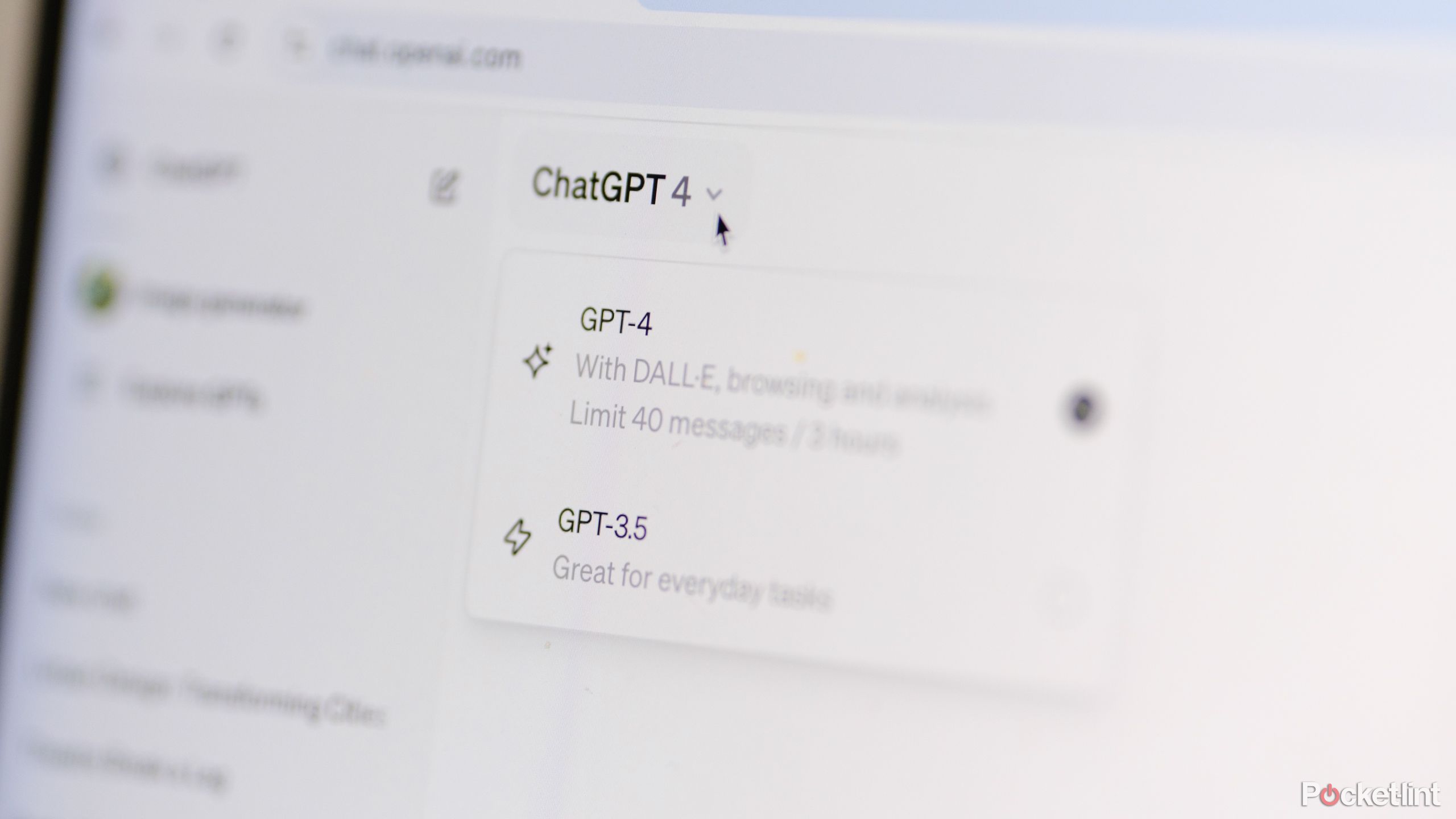
How to master GPT-4 in ChatGPT: Prompts, tips, and tricks
I’ve asked ChatGPT-4 to create everything from poetry to a job application. Here’s what I’ve learned.
2 Brainstorm ideas
Get your juices flowing
If you’re ever in a creative rut, ChatGPT can help kickstart your creativity in whatever medium you desire. Whether you’re a writer struggling to come up with details for your next plot, a marketer who needs something that will resonate with a specific audience, or a parent who wants to come up with ideas for a child’s birthday party, ChatGPT can generate ideas in seconds.
The best prompts for getting ideas are to first ask for ideas in whatever format you’re working in, but get specific in terms of your target audience. For example, “Generate ideas for a sci-fi story aimed at 18-30-year-olds focusing on action and romance.” This includes the genre, age range, and elements you want included. The more specific you can be, the better your results. From there, you can tweak and adjust what’s given as a jumping-off point.
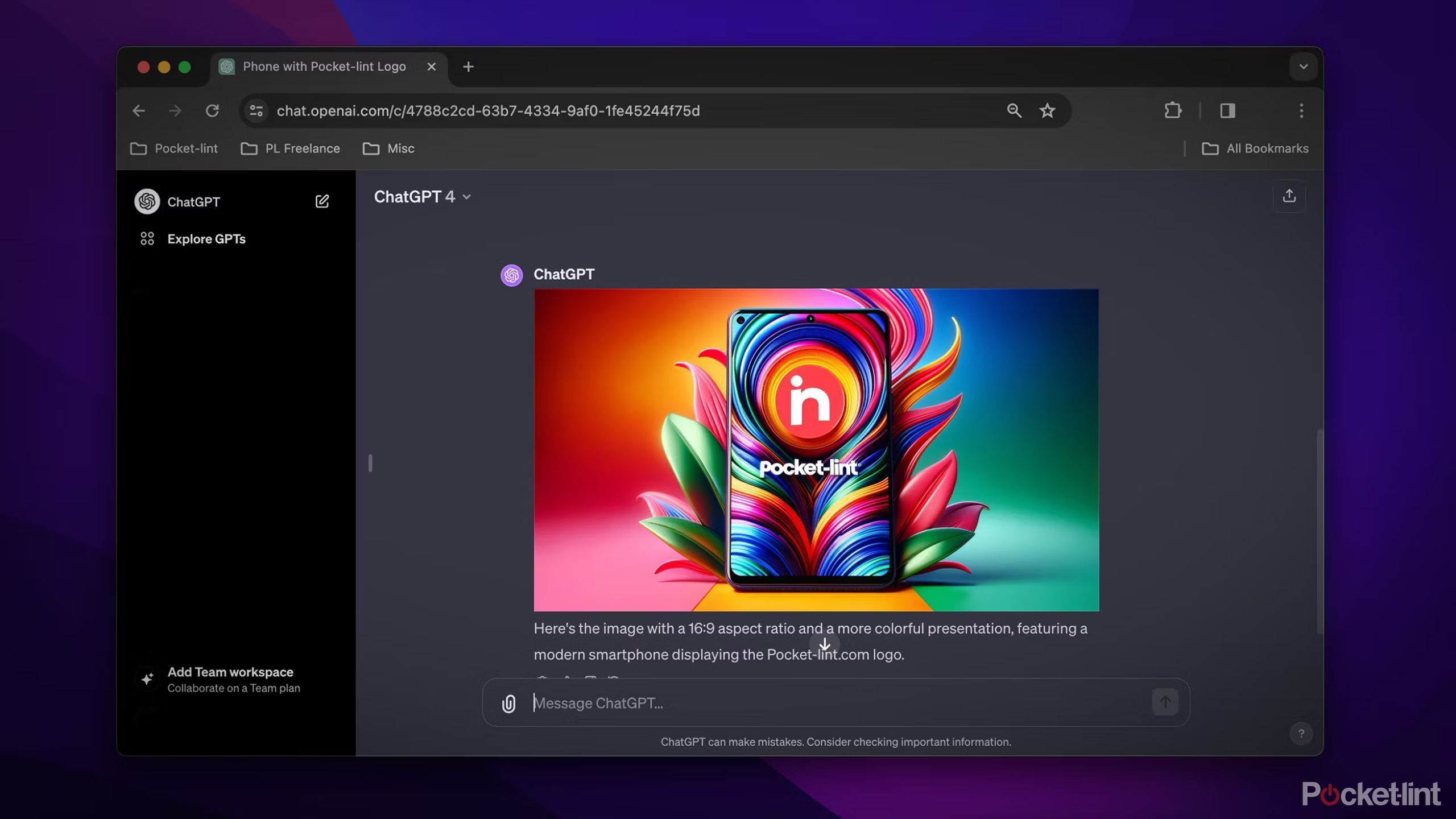
How to use ChatGPT to make AI-generated images and art
Whether you need a stock photo or a regal portrait of Big Foot, ChatGPT can now use DALL-E AI to generate images. Here’s how, plus tips and tricks.
3 Summarize text
Break it down
Sometimes we just don’t have the time to read an entire text in the time allotted to us. Whether it’s for work, school, or some other obligation, getting a quick synopsis can at least provide you with a working understanding of something until you have the time to fully read whatever it is. However, if it isn’t a book, there’s a good chance no one has actually gone ahead and summarized the text you have.
Assuming you have it in a format that’s easily pastable into ChatGPT, you can just dump the text into the chat box and prompt it to break it down for you. My favorite way to get the essential info is to say, “Summarize the text and give me a bullet point list of the most important information.” If you don’t like bullet points, you can also just ask it to keep it within a certain number of sentences.
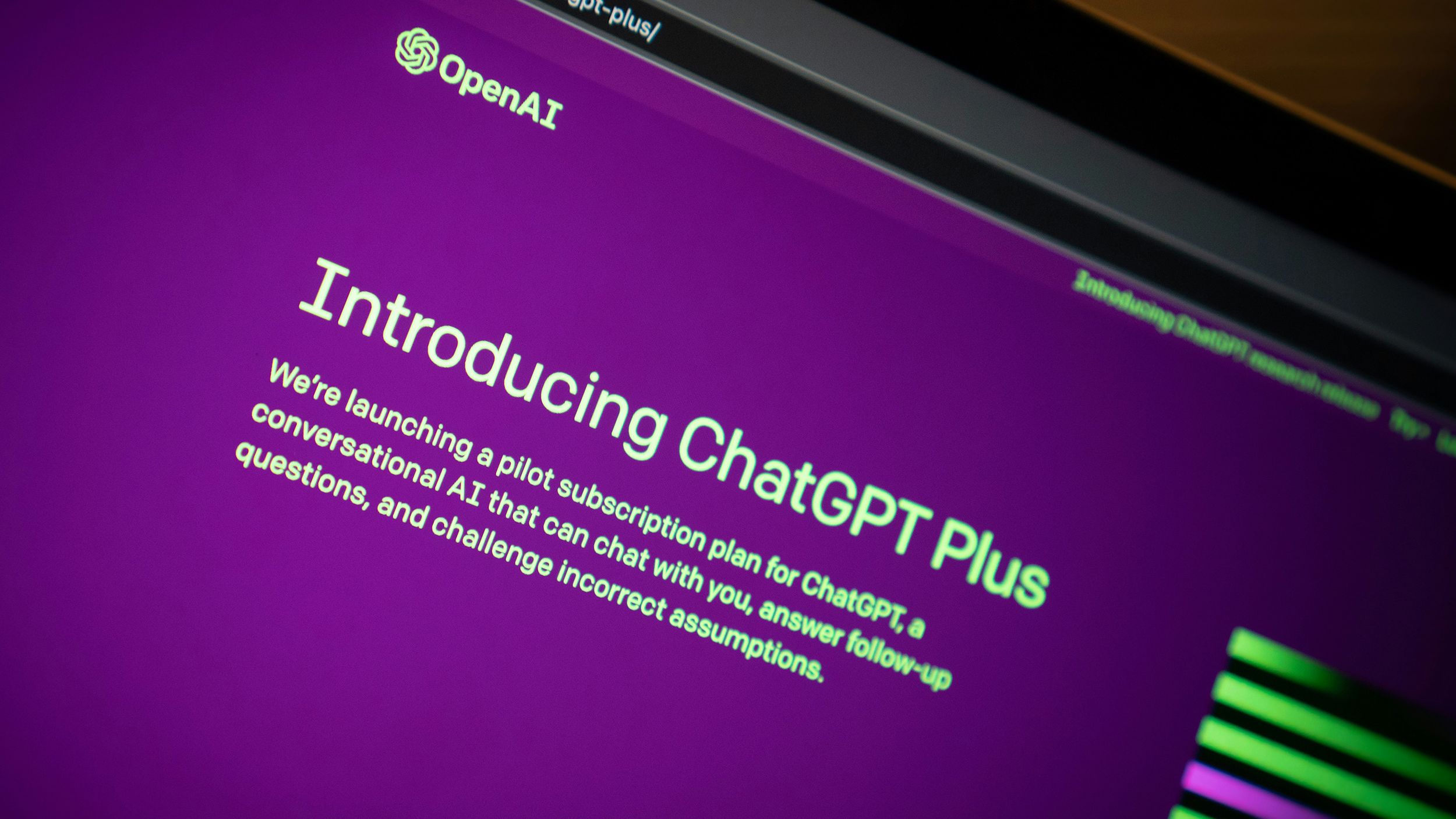
I tried ChatGPT Plus. Here’s everything it can do
ChatGPT Plus is for those who want a reliable, efficient ChatGPT experience. But, for $20 monthly, what else does it include?
4 Write content with style
Add some voice
Everyone has someone, real or fictional, whom they think has an amazing way with words. It could be how they speak or write, but something about their tone and personality just feels impossible to replicate. Trying to imitate another person’s style is tough, but ChatGPT can pull from every source to make a very convincing attempt.
If, for example, you wanted to write a blog post about solar panels that sounds more fun and exciting, you could prompt ChatGPT with “Write a blog post about solar panels in the style of Quentin Tarantino.” You can choose any famous writer or even fictional characters with a strong voice you admire.
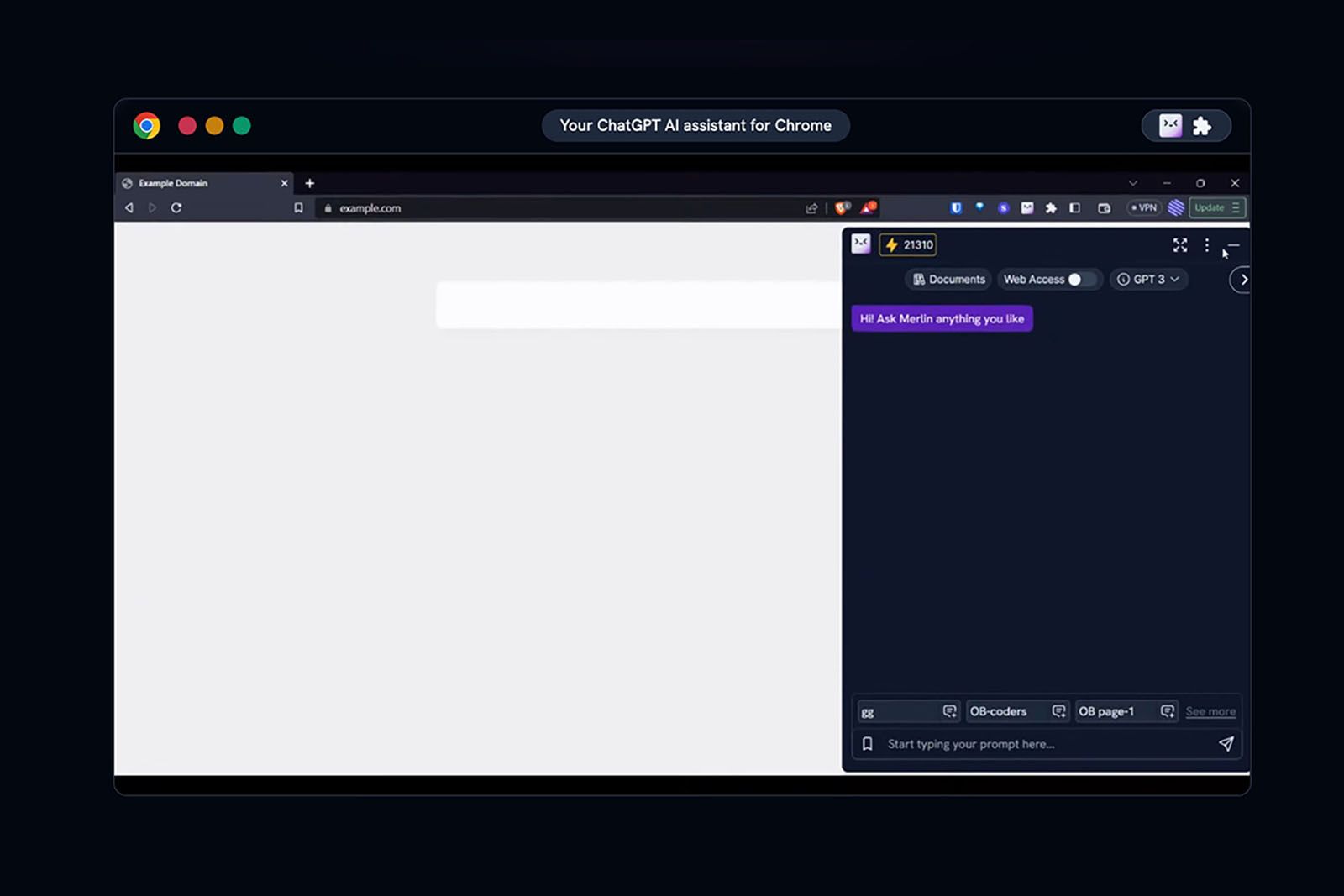
10 ChatGPT extensions to try and what exactly they can do
Make your daily life easier by leveraging the best ChatGPT browser extensions and AI tools for personal and office activities.
5 Edit your work
Bring out your best
When you spend most of your time casually chatting with friends online via text or chat messages, your formal writing skills could start to get a bit rusty. Whether it’s an email to a boss or client or a formal report, there are times when you need to be absolutely certain that you’re not making any egregious mistakes.
ChatGPT is a fantastic editor. Not only will it clean up any typos and grammatical errors, but it can also help strengthen your sentence structure and offer suggestions on how to change some phrasing to be more professional. Input your text and then ask ChatGPT to “Make my (text) sound more professional and use stronger words. Correct any spelling or grammatical errors as well
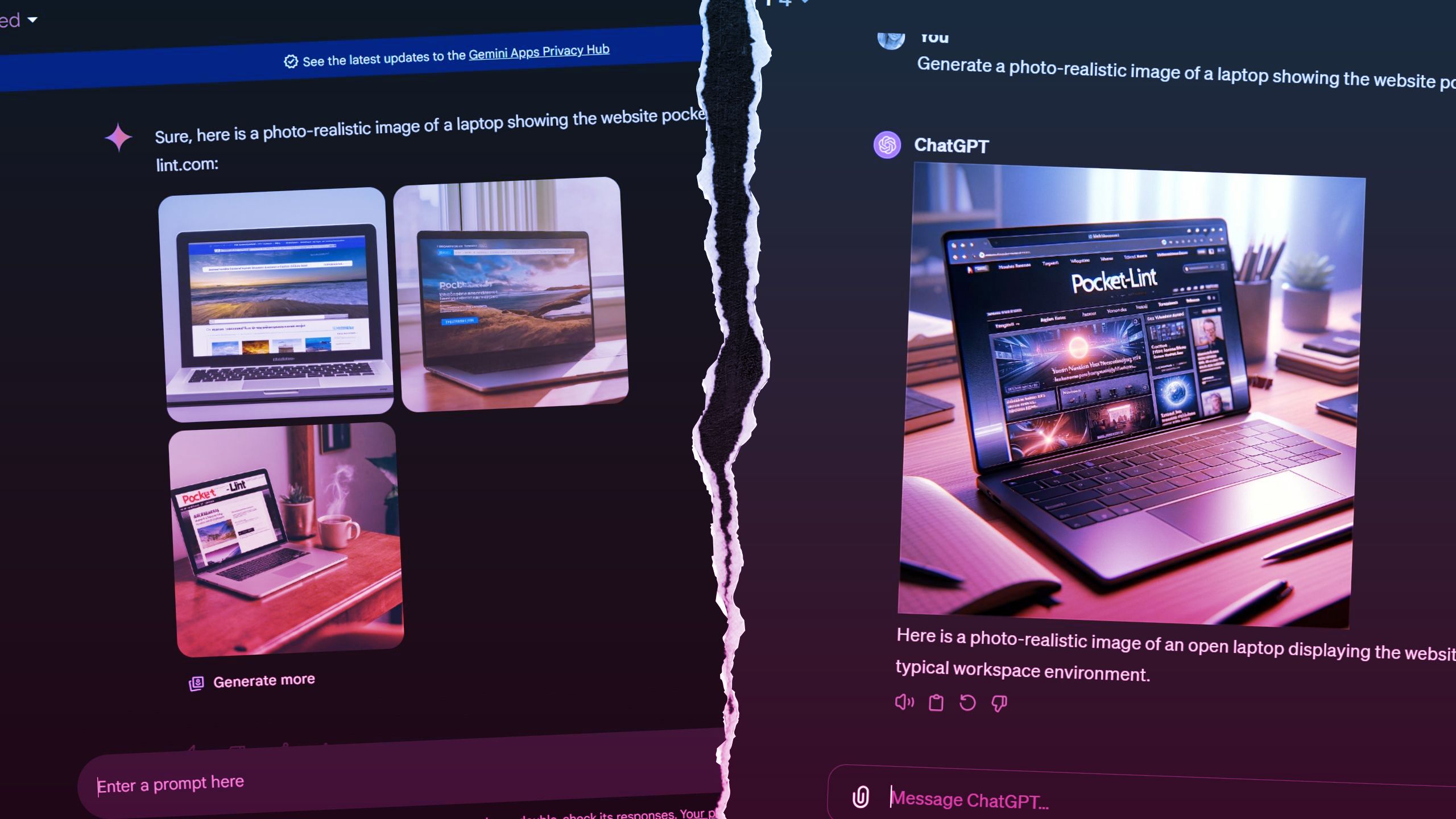
I pitted Gemini Advanced against ChatGPT Plus — here’s how each AI did
I conducted a Gemini Advanced vs. ChatGPT Plus face-off to see which AI chatbot subscription service is best.
6 Play some games
Play fair
Why make ChatGPT work all the time? This AI is down to play some games with you if you’ve got time to kill and no one else to hang out with. As it turns out, you will probably be surprised at the number of games you can play through text alone. ChatGPT is quite clever, so you will have a worthy opponent.
The obvious game you can play with ChatGPT is 20 questions, which it already knows, so you can just say “Let’s play 20 questions” to get started. Some other games it knows are tic-tac-toe, guess the ASCII art (Draw me ASCII art, and I will try to guess what it is), hangman, and choose your own adventure games. There are tons more, and you can even make up your own if you’re feeling creative.

What you should know about ChatGPT Voice: How it works, what it can do and more
Having a voice conversion with ChatGPT is a completely different experience – and one that you really need to try.
7 Get recommendations
What to check out next
The more you get to know your own tastes, the harder it can be to find other media that resonates as strongly as your favorites. Once you’ve exhausted everything a director, writer, or artist has made, you’re in the tough situation of trying to find something new that can give you that same vibe. With ChatGPT, you can get a shortlist of recommendations that should align with what you’re after.
Ask ChatGPT to “Recommend me a (movie, TV show, game, etc.) like (example of what you like).” You can leave it at that, or list out the reasons why you liked your example so ChatGPT can be more specific in explaining why its recommendation should appeal to you.

How to delete your data, account and history from ChatGPT
If you’re concerned about being included in ChatGPT’s responses, there’s a way to get yourself removed from its database.
8 Plan a trip
The perfect itinerary
Planning a trip is a stressful task. After dealing with getting your flight or driving route planned, you then need to make sure you take advantage of the time you have at your destination. This can be close to impossible if you’re going somewhere new. Add in travel companions who are relying on you to organize things, and the pressure builds up fast.
ChatGPT can be your trusty planner to give you a detailed itinerary for any trip you have on the books. Because trips can look so different for everyone, the easiest way to prompt the AI is to start with “You are a travel planner. Please plan a trip for me based on where I’m going, how many people will be with me, and our budget.” From there, ChatGPT will prompt you to fill in your individual needs and details to personalize the best trip it can for you.
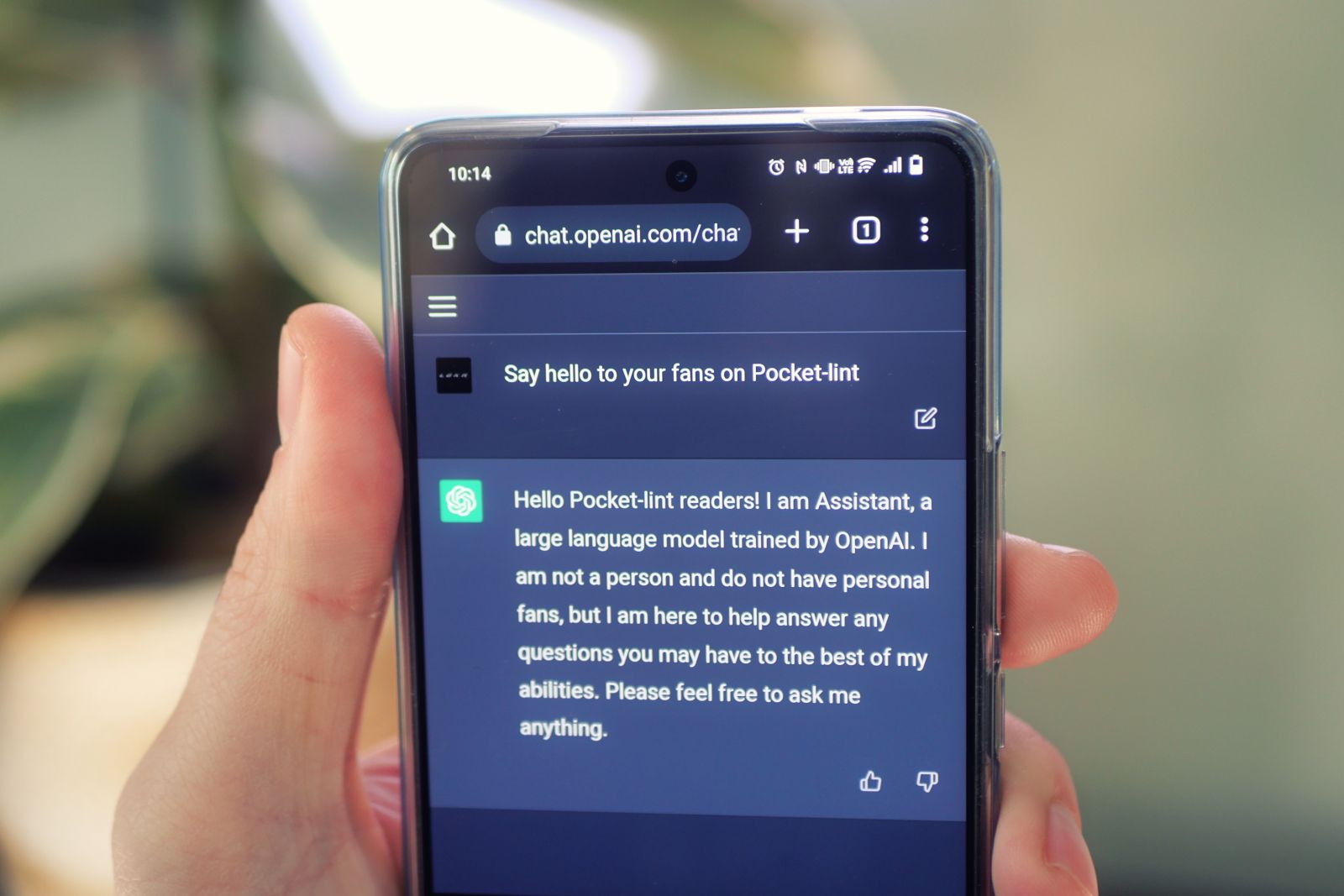
What is ChatGPT and why should you care?
The latest text-based OpenAI project has got the world abuzz. Here’s everything you need to know.
9 Translate anything
Speak the language
While on the subject of travel, what if you’re adventuring in a country where you don’t speak the native language? That would have been a major barrier in the past, but with tools like ChatGPT, you can at least get by without an interpreter or hoping your charade skills are up to par.
All you need to do is ask ChatGPT to translate whatever you want to say into the language of your choice. For example, “Translate ‘Hi, my name is Jesse. I’m lost and looking for the train station. Could you point me in the right direction?’ into Japanese.” This will give you both the translation in Japanese text to show to the person and the answer written out in Roman characters to try and pronounce yourself. You can also translate in reverse if you see text you can’t read and ask ChatGPT to translate it into English for you.
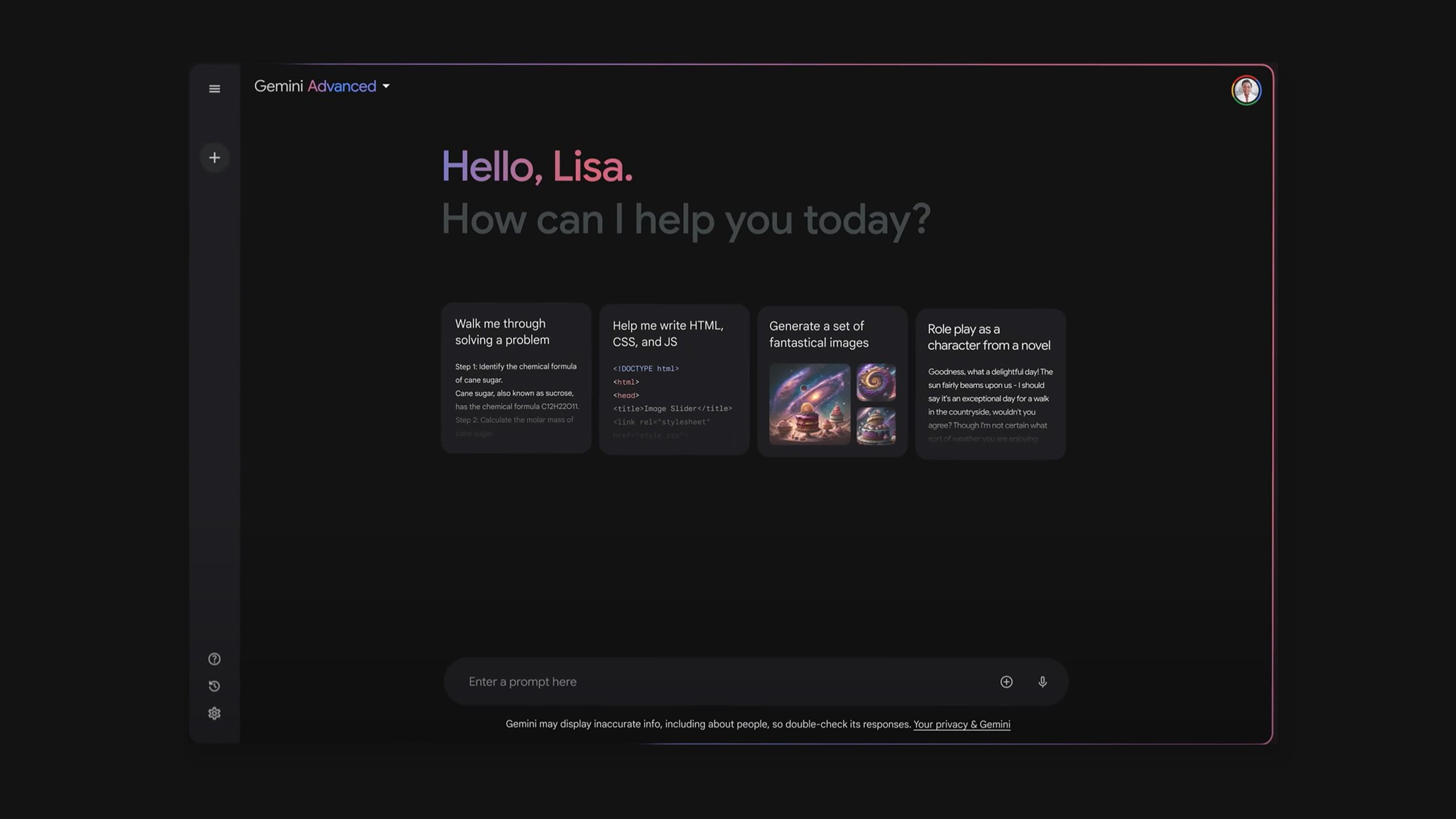
How to use Google’s Gemini AI from the web or your phone
Like ChatGPT, Gemini can be used for a range of purposes, including writing drafts, brainstorming ideas, and generating art.
10 Talk to your favorite character
The ultimate fan fiction
Who hasn’t wished they could interact with their favorite fictional character? Whether it be someone like Harry Potter, Frodo, Spider-Man, or Goku, we all have a character we long to meet but will never get the chance. ChatGPT can’t actually bring them to life for us, but it can speak exactly as they would.
Whenever you want to chat with someone, living, dead, fictional, or otherwise, ChatGPT can play the part. Prompt it to “Pretend to be (character/person of choice) from (name of work/history).” Right away, ChatGPT will introduce itself as that person or character in their tone and respond to anything you say or ask as that character until you prompt it to stop.
Trending Products

Cooler Master MasterBox Q300L Micro-ATX Tower with Magnetic Design Dust Filter, Transparent Acrylic Side Panel…

ASUS TUF Gaming GT301 ZAKU II Edition ATX mid-Tower Compact case with Tempered Glass Side Panel, Honeycomb Front Panel…

ASUS TUF Gaming GT501 Mid-Tower Computer Case for up to EATX Motherboards with USB 3.0 Front Panel Cases GT501/GRY/WITH…

be quiet! Pure Base 500DX Black, Mid Tower ATX case, ARGB, 3 pre-installed Pure Wings 2, BGW37, tempered glass window

ASUS ROG Strix Helios GX601 White Edition RGB Mid-Tower Computer Case for ATX/EATX Motherboards with tempered glass…